Replies: 16 (Who?), Viewed: 7765 times.
Original Poster
#1
 5th Feb 2013 at 3:46 PM
5th Feb 2013 at 3:46 PM
Advertisement
#2
 5th Feb 2013 at 7:24 PM
5th Feb 2013 at 7:24 PM
Original Poster
#3
 28th Feb 2013 at 9:09 PM
28th Feb 2013 at 9:09 PM
Original Poster
#4
 18th Nov 2013 at 11:00 AM
18th Nov 2013 at 11:00 AM
Original Poster
#5
 4th Dec 2013 at 4:17 PM
4th Dec 2013 at 4:17 PM
#6
 4th Dec 2013 at 5:39 PM
4th Dec 2013 at 5:39 PM
Original Poster
#7
 4th Dec 2013 at 6:31 PM
4th Dec 2013 at 6:31 PM
#8
 4th Dec 2013 at 9:16 PM
4th Dec 2013 at 9:16 PM
Original Poster
#9
 4th Dec 2013 at 9:36 PM
4th Dec 2013 at 9:36 PM
Original Poster
#10
 4th Dec 2013 at 9:48 PM
4th Dec 2013 at 9:48 PM
#11
 5th Dec 2013 at 4:35 AM
5th Dec 2013 at 4:35 AM
Original Poster
#12
 5th Dec 2013 at 11:39 AM
5th Dec 2013 at 11:39 AM
#13
 5th Dec 2013 at 1:54 PM
Last edited by ellacharmed : 5th Dec 2013 at 2:00 PM.
Reason: added link to thread
5th Dec 2013 at 1:54 PM
Last edited by ellacharmed : 5th Dec 2013 at 2:00 PM.
Reason: added link to thread
Original Poster
#14
 5th Dec 2013 at 9:48 PM
Last edited by ellacharmed : 6th Dec 2013 at 5:11 AM.
Reason: Merged posts: 4291322, 4291399, 4291440
5th Dec 2013 at 9:48 PM
Last edited by ellacharmed : 6th Dec 2013 at 5:11 AM.
Reason: Merged posts: 4291322, 4291399, 4291440
Original Poster
#15
 9th Dec 2013 at 12:30 AM
9th Dec 2013 at 12:30 AM
#16
 26th Dec 2013 at 10:05 AM
26th Dec 2013 at 10:05 AM
Original Poster
#17
 27th Dec 2013 at 6:36 PM
27th Dec 2013 at 6:36 PM
|
|

 Sign in to Mod The Sims
Sign in to Mod The Sims
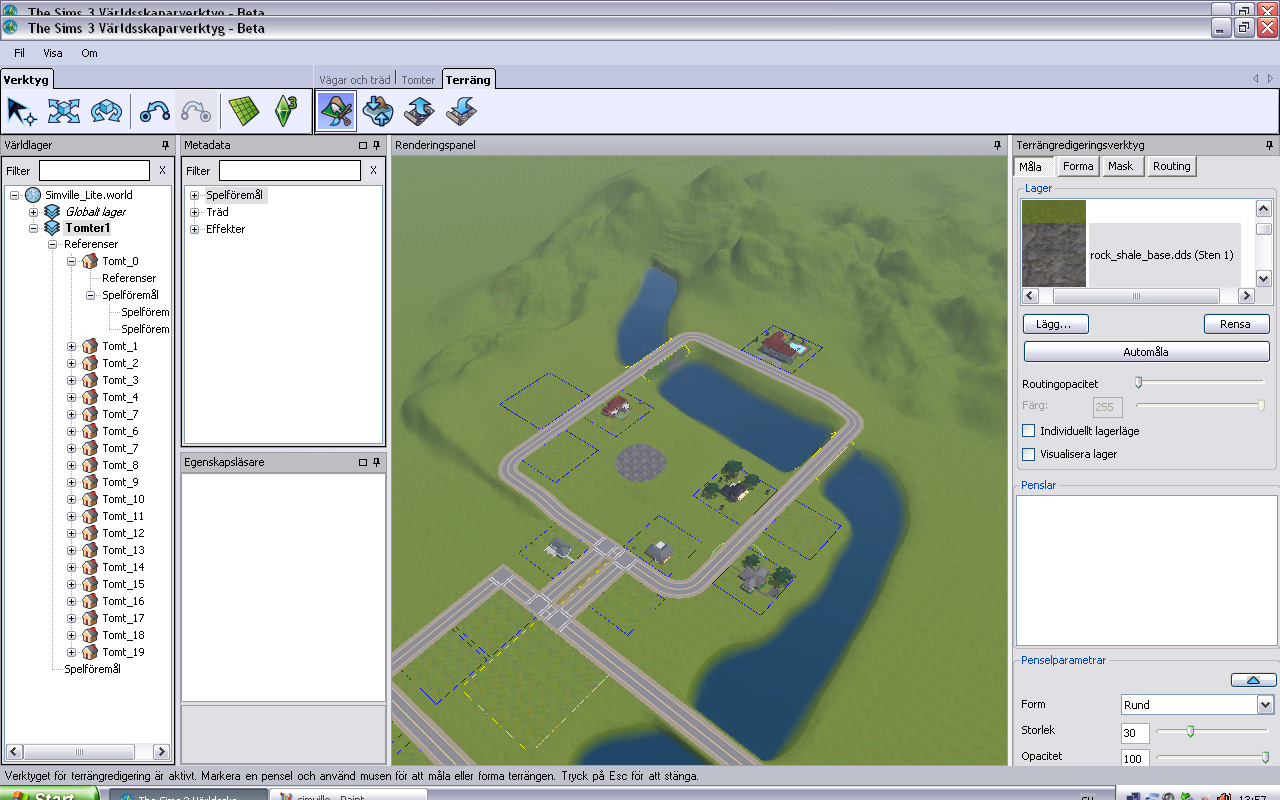
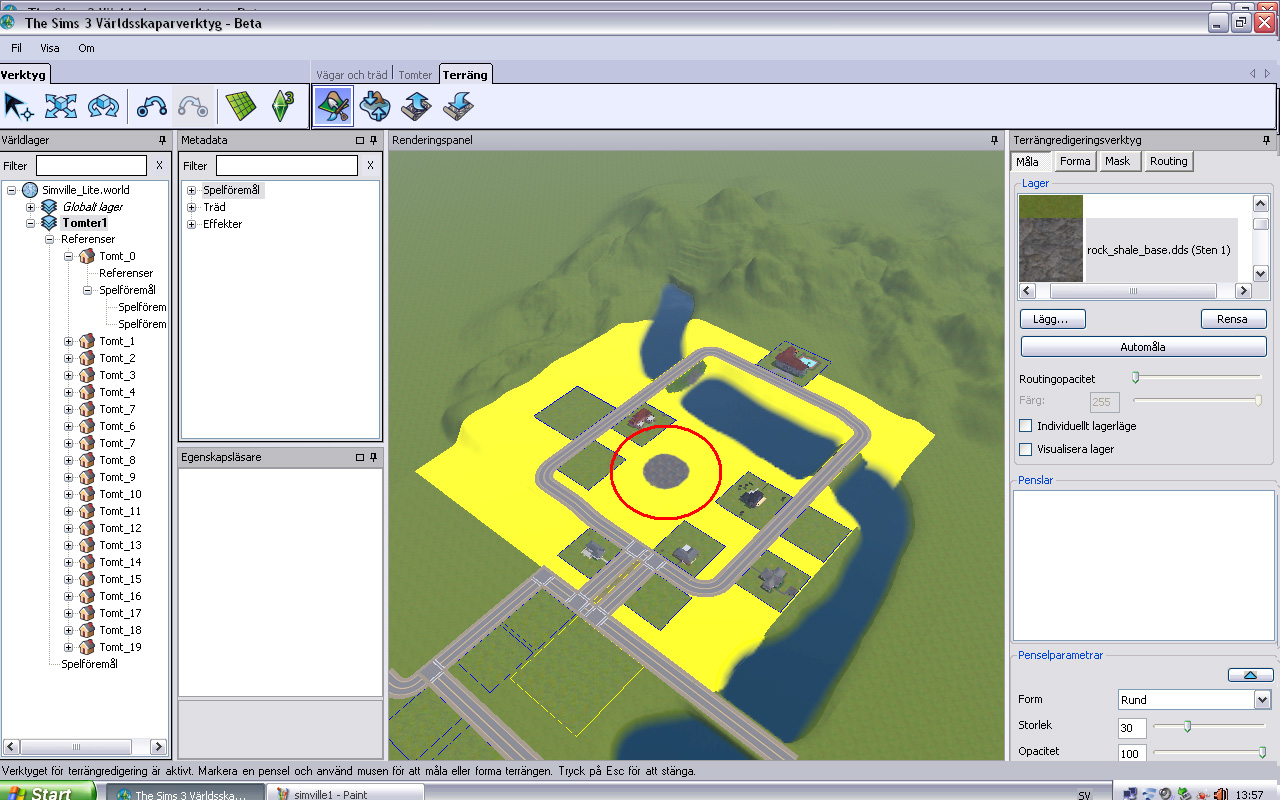
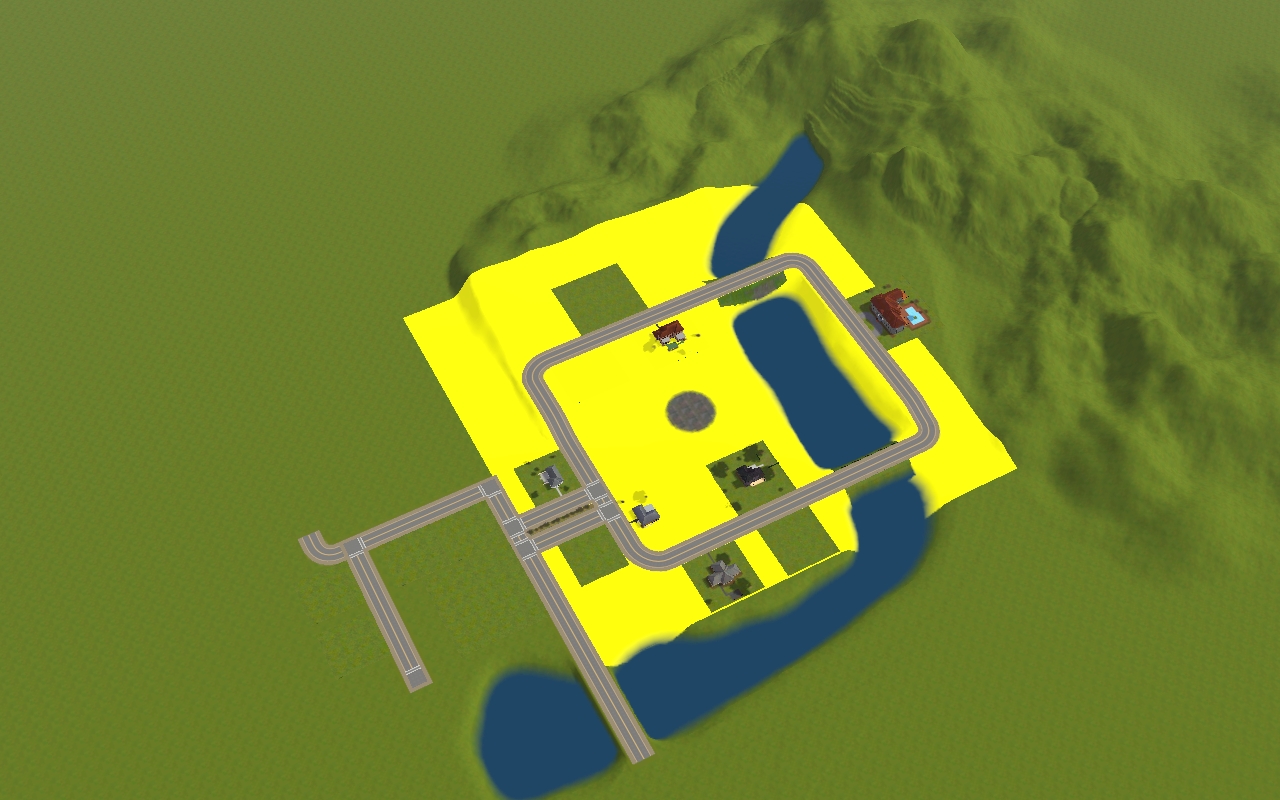
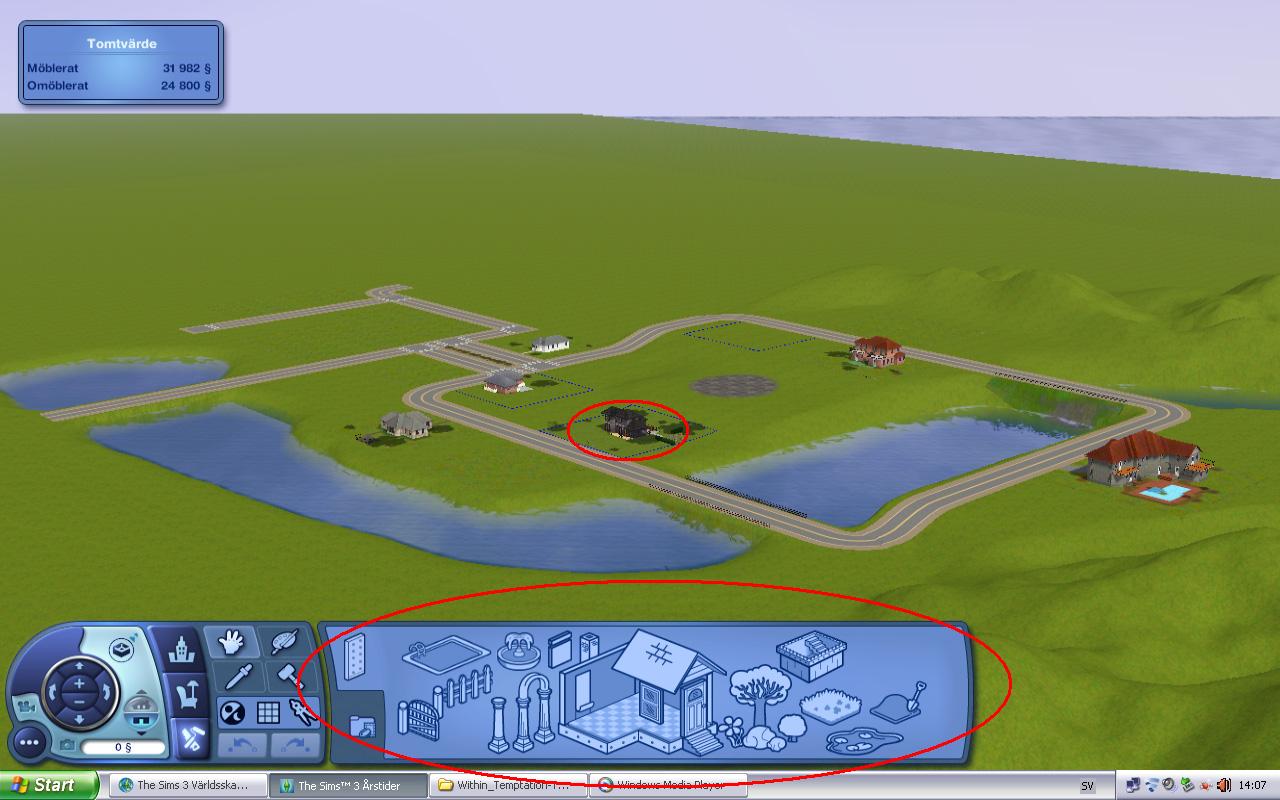
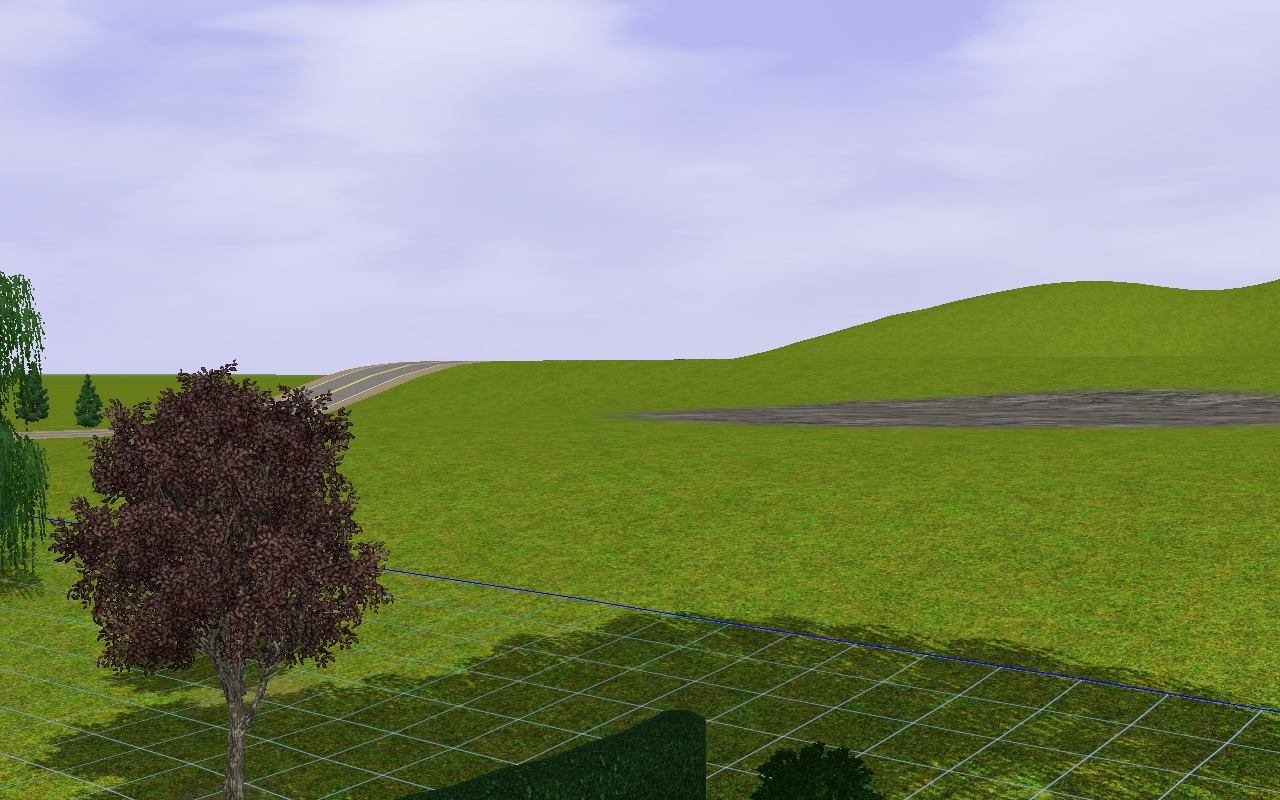
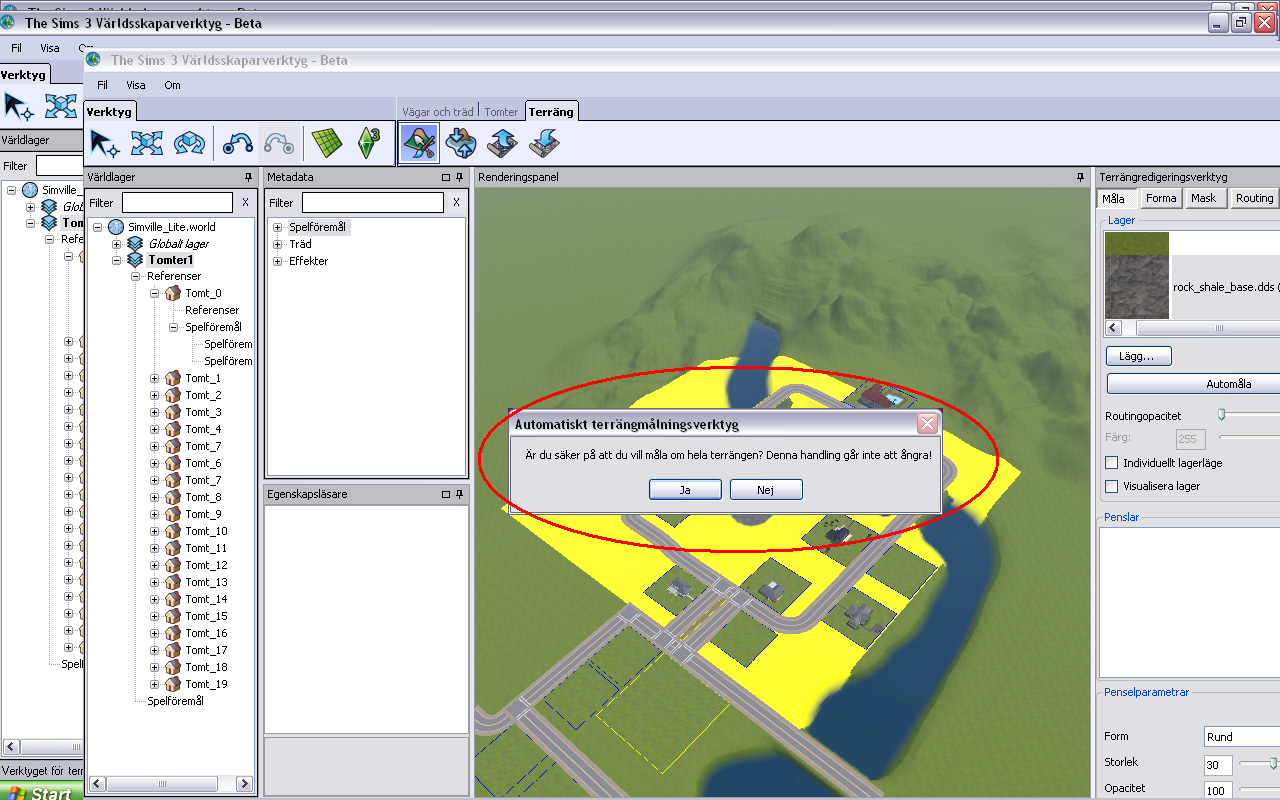
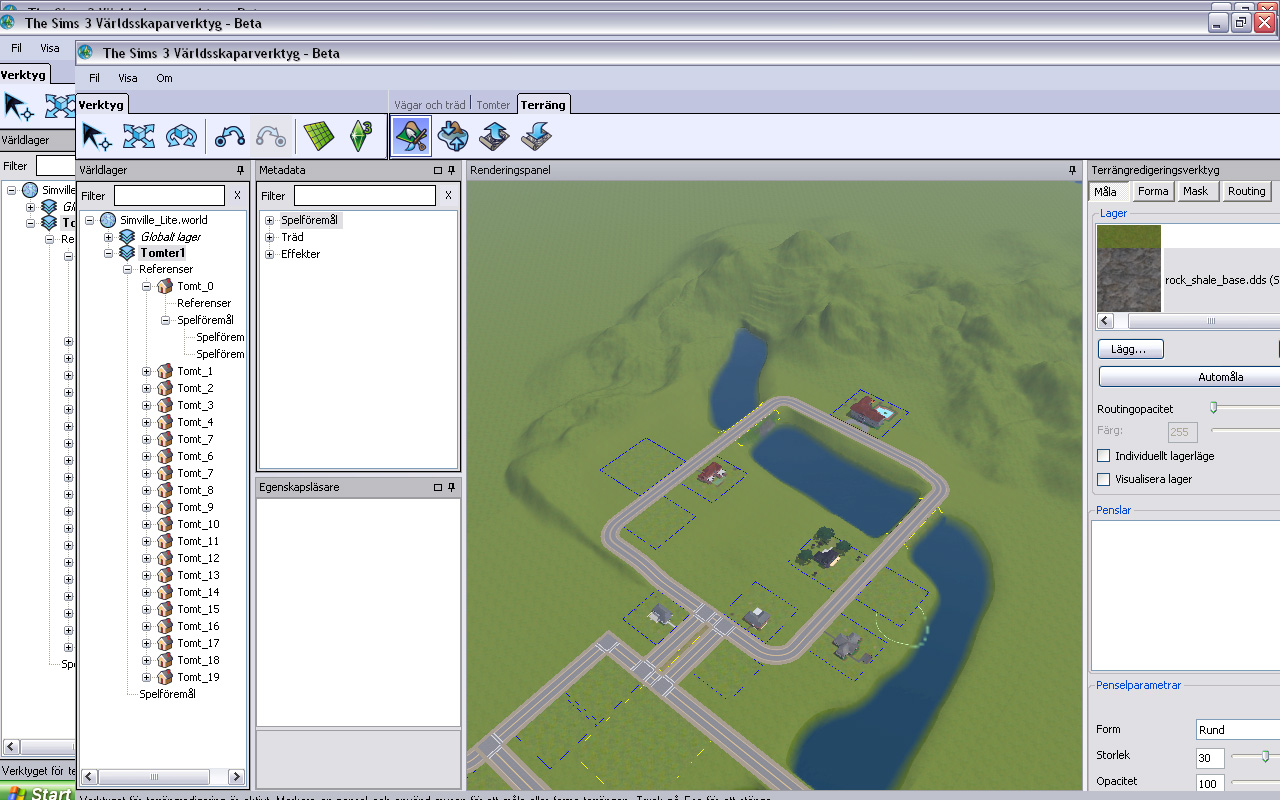



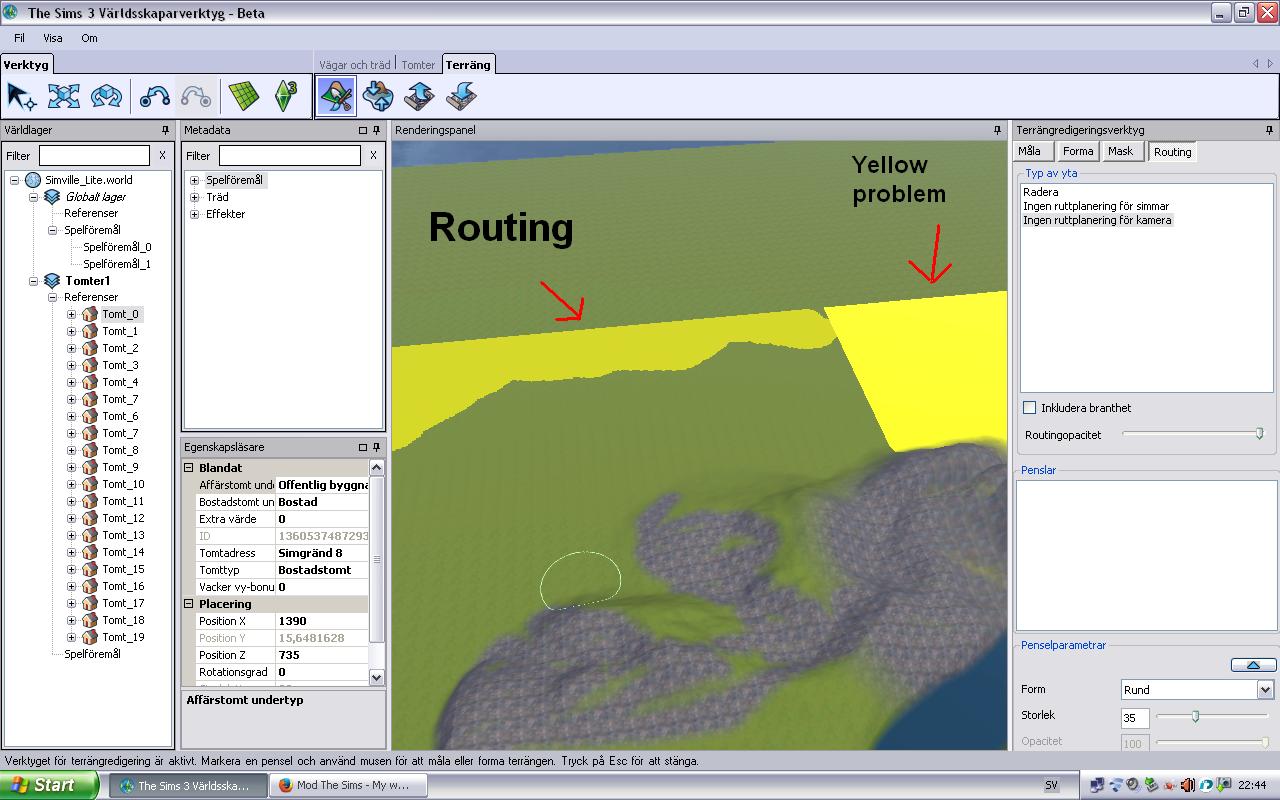

 ....unfortunaley the files I saved of the world is corrupted and keeps giving the yellow but not if I start with a new project, just have to rebuilt everything again
....unfortunaley the files I saved of the world is corrupted and keeps giving the yellow but not if I start with a new project, just have to rebuilt everything again  ....well guess that's life. I will put pets stuff in the world seperatly and in the near future buy me a new grapich card ^^
....well guess that's life. I will put pets stuff in the world seperatly and in the near future buy me a new grapich card ^^
