- Site Map >
- Community >
- Sims Discussion >
- Sims 3 >
- Sims 3 Help >
- Lag/Freezing - My game plays fine!..but the loading..
- Site Map >
- Community >
- Sims Discussion >
- Sims 3 >
- Sims 3 Help >
- Lag/Freezing - My game plays fine!..but the loading..
Replies: 15 (Who?), Viewed: 2413 times.
#1
 3rd Feb 2017 at 3:35 AM
3rd Feb 2017 at 3:35 AM
Posts: 374
This user has the following games installed:
Sims 3, World Adventures, Ambitions, Late Night, Generations, Pets, Showtime, Supernatural, Seasons, University Life, Island Paradise, Into the FutureI'm playing Sims 3 on my new Dell Inspiron laptop i got for Christmas; is playing Sims 3 on a laptop any different than to playing it on a desktop ?
Advertisement
#3
 3rd Feb 2017 at 1:56 PM
3rd Feb 2017 at 1:56 PM
Posts: 374
Quote: Originally posted by nitromon
|
No, my laptop is actually more powerful than any desktop I've previously owned. However, I have no idea what is wrong with your game. I would surmise it is just a coincidence. You shouldn't worry about the green bar. It is not meant to move smoothly or continously. I had many instances where it is stuck at a low point and then jumped to finish when the loading was complete. However, you can always post your deviceconfig. If it is taking a long time to load, it is often related to older games, heavy mods, or lack of RAM. |
Ok :o here it is:
=== Application info ===
Name: Sims3
Version:
Build: Release
=== Rating info ===
GPU: 1 GPU Memory: 4 CPU: 1 RAM: 4 CPU Speed: 1600 Threading: 3
Adjusted CPU: 1733 RAM: 4007 Adjusted RAM: 3495 Cores: 4
=== Machine info ===
OS version: Windows 8 6.2.9200
OS prod type: 0
OS major ver: 6
OS minor ver: 2
OS SP major ver: 0
OS SP minor ver: 0
OS is 64Bit: 1
CPU: GenuineIntel
Brand: Intel(R) Pentium(R) CPU N3700 @ 1.60GHz
Family: 6
Model: 12
Cores: 4
HT: 0
x64: 0
Memory: 4007MB
Free memory: 1951MB
User: pudgy(Lim)666
Computer: DESKTOP-RLF0SE7
=== Graphics device info ===
Number: 0
Name (driver): Intel(R) HD Graphics
Name (database): Intel(R) HD Graphics [Found: 0, Matched: 1]
Vendor: Intel
Chipset: Vendor: 8086, Device: 22b1, Board: 06ac1028, Chipset: 0021
Driver: igdumdim32.dll, Version: 10.18.15.4256, GUID: D7B78E66-61F1-11CF-3863-A3269CC2C735
Driver version: 4256
Monitor: \\.\DISPLAY1
Texture memory: 2136MB
Vertex program: 3.0
Pixel program: 3.0
Hardware TnL: 1
=== Options ===
AnimationSmoothing 1
LightingQuality 1
GeneralReflections 0
TextureQuality 1
VisualEffects 1
TerrainQuality 1
EdgeSmoothing 0
ObjectHiding 1
AspectRatio 0
ForceSquarePixels 1
SimQuality 2
TreeQuality 1
DrawDistance 1
MaxActiveLots 1
NumMaxActiveLotOptions 6
AdvancedRendering 0
AudioQuality 1
AudioOutputMode 1
VoiceLevel 79
SoundFXLevel 255
MusicLevel 255
AmbientLevel 255
FocusMute 1
VoiceMute 0
SoundFXMute 1
MusicMute 1
AmbientMute 1
EdgeScrolling 0
EdgeScrollingWarning 0
SupressOpportunityDialogs 0
SuppressOpportunityDialogsWarningProducts 34817
SimWhileMinimized 0
TwelveHourClock 1
ShowPlacementGrid 0
AutonomyLevel 2
DisableAutonomyForSelectedSim 0
PetAutonomyLevel 2
AgingInterval 2
EnableAging 1
EnableTutorial 0
EnableIntroTutorial 0
EnableTombResets 1
EnableInGameStore 0
EnableTelemetry 1
EnableMemories 3
AgingStageLengthBaby 3
AgingStageLengthToddler 7
AgingStageLengthChild 7
AgingStageLengthTeen 14
AgingStageLengthYoungAdult 21
AgingStageLengthAdult 21
AgingStageLengthElder 17
EnableInteractiveLoading 0
AgingStageLengthPuppy 0
AgingStageLengthDogAdult 0
AgingStageLengthDogElder 0
AgingStageLengthKitten 0
AgingStageLengthCatAdult 0
AgingStageLengthCatElder 0
AgingStageLengthFoal 0
AgingStageLengthHorseAdult 0
AgingStageLengthHorseElder 0
LunarCycleLength 3
LunarPhaseLength 0
EnableLunarCycle 1
EnableLunarPhase 0
EnableStoryProgression 0
EnableVampires 1
EnableWerewolves 1
EnablePets 1
EnableCelebrities 1
EnableFairies 1
EnableWitches 1
EnableHorses 1
EnableOptOutCeleb 0
ReceiveConnectTNS 0
ReceivedDevGift 0
PostFilterFlags 0
RequireLoginBeforeLoad 1
SummerLength 7
FallLength 7
WinterLength 7
SpringLength 7
SummerEnabled 1
FallEnabled 1
WinterEnabled 1
SpringEnabled 1
IsCelcius 0
FogEnabled 1
RainEnabled 1
SnowEnabled 1
HailEnabled 1
InvertHorizontalRotation 0
InvertVerticalRotation 0
VideoCaptureSize 1
VideoCaptureQuality 2
VideoCaptureSound 0
VideoCaptureTime 60
VideoCaptureHideUI 1
=== Default Options ===
AnimationSmoothing 0
LightingQuality 1
GeneralReflections 0
TextureQuality 1
VisualEffects 1
TerrainQuality 1
EdgeSmoothing 0
ObjectHiding 1
AspectRatio 0
ForceSquarePixels 1
SimQuality 1
TreeQuality 1
DrawDistance 1
MaxActiveLots 1
NumMaxActiveLotOptions 6
AdvancedRendering 0
AudioQuality 1
AudioOutputMode 1
VoiceLevel 255
SoundFXLevel 255
MusicLevel 255
AmbientLevel 255
FocusMute 1
VoiceMute 0
SoundFXMute 0
MusicMute 0
AmbientMute 0
EdgeScrolling 0
EdgeScrollingWarning 1
SupressOpportunityDialogs 0
SuppressOpportunityDialogsWarningProducts 0
SimWhileMinimized 0
TwelveHourClock 1
ShowPlacementGrid 0
AutonomyLevel 2
DisableAutonomyForSelectedSim 0
PetAutonomyLevel 2
AgingInterval 2
EnableAging 1
EnableTutorial 1
EnableIntroTutorial 1
EnableTombResets 1
EnableInGameStore 1
EnableTelemetry 1
EnableMemories 1
AgingStageLengthBaby 3
AgingStageLengthToddler 7
AgingStageLengthChild 7
AgingStageLengthTeen 14
AgingStageLengthYoungAdult 21
AgingStageLengthAdult 21
AgingStageLengthElder 17
EnableInteractiveLoading 1
AgingStageLengthPuppy 0
AgingStageLengthDogAdult 0
AgingStageLengthDogElder 0
AgingStageLengthKitten 0
AgingStageLengthCatAdult 0
AgingStageLengthCatElder 0
AgingStageLengthFoal 0
AgingStageLengthHorseAdult 0
AgingStageLengthHorseElder 0
LunarCycleLength 3
LunarPhaseLength 0
EnableLunarCycle 1
EnableLunarPhase 0
EnableStoryProgression 1
EnableVampires 1
EnableWerewolves 1
EnablePets 1
EnableCelebrities 1
EnableFairies 1
EnableWitches 1
EnableHorses 1
EnableOptOutCeleb 0
ReceiveConnectTNS 1
ReceivedDevGift 0
PostFilterFlags 0
RequireLoginBeforeLoad 0
SummerLength 7
FallLength 7
WinterLength 7
SpringLength 7
SummerEnabled 1
FallEnabled 1
WinterEnabled 1
SpringEnabled 1
IsCelcius 0
FogEnabled 1
RainEnabled 1
SnowEnabled 1
HailEnabled 1
InvertHorizontalRotation 0
InvertVerticalRotation 0
VideoCaptureSize 1
VideoCaptureQuality 2
VideoCaptureSound 0
VideoCaptureTime 60
VideoCaptureHideUI 1
Field Researcher
#4
 3rd Feb 2017 at 4:23 PM
3rd Feb 2017 at 4:23 PM
Posts: 267
My game takes a long time to load, too. But that's because I have easily 5,000 custom content files. And that is no exaggeration. If you have loose custom content files merge them with S3PE, and, before starting the game, go into task manager and end the processes of anything running in the background that you don't need. However, even with all that, it still takes at least a half hour for my game to load. My system isn't a beast, but it's not a weak system either.
#6
 4th Feb 2017 at 2:23 AM
4th Feb 2017 at 2:23 AM
Posts: 374
Quote: Originally posted by nitromon
|
As you can see, this is the available RAM you have to run the game. So while the game loads, it is constantly swapping your Windows pagefile, which is what is making it take so long. Sims 3 requires a min of a 6GB system and is recommended for 8GB systems or higher. This CPU is also below recommended spec for TS3. |
OH NO D: is there anything i can do ?
#8
 4th Feb 2017 at 6:59 PM
4th Feb 2017 at 6:59 PM
Posts: 374
Quote: Originally posted by nitromon
|
Buy more RAM? Your CPU is below spec, but in turbo mode you get 2.4GHz, so that should be ok. You just need to upgrade your RAM. The CPU is 2015, so I'm guessing it should be able to handle 8GB. |
What is "turbo mode" ?
#10
 4th Feb 2017 at 8:08 PM
4th Feb 2017 at 8:08 PM
Posts: 374
Quote: Originally posted by nitromon
|
Um... I dont want to get too technical. Basically everything made in the USA has some quality assurance. So CPUs have a QA assurance of operating between certain temperature at all times. However, as you know climates are different and people's usage are different, so your CPU can actually handle a lot faster speeds, it just gets hotter faster. Now normally in the past, people have to manually overclock their CPUs. These were mostly on desktops, since you just customize it to whatever you want. But in a laptop, they have much higher restrictions. This is why a lot of people say that laptops are weaker than desktops b/c of the temperature and power restrictions. Anyhoo, so CPU makers, especially Intel, decided to add a feature in their chips which allows it to go "beyond" the QA specifications as long as the temperature is within reason. This option is designed for laptop users to get the most out of their CPU. When the laptop CPU reaches a certain temperature, the CPU automatically shuts down turbo and restore the frequency back down to the QA specification. So strictly saying. If you are using the "Recommended Power Setting," Your CPU should be set with "min" at 5% and "max" at "100%" This means your CPU frequency will vary and bounce up and down between 5% and 100% depending on usage. At 100%, it will be in "turbo mode" which for your CPU is 2.4 GHz. If a program requires the CPU to maintain that frequency for a long time (such as TS3) then it will try to run at that speed as long as it doesn't reach the TDP, which is usually 105*C. If your CPU reaches 105*C, it will cut the frequency back down to your listed frequency at 1.6GHz and the temperature will cool. Basically when running at 1.6GHz it should never exceed 90*C, I think that's the QA mark for typical CPUs. It allows you to run at 2.4GHz as long as it doesn't reach 105*C. Now, if you want to remove turbo mode, simply set the "max" CPU state below 100%, at 99%. Anything below 100%, the turbo will be removed. So playing Sims 3... during Winter, I love it. It stays in full turbo mode all the time. However, during summer, it pretty much never stays in turbo mode b/c of how hot the laptop gets. |
Ok, this is what my graphics were set to :o
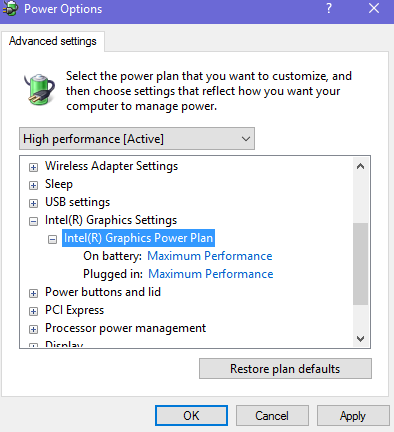
#12
 6th Feb 2017 at 3:26 AM
6th Feb 2017 at 3:26 AM
Posts: 374
Quote: Originally posted by nitromon
|
Yeah, you see that area below labeled "Processor Power Management?" That's what I was referring to. But you shouldn't need to touch it. Your power plan is set to "high performance," so it should already be adjusted for gaming. Your system just needs more RAM. I recommend at least 8 GB for any system these days. Even 6 GB is not really enough. |
where do i start looking for RAM ? what should i get ? I found this, but i'm not know too much about computers so idk if this is the right thing or not: http://www.bestbuy.com/site/crucial...t=ref:212,loc:2
#13
 6th Feb 2017 at 3:31 AM
6th Feb 2017 at 3:31 AM
Posts: 374
Quote: Originally posted by shota-oddball
| where do i start looking for RAM ? what should i get ? I found this, but i'm not know too much about computers so idk if this is the right thing or not: http://www.bestbuy.com/site/crucial...t=ref:212,loc:2 |
what about this ?: https://www.amazon.com/4GB-Memory-D...B00HH7OSSO?th=1
#15
 6th Feb 2017 at 6:52 AM
6th Feb 2017 at 6:52 AM
Posts: 577
Quote: Originally posted by nitromon
|
When you go to the crucial website, it has a scanner that can scan your system and tell you what you have and make suggestions. However, do not buy from Crucial b/c they're really expensive. Just take note of the RAM specifications, write them down. Then go to Ebay to look for the same spec. You do NOT want to buy "2GB" sticks. "Most" laptops come with 2 RAM ports. if you have 4GB and it is factory original, it is likely they are two sticks of 2GB each. However, it might also be 1 stick of 4GB (though rare). If you want to buy 8 GB, it is recommended you get 2 stick of 4GB to work as dual channel or buy 1 stick of 8GB in which you can later add another stick for 16GB if you desire to do so. But I'm not really that familiar with these areas and finding out specifics. Why don't you post your laptop model and we'll see if @Papaemy is around and can help you with more details. |
@shota-oddball, as Nitromon's saying.., I'd suggest to get the 8 GB a modul/piece rather than a 4 GB a modul/piece, but first you need to check if your laptop have dual RAM slots so you'll know you can fit a pair of them, to check that just open your laptop cover at the back, you can see them once you open it..
According to your processor's spec, your laptop RAM is DDR3 compatible, I'd suggest to buy the low voltage 8 GB a modul/piece DDR3L-12800 (PC-1600) at the least, if you have two RAM slots then buy a pair of them (identical) 16 GB in total, so you'll have plenty of room for using RAMDisk to help improve your TS3 performance..
But anyway since your processor is the Intel(R) Pentium(R) CPU N3700 @ 1.60GHz (with turbo/burst @2.4Ghz), the total output of your TS3 loading time still depends on your processor and your hard drive speed performance as well (even with 16 GB RAM installed), so if you want a faster loading time, get SSD as well or put them in RAMDisk drive, you can fit them in your RAMDisk if you only install TS3 BG, Showtime and Seasons EPs only, 16 GB are more than enough for those 3..
And the last thing I want to add, you also need to get your TS3 recognized your graphic as you haven't done so, and stay on TS3 1.67 patch at the maximum, don't update it to 1.69 so you can use FPS limiter to protect your graphic device.
#16
 6th Feb 2017 at 7:43 PM
6th Feb 2017 at 7:43 PM
Posts: 374
Quote: Originally posted by PapaEmy
|
@shota-oddball, as Nitromon's saying.., I'd suggest to get the 8 GB a modul/piece rather than a 4 GB a modul/piece, but first you need to check if your laptop have dual RAM slots so you'll know you can fit a pair of them, to check that just open your laptop cover at the back, you can see them once you open it.. According to your processor's spec, your laptop RAM is DDR3 compatible, I'd suggest to buy the low voltage 8 GB a modul/piece DDR3L-12800 (PC-1600) at the least, if you have two RAM slots then buy a pair of them (identical) 16 GB in total, so you'll have plenty of room for using RAMDisk to help improve your TS3 performance.. But anyway since your processor is the Intel(R) Pentium(R) CPU N3700 @ 1.60GHz (with turbo/burst @2.4Ghz), the total output of your TS3 loading time still depends on your processor and your hard drive speed performance as well (even with 16 GB RAM installed), so if you want a faster loading time, get SSD as well or put them in RAMDisk drive, you can fit them in your RAMDisk if you only install TS3 BG, Showtime and Seasons EPs only, 16 GB are more than enough for those 3.. And the last thing I want to add, you also need to get your TS3 recognized your graphic as you haven't done so, and stay on TS3 1.67 patch at the maximum, don't update it to 1.69 so you can use FPS limiter to protect your graphic device. |
oh no.. my TS3 ver. is 1.69 :c
Who Posted
|
|

 Sign in to Mod The Sims
Sign in to Mod The Sims