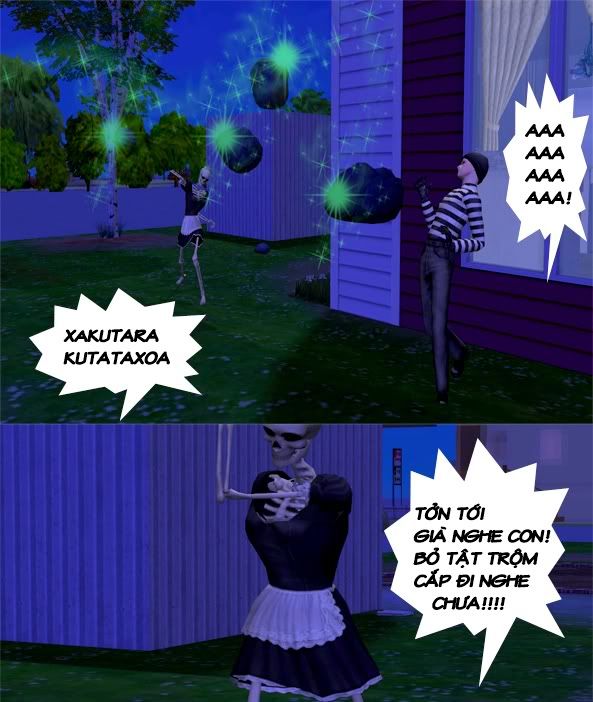#4

9th Dec 2012 at 12:55 AM
Last edited by simmer22 : 9th Dec 2012 at
2:01 AM.
Posts: 12,928
Thanks: 3 in 1 Posts
3 Achievements
There are plenty of brushes, so you're bound to find one that is similar...
Might be either "star" or "magic" brushes. You can modify single star brushes in the brush menu so they group together somewhat in the pictures above. I mostly use the "click this button and see what it does" method if I can't find a tutorial. Tends to work...
Alternatively...
http://www.youtube.com/watch?v=uRDjTC7W9XA
or...
http://arts-photoshop-tutorials-and...effects-in.html
or...
http://www.secondpicture.com/tutori..._photoshop.html
I used the star tutorial, made it into a brush*, and made this effect using the brush settings:

It's not particularly difficult, nor is it very time consuming.
* for making something into a proper brush the design must be black and the background white. Then use "edit --> Define brush preset"
So if you make a star that looks roughly like the one in AL, make it into a brush and use the brush settings on it, you're far ahead already.
 9th Dec 2012 at 12:21 AM
9th Dec 2012 at 12:21 AM
 9th Dec 2012 at 12:31 AM
9th Dec 2012 at 12:31 AM
 9th Dec 2012 at 12:38 AM
9th Dec 2012 at 12:38 AM
 9th Dec 2012 at 12:55 AM
Last edited by simmer22 : 9th Dec 2012 at 2:01 AM.
9th Dec 2012 at 12:55 AM
Last edited by simmer22 : 9th Dec 2012 at 2:01 AM.
 9th Dec 2012 at 2:30 AM
9th Dec 2012 at 2:30 AM
 9th Dec 2012 at 3:46 AM
9th Dec 2012 at 3:46 AM
 9th Dec 2012 at 4:59 AM
9th Dec 2012 at 4:59 AM
 9th Dec 2012 at 11:36 AM
9th Dec 2012 at 11:36 AM

 Sign in to Mod The Sims
Sign in to Mod The Sims