Replies: 22 (Who?), Viewed: 2097 times.
#1
 1st Oct 2014 at 10:02 PM
1st Oct 2014 at 10:02 PM
Advertisement
#2
 1st Oct 2014 at 11:04 PM
1st Oct 2014 at 11:04 PM
#3
 1st Oct 2014 at 11:26 PM
1st Oct 2014 at 11:26 PM
#4
 2nd Oct 2014 at 12:50 AM
2nd Oct 2014 at 12:50 AM
#5
 2nd Oct 2014 at 1:00 AM
2nd Oct 2014 at 1:00 AM
#6
 2nd Oct 2014 at 1:07 AM
Last edited by BL00DIEDHELL : 2nd Oct 2014 at 1:19 AM.
2nd Oct 2014 at 1:07 AM
Last edited by BL00DIEDHELL : 2nd Oct 2014 at 1:19 AM.
#7
 2nd Oct 2014 at 1:28 AM
2nd Oct 2014 at 1:28 AM
#8
 2nd Oct 2014 at 1:45 AM
2nd Oct 2014 at 1:45 AM
#9
 2nd Oct 2014 at 2:33 AM
2nd Oct 2014 at 2:33 AM
#10
 2nd Oct 2014 at 5:00 AM
2nd Oct 2014 at 5:00 AM
#11
 2nd Oct 2014 at 9:46 AM
2nd Oct 2014 at 9:46 AM
#12
 2nd Oct 2014 at 12:32 PM
2nd Oct 2014 at 12:32 PM
#13
 2nd Oct 2014 at 4:14 PM
2nd Oct 2014 at 4:14 PM
#14
 2nd Oct 2014 at 9:12 PM
2nd Oct 2014 at 9:12 PM
#15
 2nd Oct 2014 at 9:36 PM
2nd Oct 2014 at 9:36 PM
#16
 2nd Oct 2014 at 10:04 PM
Last edited by IrishA03 : 3rd Oct 2014 at 7:26 PM.
2nd Oct 2014 at 10:04 PM
Last edited by IrishA03 : 3rd Oct 2014 at 7:26 PM.
#17
 2nd Oct 2014 at 10:41 PM
2nd Oct 2014 at 10:41 PM
#18
 2nd Oct 2014 at 11:00 PM
2nd Oct 2014 at 11:00 PM
#19
 3rd Oct 2014 at 1:16 AM
3rd Oct 2014 at 1:16 AM
#20
 3rd Oct 2014 at 1:42 AM
3rd Oct 2014 at 1:42 AM
#21
 3rd Oct 2014 at 2:10 PM
3rd Oct 2014 at 2:10 PM
#22
 3rd Oct 2014 at 2:45 PM
3rd Oct 2014 at 2:45 PM
#23
 3rd Oct 2014 at 4:19 PM
3rd Oct 2014 at 4:19 PM
|
|

 Sign in to Mod The Sims
Sign in to Mod The Sims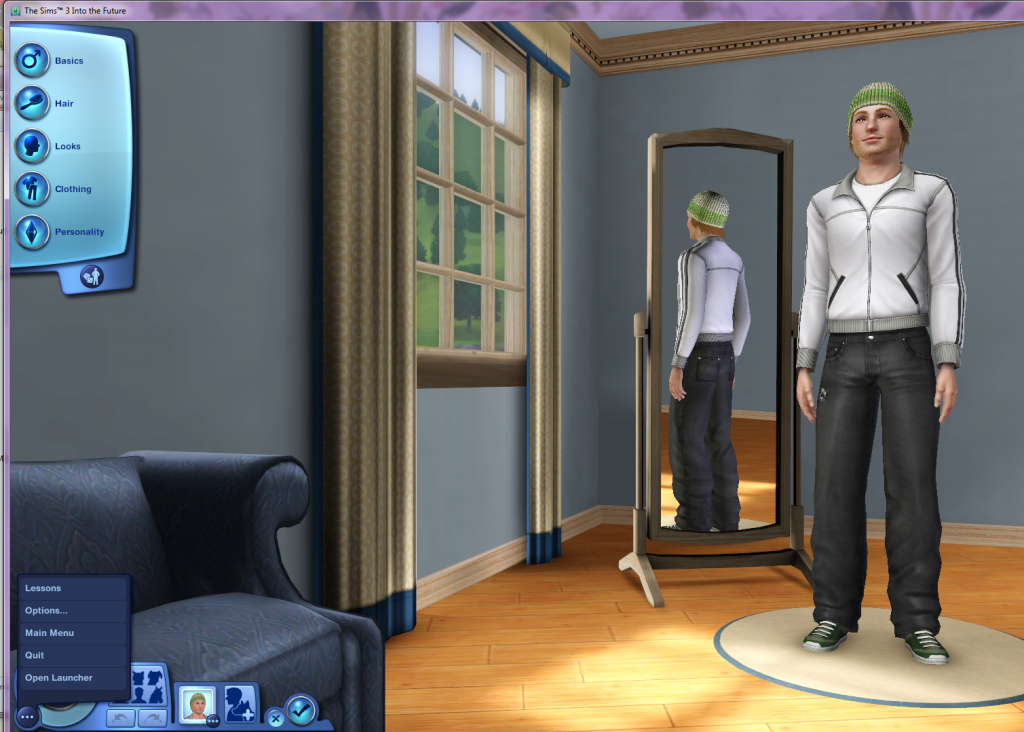 I don't have it either, can someone clarify?
I don't have it either, can someone clarify?


