- Site Map >
- Community >
- Sims Discussion >
- Sims 3 >
- Sims 3 Help >
- Solved/Answered - "Shiny" Face Glitch? [Solved]
- Site Map >
- Community >
- Sims Discussion >
- Sims 3 >
- Sims 3 Help >
- Solved/Answered - "Shiny" Face Glitch? [Solved]
Replies: 6 (Who?), Viewed: 3545 times.
#1
 18th Jul 2016 at 3:43 AM
Last edited by Afroshero : 18th Jul 2016 at 6:43 PM.
Reason: Found out what's wrong
18th Jul 2016 at 3:43 AM
Last edited by Afroshero : 18th Jul 2016 at 6:43 PM.
Reason: Found out what's wrong
Posts: 51
This user has the following games installed:
Sims 3, World Adventures, Ambitions, Late Night, Generations, Pets, SeasonsNormally I like to look things up and see if I can help myself first before asking for help. However, there are some times where I'm not quite sure what to type in to find that glitch/problem that I'm looking for. I typed in "Shiny face problem" for the TS3, but just pulled up people actually wanting shiny/glossy skin [which I so don't want...]. Or I pulled up problems of people making custom hair and running into shiny hair issues.
Anyway, since I can't really put it into words or really name the problem, I thought to just show it, because I'm sure others have a name for it and have [hopefully] fixed this issue. The issue is when I select certain hairs for my sims [mainly my male sims] and this weird gloss/shine shows up on their face while creating them and in game if I select that hair that makes their face shiny. This issue shows up more on darker skin and it's really annoying me.

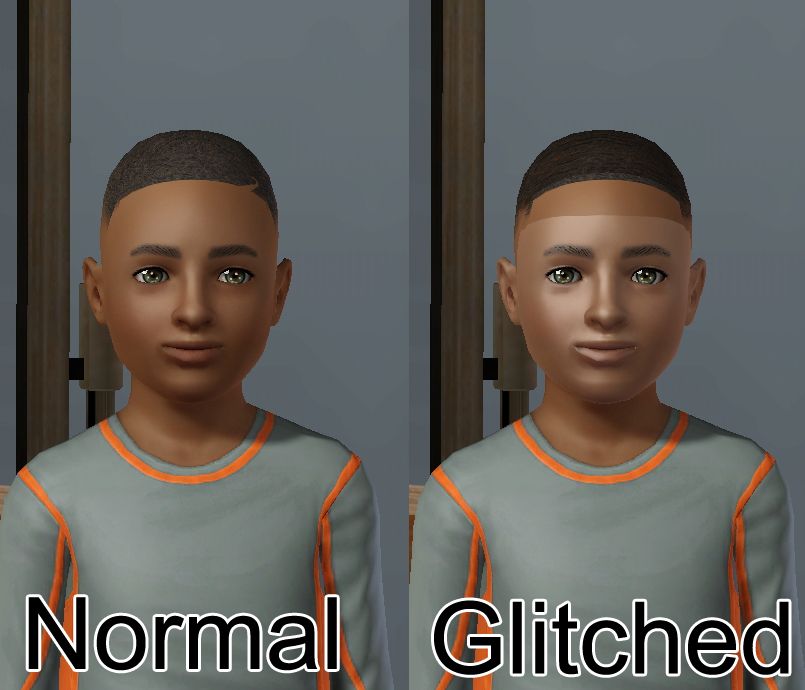

So, I was wondering:
A): What is this issue/what causes this?
B): How do you fix this?
Thank for your time.
Advertisement
#2
 18th Jul 2016 at 4:39 AM
18th Jul 2016 at 4:39 AM
Posts: 982
Thanks: 2397 in 16 Posts
That's a weird problem. I've never seen it before. I guess you could start by telling us what graphics card / GPU you have; whether or not your game has reconized your GPU (check deviceconfig.log inside your Sims 3 My Documents folder), and also tell us if you have updated your drivers. You could also give all your PC's specs so we can have a broader picture of your whole system.
In my opinion, your problem is clearly gpu related. It could be that your gpu is incompatible/undetected/outdated/etc. We need more information before we can give you any solution.
In my opinion, your problem is clearly gpu related. It could be that your gpu is incompatible/undetected/outdated/etc. We need more information before we can give you any solution.
#3
 18th Jul 2016 at 5:35 AM
18th Jul 2016 at 5:35 AM
Posts: 51
Hello,
First, thank you for your response. And second, sure. Hopefully I can answer those questions [lemme know if I missed something]:
1. My graphics card is an Intel(R) HD Graphics and yes, it recognizes my graphics card.
2. Yes, I've updated all my drivers [just did that sometime last year and then just a few days ago].
3. My Pc specs are:
Series: Elitebook 8440p
Hardware Platform: PC
Operating System: Windows 7 (64bit)
Processor: 2.4 GHz Intel Core i5
RAM: 4 GB SO-DIMM DDR3
Hard Drive: 250 GB HDD 5400 rpm
I know, I know, those are struggle specs. But really, I can't say that I've actually experienced actual graphical issues while playing the TS3, game glitches due to poor programing on the other hand...
I have experienced lag, but that's due to all the CC I have. If I uninstall everything and just play the game vanilla, then it runs smooth [even with the graphics maxed out].
And this is why it throws me. I personally feel like it might be CC that's conflicting with another CC and causing this, but I'm not sure. I only say this just because as I mentioned above, the female hair does not do this, only the male hair. And it's only certain CC hair, not the default standard hair. It kinda reminds me of that time when I by mistake put two default eye packages in the same folder; how the eyes would become faded and glossy in game. Once I deleted one of the packages and kept the other, the eyes were normal.
Oh, and just to rule out that I might have some of these hairs installed twice, I just downloaded the hair in the very first picture yesterday from TSR . So there's no way that hair is duplicated. Also, both those hairs in the very first picture came from the same sims3pack. Which has me stumped as to why one works fine and the other one doesn't?
First, thank you for your response. And second, sure. Hopefully I can answer those questions [lemme know if I missed something]:
1. My graphics card is an Intel(R) HD Graphics and yes, it recognizes my graphics card.
2. Yes, I've updated all my drivers [just did that sometime last year and then just a few days ago].
3. My Pc specs are:
Series: Elitebook 8440p
Hardware Platform: PC
Operating System: Windows 7 (64bit)
Processor: 2.4 GHz Intel Core i5
RAM: 4 GB SO-DIMM DDR3
Hard Drive: 250 GB HDD 5400 rpm
I know, I know, those are struggle specs. But really, I can't say that I've actually experienced actual graphical issues while playing the TS3, game glitches due to poor programing on the other hand...
I have experienced lag, but that's due to all the CC I have. If I uninstall everything and just play the game vanilla, then it runs smooth [even with the graphics maxed out].
And this is why it throws me. I personally feel like it might be CC that's conflicting with another CC and causing this, but I'm not sure. I only say this just because as I mentioned above, the female hair does not do this, only the male hair. And it's only certain CC hair, not the default standard hair. It kinda reminds me of that time when I by mistake put two default eye packages in the same folder; how the eyes would become faded and glossy in game. Once I deleted one of the packages and kept the other, the eyes were normal.
Oh, and just to rule out that I might have some of these hairs installed twice, I just downloaded the hair in the very first picture yesterday from TSR . So there's no way that hair is duplicated. Also, both those hairs in the very first picture came from the same sims3pack. Which has me stumped as to why one works fine and the other one doesn't?
#4
 18th Jul 2016 at 7:28 AM
18th Jul 2016 at 7:28 AM
Posts: 982
Thanks: 2397 in 16 Posts
Oh, I haven't realized it only happened with CC hair. Mmm... have you tried deleting your cache files (also those inside WorldCache). You could try using Delphy's Dashboard (http://www.modthesims.info/download.php?t=387006) if you think some CC might be conflicting with another CC. In case that happens, you can "merge" the two conflicting files and in general that helps getting rid of the conflict.
And yes, if you have to default replacement CC they are obviously going to conflict each other but only if they are in folders with the same priority (you can check priorities in the Resource.cfg file inside Mods folder). It could also be that it's just BAD CC; i.e. incorrectly made CC. When you're doing Sim parts there are certain areas you shouldn't touch since it'll conflict with other content. I've seen dozens of cc heels that conflict with long dresses because they used a certain part of that area (where the long dress should be) to put their own textures.
Honestly, it could be many things. But seeing that this is NOT a global problem as I have thought before (apologies I didn't read the whole thing), it should be somehow fixable. If you know the exact packages that are causing this problem, you can give them to me and I can try them in my game. Just to rule out your PC or other content as the cause of this problem.
PS: You can easily locate CC in CAS with NRaas (I think Dresser or MC), right click a CAS Part and it'll give its instance number (it'll also create a script error file with said number). Then you use NRaas Packer to track down the package file through its intance number.
And yes, if you have to default replacement CC they are obviously going to conflict each other but only if they are in folders with the same priority (you can check priorities in the Resource.cfg file inside Mods folder). It could also be that it's just BAD CC; i.e. incorrectly made CC. When you're doing Sim parts there are certain areas you shouldn't touch since it'll conflict with other content. I've seen dozens of cc heels that conflict with long dresses because they used a certain part of that area (where the long dress should be) to put their own textures.
Honestly, it could be many things. But seeing that this is NOT a global problem as I have thought before (apologies I didn't read the whole thing), it should be somehow fixable. If you know the exact packages that are causing this problem, you can give them to me and I can try them in my game. Just to rule out your PC or other content as the cause of this problem.
PS: You can easily locate CC in CAS with NRaas (I think Dresser or MC), right click a CAS Part and it'll give its instance number (it'll also create a script error file with said number). Then you use NRaas Packer to track down the package file through its intance number.
#5
 18th Jul 2016 at 10:49 AM
18th Jul 2016 at 10:49 AM
Posts: 602
Thanks: 3160 in 11 Posts
It's not just you.
I just tested this in game with the first hair.
I think the problem might be the Specular for the scalp textures (at least for the hair you linked). When I open it in Photoshop, I see some large white areas in the shape of the shiny part we see in game.
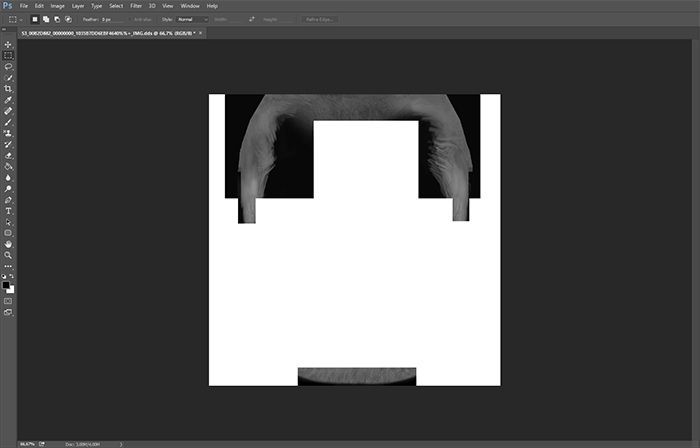
And with Speculars, white means full shine.
So, I edited the Specular for the main problematic scalp texture so that there are no white parts anymore and it resolves the issue:

I find it strange that the issue doesn't seem to be present for the creator of the hair?
And if you're not sure how to go about editing the Speculars for the scalp textures yourself, IfcaSims made a retexture of this hair, with no shining issue.
I just tested this in game with the first hair.
I think the problem might be the Specular for the scalp textures (at least for the hair you linked). When I open it in Photoshop, I see some large white areas in the shape of the shiny part we see in game.
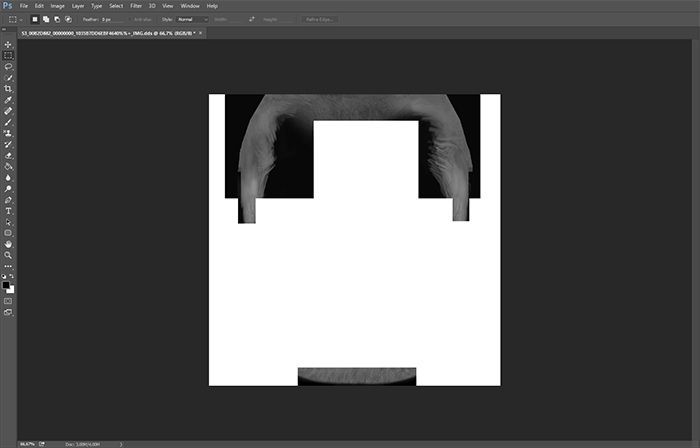
And with Speculars, white means full shine.
So, I edited the Specular for the main problematic scalp texture so that there are no white parts anymore and it resolves the issue:

I find it strange that the issue doesn't seem to be present for the creator of the hair?
And if you're not sure how to go about editing the Speculars for the scalp textures yourself, IfcaSims made a retexture of this hair, with no shining issue.
#6
 18th Jul 2016 at 2:30 PM
18th Jul 2016 at 2:30 PM
Posts: 3,860
Thanks: 8536 in 67 Posts
@blyss is right. Yes this is a specular map issue. And it has been happening quite a lot lately. I would suggest letting the CC creator know of the issue in hope they might fix the issue. Or, using a retextured version, expecially from a creator where you have never had this issue with.
#7
 18th Jul 2016 at 6:42 PM
18th Jul 2016 at 6:42 PM
Posts: 51
@Blyss, Wow! Thank you so much. I'm so glad that you were able to figure out what the problem is. Reading the comments over at TSR, two other people seem to be having the problem as well. But you're right, the creator of the hair doesn't seem to be having any issues. I'm going to download the retextures that you linked and test that out in my game.
I guess this means that I'm going to have to try and find some retextures for some of these hairs with this shine issue, and if I can't...then I'll have to learn how to go about editing the speculars on my free time. Because I don't think that some of these creators are still around with some of these older hairs that I have.
I guess this means that I'm going to have to try and find some retextures for some of these hairs with this shine issue, and if I can't...then I'll have to learn how to go about editing the speculars on my free time. Because I don't think that some of these creators are still around with some of these older hairs that I have.
Who Posted
|
|

 Sign in to Mod The Sims
Sign in to Mod The Sims