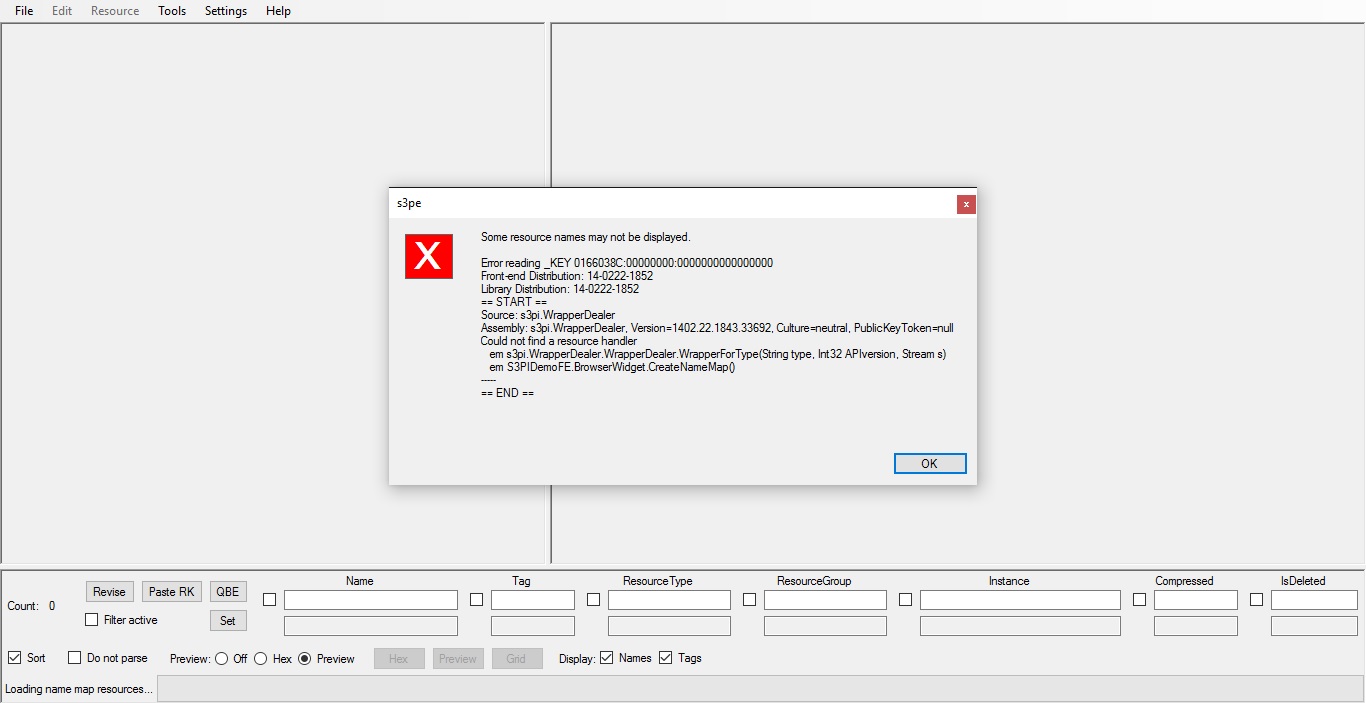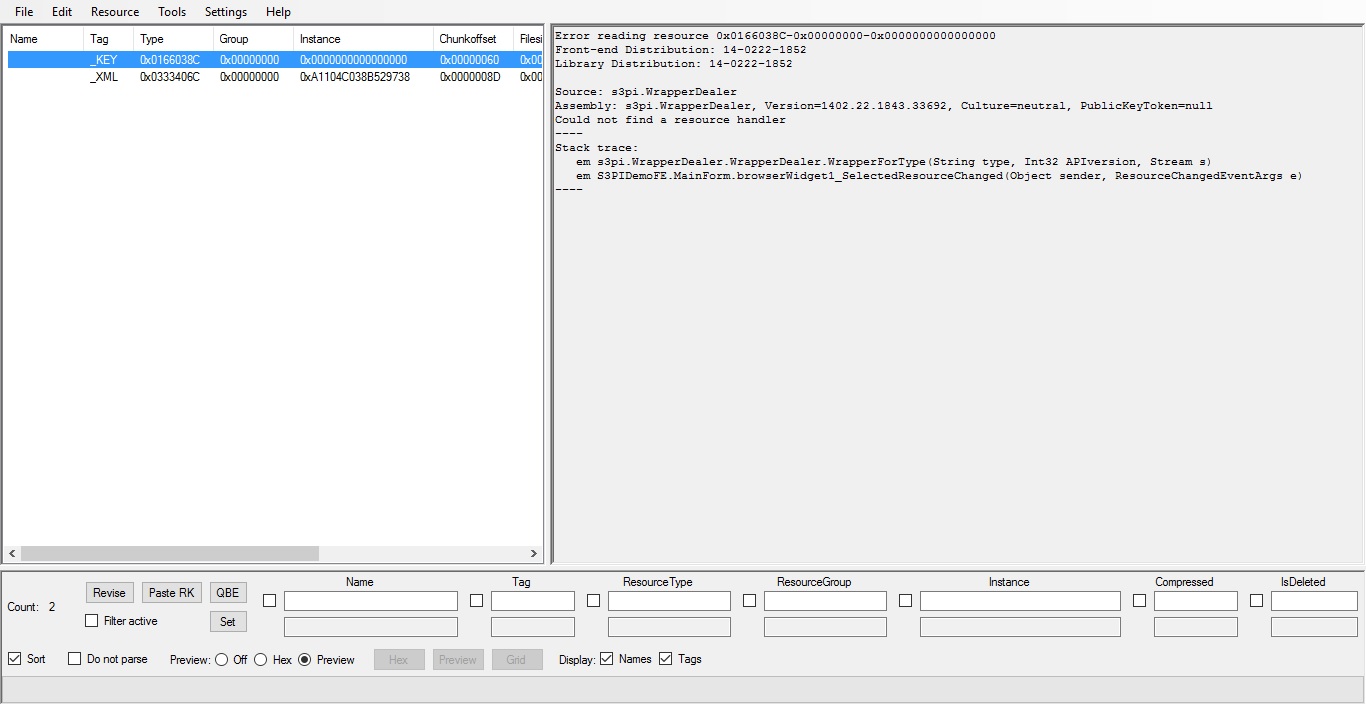#1

13th Mar 2016 at 3:02 PM
Last edited by moveobjects : 13th Mar 2016 at
8:16 PM.
Posts: 335
Thanks: 374 in 5 Posts
6 Achievements
This user has the following games installed:
Sims 3, World Adventures, Ambitions, Late Night, Generations, Pets, Showtime, Supernatural, Seasons, University Life, Island Paradise, Into the Future
 Getting errors from S3PE [SOLVED]
Getting errors from S3PE [SOLVED]
This is the first time I'm using this program for The Sims 3, and I was never able to edit any of the mods I use, because whenever I try to open any of them I get errors saying that the program failed while reading resources. In the pictures below I was trying to open WeeAlbet's More Bites Per Meal mod.
I got 2 of these errors when I opened the file with S3PE. Those erros do not appear with every mod I try to open.
And
S3PE can't read any of those inside de file, this happens with all the files I try to open.
If this needs any more information let me know.
 13th Mar 2016 at 3:02 PM
Last edited by moveobjects : 13th Mar 2016 at 8:16 PM.
13th Mar 2016 at 3:02 PM
Last edited by moveobjects : 13th Mar 2016 at 8:16 PM.
 13th Mar 2016 at 5:52 PM
13th Mar 2016 at 5:52 PM
 13th Mar 2016 at 7:12 PM
Last edited by moveobjects : 13th Mar 2016 at 7:53 PM.
13th Mar 2016 at 7:12 PM
Last edited by moveobjects : 13th Mar 2016 at 7:53 PM.
 13th Mar 2016 at 7:53 PM
13th Mar 2016 at 7:53 PM
 13th Mar 2016 at 8:06 PM
13th Mar 2016 at 8:06 PM

 Sign in to Mod The Sims
Sign in to Mod The Sims