- Site Map >
- Modding and Creation >
- Sims 2 Creation >
- Body Shop >
- Body Shop - Recolouring >
- [QUESTION] Matching Face Skintone Color with Ear & Neck Skin Color
- Site Map >
- Modding and Creation >
- Sims 2 Creation >
- Body Shop >
- Body Shop - Recolouring >
- [QUESTION] Matching Face Skintone Color with Ear & Neck Skin Color
Replies: 4 (Who?), Viewed: 5395 times.
#1
 27th Sep 2013 at 11:41 AM
27th Sep 2013 at 11:41 AM
Posts: 13
[QUESTION] Matching Face Skintone Color with Ear & Neck Skin Color
Hi Simmers,Do you guys know how to clean the line in the face skintone so it will match perfectly with the ear & neck skin color
Like this leonardo dicaprio here made by lexstreb,
http://www.modthesims.info/download.php?t=267985
it really looks a like leonardo dicaprio but the face skin color not really match perfectly with the ear & neck skin color

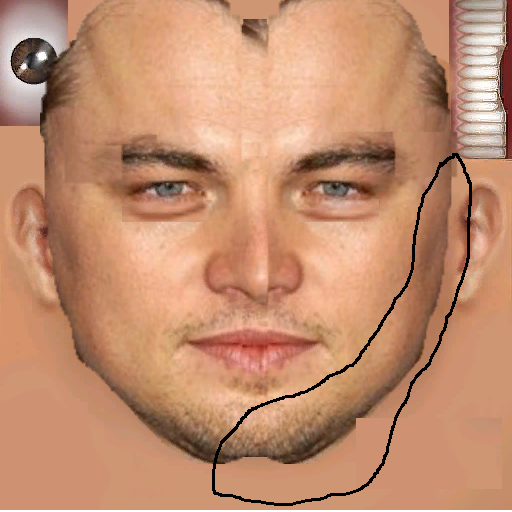
I want to fix this for my own usage, I had already use the Eyedropper tool & use the brush tool to clean the line, but it just not good eaither
Someone know a better way to clean & matching this color???
Thanks
Advertisement
#2
 27th Sep 2013 at 11:53 AM
27th Sep 2013 at 11:53 AM
What program are you using to edit your textures? Most programs have something called a clone stamp or spot healing brush that might be able to help you - it samples a chunk of the texture and lets you use it like a brush, instead of just a single colour.
my simblr (sometimes nsfw)
“Dude, suckin’ at something is the first step to being sorta good at something.”
Panquecas, panquecas e mais panquecas.
my simblr (sometimes nsfw)
“Dude, suckin’ at something is the first step to being sorta good at something.”
Panquecas, panquecas e mais panquecas.
#3
 27th Sep 2013 at 12:40 PM
27th Sep 2013 at 12:40 PM
Posts: 13
I use Photoshop, sir
It looks like healing brush work for me;
and it do needs some really good hand skill to brush all the skin
healing brush just cover all the color with the one u targeted, I can work for the neck part;
but how about the ear, HP??
Do I need to really carafully color it, according to the ear line
It looks like healing brush work for me;
and it do needs some really good hand skill to brush all the skin
healing brush just cover all the color with the one u targeted, I can work for the neck part;
but how about the ear, HP??
Do I need to really carafully color it, according to the ear line
#4
 27th Sep 2013 at 12:45 PM
27th Sep 2013 at 12:45 PM
Try sampling the darker colour near the ear, and using a "scratchy" looking brush - like the ones here with 36 by them:
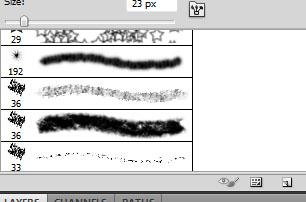
Doesn't matter exactly which one, as long as it's sort of patchy and imperfect looking, like a line of chalk drawn on a sidewalk - it'll leave tiny holes in the colour it puts down, which will give it a nice texture that looks closer to skin. That will work a lot better to give a look that matches the rest of the texture, rather than using one of the default smooth fuzzy brushes.
Do about 20% opacity, and start blending the edges. You can always re-sample the colour on the other side to blend it the other way (the lighter colour) and blend it a bit toward the darker. Any areas that look a bit odd with the healing brush can be done the same too. You can do a final pass at a higher opacity, around 50-70% opacity, to help add more texture.
Make sure you're doing your work on a layer on top rather than on the existing texture itself, so if you go, "Man this looks bad, I should start this part over," you can just delete the layer rather than having to start -everything- over.
my simblr (sometimes nsfw)
“Dude, suckin’ at something is the first step to being sorta good at something.”
Panquecas, panquecas e mais panquecas.
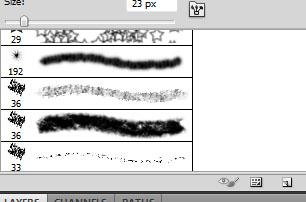
Doesn't matter exactly which one, as long as it's sort of patchy and imperfect looking, like a line of chalk drawn on a sidewalk - it'll leave tiny holes in the colour it puts down, which will give it a nice texture that looks closer to skin. That will work a lot better to give a look that matches the rest of the texture, rather than using one of the default smooth fuzzy brushes.
Do about 20% opacity, and start blending the edges. You can always re-sample the colour on the other side to blend it the other way (the lighter colour) and blend it a bit toward the darker. Any areas that look a bit odd with the healing brush can be done the same too. You can do a final pass at a higher opacity, around 50-70% opacity, to help add more texture.
Make sure you're doing your work on a layer on top rather than on the existing texture itself, so if you go, "Man this looks bad, I should start this part over," you can just delete the layer rather than having to start -everything- over.
my simblr (sometimes nsfw)
“Dude, suckin’ at something is the first step to being sorta good at something.”
Panquecas, panquecas e mais panquecas.
#5
 27th Sep 2013 at 1:28 PM
27th Sep 2013 at 1:28 PM
Posts: 13
Wow, seriously thanks man; U're life saver
Now he look really good;

LOL, BTW he is one of my favourite actor, I love his film, especialy The Beach & Shutter Island
That's why I want to make him look perfectly in game
and again, Thanks Man
Now he look really good;

LOL, BTW he is one of my favourite actor, I love his film, especialy The Beach & Shutter Island
That's why I want to make him look perfectly in game
and again, Thanks Man
Who Posted
|
|

 Sign in to Mod The Sims
Sign in to Mod The Sims