- Site Map >
- Community >
- Sims Discussion >
- Sims 2 >
- Sims 2 Help >
- Other - Moving Sims SimPE help
- Site Map >
- Community >
- Sims Discussion >
- Sims 2 >
- Sims 2 Help >
- Other - Moving Sims SimPE help
Replies: 7 (Who?), Viewed: 1050 times.
#1
 8th Jan 2014 at 3:45 PM
8th Jan 2014 at 3:45 PM
Posts: 73
This user has the following games installed:
Sims 2, University, Nightlife, Open for Business, Pets, Seasons, Bon Voyage, Free Time, Apartment LifeI googled about moving sims between neighborhoods since I'm trying to do my own from scratch and the first custom map I used turned out to be to large. The guide says to extract the sims I want to move using SimPE and then going into CAS and just remake the family. Now to my issue...
Only one of my extracted sims seem to be showing up. I went back to SimPE and checked if something might have gone wrong, but no they seem to have extracted properly (if I press save it asks if I wish to overwrite) Then I noticed this little text on all of the sims that said the appearance will be changed. Well the whole buisness with moving them from my first neighborhood was so that I got the families I've already made not having to remake them from scratch. Apperently they are supposed to be in my premade sim bin but changed to such an extent that I can find them at all. I have about 30ish sims in my adult simbin. The teen female one only has two but none of thoose look remotly like the sim I made. The sims in the bin is white with brown straight hair, and blond with short and the sim I made was black with afrohair.
Is there a way to get them into the new neighborhood keeping their original apperances? Maby by using another route. They have no ties to anyone exept amongst themselves. Since I have about 100 different skins and eyes and I don't remember which I used on the sims remaking them from their current state would probably be about as hard as trying to remake them from scratch. Is it possible to maby simpack them and install them or something like that? If it is please post link to guides or explain how I do It. Otherwise I'll have to try moving them trough the lots bin and since that can destroy my neighborhood that I invested about a weeks work on I don't really want to risk it but If that's the only way is there a way to backup my neighborhood in case it goes kaboom?
Advertisement
#2
 8th Jan 2014 at 5:36 PM
8th Jan 2014 at 5:36 PM
Moving occupied lots will destroy your neighborhood, so don't do it. There's no risk involved... you will completely destroy your neighborhood. 100% certainty. If you're going to destroy your new neighborhood, why bother creating it in the first place?
If you're just unhappy with the neighborhood map, you might want to consider keeping your neighborhood and changing the map using the HoodReplace program (see my profile). Or, is your original neighborhood bad?
I don't understand why your extracted sims would change their appearance. The entire purpose of extracting sims is to clone their appearance. Do you still have all of your CC installed? Did you clone your sims in BodyShop to clean them of all references to your previous neighborhood?
My guess is that you are looking in the wrong place. Extracted sims will not show up in the family bin, but will show up in CAS or BodyShop.
You are misreading the message. That message is telling you that the selected sim will be modified IF you perform sim surgery on them. Since you are not performing sim surgery (but are just extracting their appearance), they will not be modified.
If you're just unhappy with the neighborhood map, you might want to consider keeping your neighborhood and changing the map using the HoodReplace program (see my profile). Or, is your original neighborhood bad?
I don't understand why your extracted sims would change their appearance. The entire purpose of extracting sims is to clone their appearance. Do you still have all of your CC installed? Did you clone your sims in BodyShop to clean them of all references to your previous neighborhood?
My guess is that you are looking in the wrong place. Extracted sims will not show up in the family bin, but will show up in CAS or BodyShop.
Quote: Originally posted by Zinara
| Then I noticed this little text on all of the sims that said the appearance will be changed. |
#3
 8th Jan 2014 at 9:30 PM
8th Jan 2014 at 9:30 PM
Posts: 73
Quote: Originally posted by Mootilda
|
Moving occupied lots will destroy your neighborhood, so don't do it. There's no risk involved... you will completely destroy your neighborhood. 100% certainty. If you're going to destroy your new neighborhood, why bother creating it in the first place? If you're just unhappy with the neighborhood map, you might want to consider keeping your neighborhood and changing the map using the HoodReplace program (see my profile). Or, is your original neighborhood bad? My original neighborhood turned out to be to big after creating 3 families and putting some houses there, I just couldn't fill the space in a satisfactory way. So I started a new one on a smaller map. Now the main neighburhood is almost finished exept for a few beach lots and maby about 10 other empty lots, University subhood is done and I'm working on Shopping district, so I want to keep this neighborhood. The old one only had a few downloaded housed in it and only two I build myself before I noticed the map was to big. Have also created several new families in the new hood. I don't understand why your extracted sims would change their appearance. The entire purpose of extracting sims is to clone their appearance. Do you still have all of your CC installed? Did you clone your sims in BodyShop to clean them of all references to your previous neighborhood? Yes I still have all my CC, not started a new cleanup process yet. I checked again in game and I know I've done it right because one boy child and one of the mothers are showing up right. Seems the others weren't there though so something might have gone wrong in the extracting process. I hadn'r cleaned them in Bodyshop, since It keeps crashing but following the link you gave it looks like it could be due to the extraction. The tutorial suggests renaming the simfiles when you extract them. So tomorrow (to tired tonight from building shopping lots) I'll try deleting the saved sims and reextracting them with other names. Don't think I need to clean them though since untill I tried moving them I had them in my family bin. I only moved them into a house so I could write down the names to find them easier in SimPE. But I might as well if I can get bodyshop working after deleting and renaming the files. What can happen if I get the family showing in cas but can't get bodyshop working to clean them? My guess is that you are looking in the wrong place. Extracted sims will not show up in the family bin, but will show up in CAS or BodyShop. You are misreading the message. That message is telling you that the selected sim will be modified IF you perform sim surgery on them. Since you are not performing sim surgery (but are just extracting their appearance), they will not be modified. |
No I didn't misread the message, you misread mine :-P I said they didn't show up in the premade sim bin wich is where downloaded sims end up in the CAS bin :-) Anyway thanks for all the help hoping that the link you provided will fix everything. I saved it to favorites and will look into it tomorrow :-)
#4
 8th Jan 2014 at 9:39 PM
8th Jan 2014 at 9:39 PM
I don't see it mentioned above, so sorry if I missed it, but you should never use extracted sims in your new hood, they must be extracted and cloned. If the sim has merely been extracted they come with extra data and you may find they glitch up quickly. So after extracting clone the sim in body shop so that there are two of them and then delete the extracted one keeping the clone. That is the sim you take into CAS.
"I dream of a better tomorrow, where chickens can cross the road and not be questioned about their motives." - Unknown
~Call me Jo~
#5
 8th Jan 2014 at 10:09 PM
8th Jan 2014 at 10:09 PM
Posts: 73
Ok, hope I get bodyshop working then. How will I know which is the clone since they will look the same. I haven't used bodyshop for över a year and when I did I just created sims I never cloned them
#6
 8th Jan 2014 at 10:39 PM
Last edited by Nysha : 8th Jan 2014 at 11:43 PM.
8th Jan 2014 at 10:39 PM
Last edited by Nysha : 8th Jan 2014 at 11:43 PM.
Two options:
The cloned sim will appear at the beginning of the list in Bodyshop, so you can delete the extracted one.
Or you can look at the date created for the files in SavedSims and delete the older one, but if you're doing lots of sims in one go it's a pain to work out which file to delete.
If you're still worried, try changing their clothes or hair slightly so you can tell which is which.
What I lack in decorum, I make up for with an absence of tact.
The cloned sim will appear at the beginning of the list in Bodyshop, so you can delete the extracted one.
Or you can look at the date created for the files in SavedSims and delete the older one, but if you're doing lots of sims in one go it's a pain to work out which file to delete.
If you're still worried, try changing their clothes or hair slightly so you can tell which is which.
What I lack in decorum, I make up for with an absence of tact.
#7
 8th Jan 2014 at 11:20 PM
8th Jan 2014 at 11:20 PM
I always find the clone near the front and the extracted sim near the back of body shop.
"I dream of a better tomorrow, where chickens can cross the road and not be questioned about their motives." - Unknown
~Call me Jo~
#8
 8th Jan 2014 at 11:47 PM
8th Jan 2014 at 11:47 PM
Quote: Originally posted by joandsarah77
| I don't see it mentioned above, so sorry if I missed it, but you should never use extracted sims in your new hood, they must be extracted and cloned. |
I forgot to mention that one can ignore the bit about packaging the sim, unless one intends to share the sim with other people.
Quote: Originally posted by Zinara
| Then I noticed this little text on all of the sims that said the appearance will be changed. [...] No I didn't misread the message, you misread mine |
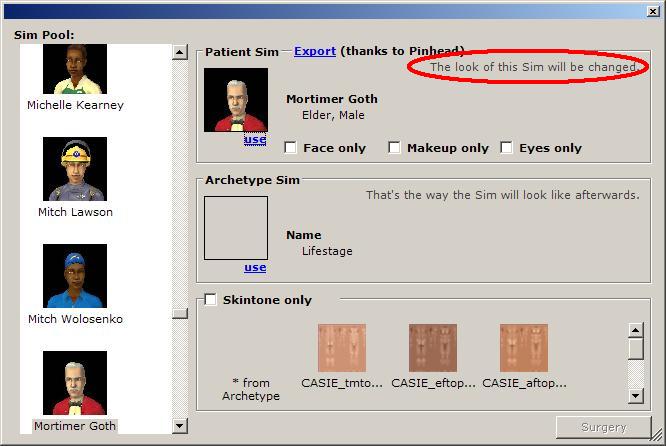 If that's not the message that you were worried about, perhaps a screenshot would help us understand your concerns.
If that's not the message that you were worried about, perhaps a screenshot would help us understand your concerns.
Who Posted
|
|

 Sign in to Mod The Sims
Sign in to Mod The Sims