#1

30th Jan 2007 at 9:21 PM
Last edited by MissSimGameFan : 30th Jan 2007 at
9:29 PM.
Posts: 316
Thanks: 6326 in 62 Posts
16 Achievements
View My Journal
 Tutorial: Unlocking Hidden Floor Tiles
Tutorial: Unlocking Hidden Floor Tiles
I made this tutorial a long time ago, I just never posted it here.
The tutorial explains how to unlock hidden floor tiles by editing a sims 2 text file. It is recommended to back up your file before modifying it.
--------------------------------------------------------------------
1: go to:
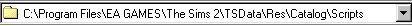
2: Then open
“floorPatterns.txt”
3: Scroll down to where it says this (You won’t have to go too far):
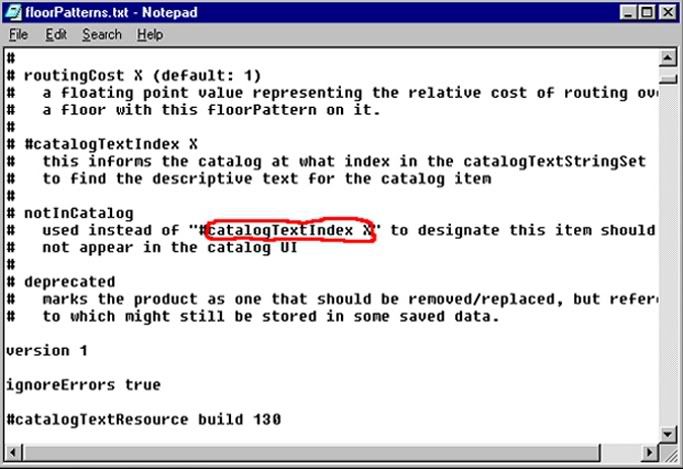
Then highlight
catalogTextIndex and copy it by holding down Ctrl + C.
4: Scroll down to where the regular floor tiles end which would be here, where it says
“floor_plywoodFoundation.” Below it are pool tiles:
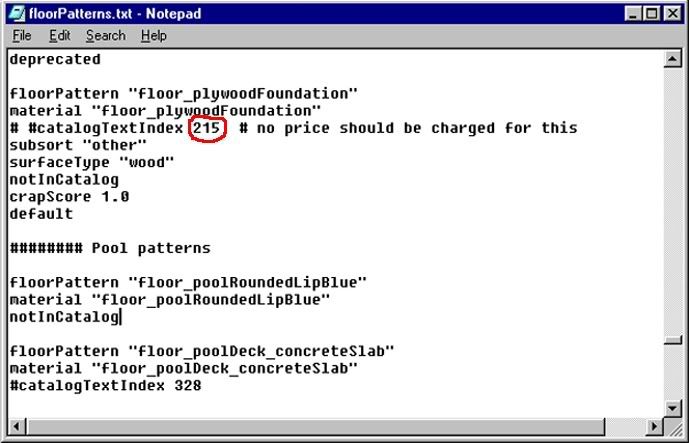
5: See where it says
# #catalogTextIndex 215? That is the last available number.
6: Replace where it says
notInCatalog on the pool tile part with
catalogTextIndex 216 (216 would be the next available number). That is why I had you highlight the catalogTextIndex because it would be easier than typing it by hand. So, on the next one do the same thing except instead of
catalogTextIndex 216 you type
catalogTextIndex 217.
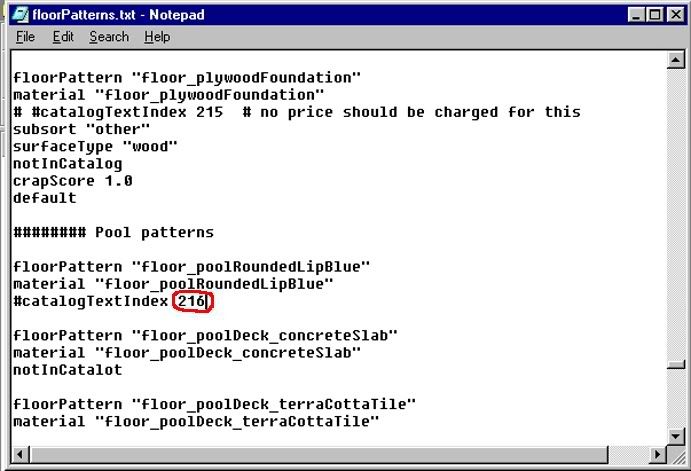
This will not unlock ALL hidden floor tiles, only the ones that are already in the game but not in the catalog, such as the Road Sidelines, the Pool Floor, etc. It also unlocks a green pool tile and number tiles. You use the same method for wall coverings.
 30th Jan 2007 at 9:21 PM
Last edited by MissSimGameFan : 30th Jan 2007 at 9:29 PM.
30th Jan 2007 at 9:21 PM
Last edited by MissSimGameFan : 30th Jan 2007 at 9:29 PM.
 22nd May 2007 at 10:37 AM
22nd May 2007 at 10:37 AM