- Site Map >
- Modding and Creation >
- Sims 2 Creation >
- Modding Discussion >
- Research & Development >
- How to create a new lot in Sims Castaway Stories
- Site Map >
- Modding and Creation >
- Sims 2 Creation >
- Modding Discussion >
- Research & Development >
- How to create a new lot in Sims Castaway Stories
#1
 27th Feb 2008 at 4:46 PM
Last edited by Mootilda : 15th Oct 2008 at 9:09 PM.
Reason: Workaround for problem with SimPE V0.72
27th Feb 2008 at 4:46 PM
Last edited by Mootilda : 15th Oct 2008 at 9:09 PM.
Reason: Workaround for problem with SimPE V0.72
I have been working on a solution, but it's quite complex. You will need to have some familiarity with SimPE, text editing, XML, copying files, and decimal / hexidecimal conversion. That said, each step is actually fairly simple and I will try to provide a more detailed description for each step, if anyone is interested.
You can download the latest SimPE package editor from the Downloads selection at:
http://sims.ambertation.de/en/
UPDATE:
Unfortunately, the latest version of SimPE (V0.72) breaks this tutorial. For now, I would recommend that you download the older version SimPE-Setup-0.68.exe from this link:WARNING: There is always some danger in using SimPE, since you can destroy your game files if you change the wrong things. Be sure to download a version which works with Castaway Stories and be sure to back up before trying this technique. There is a possibility that following this tutorial will destroy your neighborhoods, especially if you attempt to edit anything other than the fields which I have specified in this tutorial.
http://sourceforge.net/project/show...lease_id=594946
You should still check out the warnings and other information from the ambertation link above.
To create a new lot by copying an existing lot:
1) Detemine which lot number you want to copy. I have copied lots both within a neighborhood and across neighborhoods. You may want to choose which lot to copy based on the lot size, lot terrain, number or type of portals, beach vs non-beach, existing structures, etc.
As an example, I will be copying Spear Point (lot number 61 = 3D hex) from Wanmami Island (neighborhood N002).
Note that the lot package uses a decimal lot number, but SimPE displays the lot number in hexidecimal. See below for information about how to convert between decimal and hexidecimal:
http://www.modthesims2.com/showpost...542&postcount=3
2) Find an unused lot number which you will use for the new lot. If you are copying across neighborhoods, you may be able to use the existing lot number.
In my example, I will be copying the lot to the Shipwrecked and Single story neighborhood Felicity Island (neighborhood N001). Since there is already a lot number 61 in this neighborhood (Primeval Shrine), I will use the new lot number 63 = 3F hex.
3) Use SimPE to extract the Lot Description for the lot which you want to copy.
See below for more detailed information about how to extract a Lot Description:
http://www.modthesims2.com/showpost...541&postcount=2
4) Using the Windows Explorer, copy the existing lot package in the Lots subdirectory to the new lot number. If you are copying across neighborhoods, be sure to change the neighborhood number in the file name.
In my example, I copied the lot package file from N002:
\My Documents\Electronic Arts\The Sims™ Castaway Stories\Neighborhoods\00000000\N002\Lots\N002_Lot61.package
and pasted it to the N001 Lots folder:
\My Documents\Electronic Arts\The Sims™ Castaway Stories\Neighborhoods\00000000\N001\Lots
then renamed the new file to: N001_Lot63.package
5) When SimPE creates the file names for the extracted Lot Description, it puts the lot number as the last 8 hexidecimal digits of the file name. Rename the extracted files .simpe and .simpe.xml so that the last 8 digits are the new lot number in hexidecimal.
For example, SimPE created the following two files for Spear Point:
0BF999E7-00000000-FFFFFFFF-0000003D.simpe
0BF999E7-00000000-FFFFFFFF-0000003D.simpe.xml
I renamed these two files to use the new hexidecimal lot number:
0BF999E7-00000000-FFFFFFFF-0000003F.simpe
0BF999E7-00000000-FFFFFFFF-0000003F.simpe.xml
6) Use Notepad to open the extracted Lot Description .simpe.xml file. Change the <packedfile path> in the XML file to reflect the change in filename from Step 5. The <instance> is the lot number in decimal; change it from the old lot number to the new one.
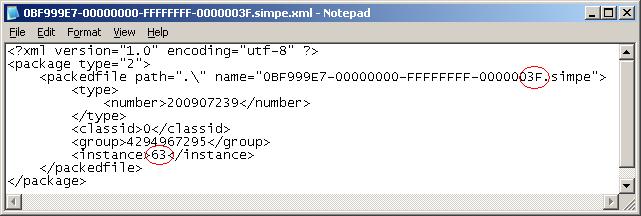
7) Use SimPE open the neighborhood where you want to add the new lot. Add a new Lot Description and point it to the changed XML file from above.
To add a new Lot Description, follow Steps 1 through 3 of "How to Extract a Lot Description" below. Then, right click anywhere in the Resource List and select "Add...".
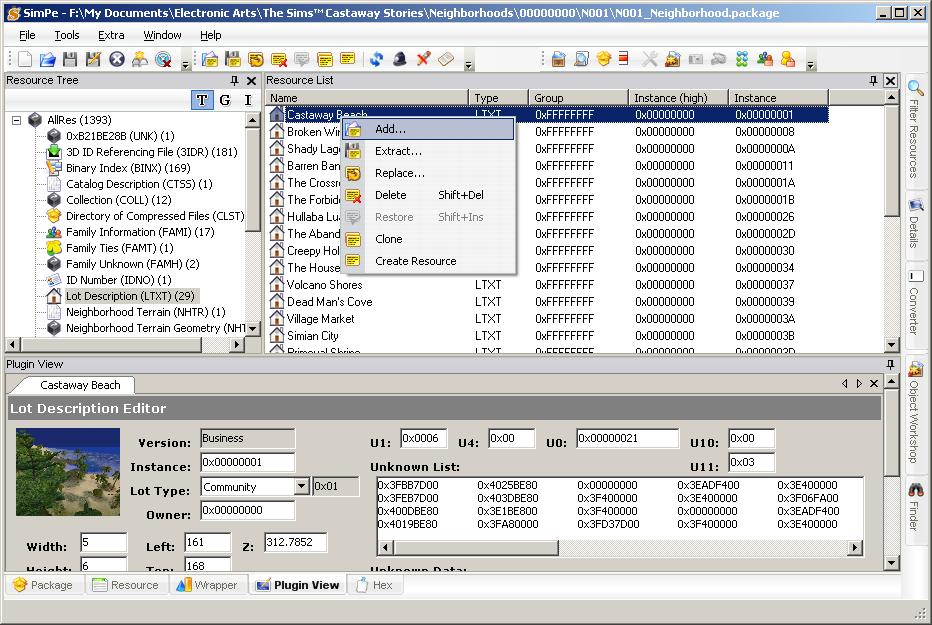
If you are copying within a neighborhood, you will now have two lots with the same name, but different instances in the Resource List.
8) Select the new lot in the Resource List and choose the Plugin View.
A) Change the Instance in the Plugin View to match the hexidecimal Instance in the Resource List. If you are able to use the original lot number, this step will not be necessary. In general, I find that it's best to leave the 0x0000... prefix alone and just change the last few numbers. SimPE doesn't always let you type in the "0x" prefix, which denotes a hexidecimal display.
B) Change the Lot Name to something unique. If you are copying lots between neighborhoods, this step may not be necessary.
C) You may also need to change from Community to Residential at this point, depending upon which lot you decided to copy and what you want to do with the copy.
D) Commit and save.
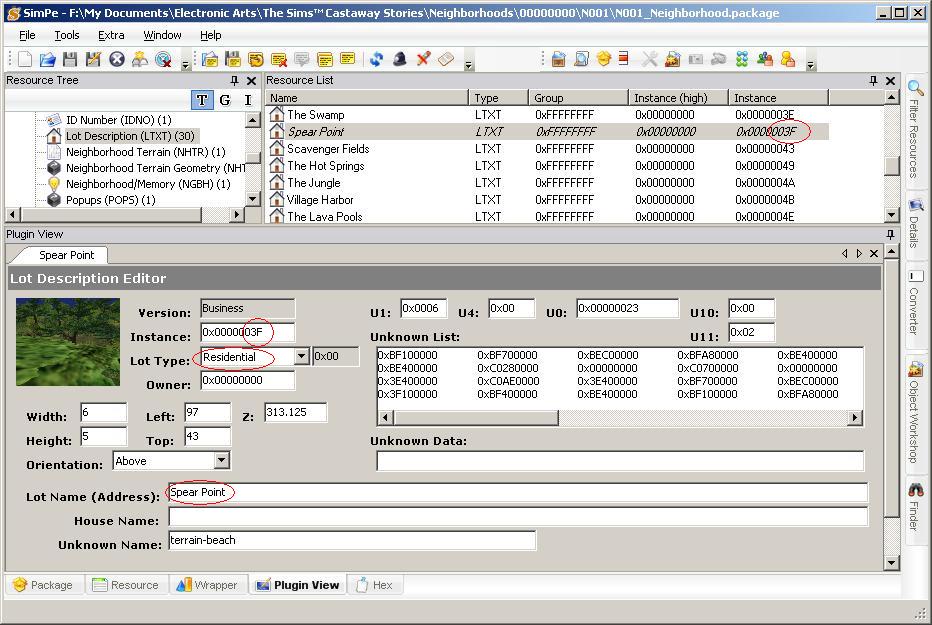
9) Now comes the difficult part - placing the new lot in the neighborhood. The lot location is determined by the values: Left, Top and Z (height above the center of the earth). Left and Top take a value from 0 to 256 and Z is primarily dependent upon the terrain - a higher number moves the lot up towards the sky and a lower number moves it down towards the center of the earth. The water level is at Z=312.5.
The easiest way to visualize the Left and Top values is to rotate your neighborhood so that it matches the orientation of the in-game map. Then, Left = 0 is on the left side of the map and increasing the value of Left will move your lot towards the right side of the map. Top = 0 is on the top of the map and increasing the value of Top will move your lot towards the bottom of the map.
Standard rotation of Felicity Island:

Standard rotation of Wanmami Island:

In order to place the lot, you just need to experiment using SimPE and the game until you are happy with the result. I find it helpful to start by placing the new lot close to an existing lot and then move it gradually into place. (IE, set Left to be the same value as an existing lot and just add 20 to Top, or vice versa.) This also helps you to find the new lot within your game, since you can look near the known existing lot. If the terrain near your existing lot goes up a lot, you may also need to add something to Z so that the lot will not be below the ground.
Try not to overlap lots, because this may cause problems with the game as it tries to resolve the discrepancies between varying terrain heights.
Once you've chosen a location, run the game to see whether you are happy with the result. If not, fool around with Top, Left and Z until you are happy. Note that there may be a "disconnect" between the new lot and the neighborhood terrain - this should disappear the first time that you edit the lot.
One other thing: the lot can be rotated by changing the U11 value. Possible values are 0x00, 0x01, 0x02 and 0x03. Just experiment to find the best value. I believe that increasing the numbers causes the lot to rotate in a counterclockwise sequence: 0x00 -> 0x01 -> 0x02 -> 0x03 -> 0x00. You can rotate clockwise by subtracting from your original rotation: 0x00 -> 0x03 -> 0x02 -> 0x01 -> 0x00.
See the post below for a more detailed look at how I placed the Spear Point lot on Felicity Island:
http://www.modthesims2.com/showpost...182&postcount=4
If your sims do not have enough money to afford the new lot, then edit the unoccupied lot in the game and remove things like trees, rocks, furniture and buildings, until the lot is affordable. You can check the lot value while you are changing the lot by going into Barter Mode - F2 or Build Mode - F3 and clicking on the Lot Information button at the top left. Once your sims have moved into the affordable edited lot, you can start building again. Or, you can exit the game and replace the lot package with the more expensive unedited version from your backup.
Keep your backup around until you have played the lot a bit and are sure that it is working well. If you have problems with the lot, restore from your backup and try again. Some lots (such as Castaway Beach) don't work well as residential lots, so if you are having a lot of problems with the new lot, you may want to try copying a different lot next time.
Well, that's what I have for now. If people find this technique helpful, it might be nice to post which lot you copied, which neighborhood you copied to, and the Left, Top, Z and U11 values which you are using, so that other people can benefit from your work.
10 users say thanks for this.
(Who?)
Thanks
Advertisement
#2
 29th Feb 2008 at 1:25 AM
Last edited by Mootilda : 29th Feb 2008 at 5:36 PM.
29th Feb 2008 at 1:25 AM
Last edited by Mootilda : 29th Feb 2008 at 5:36 PM.
1) Run SimPE. Open the File menu and choose Open then navigate to where your game files are stored, for example:
\My Documents\Electronic Arts\The Sims™ Castaway Stories\Neighborhoods\00000000
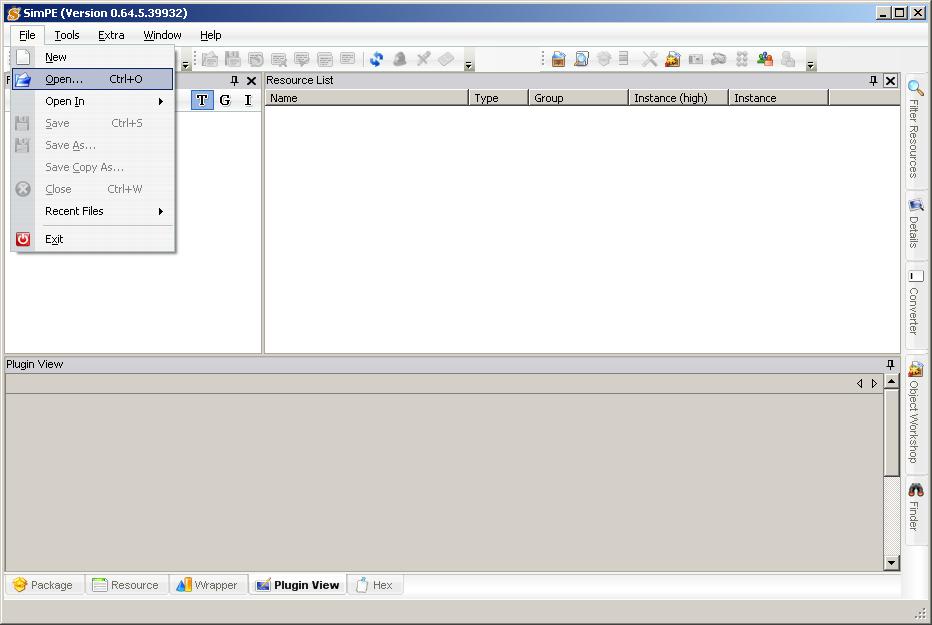
2) Select the neighborhood package which contains the lot which you wish to copy. In the Sims Castaway Stories, N001 is the Shipwrecked and Single story neighborhood, Felicity Island, and N002 is Wanmami Island. In my example, I navigate into the N002 folder and open N002_Neighborhood.package.
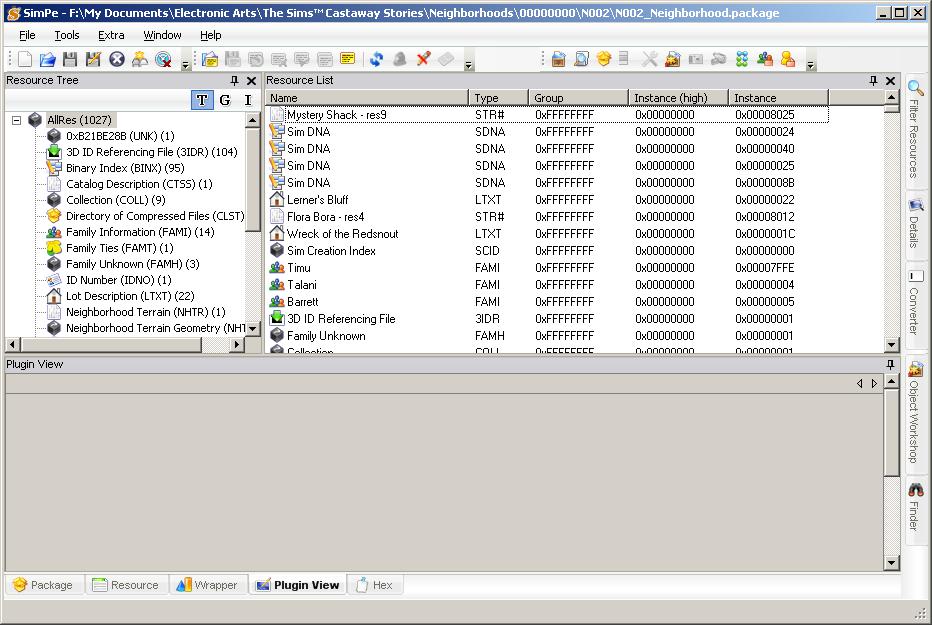
3) In the Resource Tree in the top left pane, select "Lot Description".
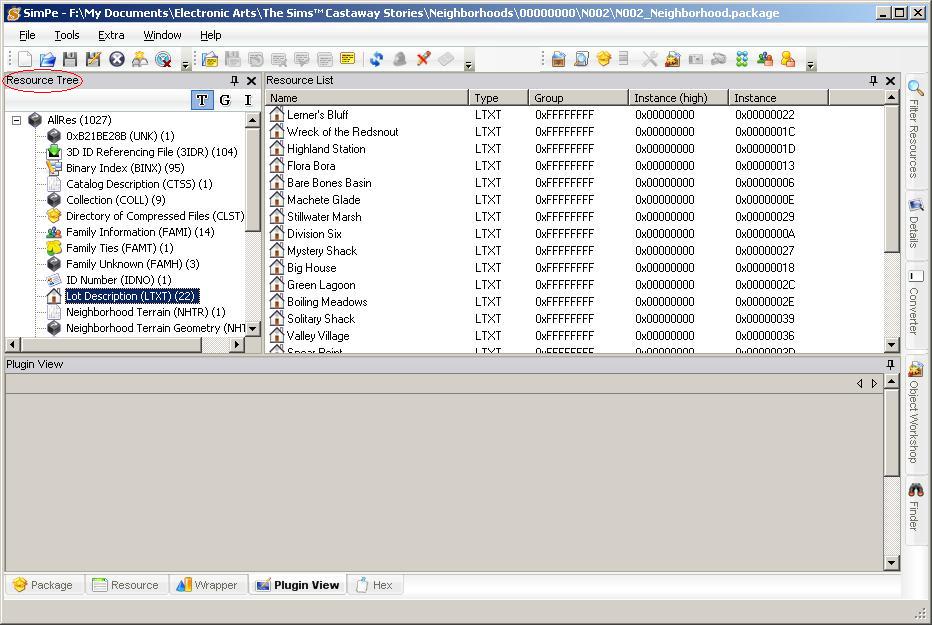
4) In the Resource List in the top right pane, select the lot which you want to copy.
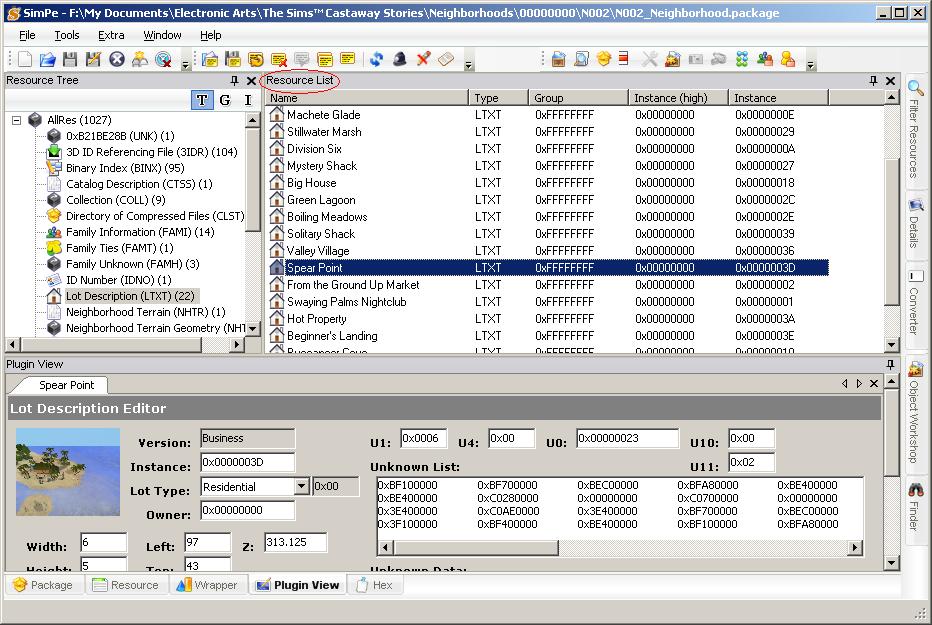
5) Right click on the lot and select "Extract...".
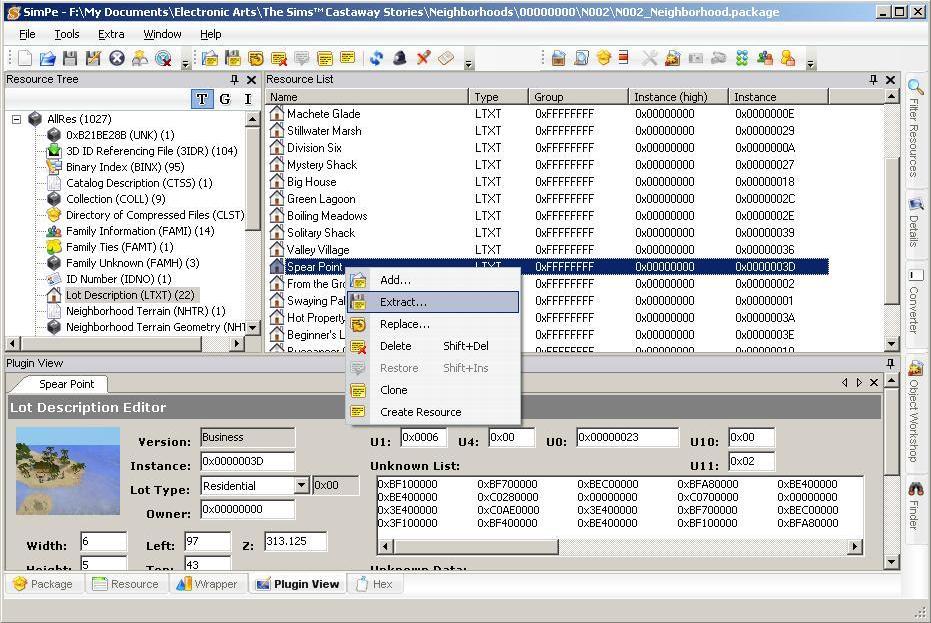
6) Create a new folder on your hard drive and save the extracted files.
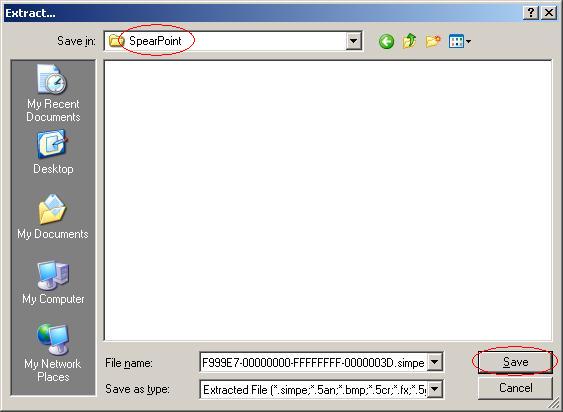
#3
 29th Feb 2008 at 1:26 AM
Last edited by Mootilda : 29th Feb 2008 at 4:38 PM.
29th Feb 2008 at 1:26 AM
Last edited by Mootilda : 29th Feb 2008 at 4:38 PM.
Run the Windows Calculator, open the View menu and select Scientific.
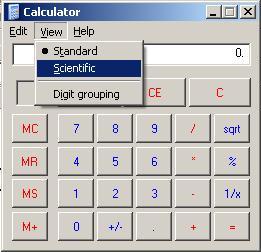
Click on the "Hex" radio button and type in the hex lot number. There is no need to type the leading zeros, or to type in a "0X" prefix, which just indicates that this is a hex number.

Click on the "Dec" radio button to perform the conversion. From this, we find that the (decimal) lot number for Spear Point is 61.
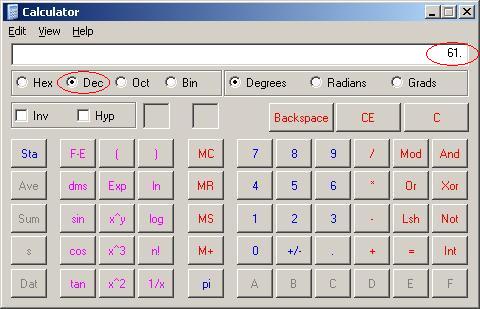
To convert from decimal to hexidecimal, just reverse the process:
- Click on "Dec" and type in the number
- Click on "Hex" and the number is converted.
#4
 1st Mar 2008 at 12:24 AM
Last edited by Mootilda : 1st Mar 2008 at 4:12 AM.
1st Mar 2008 at 12:24 AM
Last edited by Mootilda : 1st Mar 2008 at 4:12 AM.

The Lot Description for The Lava Pools has the coordinates Left = 128 and Top= 189.
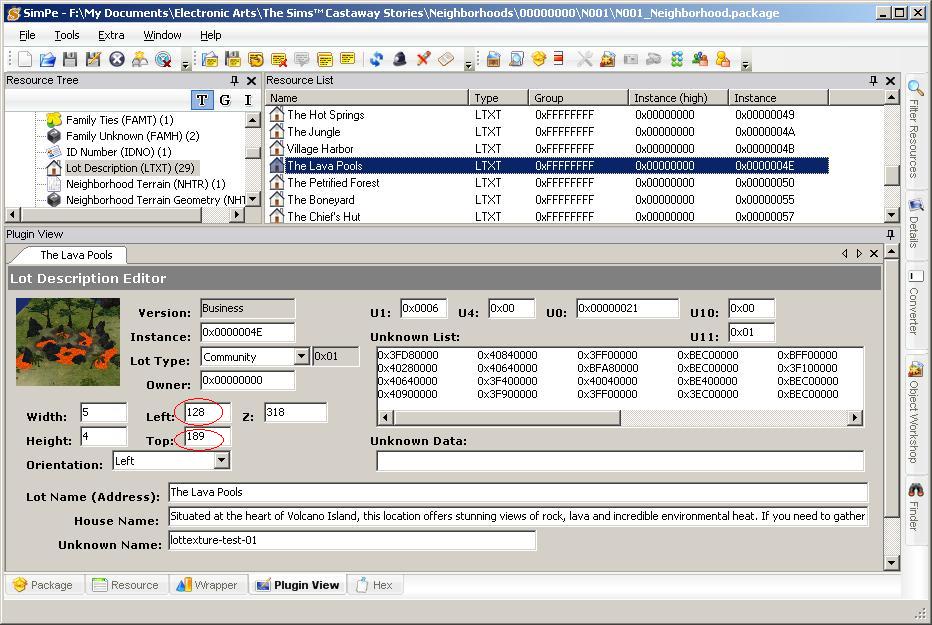
I want the new lot to be offset from The Lava Pools a bit, so I start by setting the coordinates for Spear Point to Left = 128 and Top = 209. Because this is a beach lot, I leave the Z value alone so that the new lot will have the same height, which should result in the same water level.
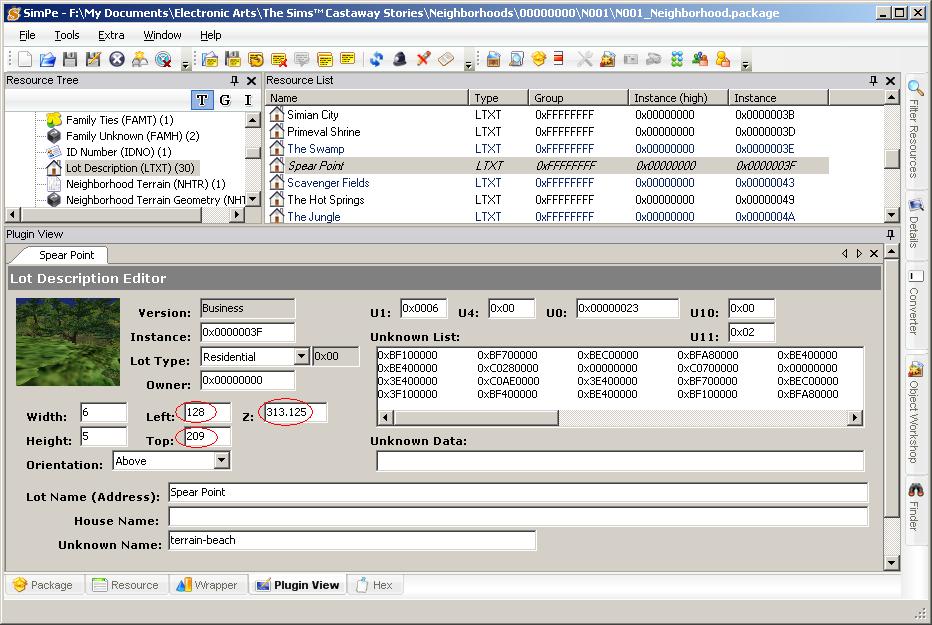
Running the game with these new values shows that the lot needs to be rotated clockwise and moved closer to The Lava Pools.

So, I rotate the lot by changing the U11 value from 0x02 to 0x01, and continue to refine the Left and Top values until I'm happy with the location of the new lot.
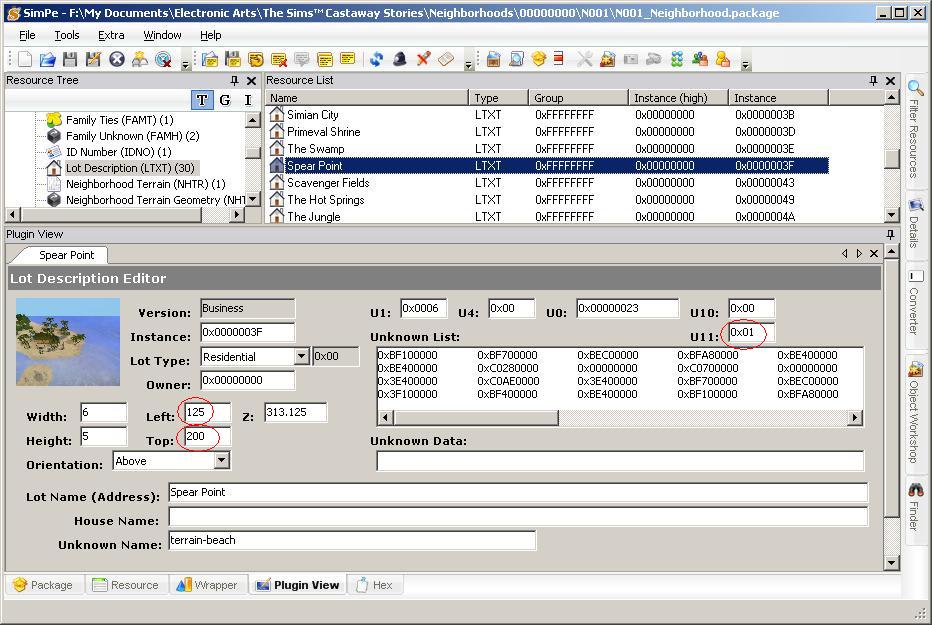
The result? A great new seaside lot for my sims!

#5
 7th Mar 2008 at 12:53 PM
7th Mar 2008 at 12:53 PM
Wow - thank you for sharing your research in a superb tutorial! I'm not sure that I will take the time to do this myself, but its good to know that it can be done.


#6
 7th Mar 2008 at 11:21 PM
7th Mar 2008 at 11:21 PM
#7
 9th Mar 2008 at 6:32 PM
9th Mar 2008 at 6:32 PM
Thanks so much for creating and sharing this tutorial with us. I couldn't believe that we were not able to create lots in Castaway. It really limits the game so much. You've done a great job of explaining everything.
Thanks to David for giving me the link too.
Thanks to David for giving me the link too.
#8
 9th Mar 2008 at 9:04 PM
Last edited by Sophie-David : 9th Mar 2008 at 9:09 PM.
9th Mar 2008 at 9:04 PM
Last edited by Sophie-David : 9th Mar 2008 at 9:09 PM.
The QA versions of SimPE are starting to support Castaway Stories so I suspect a full release version is on its way.
The problem of not being able to place new lots wouldn't have been quite so obvious if it weren't for all the homeless Solomon Queen survivors left after the story is complete. It seems to me that the decision to leave out lot placement must have been a last minute one, for it would have been easy enough for the story to whisked them all away in the helicopter and that's that. I simply changed Community to Residential for several of the Felicity Island lots, those that obviously should have been residential in the first place. As you mentioned Mootilda, Castaway Beach is not a good candidate for residential conversion because of all the stuck objects. But Dead Man's Cove on Volcano Island is actually an excellent spot, and this is where Hugh ended up.
Then I worked through your tutorial, which is first class. The only thing that seemed to be missing for me was that when changing the lot's instance number in the Instance box SimPE does not update the instance number in the Resource List. I wasn't comfortable with this, so I changed it using the Resource tab. Also, I would note that SimPE does have a Hex converter that is accessed through its own tab.
Spear Point was a good choice for the tutorial. Not only is it one of the nicest lots in the game, but of course it requires a change in lot number, so that introduces several other complications. But unfortunately it was completely out of the price range for my impoverished Solomon Queen survivors, so at this point it stands empty.
After finding homes for several of them in the Community to Residential conversions, I still needed places for Sandra and Gina. I found a perfect lot for Sandra with her horticultural interests: Flora Bora from Wanmami Island. Placement of land locked lots is much easier than it is for the coastal ones (I grouped all the coordinates at the bottom of this post).
Next I brought over Bare Bones Basin from Wanmami. But as a residential lot it was rather boring, with no built-in swimming pool. So I actually converted this one to Community, added a few bone and bamboo resources and renamed it "A Lost World". It is fittingly placed on a clifftop, just north of Herenui's Women's Hut.
Still looking for another lot within the §5,000 price range, I found the Beginner's Landing on Wanmami. This one I placed in the bay to the south of Barren Banks. Placement of this one was quite fiddly, and it is still not ideal. The bay itself proved a lot narrower than it looked, so the lot has caused some distortions immediately to the south. But it is still quite usable in this location, and it has become Gina's new home.
Mootilda, I confess that along the way I inadvertently moved the Village Residence, the home of either David or Jessica at the end of the story. Could you post me the coordinates?
Lots Copied from Wanmami to Felicity
"Up" in the standard rotation is assumed to be north
Flora Bora, north of the Jungle: Left = 75, Top = 120, Z = 392.625, U11 = 0
Bare Bones Basin, north of the Women's Hut: Left = 137, Top = 98, Z = 402.4829, U11 = 2
Beginner's Landing, south of Barren Banks: Left = 195, Top = 133, Z = 312.0208, U11 = 2
The problem of not being able to place new lots wouldn't have been quite so obvious if it weren't for all the homeless Solomon Queen survivors left after the story is complete. It seems to me that the decision to leave out lot placement must have been a last minute one, for it would have been easy enough for the story to whisked them all away in the helicopter and that's that. I simply changed Community to Residential for several of the Felicity Island lots, those that obviously should have been residential in the first place. As you mentioned Mootilda, Castaway Beach is not a good candidate for residential conversion because of all the stuck objects. But Dead Man's Cove on Volcano Island is actually an excellent spot, and this is where Hugh ended up.
Then I worked through your tutorial, which is first class. The only thing that seemed to be missing for me was that when changing the lot's instance number in the Instance box SimPE does not update the instance number in the Resource List. I wasn't comfortable with this, so I changed it using the Resource tab. Also, I would note that SimPE does have a Hex converter that is accessed through its own tab.
Spear Point was a good choice for the tutorial. Not only is it one of the nicest lots in the game, but of course it requires a change in lot number, so that introduces several other complications. But unfortunately it was completely out of the price range for my impoverished Solomon Queen survivors, so at this point it stands empty.
After finding homes for several of them in the Community to Residential conversions, I still needed places for Sandra and Gina. I found a perfect lot for Sandra with her horticultural interests: Flora Bora from Wanmami Island. Placement of land locked lots is much easier than it is for the coastal ones (I grouped all the coordinates at the bottom of this post).
Next I brought over Bare Bones Basin from Wanmami. But as a residential lot it was rather boring, with no built-in swimming pool. So I actually converted this one to Community, added a few bone and bamboo resources and renamed it "A Lost World". It is fittingly placed on a clifftop, just north of Herenui's Women's Hut.
Still looking for another lot within the §5,000 price range, I found the Beginner's Landing on Wanmami. This one I placed in the bay to the south of Barren Banks. Placement of this one was quite fiddly, and it is still not ideal. The bay itself proved a lot narrower than it looked, so the lot has caused some distortions immediately to the south. But it is still quite usable in this location, and it has become Gina's new home.
Mootilda, I confess that along the way I inadvertently moved the Village Residence, the home of either David or Jessica at the end of the story. Could you post me the coordinates?
Lots Copied from Wanmami to Felicity
"Up" in the standard rotation is assumed to be north
Flora Bora, north of the Jungle: Left = 75, Top = 120, Z = 392.625, U11 = 0
Bare Bones Basin, north of the Women's Hut: Left = 137, Top = 98, Z = 402.4829, U11 = 2
Beginner's Landing, south of Barren Banks: Left = 195, Top = 133, Z = 312.0208, U11 = 2
#9
 10th Mar 2008 at 5:25 PM
Last edited by Mootilda : 10th Mar 2008 at 6:06 PM.
10th Mar 2008 at 5:25 PM
Last edited by Mootilda : 10th Mar 2008 at 6:06 PM.
Sophie-David, thank you for posting some coordinates for various lots. It's nice to know that someone has found my tutorial helpful. I'm hoping that having a list of lots and coordinates will make this method more accessible.
Sounds like this might be a simpler solution than my current solution of changing the XML file... When I get a chance, I'll look into this. Anything which makes this tutorial simpler can only be a good thing.
Thanks. I'll check this out as well. I'm so used to using the Windows Calculator that I never thought to look for one in SimPE.
The solution is to copy the lot using the tutorial, edit the unoccupied lot and remove things until the lot is affordable, then move your sims in.
If you're willing to "cheat" a bit, you can even move your sims into the affordable lot, then replace the edited (affordable) lot package with the original (expensive) lot package. After all, it's kind of ridiculous for a sim to pay anything for a deserted lot on a castaway island...
Left=122, Top=130, Z=311.2407, U11=0x03
Thank you again for being the first person to post coordinates.
Quote: Originally posted by Sophie-David
| The only thing that seemed to be missing for me was that when changing the lot's instance number in the Instance box SimPE does not update the instance number in the Resource List. I wasn't comfortable with this, so I changed it using the Resource tab. |
Quote: Originally posted by Sophie-David
| Also, I would note that SimPE does have a Hex converter that is accessed through its own tab. |
Quote: Originally posted by Sophie-David
| Spear Point was a good choice for the tutorial. Not only is it one of the nicest lots in the game, but of course it requires a change in lot number, so that introduces several other complications. But unfortunately it was completely out of the price range for my impoverished Solomon Queen survivors, so at this point it stands empty. |
If you're willing to "cheat" a bit, you can even move your sims into the affordable lot, then replace the edited (affordable) lot package with the original (expensive) lot package. After all, it's kind of ridiculous for a sim to pay anything for a deserted lot on a castaway island...

Quote: Originally posted by Sophie-David
| Mootilda, I confess that along the way I inadvertently moved the Village Residence, the home of either David or Jessica at the end of the story. Could you post me the coordinates? |
Thank you again for being the first person to post coordinates.
#10
 10th Mar 2008 at 6:34 PM
10th Mar 2008 at 6:34 PM
Posts: 11,682
Thanks: 9680 in 11 Posts
Quote: Originally posted by Sophie-David
| The only thing that seemed to be missing for me was that when changing the lot's instance number in the Instance box SimPE does not update the instance number in the Resource List. I wasn't comfortable with this, so I changed it using the Resource tab. |
The messaging between SimPE components isn't great - sometimes the resource list does not get updated until you save the package. It would be helpful if you'd try this again some time trying to do it the other way and see if the resource list is automatically updated after doing a save - and let me know so I can work out what actual bit needs fixing. Making the resource list more responsive is on the to do list but I would be more worried if it *really* wasn't storing data it was meant to.
"You can do refraction by raymarching through the depth buffer" (c. Reddeyfish 2017)
#11
 10th Mar 2008 at 6:56 PM
Last edited by niol : 12th Mar 2008 at 4:43 PM.
10th Mar 2008 at 6:56 PM
Last edited by niol : 12th Mar 2008 at 4:43 PM.
Posts: 4,403
Thanks: 10660 in 115 Posts
This tutorial is very clear to me.  Thanks
Thanks
Although I haven't any experience in CS, I see no flaw in my imagination so far.
Good work.
This is especially true when a new raw resource file being made.
My work-around to that is to commit and save, and reload the package file.
I guess you meant the un-labelled "Number Converter" tab instead of the HEX interface tab.
:added:
In response to post 13,
True, the tab button has a name "converter" on it.
The first input is for a HEX value while the second is for a DEC value in SimPE 0.64.
 Thanks
ThanksAlthough I haven't any experience in CS, I see no flaw in my imagination so far.
Good work.

Quote: Originally posted by Sophie-David
|
The only thing that seemed to be missing for me was that when changing the lot's instance number in the Instance box SimPE does not update the instance number in the Resource List. I wasn't comfortable with this, so I changed it using the Resource tab. |
Quote: Originally posted by Inge Jones
| The messaging between SimPE components isn't great - sometimes the resource list does not get updated until you save the package. It would be helpful if you'd try this again some time trying to do it the other way and see if the resource list is automatically updated after doing a save - and let me know so I can work out what actual bit needs fixing. Making the resource list more responsive is on the to do list but I would be more worried if it *really* wasn't storing data it was meant to. |
This is especially true when a new raw resource file being made.
My work-around to that is to commit and save, and reload the package file.
Quote: Originally posted by Sophie-David
|
Also, I would note that SimPE does have a Hex converter that is accessed through its own tab. |
I guess you meant the un-labelled "Number Converter" tab instead of the HEX interface tab.
:added:
In response to post 13,
Quote: Originally posted by Sophie-David
|
... Yes, that would be it! |
True, the tab button has a name "converter" on it.

The first input is for a HEX value while the second is for a DEC value in SimPE 0.64.
#12
 10th Mar 2008 at 9:31 PM
10th Mar 2008 at 9:31 PM
Quote: Originally posted by niol
This tutorial is very clear to me.  Thanks ThanksAlthough I haven't any experience in CS, I see no flaw in my imagination so far. |
However, Castaway Stories is special because of the lack of a Lots and Houses - F2 menu (due to the roadless neighborhoods?), which makes this the only known technique for adding new lots in CS. None of the other Sims 2 and Sims Stories products were crippled in this way.
That said, I've been thinking that this technique might be modified to allow people to share their own Sims Stories lots. You see, EA crippled all of the Stories products by removing the ability to package and share lots. But, this technique should allow people to share a lot package file along with the extracted Lot Description from step 3 - thus circumventing the restriction on sharing.
Step 9 would be much easier with Life and Pet Stories, since the newly added lots can be moved in the game, rather than through SimPE.
Quote: Originally posted by niol
| I guess you meant the un-labelled "Number Converter" tab instead of the HEX interface tab. |

#13
 12th Mar 2008 at 1:15 AM
12th Mar 2008 at 1:15 AM
Quote: Originally posted by Mootilda
| The solution is to copy the lot using the tutorial, edit the unoccupied lot and remove things until the lot is affordable, then move your sims in. |
Thank you for the coordinates - the Bennetts will be happy now.

Quote: Originally posted by Mootilda
If you're willing to "cheat" a bit, you can even move your sims into the affordable lot, then replace the edited (affordable) lot package with the original (expensive) lot package. After all, it's kind of ridiculous for a sim to pay anything for a deserted lot on a castaway island... 
|
Quote: Originally posted by Inge Jones
| The messaging between SimPE components isn't great - sometimes the resource list does not get updated until you save the package. It would be helpful if you'd try this again some time trying to do it the other way and see if the resource list is automatically updated after doing a save - and let me know so I can work out what actual bit needs fixing. Making the resource list more responsive is on the to do list but I would be more worried if it *really* wasn't storing data it was meant to. |
Quote: Originally posted by niol
| I guess you meant the un-labelled "Number Converter" tab instead of the HEX interface tab. |
#14
 13th Mar 2008 at 11:27 PM
13th Mar 2008 at 11:27 PM
Quote: Originally posted by Sophie-David
| I just tested again today, running under SimPE QA 0.66.0.23099 with Castaway Stories. The Instance box in the Lot Description Editor and the Instance in the Resource List are each completely independent of each other. Changing one has no effect on the other, even after saving and closing the file each time. |
#15
 14th Mar 2008 at 6:11 AM
14th Mar 2008 at 6:11 AM
I have run into a problem after moving a community lot, Bare Bones Basin, which I renamed A Lost World. Because the travel option uses the pre-programmed map rather than a list, there seems to be no obvious way to visit it. I thought that perhaps the map was tied to the lot instance number, so I swapped numbers with Shady Lagoon which was community but is now residential. This did not help, I still ended up opening the Shady Lagoon residential lot rather than having my Sim travel to A Lost World.
#16
 14th Mar 2008 at 6:12 PM
14th Mar 2008 at 6:12 PM
Good point. So far, I've really only been using this technique to create new residential lots. Let me think about this.
#17
 14th Mar 2008 at 6:41 PM
14th Mar 2008 at 6:41 PM
Yes, I'm thinking there is an obvious solution - but right now its not obvious to me! 
#18
 14th Apr 2008 at 12:22 PM
14th Apr 2008 at 12:22 PM
Posts: 117
Thanks: 1891 in 61 Posts
I have a question.
I've completed the story and I just want to convert some community lots in the story neighborhood into residential lots. I've tried the changeLotZoning cheat but it didn't work.
And when I tried changing lot type with SimPE, the name and the description of the lot have turned into ???. I was not sure whether it would safe so I decided not to save the change.
The question is, would it be safe to just simply convert the existing community lots into residential ones with SimPE? And why did those question marks appear when I tried doing that with SimPE?
I've completed the story and I just want to convert some community lots in the story neighborhood into residential lots. I've tried the changeLotZoning cheat but it didn't work.
And when I tried changing lot type with SimPE, the name and the description of the lot have turned into ???. I was not sure whether it would safe so I decided not to save the change.
The question is, would it be safe to just simply convert the existing community lots into residential ones with SimPE? And why did those question marks appear when I tried doing that with SimPE?
#19
 14th Apr 2008 at 4:46 PM
14th Apr 2008 at 4:46 PM
Are you using the most recent version of SimPE? Versions before that were not able to support Castaway Stories correctly.
Although I haven't tried it myself, I've seen a number of posts from people who have changed Castaway Stories lots from residential to community using SimPE without any problems. So, it sounds like it's pretty safe.
However, I would definitely suggest that you backup your Castaway Stories save game and keep it until you are sure that there are no problems with the modified lots.
Although I haven't tried it myself, I've seen a number of posts from people who have changed Castaway Stories lots from residential to community using SimPE without any problems. So, it sounds like it's pretty safe.
However, I would definitely suggest that you backup your Castaway Stories save game and keep it until you are sure that there are no problems with the modified lots.
Test Subject
#20
 14th Oct 2008 at 3:16 AM
14th Oct 2008 at 3:16 AM
Posts: 37
Still having trouble, this time it's step 8. I can do B,C and D but I can't change the Instance in the plugin view like A says to do. I can click into the box and move my curser back and forth but it wont let me type anything, backspace or delete. I even tried to paste it into the box but the paste option wouldn't show. Is there a lock on that box that I need to take off or something? I opened other lots just to see if I could change it in them and none of them will let me mess with that one box.
I thought maybe it wouldn't matter if that one wasn't changed as it was changed everywhere else, so I went to step 9 and tried to place it on the island-it matters of course. while I am messing around with placement I realize the lot itself dosen't have the shady lagoon pic/lot shape anymore but the division six pic and shape. (That is the lot on N002 that had the same lot number as the lagoon does in N001.) I went back into plugin veiw and sure enough-it's got the division six pic there too. I had just not noticed before. Then it dawned on me it was stupid to keep trying to get the lot placed where I want it as the shape is different that the lagoon one so if I can ever get the instance fixed all the time I took to mess around with the placement would be meanless as it's not the lot I want to place and will change shape if I can get it to work. So now back to step 8. I've restarted the program several times and did the same with the castaways, even restarted my computer a couple times but that one box is still locked. So after that long winded blurble-do you have any idea how to get the instance box to let me change it? that is the only box in plugin view that I can't change.
Thanks for the help.
#21
 14th Oct 2008 at 5:18 PM
Last edited by Mootilda : 14th Oct 2008 at 7:22 PM.
14th Oct 2008 at 5:18 PM
Last edited by Mootilda : 14th Oct 2008 at 7:22 PM.
I have confirmed that the newest version of SimPE no longer allows you to change the instance number in the plugin view. I will have to research how to accomplish the same result using a different technique.
In the interim, you could download an older version of SimPE. You would have to find the correct version: one which supports Castaway Stories but still allows editing of the instance number.
I believe that you can use either
0.66 (up to FreeTime and Castaway Stories)
or
0.68 (up to Kitchen & Bath Interior Design Stuff)
Older versions are available here:
http://sourceforge.net/project/show...ckage_id=146286
In the interim, you could download an older version of SimPE. You would have to find the correct version: one which supports Castaway Stories but still allows editing of the instance number.
I believe that you can use either
0.66 (up to FreeTime and Castaway Stories)
or
0.68 (up to Kitchen & Bath Interior Design Stuff)
Older versions are available here:
http://sourceforge.net/project/show...ckage_id=146286
#22
 14th Oct 2008 at 7:53 PM
14th Oct 2008 at 7:53 PM
Posts: 11,682
Thanks: 9680 in 11 Posts
Can't it be changed in the Resource view?
"You can do refraction by raymarching through the depth buffer" (c. Reddeyfish 2017)
"You can do refraction by raymarching through the depth buffer" (c. Reddeyfish 2017)
Test Subject
#23
 14th Oct 2008 at 9:25 PM
14th Oct 2008 at 9:25 PM
Posts: 37
Thank you, I'll go get an older SimPE like you have suggested and try it then.
#24
 14th Oct 2008 at 11:21 PM
14th Oct 2008 at 11:21 PM
Quote: Originally posted by Inge Jones
| Can't it be changed in the Resource view? |
Let me try running the tutorial once through with this change. If it works well, I'll update the tutorial.
#25
 15th Oct 2008 at 10:14 AM
15th Oct 2008 at 10:14 AM
Posts: 11,682
Thanks: 9680 in 11 Posts
Because if so, I would assume Peter just made the instance uneditable in plugin to make it consistent with all the other resources, most of which require you to go into Resource view to change their instances.
"You can do refraction by raymarching through the depth buffer" (c. Reddeyfish 2017)
"You can do refraction by raymarching through the depth buffer" (c. Reddeyfish 2017)
Who Posted
|
|

 Sign in to Mod The Sims
Sign in to Mod The Sims