- Site Map >
- Modding and Creation >
- Sims 3 Creation >
- CAS Parts >
- Is this happening to everyone?
- Site Map >
- Modding and Creation >
- Sims 3 Creation >
- CAS Parts >
- Is this happening to everyone?
Replies: 20 (Who?), Viewed: 3294 times.
#1
 19th Aug 2009 at 1:41 PM
Last edited by fluttereyes : 19th Aug 2009 at 1:42 PM.
Reason: Pic won't show
19th Aug 2009 at 1:41 PM
Last edited by fluttereyes : 19th Aug 2009 at 1:42 PM.
Reason: Pic won't show
Posts: 1,333
I'd appreciate someone loooking at this dress with CTU and see if they see the same thing as this. This also isn't a CTU problem, at least CTU sees it, TSR workshop doesn't.
Advertisement
#2
 19th Aug 2009 at 1:53 PM
19th Aug 2009 at 1:53 PM
Posts: 228
Thanks: 4232 in 34 Posts
Yes, its common, the workshop only works on some meshes. No tops is the most noticeable also no long dresses or similar items.
#3
 19th Aug 2009 at 2:09 PM
Last edited by fluttereyes : 19th Aug 2009 at 4:52 PM.
19th Aug 2009 at 2:09 PM
Last edited by fluttereyes : 19th Aug 2009 at 4:52 PM.
Posts: 1,333
It's nothing to do with the workshop. I said that above. Its nothiong to do with CTU, it's nothing to do with me retexture. This is how the original dress opens in CTU and with a retexture you can see a dark patch where this hole was.
I don't mean look at my dress. I mean open the CTU and find the sheathhalterdress and see if it's the same for you.
Oh and magnemoe, that pic is a screenshot of CTU. This is nothing to do with the tools used, this mesh is broken for some reason
I don't mean look at my dress. I mean open the CTU and find the sheathhalterdress and see if it's the same for you.
Oh and magnemoe, that pic is a screenshot of CTU. This is nothing to do with the tools used, this mesh is broken for some reason
#4
 19th Aug 2009 at 5:17 PM
19th Aug 2009 at 5:17 PM
Which mesh is that, fluttereyes?
Story books are full of fairy tales, of Kings and Queens, and the bluest skies.
Story books are full of fairy tales, of Kings and Queens, and the bluest skies.
#5
 19th Aug 2009 at 5:22 PM
19th Aug 2009 at 5:22 PM
Posts: 2,832
Thanks: 6613 in 20 Posts
Some of the original meshes, such as the wedding dress, have part of the mesh split off into a separate file.. thus you have lod0 and a special file. The two go together, fit perfectly, but they were split for some reason, perhaps related to VertexID counts.
<* Wes *>
If you like to say what you think, be sure you know which to do first.
<* Wes *>
If you like to say what you think, be sure you know which to do first.
#6
 19th Aug 2009 at 6:10 PM
19th Aug 2009 at 6:10 PM
Posts: 1,333
Delphy it's the afBodySheath_Halter dress. The long one in red as you see it in CTU.
Wes, I have no idea how to sort that out then. I'll give it a go. I found a file with TSR workshop that looks like it would be ablt the size to fit that hole, a part mask.
I can't get anything out with CTU because everything is named differently and I have no clue which is which. I only know files by names like multiplier, specular, bumpmap, etc. CTU uses different names and I don't understand them. I'm new to this.
I'll see what I can do with the file I just extracted and see if it helps. I've been working on this for two days and I'd hate to fail because of this. What a stupid idea from EA, oh let's cut the bottom quarter of the dress off and stick it where they won't find it, they truly never cease to amaze me.
The problem is though, even on opening the dress in CTU fresh, I mean the base dress, it has this corner cut off so CTU CAN see the gap, workshop can't but CTU can't find it to replace it and workshop does. Hope you know what I mean. CTU isn't recognising this seperate file is part of the dress.
EDIT* The file I found isn't the right one, it doesn't fit the gap at all. LOD, what is that, how can I tell what Lod is the one and how do I recognise one. I don't mesh yet. Would there be another name for it?
Wes, I have no idea how to sort that out then. I'll give it a go. I found a file with TSR workshop that looks like it would be ablt the size to fit that hole, a part mask.
I can't get anything out with CTU because everything is named differently and I have no clue which is which. I only know files by names like multiplier, specular, bumpmap, etc. CTU uses different names and I don't understand them. I'm new to this.
I'll see what I can do with the file I just extracted and see if it helps. I've been working on this for two days and I'd hate to fail because of this. What a stupid idea from EA, oh let's cut the bottom quarter of the dress off and stick it where they won't find it, they truly never cease to amaze me.
The problem is though, even on opening the dress in CTU fresh, I mean the base dress, it has this corner cut off so CTU CAN see the gap, workshop can't but CTU can't find it to replace it and workshop does. Hope you know what I mean. CTU isn't recognising this seperate file is part of the dress.
EDIT* The file I found isn't the right one, it doesn't fit the gap at all. LOD, what is that, how can I tell what Lod is the one and how do I recognise one. I don't mesh yet. Would there be another name for it?
#7
 19th Aug 2009 at 6:32 PM
19th Aug 2009 at 6:32 PM
I'm having the same problem....
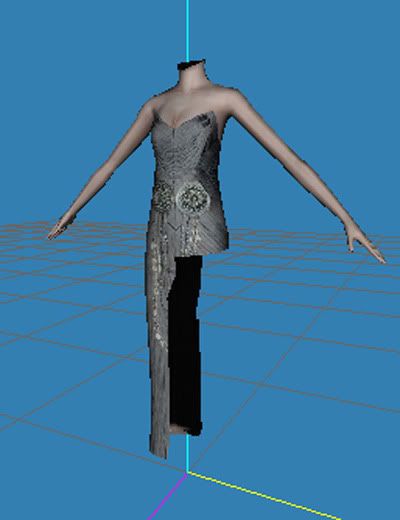
i was going to make a thread about this but you beat me to it fluttereyes!
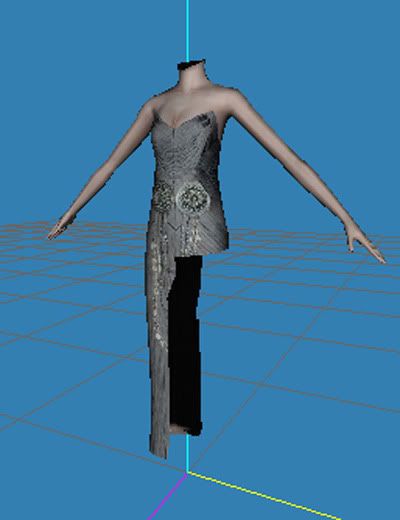
i was going to make a thread about this but you beat me to it fluttereyes!
#8
 19th Aug 2009 at 6:44 PM
Last edited by fluttereyes : 19th Aug 2009 at 7:13 PM.
19th Aug 2009 at 6:44 PM
Last edited by fluttereyes : 19th Aug 2009 at 7:13 PM.
Posts: 1,333
Forward. I opened it in milkshape, it cost me £28 to do it, lol. My trial had run out. Now what I had to do was import the first simgeom by using Wes Howe's thingy, then inport the second, then the third. It takes all three to open it properly.
Those are two different dresses too, yours is the wedding dress, right? So it's all long dresses then.
The upside is that I'm not as crazy as I thought I was as other people have this problem. The good thing for Delphy is that CTU sees his right away and shows it in the thread Workshop doesn't.
Why doesn't mine have skin on it? I can't even use milkshape and I just bought it. I don't know if this means anything but I'll add a screenie to show this. I see everything but you know the dots on it? well there are gaps in them. The red dots don't mee up like the rest of the dress. This has totally blown it for me, I have no clue how to fix this at all. Can anyone help?
Those are two different dresses too, yours is the wedding dress, right? So it's all long dresses then.
The upside is that I'm not as crazy as I thought I was as other people have this problem. The good thing for Delphy is that CTU sees his right away and shows it in the thread Workshop doesn't.
Why doesn't mine have skin on it? I can't even use milkshape and I just bought it. I don't know if this means anything but I'll add a screenie to show this. I see everything but you know the dots on it? well there are gaps in them. The red dots don't mee up like the rest of the dress. This has totally blown it for me, I have no clue how to fix this at all. Can anyone help?
#9
 19th Aug 2009 at 6:55 PM
19th Aug 2009 at 6:55 PM
Posts: 1,333
Ok update from me. I tried to open this in CTU. I had extracted the Lod's. I did replace and put the original LOD's in the meshes section, then I started to bring in the altered ones I had. I got to the part mask, don't even know if that does anything, but CTU crashed anyway, said it had an unhandled exception.
Oh, bringing the LOD's back in didn't make any difference to the item.
Tried for a second time and although it didn't crash, nothing changed
Oh, bringing the LOD's back in didn't make any difference to the item.
Tried for a second time and although it didn't crash, nothing changed
#10
 19th Aug 2009 at 7:06 PM
19th Aug 2009 at 7:06 PM
I have no idea how to fix this... but I will say fluttereyes, it looks like you have different lods in milkshape... that’s the only thing I can think of that would explain the vertices not lining up in that fashion.
As for the texture you go to the material tab>new>Then click the <none> button. and find your texture. I like to do my textures in milkshape because you can zoom in REALLY close and it supports PSD files so I don’t have to save the long way 3 million times just to do a small alteration to a texture. But I will say Delphy has blown me away with this 3d viewer. Its soooooo smooth and the lighting is perfect and it’s just dead on what the community needs to make some gooooood stuff.
As for the texture you go to the material tab>new>Then click the <none> button. and find your texture. I like to do my textures in milkshape because you can zoom in REALLY close and it supports PSD files so I don’t have to save the long way 3 million times just to do a small alteration to a texture. But I will say Delphy has blown me away with this 3d viewer. Its soooooo smooth and the lighting is perfect and it’s just dead on what the community needs to make some gooooood stuff.
#11
 19th Aug 2009 at 7:34 PM
Last edited by fluttereyes : 19th Aug 2009 at 7:49 PM.
19th Aug 2009 at 7:34 PM
Last edited by fluttereyes : 19th Aug 2009 at 7:49 PM.
Posts: 1,333
I couldn't get the texture to show in milkshape, don't know what I'm doing wrong and have no clue how to use it. Now that I've paid I better learn, lol. CTU is coming on a treat. It's better at identifying these things but I do like the 3D in workshop as you can spin the item in all directions, helps with lining up the shoulders of a top. If I learn to do it in Milkshape though I won't need that. I hate sims 3.packs, what a load of nonsense, you put on in, it doesn't work and when you uninstall it, you have to rename the next one to get it to install.
I'm not even good enough to work my way around this unless someone can identify how to fix it. I will keep trying though.
Ok, I tried a few things in milkshape and it seems that LOD2 is actually the full item on it's own. Delphy, I wonder if this is the same with them all and maybe you could get CTU to point to LOD2 instead of LOD1.
Forward, can you try importing your LOD2 instead of LOD1 and see how that goes?
I'm not even good enough to work my way around this unless someone can identify how to fix it. I will keep trying though.
Ok, I tried a few things in milkshape and it seems that LOD2 is actually the full item on it's own. Delphy, I wonder if this is the same with them all and maybe you could get CTU to point to LOD2 instead of LOD1.
Forward, can you try importing your LOD2 instead of LOD1 and see how that goes?
#12
 19th Aug 2009 at 7:54 PM
19th Aug 2009 at 7:54 PM
Posts: 1,333
Delphy.........This is the exception error when you try to bring it's own LOD's in.
See the end of this message for details on invoking
just-in-time (JIT) debugging instead of this dialog box.
************** Exception Text **************
System.ArgumentOutOfRangeException: InvalidArgument=Value of '0' is not valid for 'index'.
Parameter name: index
at System.Windows.Forms.ListView.ListViewItemCollection.get_Item(Int32 index)
at CASPartEditor.Form1.updateLists(String searchText, String replaceValue)
at CASPartEditor.Form1.txtMeshNameCommit_Click(Object sender, EventArgs e)
at System.Windows.Forms.Control.OnClick(EventArgs e)
at System.Windows.Forms.Button.OnClick(EventArgs e)
at System.Windows.Forms.Button.OnMouseUp(MouseEventArgs mevent)
at System.Windows.Forms.Control.WmMouseUp(Message& m, MouseButtons button, Int32 clicks)
at System.Windows.Forms.Control.WndProc(Message& m)
at System.Windows.Forms.ButtonBase.WndProc(Message& m)
at System.Windows.Forms.Button.WndProc(Message& m)
at System.Windows.Forms.Control.ControlNativeWindow.OnMessage(Message& m)
at System.Windows.Forms.Control.ControlNativeWindow.WndProc(Message& m)
at System.Windows.Forms.NativeWindow.Callback(IntPtr hWnd, Int32 msg, IntPtr wparam, IntPtr lparam)
************** Loaded Assemblies **************
mscorlib
Assembly Version: 2.0.0.0
Win32 Version: 2.0.50727.3082 (QFE.050727-3000)
CodeBase: file:///C:/WINDOWS/Microsoft.NET/Framework/v2.0.50727/mscorlib.dll
----------------------------------------
CasTextureUnitool
Assembly Version: 1.8.3518.1616
Win32 Version: 1.8.3518.1616
CodeBase: file:///C:/Documents%20and%20Settings/April/Desktop/sims3Tools/DelphyCTU/CasTextureUnitool.exe
----------------------------------------
System.Windows.Forms
Assembly Version: 2.0.0.0
Win32 Version: 2.0.50727.3053 (netfxsp.050727-3000)
CodeBase: file:///C:/WINDOWS/assembly/GAC_MSIL/System.Windows.Forms/2.0.0.0__b77a5c561934e089/System.Windows.Forms.dll
----------------------------------------
System
Assembly Version: 2.0.0.0
Win32 Version: 2.0.50727.3053 (netfxsp.050727-3000)
CodeBase: file:///C:/WINDOWS/assembly/GAC_MSIL/System/2.0.0.0__b77a5c561934e089/System.dll
----------------------------------------
System.Drawing
Assembly Version: 2.0.0.0
Win32 Version: 2.0.50727.3053 (netfxsp.050727-3000)
CodeBase: file:///C:/WINDOWS/assembly/GAC_MSIL/System.Drawing/2.0.0.0__b03f5f7f11d50a3a/System.Drawing.dll
----------------------------------------
MadScience.Wrappers
Assembly Version: 1.0.0.0
Win32 Version: 1.0.0.0
CodeBase: file:///C:/Documents%20and%20Settings/April/Desktop/sims3Tools/DelphyCTU/MadScience.Wrappers.DLL
----------------------------------------
PatternBrowser
Assembly Version: 1.0.0.0
Win32 Version: 1.0.0.0
CodeBase: file:///C:/Documents%20and%20Settings/April/Desktop/sims3Tools/DelphyCTU/PatternBrowser.DLL
----------------------------------------
MadScience.Helpers
Assembly Version: 1.0.0.0
Win32 Version: 1.0.0.0
CodeBase: file:///C:/Documents%20and%20Settings/April/Desktop/sims3Tools/DelphyCTU/MadScience.Helpers.DLL
----------------------------------------
MadScience.Render
Assembly Version: 1.0.0.0
Win32 Version: 1.0.0.0
CodeBase: file:///C:/Documents%20and%20Settings/April/Desktop/sims3Tools/DelphyCTU/MadScience.Render.EXE
----------------------------------------
System.Xml
Assembly Version: 2.0.0.0
Win32 Version: 2.0.50727.3082 (QFE.050727-3000)
CodeBase: file:///C:/WINDOWS/assembly/GAC_MSIL/System.Xml/2.0.0.0__b77a5c561934e089/System.Xml.dll
----------------------------------------
System.Configuration
Assembly Version: 2.0.0.0
Win32 Version: 2.0.50727.3053 (netfxsp.050727-3000)
CodeBase: file:///C:/WINDOWS/assembly/GAC_MSIL/System.Configuration/2.0.0.0__b03f5f7f11d50a3a/System.Configuration.dll
----------------------------------------
fls8h9s_
Assembly Version: 1.0.0.0
Win32 Version: 2.0.50727.3053 (netfxsp.050727-3000)
CodeBase: file:///C:/WINDOWS/assembly/GAC_MSIL/System/2.0.0.0__b77a5c561934e089/System.dll
----------------------------------------
Microsoft.DirectX.Direct3D
Assembly Version: 1.0.2902.0
Win32 Version: 9.05.132.0000
CodeBase: file:///C:/WINDOWS/assembly/GAC/Microsoft.DirectX.Direct3D/1.0.2902.0__31bf3856ad364e35/Microsoft.DirectX.Direct3D.dll
----------------------------------------
Microsoft.DirectX
Assembly Version: 1.0.2902.0
Win32 Version: 5.04.00.2904
CodeBase: file:///C:/WINDOWS/assembly/GAC/Microsoft.DirectX/1.0.2902.0__31bf3856ad364e35/Microsoft.DirectX.dll
----------------------------------------
ztaofpsx
Assembly Version: 1.8.3518.1616
Win32 Version: 2.0.50727.3053 (netfxsp.050727-3000)
CodeBase: file:///C:/WINDOWS/assembly/GAC_MSIL/System/2.0.0.0__b77a5c561934e089/System.dll
----------------------------------------
d6woc-fu
Assembly Version: 1.0.0.0
Win32 Version: 2.0.50727.3053 (netfxsp.050727-3000)
CodeBase: file:///C:/WINDOWS/assembly/GAC_MSIL/System/2.0.0.0__b77a5c561934e089/System.dll
----------------------------------------
Microsoft.DirectX.Direct3DX
Assembly Version: 1.0.2902.0
Win32 Version: 5.04.00.3900
CodeBase: file:///C:/WINDOWS/assembly/GAC/Microsoft.DirectX.Direct3DX/1.0.2902.0__31bf3856ad364e35/Microsoft.DirectX.Direct3DX.dll
----------------------------------------
OX.Copyable
Assembly Version: 1.0.0.0
Win32 Version: 1.0.0.0
CodeBase: file:///C:/Documents%20and%20Settings/April/Desktop/sims3Tools/DelphyCTU/OX.Copyable.DLL
----------------------------------------
System.Security
Assembly Version: 2.0.0.0
Win32 Version: 2.0.50727.3053 (netfxsp.050727-3000)
CodeBase: file:///C:/WINDOWS/assembly/GAC_MSIL/System.Security/2.0.0.0__b03f5f7f11d50a3a/System.Security.dll
----------------------------------------
Accessibility
Assembly Version: 2.0.0.0
Win32 Version: 2.0.50727.3053 (netfxsp.050727-3000)
CodeBase: file:///C:/WINDOWS/assembly/GAC_MSIL/Accessibility/2.0.0.0__b03f5f7f11d50a3a/Accessibility.dll
----------------------------------------
System.Data.SqlXml
Assembly Version: 2.0.0.0
Win32 Version: 2.0.50727.3053 (netfxsp.050727-3000)
CodeBase: file:///C:/WINDOWS/assembly/GAC_MSIL/System.Data.SqlXml/2.0.0.0__b77a5c561934e089/System.Data.SqlXml.dll
----------------------------------------
Microsoft.VisualC
Assembly Version: 8.0.0.0
Win32 Version: 8.00.50727.3053
CodeBase: file:///C:/WINDOWS/assembly/GAC_MSIL/Microsoft.VisualC/8.0.0.0__b03f5f7f11d50a3a/Microsoft.VisualC.dll
----------------------------------------
3mfowzbs
Assembly Version: 1.8.3518.1616
Win32 Version: 2.0.50727.3053 (netfxsp.050727-3000)
CodeBase: file:///C:/WINDOWS/assembly/GAC_MSIL/System/2.0.0.0__b77a5c561934e089/System.dll
----------------------------------------
************** JIT Debugging **************
To enable just-in-time (JIT) debugging, the .config file for this
application or computer (machine.config) must have the
jitDebugging value set in the system.windows.forms section.
The application must also be compiled with debugging
enabled.
For example:
<configuration>
<system.windows.forms jitDebugging="true" />
</configuration>
When JIT debugging is enabled, any unhandled exception
will be sent to the JIT debugger registered on the computer
rather than be handled by this dialog box.
See the end of this message for details on invoking
just-in-time (JIT) debugging instead of this dialog box.
************** Exception Text **************
System.ArgumentOutOfRangeException: InvalidArgument=Value of '0' is not valid for 'index'.
Parameter name: index
at System.Windows.Forms.ListView.ListViewItemCollection.get_Item(Int32 index)
at CASPartEditor.Form1.updateLists(String searchText, String replaceValue)
at CASPartEditor.Form1.txtMeshNameCommit_Click(Object sender, EventArgs e)
at System.Windows.Forms.Control.OnClick(EventArgs e)
at System.Windows.Forms.Button.OnClick(EventArgs e)
at System.Windows.Forms.Button.OnMouseUp(MouseEventArgs mevent)
at System.Windows.Forms.Control.WmMouseUp(Message& m, MouseButtons button, Int32 clicks)
at System.Windows.Forms.Control.WndProc(Message& m)
at System.Windows.Forms.ButtonBase.WndProc(Message& m)
at System.Windows.Forms.Button.WndProc(Message& m)
at System.Windows.Forms.Control.ControlNativeWindow.OnMessage(Message& m)
at System.Windows.Forms.Control.ControlNativeWindow.WndProc(Message& m)
at System.Windows.Forms.NativeWindow.Callback(IntPtr hWnd, Int32 msg, IntPtr wparam, IntPtr lparam)
************** Loaded Assemblies **************
mscorlib
Assembly Version: 2.0.0.0
Win32 Version: 2.0.50727.3082 (QFE.050727-3000)
CodeBase: file:///C:/WINDOWS/Microsoft.NET/Framework/v2.0.50727/mscorlib.dll
----------------------------------------
CasTextureUnitool
Assembly Version: 1.8.3518.1616
Win32 Version: 1.8.3518.1616
CodeBase: file:///C:/Documents%20and%20Settings/April/Desktop/sims3Tools/DelphyCTU/CasTextureUnitool.exe
----------------------------------------
System.Windows.Forms
Assembly Version: 2.0.0.0
Win32 Version: 2.0.50727.3053 (netfxsp.050727-3000)
CodeBase: file:///C:/WINDOWS/assembly/GAC_MSIL/System.Windows.Forms/2.0.0.0__b77a5c561934e089/System.Windows.Forms.dll
----------------------------------------
System
Assembly Version: 2.0.0.0
Win32 Version: 2.0.50727.3053 (netfxsp.050727-3000)
CodeBase: file:///C:/WINDOWS/assembly/GAC_MSIL/System/2.0.0.0__b77a5c561934e089/System.dll
----------------------------------------
System.Drawing
Assembly Version: 2.0.0.0
Win32 Version: 2.0.50727.3053 (netfxsp.050727-3000)
CodeBase: file:///C:/WINDOWS/assembly/GAC_MSIL/System.Drawing/2.0.0.0__b03f5f7f11d50a3a/System.Drawing.dll
----------------------------------------
MadScience.Wrappers
Assembly Version: 1.0.0.0
Win32 Version: 1.0.0.0
CodeBase: file:///C:/Documents%20and%20Settings/April/Desktop/sims3Tools/DelphyCTU/MadScience.Wrappers.DLL
----------------------------------------
PatternBrowser
Assembly Version: 1.0.0.0
Win32 Version: 1.0.0.0
CodeBase: file:///C:/Documents%20and%20Settings/April/Desktop/sims3Tools/DelphyCTU/PatternBrowser.DLL
----------------------------------------
MadScience.Helpers
Assembly Version: 1.0.0.0
Win32 Version: 1.0.0.0
CodeBase: file:///C:/Documents%20and%20Settings/April/Desktop/sims3Tools/DelphyCTU/MadScience.Helpers.DLL
----------------------------------------
MadScience.Render
Assembly Version: 1.0.0.0
Win32 Version: 1.0.0.0
CodeBase: file:///C:/Documents%20and%20Settings/April/Desktop/sims3Tools/DelphyCTU/MadScience.Render.EXE
----------------------------------------
System.Xml
Assembly Version: 2.0.0.0
Win32 Version: 2.0.50727.3082 (QFE.050727-3000)
CodeBase: file:///C:/WINDOWS/assembly/GAC_MSIL/System.Xml/2.0.0.0__b77a5c561934e089/System.Xml.dll
----------------------------------------
System.Configuration
Assembly Version: 2.0.0.0
Win32 Version: 2.0.50727.3053 (netfxsp.050727-3000)
CodeBase: file:///C:/WINDOWS/assembly/GAC_MSIL/System.Configuration/2.0.0.0__b03f5f7f11d50a3a/System.Configuration.dll
----------------------------------------
fls8h9s_
Assembly Version: 1.0.0.0
Win32 Version: 2.0.50727.3053 (netfxsp.050727-3000)
CodeBase: file:///C:/WINDOWS/assembly/GAC_MSIL/System/2.0.0.0__b77a5c561934e089/System.dll
----------------------------------------
Microsoft.DirectX.Direct3D
Assembly Version: 1.0.2902.0
Win32 Version: 9.05.132.0000
CodeBase: file:///C:/WINDOWS/assembly/GAC/Microsoft.DirectX.Direct3D/1.0.2902.0__31bf3856ad364e35/Microsoft.DirectX.Direct3D.dll
----------------------------------------
Microsoft.DirectX
Assembly Version: 1.0.2902.0
Win32 Version: 5.04.00.2904
CodeBase: file:///C:/WINDOWS/assembly/GAC/Microsoft.DirectX/1.0.2902.0__31bf3856ad364e35/Microsoft.DirectX.dll
----------------------------------------
ztaofpsx
Assembly Version: 1.8.3518.1616
Win32 Version: 2.0.50727.3053 (netfxsp.050727-3000)
CodeBase: file:///C:/WINDOWS/assembly/GAC_MSIL/System/2.0.0.0__b77a5c561934e089/System.dll
----------------------------------------
d6woc-fu
Assembly Version: 1.0.0.0
Win32 Version: 2.0.50727.3053 (netfxsp.050727-3000)
CodeBase: file:///C:/WINDOWS/assembly/GAC_MSIL/System/2.0.0.0__b77a5c561934e089/System.dll
----------------------------------------
Microsoft.DirectX.Direct3DX
Assembly Version: 1.0.2902.0
Win32 Version: 5.04.00.3900
CodeBase: file:///C:/WINDOWS/assembly/GAC/Microsoft.DirectX.Direct3DX/1.0.2902.0__31bf3856ad364e35/Microsoft.DirectX.Direct3DX.dll
----------------------------------------
OX.Copyable
Assembly Version: 1.0.0.0
Win32 Version: 1.0.0.0
CodeBase: file:///C:/Documents%20and%20Settings/April/Desktop/sims3Tools/DelphyCTU/OX.Copyable.DLL
----------------------------------------
System.Security
Assembly Version: 2.0.0.0
Win32 Version: 2.0.50727.3053 (netfxsp.050727-3000)
CodeBase: file:///C:/WINDOWS/assembly/GAC_MSIL/System.Security/2.0.0.0__b03f5f7f11d50a3a/System.Security.dll
----------------------------------------
Accessibility
Assembly Version: 2.0.0.0
Win32 Version: 2.0.50727.3053 (netfxsp.050727-3000)
CodeBase: file:///C:/WINDOWS/assembly/GAC_MSIL/Accessibility/2.0.0.0__b03f5f7f11d50a3a/Accessibility.dll
----------------------------------------
System.Data.SqlXml
Assembly Version: 2.0.0.0
Win32 Version: 2.0.50727.3053 (netfxsp.050727-3000)
CodeBase: file:///C:/WINDOWS/assembly/GAC_MSIL/System.Data.SqlXml/2.0.0.0__b77a5c561934e089/System.Data.SqlXml.dll
----------------------------------------
Microsoft.VisualC
Assembly Version: 8.0.0.0
Win32 Version: 8.00.50727.3053
CodeBase: file:///C:/WINDOWS/assembly/GAC_MSIL/Microsoft.VisualC/8.0.0.0__b03f5f7f11d50a3a/Microsoft.VisualC.dll
----------------------------------------
3mfowzbs
Assembly Version: 1.8.3518.1616
Win32 Version: 2.0.50727.3053 (netfxsp.050727-3000)
CodeBase: file:///C:/WINDOWS/assembly/GAC_MSIL/System/2.0.0.0__b77a5c561934e089/System.dll
----------------------------------------
************** JIT Debugging **************
To enable just-in-time (JIT) debugging, the .config file for this
application or computer (machine.config) must have the
jitDebugging value set in the system.windows.forms section.
The application must also be compiled with debugging
enabled.
For example:
<configuration>
<system.windows.forms jitDebugging="true" />
</configuration>
When JIT debugging is enabled, any unhandled exception
will be sent to the JIT debugger registered on the computer
rather than be handled by this dialog box.
#13
 19th Aug 2009 at 8:46 PM
19th Aug 2009 at 8:46 PM
fluttereyes: Just FYI, you can spin the item in all directions in CTU too.  (Hold right mouse button down to tilt, and use mouse wheel or left button to zoom) You also have predefined views on the right click menu.
(Hold right mouse button down to tilt, and use mouse wheel or left button to zoom) You also have predefined views on the right click menu.
Can you upload the LODs and detail exactly what you are doing (start to finish) when you get that error? Thanks
Story books are full of fairy tales, of Kings and Queens, and the bluest skies.
 (Hold right mouse button down to tilt, and use mouse wheel or left button to zoom) You also have predefined views on the right click menu.
(Hold right mouse button down to tilt, and use mouse wheel or left button to zoom) You also have predefined views on the right click menu.Can you upload the LODs and detail exactly what you are doing (start to finish) when you get that error? Thanks
Story books are full of fairy tales, of Kings and Queens, and the bluest skies.
#14
 19th Aug 2009 at 10:08 PM
19th Aug 2009 at 10:08 PM
Posts: 1,333
Delphy, they aren't LOD's I made myself. Just the original ones from that dress, you will have them already. It's when I add the LOD's and then add all my own textures. I tried it the other way around too. I suspected it could be because I was loading up LOD's that were already there in the dress. I was just trying to find out which one caused the issue. I don't think it was CTU that caused it, just me using it improperly by trying to load LOD's that already exist or something.
I just got the new CTU yesterday so I'm still learning all the new features.
Did you see my comment about LOD2 being the full mesh without the gap?
I just got the new CTU yesterday so I'm still learning all the new features.
Did you see my comment about LOD2 being the full mesh without the gap?
#15
 19th Aug 2009 at 10:55 PM
19th Aug 2009 at 10:55 PM
LOD2 has 2,012 polygons and 1,363 vertices.
LOD1 (there is no LOD0) has 3,469 polygons and 2,095 vertices.
The reason LOD2 appears to be the full thing is becuase it's obviously a mesh reduced version of LOD1 + specials. CTU uses whatever is defined in the VPXY file for the particular item you are trying to change - which is obviously LOD1 and not LOD2.
Story books are full of fairy tales, of Kings and Queens, and the bluest skies.
LOD1 (there is no LOD0) has 3,469 polygons and 2,095 vertices.
The reason LOD2 appears to be the full thing is becuase it's obviously a mesh reduced version of LOD1 + specials. CTU uses whatever is defined in the VPXY file for the particular item you are trying to change - which is obviously LOD1 and not LOD2.
Story books are full of fairy tales, of Kings and Queens, and the bluest skies.
#16
 20th Aug 2009 at 12:43 AM
20th Aug 2009 at 12:43 AM
Posts: 1,333
but LOD 1 doesn't have a full mesh. I know it isn't a CTU issue as workshop does the same thing only you don't get to see the problem till after it's in the game. Does this mean the meshes for all long dresses are unusable? I just don't understand why it shows up ok in the game till you add a texture to it. I mean the base item displays properly in game, how can adding a texture and a stencil destabilise it like that? Is this only able to be fixed in milkshape? I wasn't able to even do that but then I don't know how to use it fully yet.
Yeah, there is only LOD's 1,2 and 3. I saw that.
Yeah, there is only LOD's 1,2 and 3. I saw that.
#17
 20th Aug 2009 at 2:11 PM
Last edited by Forwardmotionis : 20th Aug 2009 at 4:10 PM.
20th Aug 2009 at 2:11 PM
Last edited by Forwardmotionis : 20th Aug 2009 at 4:10 PM.
hm... so then is this something that can be fixed? i just read through the thread but i could have missed the answer in there. Do you have to resort to the workshop
#18
 20th Aug 2009 at 3:42 PM
20th Aug 2009 at 3:42 PM
Posts: 2,832
Thanks: 6613 in 20 Posts
Quote: Originally posted by fluttereyes
|
but LOD 1 doesn't have a full mesh. |
The other parts of LOD1 for that dress are in a file called special. It has the same group number as LOD1.
If you like to say what you think, be sure you know which to do first.
#19
 20th Aug 2009 at 4:42 PM
20th Aug 2009 at 4:42 PM
Posts: 139
Thanks: 14885 in 46 Posts
And just to attempt to clarify a step further, using S3PE to extract the mesh you want (and all the pieces), you'd see mesh names afBodyDressSheath_halter_lod1 and afBodyDressSheath_halter_lod1_1. As far as I know, CTU doesn't extract the meshe pieces with _1, etc. on them, which is why it would look like you had a hole in your dress.
There are several hairs that show up like this, but at least with those it makes sense to have the multiple mesh pieces, as the extra parts to the hair tend to be recolorable parts such as bows or hair ties, rather than using the hair texture. I wonder if they intended the long dresses to have alpha editable parts.
you stare at my shoulders
are you surprised to see one more devil where angel wings should be..?
There are several hairs that show up like this, but at least with those it makes sense to have the multiple mesh pieces, as the extra parts to the hair tend to be recolorable parts such as bows or hair ties, rather than using the hair texture. I wonder if they intended the long dresses to have alpha editable parts.
you stare at my shoulders
are you surprised to see one more devil where angel wings should be..?
#20
 20th Aug 2009 at 4:52 PM
20th Aug 2009 at 4:52 PM
Posts: 1,333
So we can extract it with S3PE but how do we get it back in the game, or would we be able to join the two meshes/alphas together then inport as one?
#21
 20th Aug 2009 at 8:21 PM
20th Aug 2009 at 8:21 PM
Posts: 1,333
I now have the mesh pieced together as one and saved it. I have no clue how to open the alpha from it. I've looked at tutorials but the are all about working in milkshape, I want an alpha from this that I can use for the dress I already made. Can I do this? CTU won't open the new welded mesh either
Who Posted
|
|

 Sign in to Mod The Sims
Sign in to Mod The Sims