- Site Map >
- Community >
- Sims Discussion >
- Sims 2 >
- General - How to change skin tone in-game?
- Site Map >
- Community >
- Sims Discussion >
- Sims 2 >
- General - How to change skin tone in-game?
Replies: 20 (Who?), Viewed: 41304 times.
#1
 17th Nov 2011 at 9:32 PM
17th Nov 2011 at 9:32 PM
Posts: 104
Advertisement
#2
 17th Nov 2011 at 11:36 PM
17th Nov 2011 at 11:36 PM
Posts: 6,866
Quote: Originally posted by PeterFoster111
| Ok, I forgot to change one of my sims skintone to a custom one so everytime he takes a bath/shower, it looks unrealistic. Is there any way to change skintone in-game? |
1) Christianlov's skin tone changer painting. It's available on this site. The changes are only skin deep.
2) The latest version of SimPe. People have said that the changes in SimPE are not genetic, but I suspect that the program has been improved since the changes I've made to Sims have carried through to their offspring, including custom eyes and skin as well as changes in skin tone and looks. The only way I know to use it, however, is by copying a Sim that already lives in the neighborhood, so that's one drawback. But you can always go in and change the Sim in the mirror and with a dresser or clothing rack to make them have a different appearance from their clone.
Addicted to The Sims since 2000.
#3
 18th Nov 2011 at 1:36 AM
18th Nov 2011 at 1:36 AM
Posts: 12,355
Thanks: 855 in 4 Posts
Quote: Originally posted by VerDeTerre
| The latest version of SimPe. People have said that the changes in SimPE are not genetic, but I suspect that the program has been improved since the changes I've made to Sims have carried through to their offspring, including custom eyes and skin as well as changes in skin tone and looks. The only way I know to use it, however, is by copying a Sim that already lives in the neighborhood, so that's one drawback. But you can always go in and change the Sim in the mirror and with a dresser or clothing rack to make them have a different appearance from their clone. |
If you do it with the cloning facility, I think the changes are not genetic, but you can alter the SimDNA manually. It might have changed though. It wouldn't be that big a deal to automate that procedure. As far as using the cloning facility is concerned, you don't have to copy the entire appearance of the sim, you can just copy the skintone. On the couple of occasions I have done this though, I have done it manually. It is doable.
#4
 18th Nov 2011 at 6:00 AM
18th Nov 2011 at 6:00 AM
Posts: 6,866
Quote: Originally posted by maxon
| If you do it with the cloning facility, I think the changes are not genetic, but you can alter the SimDNA manually. It might have changed though. It wouldn't be that big a deal to automate that procedure. As far as using the cloning facility is concerned, you don't have to copy the entire appearance of the sim, you can just copy the skintone. On the couple of occasions I have done this though, I have done it manually. It is doable. |
It must have changed since the children of the Maxis Sims I've cloned resemble the clones, not the originals. Maybe there's something about the steps....but I don't know since I never used SimPE when it didn't carry forward the changes. After the initial cloning where the Sim "patient" and the Sim "clone" are selected, I tweak character traits, then "commit" and "file/save". Is that what's always been done?
Thanks for the information about changing skin - it seemed like it should have been possible, but I never quite figured it out and I usually want to change more than skin. What do you mean when you say you've done it manually?
Addicted to The Sims since 2000.
#5
 18th Nov 2011 at 9:10 AM
18th Nov 2011 at 9:10 AM
Posts: 12,355
Thanks: 855 in 4 Posts
Quote: Originally posted by VerDeTerre
| It must have changed since the children of the Maxis Sims I've cloned resemble the clones, not the originals. Maybe there's something about the steps....but I don't know since I never used SimPE when it didn't carry forward the changes. After the initial cloning where the Sim "patient" and the Sim "clone" are selected, I tweak character traits, then "commit" and "file/save". Is that what's always been done? |
I'm not clear exactly what you are doing but in SimSurgery the option is (and always has been) here:
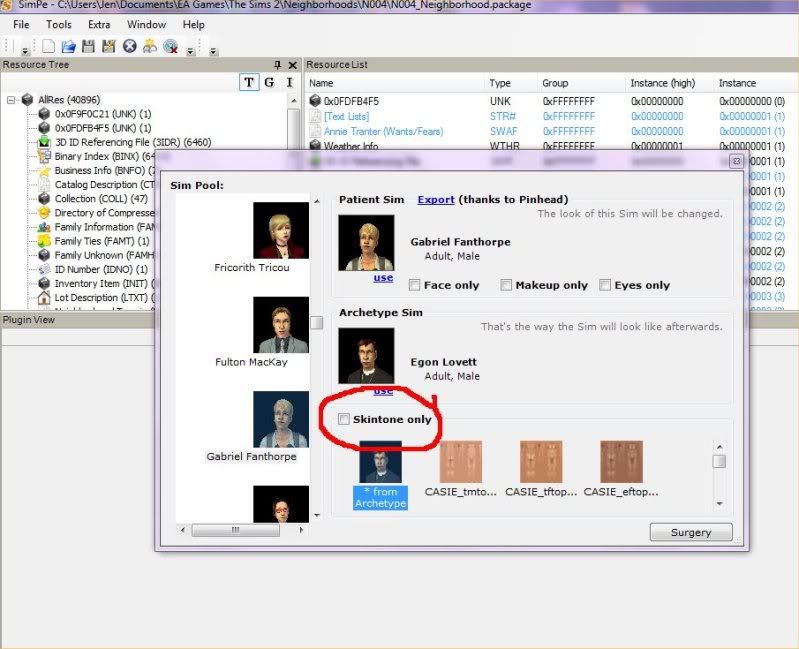
I use the last version of SimPE.
#6
 18th Nov 2011 at 9:43 AM
18th Nov 2011 at 9:43 AM
Posts: 104
So you can change the skintone with SimPE? I don't to clone the sim, so will it work?
#7
 18th Nov 2011 at 10:11 AM
18th Nov 2011 at 10:11 AM
Posts: 12,355
Thanks: 855 in 4 Posts
Quote: Originally posted by PeterFoster111
| So you can change the skintone with SimPE? I don't to clone the sim, so will it work? |
Yes, but I'm not clear whether the change is genetic or not. You can do that by changing the code in the SimDNA for the sim. You will also need a donor sim who is wearing the skintone (so to speak) to copy from - at least if you use SimSurgery to do it.
#8
 18th Nov 2011 at 10:38 AM
18th Nov 2011 at 10:38 AM
Posts: 6,866
Thanks, maxon!
Addicted to The Sims since 2000.
Addicted to The Sims since 2000.
#9
 18th Nov 2011 at 3:24 PM
18th Nov 2011 at 3:24 PM
Posts: 4,778
Thanks: 160 in 7 Posts
Be careful with Christianlov's painting. My daughter and I found it didn't play nice with ... something ... in our CC folder. Our Sims kept refusing to paint, for some reason.
Also, as VerDeTerre wrote, the changes are skin-deep, and if you change the skintone ONLY with the painting, and do it often, like yours truly did in an old neighborhood, it can be a pain in the behind if you decide to trim your mods and hacks and want to remove that painting. Every Sim reverts back to his or her original skintone, and if you altered other features in any way, or changed your defaults, they may not look like they did originally. If you use the painting to change skintones, I would recommend you keep a list of just what Sims you did change!
Sim PE is the best way to go, as far as I'm concerned.
Thanks to ALL free-site creators, admins and mods.
RIP Sunni ... truly a ray of light.
Also, as VerDeTerre wrote, the changes are skin-deep, and if you change the skintone ONLY with the painting, and do it often, like yours truly did in an old neighborhood, it can be a pain in the behind if you decide to trim your mods and hacks and want to remove that painting. Every Sim reverts back to his or her original skintone, and if you altered other features in any way, or changed your defaults, they may not look like they did originally. If you use the painting to change skintones, I would recommend you keep a list of just what Sims you did change!
Sim PE is the best way to go, as far as I'm concerned.
Thanks to ALL free-site creators, admins and mods.
RIP Sunni ... truly a ray of light.
#10
 18th Nov 2011 at 4:36 PM
18th Nov 2011 at 4:36 PM
Posts: 71
So having never used the Sim Surgery part of Sim PE, is there a tutorial available that would give step-by-step instructions on how to do this?
#11
 18th Nov 2011 at 6:19 PM
Last edited by maxon : 18th Nov 2011 at 10:15 PM.
18th Nov 2011 at 6:19 PM
Last edited by maxon : 18th Nov 2011 at 10:15 PM.
Posts: 12,355
Thanks: 855 in 4 Posts
Quote: Originally posted by J_Fanning
| So having never used the Sim Surgery part of Sim PE, is there a tutorial available that would give step-by-step instructions on how to do this? |
Not as far as I know, though it would probably be over at the SimPE site not here.
To clone a sim - that is copy one over another:
Fire up SimPE Open your neighbourhood
Open SimSurgery
Find the Sim you want to copy - click on on archetype 'use' button
Find the Sim you want to copy over - click on the patient 'use' button
Press the Surgery button
Close the Surgery screen (or do another surgery if you want)
Can't remember whether you need to save but save anyway
To copy the skintone across only, select the 'skintone only' option before you press the surgery button
(see my picture above)
To save a sim in your Saved Sims folder:
Choose a sim to be a patient (find sim press use button)
Use the export button
Save the file
If you do this, it's a good idea to fire up Bodyshop and clone the saved sim again within Bodyshop before you use the sim in game. Delete the original saved file from SimPE. This is because the export process is not perfect.
See - for all of you who are scared of SimPE, it's generally really straightforward.
#12
 18th Nov 2011 at 8:42 PM
Last edited by VerDeTerre : 18th Nov 2011 at 9:03 PM.
18th Nov 2011 at 8:42 PM
Last edited by VerDeTerre : 18th Nov 2011 at 9:03 PM.
Posts: 6,866
Maxon, is it ok if I tweak this just a bit?
To clone a sim - that is copy one over another:
Fire up SimPE then....
1 - Open your neighbourhood (by selecting "tools", "neighborhood", "neighborhood browser", and your
neighborhood)
2 - Open SimSurgery (select "tools", "neighborhood", "Sims Surgery")
3 - Find the Sim you want to copy over - (you will see pictures and names, select the Sim by clicking on his icon
or name), click patient 'use' button
4 - Find the Sim you want to copy - (select again by clicking on the icon or name) click on on archetype 'use'
button
Make sure to clone like from like, i.e. elder males to elder males, adult cats to adult cats, etc... Do not mix ages, genders, or species!
5 - Press the Surgery button. (Make any other changes you wish at this time such as job, sun sign, personality
points, interests, etc...)
6 - Press the "commit" button on the right, then go to "file", "save"
7 - After you have done all the surgeries you wish, close the screen.
I always run this program alone and fire up the game afterwards. Maxon, do you know if it's possible to do these surgeries while the game is running?
Addicted to The Sims since 2000.
To clone a sim - that is copy one over another:
Fire up SimPE then....
1 - Open your neighbourhood (by selecting "tools", "neighborhood", "neighborhood browser", and your
neighborhood)
2 - Open SimSurgery (select "tools", "neighborhood", "Sims Surgery")
3 - Find the Sim you want to copy over - (you will see pictures and names, select the Sim by clicking on his icon
or name), click patient 'use' button
4 - Find the Sim you want to copy - (select again by clicking on the icon or name) click on on archetype 'use'
button
Make sure to clone like from like, i.e. elder males to elder males, adult cats to adult cats, etc... Do not mix ages, genders, or species!
5 - Press the Surgery button. (Make any other changes you wish at this time such as job, sun sign, personality
points, interests, etc...)
6 - Press the "commit" button on the right, then go to "file", "save"
7 - After you have done all the surgeries you wish, close the screen.
I always run this program alone and fire up the game afterwards. Maxon, do you know if it's possible to do these surgeries while the game is running?
Addicted to The Sims since 2000.
#13
 18th Nov 2011 at 9:03 PM
18th Nov 2011 at 9:03 PM
Posts: 679
I'm not necessarily scared of SimPE but it can be pretty intimidating when you open it and see all these options. Only thing I've used it for was changing last names. I'm trying to become more familiar with it, though, so thank you Maxon and VerDeTerre.
Tired of your workers' faces changing after you set a uniform? See this thread for more details and a potential fix.
-----
Check out my journal.
I now have a Simblr(in the making) please follow!
Simblr
Tired of your workers' faces changing after you set a uniform? See this thread for more details and a potential fix.
-----
Check out my journal.
I now have a Simblr(in the making) please follow!
Simblr
#14
 18th Nov 2011 at 9:54 PM
18th Nov 2011 at 9:54 PM
Posts: 12,355
Thanks: 855 in 4 Posts
Quote: Originally posted by VerDeTerre
| Maxon, is it ok if I tweak this just a bit? |
It's fine - I was just listing the key points and assuming people can find out for themselves how to open SimSurgery and so on (it's not like using a menu system is unique to SimPE). But if the full instructions are helpful, that's fine with me.
Quote: Originally posted by VerDeTerre
| Make sure to clone like from like, i.e. elder males to elder males, adult cats to adult cats, etc... Do not mix ages, genders, or species! |
This is, in fact, not necessary. I mean it probably is if you intend to play the sim afterwards but it's not strictly a problem (except maybe for species change, never tried that).
I usually clone my playable sims onto NPCs so that it appears that it's Mama Hick coming round to the house as the maid. I have changed the apparent ages and genders of the NPC sims on a number of occasions. It isn't a problem. In fact, it used to be a workaround you could do to get the sims to appear dressed in the outfit of your choice. The game will usually dress a maid in that (horrible) maid outfit if the maid is an adult but if you change her to teen, it doesn't have the right resources to make the change and will simply send her along in her regular clothes. At one point, it was a way, for people who played historical neighbourhoods to have their NPCs dressed appropriately. Now, of course, there are default replacements instead (and I have replaced my maid outfit with something much more realistic and far less porn film fantasy). BTW, if you do that - clone over the NPCs with your playables - it's a good idea to rename them with their job as part of their name so you can tell them apart. Mama's maid avatar is called 'Mama Hick Cleaner.'
Quote: Originally posted by VerDeTerre
| I always run this program alone and fire up the game afterwards. Maxon, do you know if it's possible to do these surgeries while the game is running? |
No - you can't make changes to game files while the game is running.
#15
 18th Nov 2011 at 10:05 PM
18th Nov 2011 at 10:05 PM
Posts: 6,866
Quote: Originally posted by maxon
| This is, in fact, not necessary. I mean it probably is if you intend to play the sim afterwards but it's not strictly a problem (except maybe for species change, never tried that). |
Quote: Originally posted by maxon
| I usually clone my playable sims onto NPCs so that it appears that it's Mama Hick coming round to the house as the maid. I have changed the apparent ages and genders of the NPC sims on a number of occasions. It isn't a problem... Mama's maid avatar is called 'Mama Hick Cleaner.' |

I've had problems when I've cloned between the ages. My Sims have ended up in some weird twilight zone age, never being young or adult. I don't remember the exact details, but it wasn't good and it never righted itself, so I've learned to stay the same with age to age, gender to gender, and species to species. I wonder why you can do that and I cant?
Quote: Originally posted by maxon
| No - you can't make changes to game files while the game is running. |
Addicted to The Sims since 2000.
#16
 18th Nov 2011 at 10:07 PM
Last edited by maxon : 18th Nov 2011 at 10:18 PM.
18th Nov 2011 at 10:07 PM
Last edited by maxon : 18th Nov 2011 at 10:18 PM.
Posts: 12,355
Thanks: 855 in 4 Posts
Quote: Originally posted by VerDeTerre
| I've had problems when I've cloned between the ages. My Sims have ended up in some weird twilight zone age, never being young or adult. I don't remember the exact details, but it wasn't good and it never righted itself, so I've learned to stay the same with age to age, gender to gender, and species to species. I wonder why you can do that and I cant? |
Well, I don't play the cloned sims remember so that's likely why I don't see any problems. If you are going to play the clone, then I would say you should probably stick to the like-to-like rule (or you end up with the cat situation). Or, if you want to change an adult to an elder, you need to change the age setting in the actual sim file to elder as well as doing the clone. Your problems are likely because the appearance doesn't match the age flag in the sim's own file. OTOH, the best procedure would probably be to age the sim up first in game so you prompt the game to set the elder flags itself and then clone like-to-like.
#17
 10th Feb 2012 at 5:14 PM
10th Feb 2012 at 5:14 PM
Posts: 104
Sorry for the bump, but how excacty do you open SimSurgery?
#18
 10th Feb 2012 at 5:59 PM
10th Feb 2012 at 5:59 PM
Posts: 16,742
Thanks: 1742 in 10 Posts
Well, in mine the option is right up there on the top bar next to the Sim Browser and Neighborhood Chooser. Once you choose your neighborhood, you click on SimSurgery, and you'll get an alphabetical list (with icons) of all the sims in that hood.
It is possible that yours is set up differently than mine, but I can't find a place under preferences to change the toolbars, so I don't know how to make it visible if you can't see it. It's possible, however, that you're looking at it and can't see it (I do that all the time), or are trying to open it without having first chosen the neighborhood.
Ugly is in the heart of the beholder.
(My simblr isSim Media Res . Widespot,Widespot RFD: The Subhood, and Land Grant University are all available here. In case you care.)
It is possible that yours is set up differently than mine, but I can't find a place under preferences to change the toolbars, so I don't know how to make it visible if you can't see it. It's possible, however, that you're looking at it and can't see it (I do that all the time), or are trying to open it without having first chosen the neighborhood.
Ugly is in the heart of the beholder.
(My simblr isSim Media Res . Widespot,Widespot RFD: The Subhood, and Land Grant University are all available here. In case you care.)
Field Researcher
#19
 10th Feb 2012 at 7:34 PM
10th Feb 2012 at 7:34 PM
Posts: 292
Alt sim surgery will make the changes genetic. I can't remember where I got it from though... So that might be out.
Also, if you trust yourself enough, and know the code for it, you can go into the genetic area of SimPE and change the skin tone there. While eyes and hair changed here will not show up on the target sim, skin changes made to the skintone will. You will also need to alter skintone range for it to be genetic.
Have you thought of getting skintone defaults though? It sounds like you just don't like the maxis skintones, so defaults of skins you like would probably be the simplest fix.
Also, if you trust yourself enough, and know the code for it, you can go into the genetic area of SimPE and change the skin tone there. While eyes and hair changed here will not show up on the target sim, skin changes made to the skintone will. You will also need to alter skintone range for it to be genetic.
Have you thought of getting skintone defaults though? It sounds like you just don't like the maxis skintones, so defaults of skins you like would probably be the simplest fix.
#20
 10th Feb 2012 at 7:40 PM
10th Feb 2012 at 7:40 PM
Posts: 12,355
Thanks: 855 in 4 Posts
Quote: Originally posted by MuletotheFoxxes
| Alt sim surgery will make the changes genetic. I can't remember where I got it from though... So that might be out. |
Yes, I had that at one time - damn useful because you could also clone sims from Bodyshop over in game sims. Is it working with the last version of SimPE? Because it stopped working for a while which is why I stopped using it.
Field Researcher
#21
 10th Feb 2012 at 7:46 PM
10th Feb 2012 at 7:46 PM
Posts: 292
It actually works better than the regular version. Unless they've updated again since I last downloaded. With the regular version I can't clone sims with out risking fragmenting their files. I don 't know why, it makes no sense.
I also haven't had alt sim surgery since my hard drive crashed because I just can't remember where to look. So I suppose I can't say with 100% certainty that it works.
I also haven't had alt sim surgery since my hard drive crashed because I just can't remember where to look. So I suppose I can't say with 100% certainty that it works.
Who Posted
|
|

 Sign in to Mod The Sims
Sign in to Mod The Sims