- Site Map >
- Modding and Creation >
- Sims 3 Creation >
- Create a World >
- Help needed re: EIG, store content and crashing :(
- Site Map >
- Modding and Creation >
- Sims 3 Creation >
- Create a World >
- Help needed re: EIG, store content and crashing :(
Replies: 7 (Who?), Viewed: 4995 times.
#1
 9th Mar 2013 at 5:55 PM
9th Mar 2013 at 5:55 PM
Posts: 132
Thanks: 1515 in 20 Posts
I'm having an issue when trying to launch EIG. I've worked out that if I remove my DCBackup folder it will load. But my world has a lot of store content and so do many of the lots I want to place.
I did a test run on my small testing world: when I placed a lot from my in game lot bin the store content was replaced. Hoping that it would magically reappear in game I put my DCBackup folder back in, exported the world and installed it... the store content was still missing from the lot.
So, my issue is I need the DCBackup folder to add the lots in EIG, but EIG won't load if I have the DCBackup file in!
I've looked through quite a few threads for help but...
I need help!!!

Does anyone know of any way to fix this?
Oh! I also tried the EIG shortcut http://modthesims.info/showthread.php?t=453161 thinking it might be a bit too much for my laptop to have CAW running at the same time but it didn't seem to make a difference.
The world is for my own use.
Advertisement
#2
 10th Mar 2013 at 1:17 AM
10th Mar 2013 at 1:17 AM
Posts: 675
Thanks: 2043 in 11 Posts
It's your DCCache Folder which holds all your installed content, and I think that's the one your talking about. I try to keep the DCBackup cleaned out all the time, since CC can piggyback in on your world export through that folder. Just don't delete the .ccmerged file in there as it holds something or other for the stores premium content. Opp's, I'm digressing, what was the question? 
This is how I do it. I pull out my DCCache folder, then reinstall only the store stuff I'm using in my world. This at least gets the size down to an acceptable level so I can run EIG. This was my full DCCache at the end of January with everything I had installed, and since I have a phycho-cumpulsive need to get most every new shiny thing from the store, I have probably 90% it.
http://i.imgur.com/1LDFukp.jpg"width=500"
I keep my Caw DCCache down to under 1gb of stuff, which seems to work well for EIG.
Does that help any? It's easier to start out a caw project with a new DCCache tailored to your world since you may have used a few items from this set, and a few from that set. After you get everything installed, and eig still won't run, you could try uninstalling single items.

This is how I do it. I pull out my DCCache folder, then reinstall only the store stuff I'm using in my world. This at least gets the size down to an acceptable level so I can run EIG. This was my full DCCache at the end of January with everything I had installed, and since I have a phycho-cumpulsive need to get most every new shiny thing from the store, I have probably 90% it.
http://i.imgur.com/1LDFukp.jpg"width=500"
I keep my Caw DCCache down to under 1gb of stuff, which seems to work well for EIG.
Does that help any? It's easier to start out a caw project with a new DCCache tailored to your world since you may have used a few items from this set, and a few from that set. After you get everything installed, and eig still won't run, you could try uninstalling single items.
#3
 10th Mar 2013 at 9:39 AM
10th Mar 2013 at 9:39 AM
Posts: 132
Thanks: 1515 in 20 Posts
That does help a lot thank you!!! 
I sort-of started to do this last night, I just installed my worlds, venues, and objects and it neeeeeaaaaarly worked... then crashed.
I'm going to have to go back through my lots and be really choosy about which store content I use. I've just been running riot, using whichever item takes my fancy... so I'm not sure what I have and haven't used. I wish I'd been a bit more selective now.
I'm a bit muddled about the files now though!
So can I delete files like 'collections/user' and 'DCBackup' and my store content will still be installed? I know 'downloads' just holds the simpacks (I think).
Thank you for your help AuntieLynds!!!
I sort-of started to do this last night, I just installed my worlds, venues, and objects and it neeeeeaaaaarly worked... then crashed.
I'm going to have to go back through my lots and be really choosy about which store content I use. I've just been running riot, using whichever item takes my fancy... so I'm not sure what I have and haven't used. I wish I'd been a bit more selective now.
I'm a bit muddled about the files now though!

So can I delete files like 'collections/user' and 'DCBackup' and my store content will still be installed? I know 'downloads' just holds the simpacks (I think).
Thank you for your help AuntieLynds!!!
#4
 10th Mar 2013 at 9:45 PM
Last edited by auntielynds : 10th Mar 2013 at 10:00 PM.
10th Mar 2013 at 9:45 PM
Last edited by auntielynds : 10th Mar 2013 at 10:00 PM.
Posts: 675
Thanks: 2043 in 11 Posts
This is what I know. 
The DCBackup:
This holds a copy of everything you install through the Launcher, only in .package form. It's just a copy, so you can delete them, otherwise they just take up space. Any Custom Content you instal through the launcher, and left in the DCBackup, can attach to your .world file when you export through Caw. Whether you used it in the world or not. So, it's a good idea to empty this folder periodically, and especially right before you export. Just remember to leave the ccmerged.package in the folder, or your premium store content will not show up. One cool thing is your CC will be automatically converted to .package form, and you can just rename it, uninstall the .sims3pack, and toss the new .package into your mods folder.
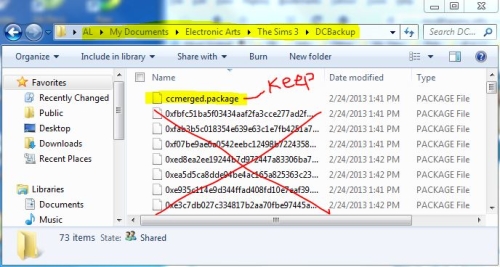
The DCCache
This is where all your .sims3packs are installed into. As you can see from the pic in my previous post, it all gets bundled and compressed into those EBC files. You can keep several of these folders, and swap them out depending on what you're doing. I keep two or three at a time, one with everything installed on it for playing the game, and one with just the EA worlds installed. When I start a new Caw project, I make a copy of the one with the worlds installed, then add whatever else I want to use in the world I'm working on.
I don't know anything about the Collections/User folder, but a quick google search should give you information. It must have to do with the ingame collections when in buymode? That's just a guess.

The DCBackup:
This holds a copy of everything you install through the Launcher, only in .package form. It's just a copy, so you can delete them, otherwise they just take up space. Any Custom Content you instal through the launcher, and left in the DCBackup, can attach to your .world file when you export through Caw. Whether you used it in the world or not. So, it's a good idea to empty this folder periodically, and especially right before you export. Just remember to leave the ccmerged.package in the folder, or your premium store content will not show up. One cool thing is your CC will be automatically converted to .package form, and you can just rename it, uninstall the .sims3pack, and toss the new .package into your mods folder.
The DCCache
This is where all your .sims3packs are installed into. As you can see from the pic in my previous post, it all gets bundled and compressed into those EBC files. You can keep several of these folders, and swap them out depending on what you're doing. I keep two or three at a time, one with everything installed on it for playing the game, and one with just the EA worlds installed. When I start a new Caw project, I make a copy of the one with the worlds installed, then add whatever else I want to use in the world I'm working on.
I don't know anything about the Collections/User folder, but a quick google search should give you information. It must have to do with the ingame collections when in buymode? That's just a guess.
#5
 11th Mar 2013 at 10:33 PM
11th Mar 2013 at 10:33 PM
Posts: 132
Thanks: 1515 in 20 Posts
Thanks for your help again! The tip about making multiple DCCache folders and moving them around is great! I've been doing something similar but with the whole of the 'sims 3' folder! 
Also, I did search for info about the collections/user folder, as you suggested, and found a great page on this site explaining all the folders! http://www.modthesims.info/wiki.php...lders_Explained
I'm still a bit confused about it though as it seemed to generate new files whenever I installed a simpack, which is why I thought it was something to do with downloads.
Also, I did search for info about the collections/user folder, as you suggested, and found a great page on this site explaining all the folders! http://www.modthesims.info/wiki.php...lders_Explained
I'm still a bit confused about it though as it seemed to generate new files whenever I installed a simpack, which is why I thought it was something to do with downloads.
#6
 12th Mar 2013 at 12:22 AM
12th Mar 2013 at 12:22 AM
Posts: 675
Thanks: 2043 in 11 Posts
That is a great resource. It's one of those things you know is there, but you never take the time to really read it, 
I'm going to grab a cup of coffee, and really read it now.

I'm going to grab a cup of coffee, and really read it now.

#7
 12th Mar 2013 at 10:37 PM
12th Mar 2013 at 10:37 PM
Posts: 132
Thanks: 1515 in 20 Posts

I only found it because you suggested the search!

Thanks again for the help!!! <3
#8
 20th Mar 2013 at 11:14 AM
20th Mar 2013 at 11:14 AM
Posts: 132
Thanks: 1515 in 20 Posts
AuntieLynds, just wanted to say thank you again for your help. Also, to let you know that I finally got my world into EIG and placed some lots! It took ages because I had to re-edit my lots in game to make sure they only contained objects from the worlds and venues before saving them to the library. I ran EIG with just my worlds and venues installed, using the EIG shortcut, so that covers most of the important objects I'd used like the world objects and greenhouse roof pieces... so I'm pretty happy! 
Who Posted
|
|

 Sign in to Mod The Sims
Sign in to Mod The Sims