- Site Map >
- Modding and Creation >
- Sims 3 Creation >
- Create a World >
- My custom sea, sky that i imported to my world doesn't show up
- Site Map >
- Modding and Creation >
- Sims 3 Creation >
- Create a World >
- My custom sea, sky that i imported to my world doesn't show up
Replies: 9 (Who?), Viewed: 3309 times.
#1
 17th May 2013 at 4:24 PM
17th May 2013 at 4:24 PM
Posts: 46
but when i enter EIG or save the world and quit, it doesn't show up again.
why?
Advertisement
#2
 17th May 2013 at 10:02 PM
17th May 2013 at 10:02 PM
Posts: 675
Thanks: 2043 in 11 Posts
That's because once you save, the ini files drop out of the world file. There is a better way now to import them into the world by creating a Config folder. Here's the tut on it, http://www.modthesims.info/showthread.php?t=466283
I downloaded Simsamples Jericho for an example. http://www.modthesims.info/d/485727
I downloaded Simsamples Jericho for an example. http://www.modthesims.info/d/485727
#3
 18th May 2013 at 1:32 AM
18th May 2013 at 1:32 AM
Posts: 46
Quote: Originally posted by auntielynds
|
That's because once you save, the ini files drop out of the world file. There is a better way now to import them into the world by creating a Config folder. Here's the tut on it, http://www.modthesims.info/showthread.php?t=466283 I downloaded Simsamples Jericho for an example. http://www.modthesims.info/d/485727 |
Thanks u!!

But i didn't understand.
Can you please explain it to me clearly and shortly if you can?
#4
 18th May 2013 at 8:23 PM
Last edited by auntielynds : 5th Jun 2013 at 5:20 AM.
18th May 2013 at 8:23 PM
Last edited by auntielynds : 5th Jun 2013 at 5:20 AM.
Posts: 675
Thanks: 2043 in 11 Posts
Can you upload your ini files so I can see what you're working with?
Basically you make a folder named "Config"
Place it in your world folder along with the "Layers" & "Lots" folders
Rename your ini files to match the examples in the thread.
Move the renamed ini files to the Config folder.
I've uploaded the Lucky Palms ini files renamed for the Config folder. You can look at these and compare them to the ones you have so you can rename yours accordingly. I've also listed theConfig name that corresponds with the S3PE extracted resource naming convention here:
World.ini
S3_1F886EAD_00000000_3EC0CF0CC4A6540F%%+_INI.ini
LightingCommon:
S3_1F886EAD_00000000_5E4F8E7B226066CA%%+_INI.ini
Sea
S3_1F886EAD_00000000_D89F9D186B7BB372%%+_INI.ini
SkyCommon
S3_1F886EAD_00000000_5E20253AF53E517F%%+_INI.ini
WorldEnvtIni_Stormy.ini
S3_1F886EAD_00000000_2C02B3532B64EB49%%+_INI.ini
WorldEnvtIni_PartlyCloudy.ini
S3_1F886EAD_00000000_560C0FD7012DA7F3%%+_INI.ini
WorldEnvtIni_Clear.ini
S3_1F886EAD_00000000_967BC6C3B3808C00%%+_INI.ini
CameraFlyThroughPath.ini
S3_1F886EAD_00000000_7886A7F59355762F%%+_INI.ini
WorldEnvtIni_Special.ini
S3_1F886EAD_00000000_FE1F6A95A24A604A%%+_INI.ini
Basically you make a folder named "Config"
Place it in your world folder along with the "Layers" & "Lots" folders
Rename your ini files to match the examples in the thread.
Move the renamed ini files to the Config folder.
I've uploaded the Lucky Palms ini files renamed for the Config folder. You can look at these and compare them to the ones you have so you can rename yours accordingly. I've also listed theConfig name that corresponds with the S3PE extracted resource naming convention here:
World.ini
S3_1F886EAD_00000000_3EC0CF0CC4A6540F%%+_INI.ini
LightingCommon:
S3_1F886EAD_00000000_5E4F8E7B226066CA%%+_INI.ini
Sea
S3_1F886EAD_00000000_D89F9D186B7BB372%%+_INI.ini
SkyCommon
S3_1F886EAD_00000000_5E20253AF53E517F%%+_INI.ini
WorldEnvtIni_Stormy.ini
S3_1F886EAD_00000000_2C02B3532B64EB49%%+_INI.ini
WorldEnvtIni_PartlyCloudy.ini
S3_1F886EAD_00000000_560C0FD7012DA7F3%%+_INI.ini
WorldEnvtIni_Clear.ini
S3_1F886EAD_00000000_967BC6C3B3808C00%%+_INI.ini
CameraFlyThroughPath.ini
S3_1F886EAD_00000000_7886A7F59355762F%%+_INI.ini
WorldEnvtIni_Special.ini
S3_1F886EAD_00000000_FE1F6A95A24A604A%%+_INI.ini
Attached files:
| lp ini for Config.7z (11.8 KB, 18 downloads) - View custom content | ||
Date Time Attr Size Compressed Name
------------------- ----- ------------ ------------ ------------------------
2012-06-30 16:10:10 ....A 1500 11594 lp ini for Config/CameraFlyThroughPath.ini.ini
2013-04-20 17:53:30 ....A 432 lp ini for Config/LightingCommon.ini
2012-06-30 16:10:22 ....A 3094 lp ini for Config/Sea.ini
2012-06-30 16:10:36 ....A 3882 lp ini for Config/SkyCommon.ini
2012-06-30 16:10:04 ....A 234 lp ini for Config/World.ini.ini
2012-06-30 16:10:30 ....A 1339 lp ini for Config/WorldEnvtIni_Clear.ini.ini
2012-06-30 16:10:42 ....A 1340 lp ini for Config/WorldEnvtIni_PartlyCloudy.ini.ini
2012-06-30 16:10:26 ....A 1346 lp ini for Config/WorldEnvtIni_Special.ini.ini
2012-06-30 16:10:16 ....A 1337 lp ini for Config/WorldEnvtIni_Stormy.ini.ini
2012-06-30 16:08:46 ....A 32896 lp ini for Config/WorldEnvt_Clear.dds
2012-06-30 16:09:00 ....A 32896 lp ini for Config/WorldEnvt_Overcast.dds
2012-06-30 16:08:40 ....A 32896 lp ini for Config/WorldEnvt_PartlyCloudy.dds
2012-06-30 16:08:52 ....A 32896 lp ini for Config/WorldEnvt_Special.dds
2012-06-30 16:08:34 ....A 32896 lp ini for Config/WorldEnvt_Stormy.dds
2013-05-18 15:31:40 D.... 0 0 lp ini for Config
------------------- ----- ------------ ------------ ------------------------
178984 11594 14 files, 1 folders
|
||
| Sunlit Tides Config.7z (7.7 KB, 25 downloads) - View custom content | ||
Date Time Attr Size Compressed Name
------------------- ----- ------------ ------------ ------------------------
2012-08-24 09:55:24 ....A 1708 7490 Sunlit Tides Config/CameraFlyThroughPath.ini.ini
2012-08-24 09:55:24 ....A 430 Sunlit Tides Config/LightingCommon.ini
2012-08-24 09:55:24 ....A 3123 Sunlit Tides Config/Sea.ini
2012-08-24 09:55:24 ....A 4756 Sunlit Tides Config/SkyCommon.ini
2012-08-24 09:55:24 ....A 234 Sunlit Tides Config/World.ini.ini
2012-08-24 09:55:24 ....A 1829 Sunlit Tides Config/WorldEnvtIni_Clear.ini.ini
2012-08-24 09:55:24 ....A 1343 Sunlit Tides Config/WorldEnvtIni_PartlyCloudy.ini.ini
2012-08-24 09:58:32 ....A 32896 Sunlit Tides Config/WorldEnvt_Clear.dds
2012-08-24 09:58:32 ....A 32896 Sunlit Tides Config/WorldEnvt_PartlyCloudy.dds
2013-06-05 00:17:42 D.... 0 0 Sunlit Tides Config
------------------- ----- ------------ ------------ ------------------------
79215 7490 9 files, 1 folders
|
||
#5
 19th May 2013 at 12:38 PM
19th May 2013 at 12:38 PM
Posts: 46
Ok, there is the files. Can you rename them for me its 4 or 5 files.
And thank you so much !
Download here
PS: If it shows you a weird logo of a box, right click the file and open it with Winrar.
And thank you so much !

Download here
PS: If it shows you a weird logo of a box, right click the file and open it with Winrar.
#6
 19th May 2013 at 5:39 PM
19th May 2013 at 5:39 PM
Posts: 1,788
Thanks: 3750 in 13 Posts
You can easily rename them yourself by using the correct examples in this post: http://www.modthesims.info/showthread.php?t=466283 or by the examples auntielynds kindly typed out for you in her above post. There's no reason for her to rename them for you, you can easily do this yourself if you follow her instructions. And then you will know how to do it for next time.
Lab Assistant
#7
 19th May 2013 at 6:39 PM
19th May 2013 at 6:39 PM
Posts: 62
Quote: Originally posted by Margaret Pendragon
| You can easily rename them yourself by using the correct examples in this post: http://www.modthesims.info/showthread.php?t=466283 or by the examples auntielynds kindly typed out for you in her above post. There's no reason for her to rename them for you, you can easily do this yourself if you follow her instructions. And then you will know how to do it for next time. |
So it doesn't matter what name i will set for each one?
#8
 20th May 2013 at 1:39 AM
20th May 2013 at 1:39 AM
Posts: 675
Thanks: 2043 in 11 Posts
Alrighty.
Your ini files are altered from the original base game ini files, which are a bit different from the world ini files I was previously discussing. I compared yours to the unaltered base game ini files I converted through s3pe, and matched the numbers up with the names.
This is what you gave me:
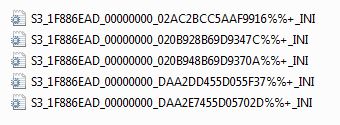
This is what I compared to:
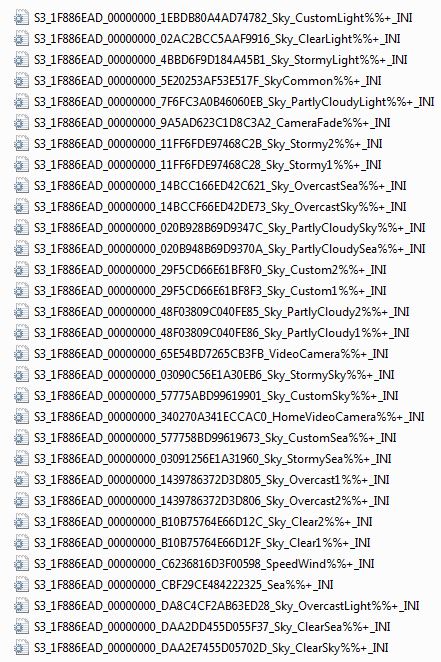
I renamed them just by copying only the word part so yours now looks like this:
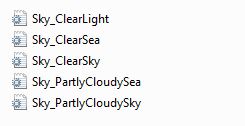
They worked great. The original ini files I used to compare are here: http://www.modthesims.info/showpost...6&postcount=323
I uploaded yours with the correct names, but I would try to do it yourself first like Miss Margaret suggested.
Your ini files are altered from the original base game ini files, which are a bit different from the world ini files I was previously discussing. I compared yours to the unaltered base game ini files I converted through s3pe, and matched the numbers up with the names.
This is what you gave me:
This is what I compared to:
I renamed them just by copying only the word part so yours now looks like this:
They worked great. The original ini files I used to compare are here: http://www.modthesims.info/showpost...6&postcount=323
I uploaded yours with the correct names, but I would try to do it yourself first like Miss Margaret suggested.
Attached files:
| Config.7z (2.6 KB, 11 downloads) - View custom content | ||
Date Time Attr Size Compressed Name
------------------- ----- ------------ ------------ ------------------------
2013-05-12 16:48:23 ....A 3861 2387 Config/Sky_ClearLight.ini
2013-05-12 16:48:23 ....A 1193 Config/Sky_ClearSea.ini
2013-05-12 16:48:23 ....A 4494 Config/Sky_ClearSky.ini
2013-05-12 16:48:23 ....A 1193 Config/Sky_PartlyCloudySea.ini
2013-05-12 16:48:23 ....A 4499 Config/Sky_PartlyCloudySky.ini
2013-05-19 20:07:15 D.... 0 0 Config
------------------- ----- ------------ ------------ ------------------------
15240 2387 5 files, 1 folders
|
||
#9
 20th May 2013 at 5:45 AM
20th May 2013 at 5:45 AM
Posts: 1,788
Thanks: 3750 in 13 Posts
Quote: Originally posted by omgoReL
| So it doesn't matter what name i will set for each one? |
It does matter, afaik. The names of the custom settings in the config folder need to correspond to the names shown in simsample's post.
For instance, the 0x7529C26EE8E2A9E6 color ramp should be renamed WorldEnvt_Clear.dds when placed in the config folder, and the corresponding INI, 0x967BC6C3B3808C00, needs to be renamed to WorldEnvtIni_Clear.ini.
This is only for those files you put in the config folder to be automatically exported with your world.
#10
 20th May 2013 at 9:58 AM
20th May 2013 at 9:58 AM
Posts: 46
thank you both ! 
Auntielynds thank you so much your the best! Thank you for spending your time helping me with the files and my problems! I owe you a lot.
I owe you a lot.

Auntielynds thank you so much your the best! Thank you for spending your time helping me with the files and my problems!
 I owe you a lot.
I owe you a lot.
Who Posted
|
|

 Sign in to Mod The Sims
Sign in to Mod The Sims