- Site Map >
- Modding and Creation >
- Creator Feedback Forum >
- Sims 3 >
- Lots and Housing - Sleeping Beauty Castle Build
- Site Map >
- Modding and Creation >
- Creator Feedback Forum >
- Sims 3 >
- Lots and Housing - Sleeping Beauty Castle Build
Posts: 28
Thanks: 294 in 5 Posts
Last year I began a build project that quickly became the most complex thing I'd ever attempted. An experiment with Cinderella Castle exploded into a full-blown recreation of the Magic Kingdom - lands, rides, shops and all. The sheer amount of CC, and the fact that I was working on a Mac didn't turn out well for me in the end. As of now, that world exists only in a few dozen screenshots, although I'm thinking of resurrecting some of the original lots on my new computer if and when I get the chance to do so. At the time, I had never taken it upon myself to post the world for others to critique and admire, and regretted that for some time.
Recently I've begun a second attempt. Initially scaling down my ambitions, with the simpler design of Sleeping Beauty's Castle in Anaheim. Since starting this build, I've expanded my scope, taking on inspiration from all three of the Disney castles, as well as many European chateaus. I'm at a point now where I'm unsure how else to improve or expand. Any comments, critiques or feedback would be greatly appreciated.

Posts: 151
Thanks: 123 in 1 Posts
Posts: 573
Thanks: 6275 in 20 Posts
The architecture is really beautiful. I am just staring and I cant figure out how you managed to build something like this. :O I think you should include a comparison picture of your house and the real castle. So we can compare it and help you.
I think that the pink color is way to bright. I would maybe use different shade of pink. Something like powder pink : https://encrypted-tbn1.gstatic.com/...WZMO6B479iM0NWF
Also if this is what you are creating: http://img.groundspeak.com/waymarki...a935227554d.JPG
I noticed that there is a lot of gold color involved and I cant see it on your castle. I actually think that most of the stuff like windows and decorations should be golden instead of white.
The roof color is amazing match! Good job!
I really like the landscaping but the trees are really strange I mean the square ones. Is it in the real castle?
Posts: 28
Thanks: 294 in 5 Posts
Posts: 964
Thanks: 20882 in 66 Posts
Where do the round stairs and round fence-like shrubs come from - is that CC or part of some EP or SP that I misses until today? Looks great. Maybe you could add the golden parts with sort of roof decoration, e.g. fences or other stuff that matches the original decoration parts in golden colour. VrnkczP is right about the pink colour of the castle. Less pink-ish and a bit more old rose, I think.
As for the landscaping... looks good, pretty much like the original place. Good work. Maybe a little bit of terrain paint... a little bit of dirt under the trees... a little shadow along the wall parts ... just to make it look more real.
Keep up the good work!

Posts: 573
Thanks: 6275 in 20 Posts
So these trees are really there... Well I still think that they look strange with the castle even in the real version. In my opinion they are too geometrical too match such a magical/fantasy mostly round - shaped castle. If i were you I would delete them and decorate the hill with stones in the same way and shape as it is in the picture. I think it looks really pretty and it can be achieved by placing the base game stones close to one another with move objects cheat on.
If you really want to keep these trees there then I think you should still add the stone decoration because it kind of connects the castle with the surrounding hill.
(I am sorry that I am still talking about the trees but it really bothers me they kind of look like they are from that "minecraft" game)
I agree with Yogi-Tea that more work with terrain paint will make this awesome building even better.
I am really looking forward to any update of your lot
 Its very beautiful.
Its very beautiful.
Posts: 28
Thanks: 294 in 5 Posts
Yogi-Tea, the stairs and hedges are scenery objects by Lunasims. You can find them here:
http://lunasimslulamai.jimdo.com/estructuras/ and here: http://lunasimslulamai.jimdo.com/mezclas/mezclas-11/
They can all be found under 'Sculptures' in game.
VrnkczP, now that you mention Minecraft, I see what you mean, which is a pity because I did really did like the look of the topiaries (and it took me forever to figure out how to build them, lol) Anyway, I definitely plan to add the rocks and terrain in to give it a more 'sculpted' and 'mountainous' appearance.
Posts: 28
Thanks: 294 in 5 Posts

Posts: 573
Thanks: 6275 in 20 Posts
I love the gold accents which you added. I like the framed wallpaper which you are using on some parts of your castle but after seeing this picture:

I think that the dark wood on the wallpaper should be changed to the dark pink color on the picture. I would maybe use some paint pattern and change the color :
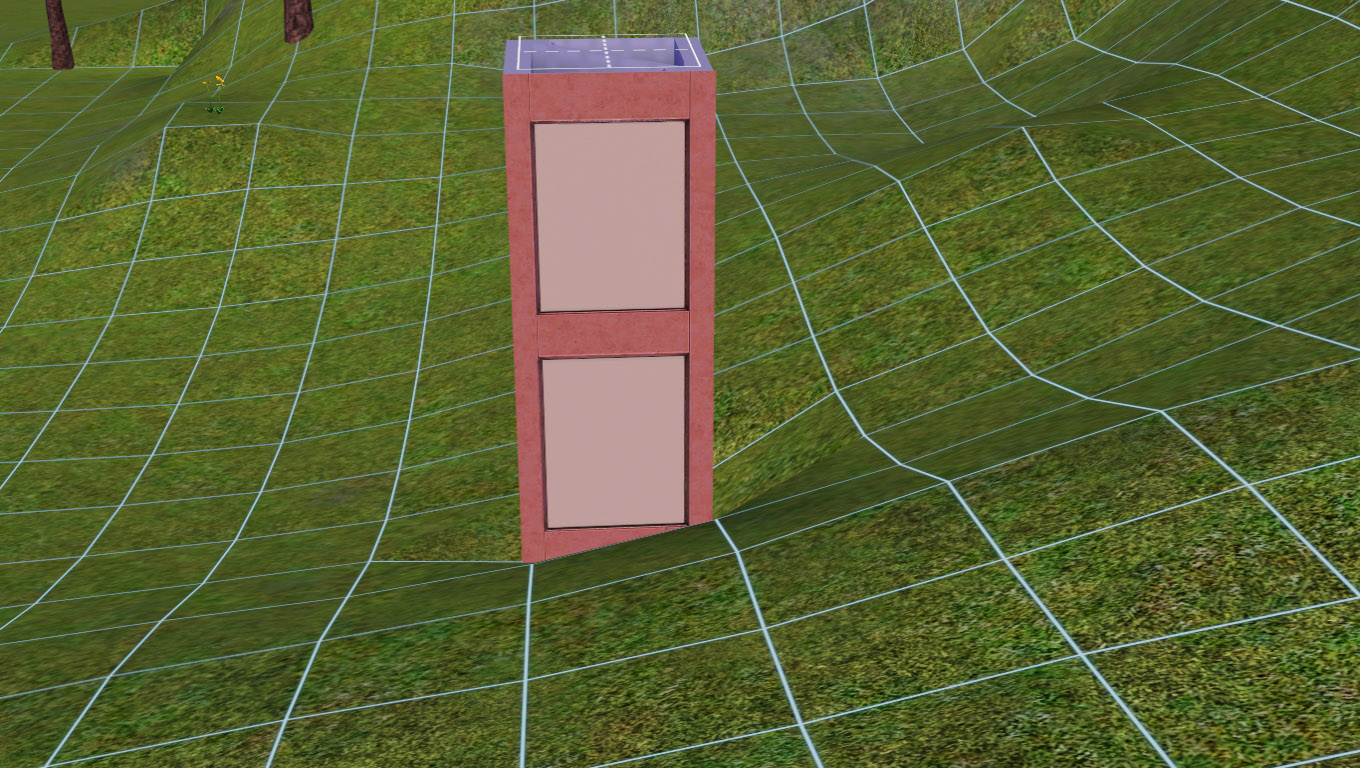
Is your lot meant to be residental? I would like to see a floor plan.
Did you managed to "close" your lot?
Posts: 2,790
Thanks: 5029 in 40 Posts

Posts: 28
Thanks: 294 in 5 Posts
Crowkeeper, I'm still resolving much of the castle's interior layout and routing issues, and with all of the upper level cc in the way, getting a top-down interior shot is problematic. I'll get on it as soon as I am satisfied with the lower levels of the castle.
Hopefully I'll have more work to show soon. Enjoy for now!
Current issues:
-The interior layout is a mess/major work in progress
-The terraforming around the moat is not transitioning smoothly from land to water, with blocky, shallow sections brushing up against the ground. Is there any sort of solution to this? Terraforming seems to make the problem worse, with the water in the moat vanishing completely. Any suggestions are appreciated. Thanks!
Posts: 151
Thanks: 123 in 1 Posts

My youtube videos: http://www.youtube.com/user/TullaRask?feature=mhum
My blog: www.volvenomtullarask.com
Posts: 573
Thanks: 6275 in 20 Posts
Its nice to see you back here

I have a question.
The kitchen counters which you are using seem to be a pay item from vitasims is that right?
I am not sure if you want to upload the castle here but if yes then you should know that pay items cant be used.
Posts: 28
Thanks: 294 in 5 Posts
I thought I'd heard that rule thrown around before... they are from Vitasims, so I'll be sure to replace them if I can find something else that looks suitably fairytale-esque.
Volvenom,
The lot around the foundation is flat, and the foundations are at least two tiles from the water on all sides. I haven't done much terraforming aside from the mountain and the moat itself, so it might, for all I know, be an issue with my graphics.
Posts: 28
Thanks: 294 in 5 Posts
Unfortunately I have nothing new to update with as of now. I'm just posting to let you know that I haven't given up on the project. I'm hoping to find a few hours this week to spend on the castle so I can get some new photos out!
If there's ever a time where I haven't posted in a few weeks, it's not because I'm stuck, or I've stopped - It's simply because my life is a tad demanding. Most working students should know what I mean. lol
Still trying to figure out a way around the water glitch - there's hardly anything online about it, so I'm wondering if the problem is unique to my computer. As well, if anyone can recommend a good, whimsical or French influenced kitchen set (that is FREE), I wood be very grateful!
Posts: 28
Thanks: 294 in 5 Posts
The area behind the castle has become something of an extension of Fantasyland (as it would appear in the real parks). At this point I'm thinking of leaving the lot commercial and designated as a large park (those who wish to use it for residential, can always still do so). The back area would be filled in with the remaining building facades and landscaping.
I've built a replica of Sir Lancelot's Carousel, as well as shop fronts that could stand in for Sir Mickey's or Bibbity Bobbity Boutique. I haven't decided how to furnish this area quite yet, but I'm leaning more and more towards imitating the look and feel of Disneyland, as opposed to just the castle in a fairytale setting.
If I could get some opinions on this, that would be great.
Also, I'm still chipping away at the castle interiors. The dining room is now complete as well as the library and a guest room. I will try to post those soon.
Posts: 28
Thanks: 294 in 5 Posts
My sincere sorry's for not checking in very often. I'm in the midst of switching computers again and the process of exporting lots and reinstalling everything has been a royal pain in the ass. That said, I have inched my way farther into this project which has me very excited.
This concept has been more than a year in the making for me, and before I get any further, I would just like to commend user Dangmal for their gorgeous recreation of the park. I don't know if there's any sort of faux pas in two creators working on the same subject simultaneously or if I'm just thinking too deeply into things. I suppose what with all of the 'Frozen' themed items and sims being made, it's no real issue. Dangmal, you have inspired me to trek further into this undertaking, and for that I thank you!
Since the spring, I have moved the castle lot into CAW and have begun tacking on lots to create the 'park' around the castle. By the end, each lot will correspond to certain themed areas of the park (i.e. Main Street, Fantasyland, Adventureland, etc.). I've been filling in the gaps with terrain paint, however the results are not turning out as crisply as I would have liked - my goal obviously is for a sense of seamless immersion in the park environment.
At the moment, I am about 20% finished the exterior facades of Main Street, and I also have the park hub built and landscaped. In the end, I would like to see each lot available as its own commercial or residential download, with the individual option of assembling the park piece-by-piece available as well.
I appreciate any comments, critique, advice or suggestions for things to include.
*EDIT
I have since built much of the exterior of Gibson Girls Ice Cream on Main Street and taken some additional screenshots of the area.

Posts: 151
Thanks: 123 in 1 Posts

Posts: 28
Thanks: 294 in 5 Posts
Posts: 151
Thanks: 123 in 1 Posts

Posts: 530
Thanks: 299 in 2 Posts
Because even though a Disneyland themed world could present some limitations for the life of Sims, a Disneyland vacation world would be one of the most awesome things ever.
Me, me, me against them, me against enemies, me against friends, somehow they all seem to become one, a sea full of sharks and they all smell blood.
Posts: 28
Thanks: 294 in 5 Posts
I don't think there is a core mod that allows a sim to book a custom vacation world through their phone, which further complicates things.
I suppose I could use Twallan's Traveler Mod as a workaround, but even then, it wouldn't be the same experience as visiting one of the WA worlds.
On the other hand, I found this thread, and it may help: http://modthesims.info/t/421319
Short answer: It's possible, but I have little idea how to do it right.
Posts: 117
Thanks: 83 in 1 Posts
Who Posted
|
|

 Sign in to Mod The Sims
Sign in to Mod The Sims