- Site Map >
- Modding and Creation >
- Sims 3 Creation >
- CAS Parts >
- Made first clothing; transparency using 2 groups: almost perfect~!
- Site Map >
- Modding and Creation >
- Sims 3 Creation >
- CAS Parts >
- Made first clothing; transparency using 2 groups: almost perfect~!
#1
 22nd Mar 2014 at 1:17 AM
Last edited by murfee : 5th Apr 2014 at 1:14 PM.
22nd Mar 2014 at 1:17 AM
Last edited by murfee : 5th Apr 2014 at 1:14 PM.
Posts: 4,387
Made first clothing; transparency using 2 groups: almost perfect~!
I used CmarNYC's meshing toolkit and got an outfit morphed and jointed like it was NOTHING, holy neon green llamas! 
But I ran into 3 issues:
2: skintone texture bleeding onto mesh/transparency
I think I messed up royally~!

Come see my stuff at http://www.thesimsresource.com/artists/murfeel !! :)
More creations at My Studio: http://www.thesims3.com/userExchang...persona=murfeel
Even more creations at http://www.murfeelee.tumblr.com
Advertisement
#2
 22nd Mar 2014 at 2:38 AM
22nd Mar 2014 at 2:38 AM
1. Is probably due to the bone assignments not being smooth. Try turning on "Draw vertices with joint colours" in Milkshape, and see if there's a sudden colour change where the distortion is. If so, you need to smooth the transition.
2. Looks like the sim still has an arm mesh underneath the sleeve. Since it shouldn't be visible, just delete it.
3. I can't spot - maybe you could circle the problem?
What I lack in decorum, I make up for with an absence of tact.
2. Looks like the sim still has an arm mesh underneath the sleeve. Since it shouldn't be visible, just delete it.
3. I can't spot - maybe you could circle the problem?
What I lack in decorum, I make up for with an absence of tact.
#3
 22nd Mar 2014 at 2:43 AM
22nd Mar 2014 at 2:43 AM
1. Toolkit does the bone assignments by taking each vertex of your mesh and finding the closest vertices in the reference mesh, then copying the assignments to your mesh. (It does some weighting too, but you get the idea.) In ;this mesh the sleeves are so full that the bottoms of the sleeves are picking up bone assignments from the sides of the body. You'll have to either make the sleeves closer to the arms or fix those bone assignments manually. You can turn on the bone colors like Nysha said to see the problem.
2. You mean the skin color showing on the sort of skirt or panels part over the front of the legs and the see-through strips on the sleeves? The parts of the mesh that are UV mapped onto an area of the texture that has a black/transparent alpha (or with TSRW, maybe the transparency map) will not be really transparent - only the texture is transparent and the mesh shows the underlying skin color. If you want true transparency, you'll have to split this up into the body mesh and the cloak mesh, and set the cloak to use the CasSimHairSimple shader: http://www.modthesims.info/showthread.php?t=447671
Doing this with TSRW means you'll have to export as a package (Edit / Project Contents, then Export), open the package with S3PE and extract the meshes, then modify the shader using the instructions in the tutorial linked above. You can also edit the mesh directly in S3PE with the Grid button - it doesn't list CasSimHairSimple but you can try SimHair. (I don't remember if there was any reason I used CasSimHairSimple instead.)
3. The section of the collar that's invisible from the back? You probably need to duplicate those faces, move them just a tiny bit back, reverse them (Faces / Reverse Vertex Order), and align the normals.
Please do not PM me with mod, tutorial, or general modding questions or problems; post them in the thread for the mod or tutorial or post them in the appropriate forum.
Visit my blogs for other Sims content:
Online Sims - general mods for Sims 3
Offline Sims - adult mods for Sims 3 and Sims 4
2. You mean the skin color showing on the sort of skirt or panels part over the front of the legs and the see-through strips on the sleeves? The parts of the mesh that are UV mapped onto an area of the texture that has a black/transparent alpha (or with TSRW, maybe the transparency map) will not be really transparent - only the texture is transparent and the mesh shows the underlying skin color. If you want true transparency, you'll have to split this up into the body mesh and the cloak mesh, and set the cloak to use the CasSimHairSimple shader: http://www.modthesims.info/showthread.php?t=447671
Doing this with TSRW means you'll have to export as a package (Edit / Project Contents, then Export), open the package with S3PE and extract the meshes, then modify the shader using the instructions in the tutorial linked above. You can also edit the mesh directly in S3PE with the Grid button - it doesn't list CasSimHairSimple but you can try SimHair. (I don't remember if there was any reason I used CasSimHairSimple instead.)
3. The section of the collar that's invisible from the back? You probably need to duplicate those faces, move them just a tiny bit back, reverse them (Faces / Reverse Vertex Order), and align the normals.
Please do not PM me with mod, tutorial, or general modding questions or problems; post them in the thread for the mod or tutorial or post them in the appropriate forum.
Visit my blogs for other Sims content:
Online Sims - general mods for Sims 3
Offline Sims - adult mods for Sims 3 and Sims 4
#4
 22nd Mar 2014 at 1:19 PM
Last edited by murfee : 22nd Mar 2014 at 4:32 PM.
22nd Mar 2014 at 1:19 PM
Last edited by murfee : 22nd Mar 2014 at 4:32 PM.
Posts: 4,387
Thank you BOTH! 
I am going to try ALL of that!
What does this mean, please?
[EDIT]
My black-belt in Google-fu has led me here: http://www.modthesims.info/showthread.php?t=139859 Correct?
[EDIT2]
Wow, that plugin is awesome; thanks!
1 down, 2 to go!
Come see my stuff at http://www.thesimsresource.com/artists/murfeel !! :)
More creations at My Studio: http://www.thesims3.com/userExchang...persona=murfeel
Even more creations at http://www.murfeelee.tumblr.com
I am going to try ALL of that!

Quote:
| The section of the collar that's invisible from the back? You probably need to duplicate those faces, move them just a tiny bit back, reverse them (Faces / Reverse Vertex Order), and align the normals. |
What does this mean, please?
[EDIT]
My black-belt in Google-fu has led me here: http://www.modthesims.info/showthread.php?t=139859 Correct?
[EDIT2]
Wow, that plugin is awesome; thanks!

1 down, 2 to go!

Come see my stuff at http://www.thesimsresource.com/artists/murfeel !! :)
More creations at My Studio: http://www.thesims3.com/userExchang...persona=murfeel
Even more creations at http://www.murfeelee.tumblr.com
#5
 22nd Mar 2014 at 3:24 PM
Last edited by murfee : 22nd Mar 2014 at 4:41 PM.
22nd Mar 2014 at 3:24 PM
Last edited by murfee : 22nd Mar 2014 at 4:41 PM.
Posts: 4,387
Quote:
| Is probably due to the bone assignments not being smooth. Try turning on "Draw vertices with joint colours" in Milkshape, and see if there's a sudden colour change where the distortion is. If so, you need to smooth the transition. |
I had no idea we could do this--GOD I'm a noob!
Quote:
| In this mesh the sleeves are so full that the bottoms of the sleeves are picking up bone assignments from the sides of the body. You'll have to either make the sleeves closer to the arms or fix those bone assignments manually. You can turn on the bone colors like Nysha said to see the problem. |
Okay, I moved/resized the sleeves a bit.
How do I tell which color goes to which joint, to get rid of all the yellow on the arms?
Come see my stuff at http://www.thesimsresource.com/artists/murfeel !! :)
More creations at My Studio: http://www.thesims3.com/userExchang...persona=murfeel
Even more creations at http://www.murfeelee.tumblr.com
#6
 22nd Mar 2014 at 5:20 PM
22nd Mar 2014 at 5:20 PM
Posts: 4,387
Quote:
| If you want true transparency, you'll have to split this up into the body mesh and the cloak mesh, and set the cloak to use the CasSimHairSimple shader |
Urgh, transparency...we meet again...

Quote:
| split this up into the body mesh and the cloak mesh |
You mean the TS3's ambody mesh?
The "cloak mesh" is the part of my mesh with alphas applied?
Quote: Originally posted by tutorial
| Run SimGeomEditor and open the mesh for your transparent outer layer. Set the Shader Type to CasSimHairSimple, click 'Set', and save. |
Okay, the only group/part of my mesh that I wanted transparency/alphas for is group "gold". Do I have to import the ENTIRE outfit into SimGeomEditor--morphed and jointed and everything--and somehow select the section I want from there--or can I export just group "gold" out and use the CasSimHairSimple shader?
Come see my stuff at http://www.thesimsresource.com/artists/murfeel !! :)
More creations at My Studio: http://www.thesims3.com/userExchang...persona=murfeel
Even more creations at http://www.murfeelee.tumblr.com
#7
 22nd Mar 2014 at 6:29 PM
Last edited by murfee : 22nd Mar 2014 at 8:51 PM.
22nd Mar 2014 at 6:29 PM
Last edited by murfee : 22nd Mar 2014 at 8:51 PM.
Posts: 4,387
Okay, I shrunk the sleeves till there was ZERO yellow left, and tried to make darn sure the arm joints stayed put. Going in-game now! *battle cry!*
(The transparency can wait till this joints issue is fixed.)
[EDIT]
Okay, the sleeves are good now! A little bit of horrid clipping in the armpits region, but nothing I can't tweak, thanks to y'all. :lovestruc
Yippee~! 2 down, 1 to go!
Come see my stuff at http://www.thesimsresource.com/artists/murfeel !! :)
More creations at My Studio: http://www.thesims3.com/userExchang...persona=murfeel
Even more creations at http://www.murfeelee.tumblr.com
(The transparency can wait till this joints issue is fixed.)
[EDIT]
Okay, the sleeves are good now! A little bit of horrid clipping in the armpits region, but nothing I can't tweak, thanks to y'all. :lovestruc
Yippee~! 2 down, 1 to go!

Come see my stuff at http://www.thesimsresource.com/artists/murfeel !! :)
More creations at My Studio: http://www.thesims3.com/userExchang...persona=murfeel
Even more creations at http://www.murfeelee.tumblr.com
#8
 22nd Mar 2014 at 11:47 PM
22nd Mar 2014 at 11:47 PM
I salute your Google-fu! 
I'm working on an enhancement to Toolkit that would let you make a copy of the mesh, shrink the sleeves to do the bone assignments, then copy the bone data to the original mesh with full sleeves. Let me know if you want to try it when I finish - hopefully tomorrow.
For transparency - yes, you only have to separate the part(s) that you need transparency for into a separate mesh.
Please do not PM me with mod, tutorial, or general modding questions or problems; post them in the thread for the mod or tutorial or post them in the appropriate forum.
Visit my blogs for other Sims content:
Online Sims - general mods for Sims 3
Offline Sims - adult mods for Sims 3 and Sims 4

I'm working on an enhancement to Toolkit that would let you make a copy of the mesh, shrink the sleeves to do the bone assignments, then copy the bone data to the original mesh with full sleeves. Let me know if you want to try it when I finish - hopefully tomorrow.
For transparency - yes, you only have to separate the part(s) that you need transparency for into a separate mesh.
Please do not PM me with mod, tutorial, or general modding questions or problems; post them in the thread for the mod or tutorial or post them in the appropriate forum.
Visit my blogs for other Sims content:
Online Sims - general mods for Sims 3
Offline Sims - adult mods for Sims 3 and Sims 4
#9
 23rd Mar 2014 at 8:27 PM
23rd Mar 2014 at 8:27 PM
Posts: 4,387
Okay, I'm horribly confused by all this. 
About the order of implementing SimGeomEditor:
In Milkshape I have the mesh with all it's original groups--I didn't Regroup them or export as .wso yet.
I also have a project with only group_gold (the only part I want transparency on)
I exported group_gold out of Milkshape as a .simgeom
Opened gold.simgeom in SimGeomEditor
Changed shader to CasSimhairsimple
Clicked Set & Commit & saved gold.simgeom
....
Now what?
Where does the fixed gold.simgeom mesh go now?
-Back into Milkshape to be exported with the rest of the outfit as a .wso? Will it need it's own group?
-Into S3PE for some reason?
-Somewhere else?
Have I goofed up all the way around?
Is my noobtardation showing?
Come see my stuff at http://www.thesimsresource.com/artists/murfeel !! :)
More creations at My Studio: http://www.thesims3.com/userExchang...persona=murfeel
Even more creations at http://www.murfeelee.tumblr.com

About the order of implementing SimGeomEditor:
In Milkshape I have the mesh with all it's original groups--I didn't Regroup them or export as .wso yet.
I also have a project with only group_gold (the only part I want transparency on)
I exported group_gold out of Milkshape as a .simgeom
Opened gold.simgeom in SimGeomEditor
Changed shader to CasSimhairsimple
Clicked Set & Commit & saved gold.simgeom
....
Now what?

Where does the fixed gold.simgeom mesh go now?
-Back into Milkshape to be exported with the rest of the outfit as a .wso? Will it need it's own group?
-Into S3PE for some reason?
-Somewhere else?
Have I goofed up all the way around?
Is my noobtardation showing?
Come see my stuff at http://www.thesimsresource.com/artists/murfeel !! :)
More creations at My Studio: http://www.thesims3.com/userExchang...persona=murfeel
Even more creations at http://www.murfeelee.tumblr.com
#10
 24th Mar 2014 at 12:01 AM
24th Mar 2014 at 12:01 AM
LOL, noobtardation. That's my new favorite word.
No, it doesn't work that way, sorry. You can't import a .wso in Milkshape and export it as a .simgeom (at least not without some shenanigans); it messes up the bones somehow. Here's what you need to do:
In TSRW, you need to export your project as a package: Edit / Project Contents, then Export.
For convenience, use Toolkit / Package Tools / Name Those Files to open the package and save a new version with all the files inside named.
Get S3PE if you don't already have it, and open the .package with it. Find the lod1 mesh (lod1 is the same as TSRW high detail), right click it and export to a file.
Use SimGeomEditor on the exported simgeom mesh file.
Back in s3pe, right-click the mesh again and choose Replace, and select the modified simgeom.
Save the package and use in your game.
This kind of has to be your last step, and if you have to make changes in TSRW you'll have to export the package and replace the mesh again. TSRW has an option to change the shader in the Mesh tab, but it doesn't seem to work. Maybe they'll get to it eventually. And the .wso meshes don't have any shader data so on import TSRW just assigns them the standard clothing shader. I don't know what happens if you try to import a package with a modified shader in TSRW - I don't use it very much.
BTW, here's the latest version of Toolkit if you want to try the bone assignments replacement. It's in the TSRW tab: Replace Values. You'd use your mesh with the narrow sleeves that has the correct sleeve bones as the mesh to copy FROM, and your original full-sleeve mesh with the bad sleeve bones as the mesh to copy TO. Be sure to save as a new mesh just in case something goes wrong. Note that replacing the bone assignments is the only replacement that currently works in any kind of acceptable way.
Please do not PM me with mod, tutorial, or general modding questions or problems; post them in the thread for the mod or tutorial or post them in the appropriate forum.
Visit my blogs for other Sims content:
Online Sims - general mods for Sims 3
Offline Sims - adult mods for Sims 3 and Sims 4
No, it doesn't work that way, sorry. You can't import a .wso in Milkshape and export it as a .simgeom (at least not without some shenanigans); it messes up the bones somehow. Here's what you need to do:
In TSRW, you need to export your project as a package: Edit / Project Contents, then Export.
For convenience, use Toolkit / Package Tools / Name Those Files to open the package and save a new version with all the files inside named.
Get S3PE if you don't already have it, and open the .package with it. Find the lod1 mesh (lod1 is the same as TSRW high detail), right click it and export to a file.
Use SimGeomEditor on the exported simgeom mesh file.
Back in s3pe, right-click the mesh again and choose Replace, and select the modified simgeom.
Save the package and use in your game.
This kind of has to be your last step, and if you have to make changes in TSRW you'll have to export the package and replace the mesh again. TSRW has an option to change the shader in the Mesh tab, but it doesn't seem to work. Maybe they'll get to it eventually. And the .wso meshes don't have any shader data so on import TSRW just assigns them the standard clothing shader. I don't know what happens if you try to import a package with a modified shader in TSRW - I don't use it very much.
BTW, here's the latest version of Toolkit if you want to try the bone assignments replacement. It's in the TSRW tab: Replace Values. You'd use your mesh with the narrow sleeves that has the correct sleeve bones as the mesh to copy FROM, and your original full-sleeve mesh with the bad sleeve bones as the mesh to copy TO. Be sure to save as a new mesh just in case something goes wrong. Note that replacing the bone assignments is the only replacement that currently works in any kind of acceptable way.
Attached files:
| MeshToolKit_1_4_5_0.zip (270.4 KB, 7 downloads) - View custom content | ||||||||||
0 03-23-2014 18:38 MeshToolKit_1_4_5_0/
1656 03-23-2014 18:38 MeshToolKit_1_4_5_0/MeshToolKit.application
389120 03-23-2014 18:38 MeshToolKit_1_4_5_0/MeshToolKit.exe
120 02-23-2012 13:13 MeshToolKit_1_4_5_0/MeshToolKit.exe.config
9239 03-23-2014 18:38 MeshToolKit_1_4_5_0/MeshToolKit.exe.manifest
41984 11-19-2011 11:38 MeshToolKit_1_4_5_0/s3pi.CASPartResource.dll
48640 11-19-2011 11:38 MeshToolKit_1_4_5_0/s3pi.Interfaces.dll
27648 11-19-2011 11:38 MeshToolKit_1_4_5_0/s3pi.Package.dll
4608 11-19-2011 11:38 MeshToolKit_1_4_5_0/s3pi.Settings.dll
13824 11-19-2011 11:38 MeshToolKit_1_4_5_0/System.Custom.dll
88878 02-23-2012 18:56 MeshToolKit_1_4_5_0/ToolkitIcon.ico
129024 03-23-2014 18:15 MeshToolKit_1_4_5_0/XmodsDataLib.dll
15872 04-22-2013 11:50 MeshToolKit_1_4_5_0/XmodsToolsLib.dll
--------- -------
770613 13 files
|
||||||||||
Please do not PM me with mod, tutorial, or general modding questions or problems; post them in the thread for the mod or tutorial or post them in the appropriate forum.
Visit my blogs for other Sims content:
Online Sims - general mods for Sims 3
Offline Sims - adult mods for Sims 3 and Sims 4
#11
 24th Mar 2014 at 1:25 AM
24th Mar 2014 at 1:25 AM
Posts: 4,387
Quote: Originally posted by CmarNYC
| LOL, noobtardation. That's my new favorite word. |
I graduated summa cum laude from TS3 University with a degree in noobtardation.



Quote: Originally posted by CmarNYC
|
In TSRW, you need to export your project as a package: Edit / Project Contents, then Export. For convenience, use Toolkit / Package Tools / Name Those Files to open the package and save a new version with all the files inside named. Get S3PE if you don't already have it, and open the .package with it. Find the lod1 mesh (lod1 is the same as TSRW high detail), right click it and export to a file. Use SimGeomEditor on the exported simgeom mesh file. Back in s3pe, right-click the mesh again and choose Replace, and select the modified simgeom. Save the package and use in your game. This kind of has to be your last step, and if you have to make changes in TSRW you'll have to export the package and replace the mesh again. |

:lovestruc BLESS YOU~! :lovestruc
Sweet jeeze louise was I driving down the road to LaLa Land!

I'm gonna try this right away--I hope I do everything right!
Quote: Originally posted by CmarNYC
| TSRW has an option to change the shader in the Mesh tab, but it doesn't seem to work. Maybe they'll get to it eventually. And the .wso meshes don't have any shader data so on import TSRW just assigns them the standard clothing shader. I don't know what happens if you try to import a package with a modified shader in TSRW - I don't use it very much. |
As far as I can tell: not a g-d thing; I imported the package back in as a new project and it still didn't show shader change...though that might very well be proof that I fudged up royally...again...
Quote: Originally posted by CmarNYC
| BTW, here's the latest version of Toolkit if you want to try the bone assignments replacement. It's in the TSRW tab: Replace Values. You'd use your mesh with the narrow sleeves that has the correct sleeve bones as the mesh to copy FROM, and your original full-sleeve mesh with the bad sleeve bones as the mesh to copy TO. Be sure to save as a new mesh just in case something goes wrong. Note that replacing the bone assignments is the only replacement that currently works in any kind of acceptable way. |
Thanks!
I'm holding my breath with these joints; I spent all day in Milkshape rescaling that top--the sleeves, the collar, the armpits.... I'm just about ready to dangit DIE from disgust at my own incompetence.
Going in-game now!

Come see my stuff at http://www.thesimsresource.com/artists/murfeel !! :)
More creations at My Studio: http://www.thesims3.com/userExchang...persona=murfeel
Even more creations at http://www.murfeelee.tumblr.com
#12
 24th Mar 2014 at 2:12 AM
24th Mar 2014 at 2:12 AM
Posts: 4,387
 WHAT DID I JUST DO
WHAT DID I JUST DO 
One thing's for sure: something worked! A little too well, but hooray anyways!

Come see my stuff at http://www.thesimsresource.com/artists/murfeel !! :)
More creations at My Studio: http://www.thesims3.com/userExchang...persona=murfeel
Even more creations at http://www.murfeelee.tumblr.com
#13
 24th Mar 2014 at 1:20 PM
24th Mar 2014 at 1:20 PM
Posts: 4,387
It's fine in TSRW; in-game the gold_group part turned out just the way I wanted (more or less), but I get no body. 
Should I fix my texture alphas, maybe?
Is that the reason the body vamoosed?

Come see my stuff at http://www.thesimsresource.com/artists/murfeel !! :)
More creations at My Studio: http://www.thesims3.com/userExchang...persona=murfeel
Even more creations at http://www.murfeelee.tumblr.com

Should I fix my texture alphas, maybe?
Is that the reason the body vamoosed?

Come see my stuff at http://www.thesimsresource.com/artists/murfeel !! :)
More creations at My Studio: http://www.thesims3.com/userExchang...persona=murfeel
Even more creations at http://www.murfeelee.tumblr.com
#14
 24th Mar 2014 at 2:00 PM
24th Mar 2014 at 2:00 PM
You must have changed the shader of the body mesh too. With the SimSkin shader and a transparent texture you get skin. With the SimHair shader and a transparent texture you get invisibility. Did you split the mesh into two parts? With TSRW you have to split it into two meshes and find a game clothing that has two mesh parts so you can import both of them.
Please do not PM me with mod, tutorial, or general modding questions or problems; post them in the thread for the mod or tutorial or post them in the appropriate forum.
Visit my blogs for other Sims content:
Online Sims - general mods for Sims 3
Offline Sims - adult mods for Sims 3 and Sims 4
Please do not PM me with mod, tutorial, or general modding questions or problems; post them in the thread for the mod or tutorial or post them in the appropriate forum.
Visit my blogs for other Sims content:
Online Sims - general mods for Sims 3
Offline Sims - adult mods for Sims 3 and Sims 4
#15
 24th Mar 2014 at 8:27 PM
24th Mar 2014 at 8:27 PM
Posts: 4,387
Da*n da*n DAAAAYYYYYUUUUUUMMMMM!
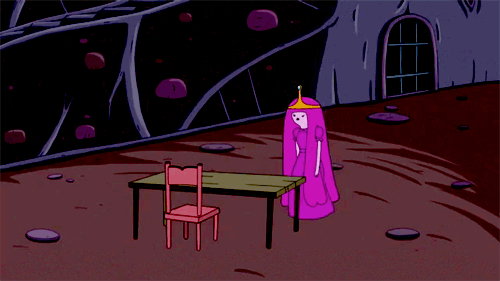
Come see my stuff at http://www.thesimsresource.com/artists/murfeel !! :)
More creations at My Studio: http://www.thesims3.com/userExchang...persona=murfeel
Even more creations at http://www.murfeelee.tumblr.com
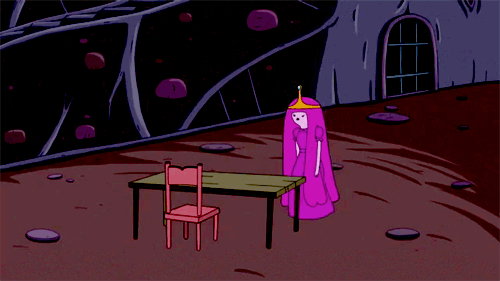
Come see my stuff at http://www.thesimsresource.com/artists/murfeel !! :)
More creations at My Studio: http://www.thesims3.com/userExchang...persona=murfeel
Even more creations at http://www.murfeelee.tumblr.com
#16
 24th Mar 2014 at 8:30 PM
Last edited by murfee : 24th Mar 2014 at 11:13 PM.
24th Mar 2014 at 8:30 PM
Last edited by murfee : 24th Mar 2014 at 11:13 PM.
Posts: 4,387
*finding my zen place*
Okay, what male clothing has 2 groups? Are there any outfits like that in the base game?
[EDIT]
Google-fu-jitsu!
http://modthesims.info/showthread.p...ight=meshgroups
The mummy outfit has 2 groups! *fistpump*
(thank god I have WA, or I'd be screwed)
[EDIT2]
Uh oh.
How do I juggle TWO meshes in toolmeshkit now?
What would I use as a reference for the ambody torso mesh I'm using? It doesn't have legs; would I just use a base game shirt, and for the actual clothes keep using the bathrobe?
*trying that now, cuz YOLO*
Come see my stuff at http://www.thesimsresource.com/artists/murfeel !! :)
More creations at My Studio: http://www.thesims3.com/userExchang...persona=murfeel
Even more creations at http://www.murfeelee.tumblr.com
Okay, what male clothing has 2 groups? Are there any outfits like that in the base game?
[EDIT]
Google-fu-jitsu!

http://modthesims.info/showthread.p...ight=meshgroups
The mummy outfit has 2 groups! *fistpump*
(thank god I have WA, or I'd be screwed)
[EDIT2]
Uh oh.
How do I juggle TWO meshes in toolmeshkit now?

What would I use as a reference for the ambody torso mesh I'm using? It doesn't have legs; would I just use a base game shirt, and for the actual clothes keep using the bathrobe?
*trying that now, cuz YOLO*

Come see my stuff at http://www.thesimsresource.com/artists/murfeel !! :)
More creations at My Studio: http://www.thesims3.com/userExchang...persona=murfeel
Even more creations at http://www.murfeelee.tumblr.com
#17
 25th Mar 2014 at 12:34 AM
Last edited by murfee : 25th Mar 2014 at 12:46 AM.
25th Mar 2014 at 12:34 AM
Last edited by murfee : 25th Mar 2014 at 12:46 AM.
Posts: 4,387
Quick question #1: the fat state isn't too hot; what can I do to fix it, please?
The fit state is 100% fine, no pun intended.
(I'm using 1_4_5_0 btw Nothing's exploded yet.
Nothing's exploded yet.  )
)
Quick question #2: How do I make this base game compatible afterwards? Only people with WA will be able to use it.
Come see my stuff at http://www.thesimsresource.com/artists/murfeel !! :)
More creations at My Studio: http://www.thesims3.com/userExchang...persona=murfeel
Even more creations at http://www.murfeelee.tumblr.com
The fit state is 100% fine, no pun intended.
(I'm using 1_4_5_0 btw
 )
)Quick question #2: How do I make this base game compatible afterwards? Only people with WA will be able to use it.
Come see my stuff at http://www.thesimsresource.com/artists/murfeel !! :)
More creations at My Studio: http://www.thesims3.com/userExchang...persona=murfeel
Even more creations at http://www.murfeelee.tumblr.com
#18
 25th Mar 2014 at 1:17 AM
25th Mar 2014 at 1:17 AM
Posts: 4,387
Omg, what do I do for the medium/low level detail? 
There's only 1 group again! That'll just give me the same problem, unless I add a variation with ZERO alphas, and skip the geomeditor step for those 2 entirely.
*gonna do that*
Come see my stuff at http://www.thesimsresource.com/artists/murfeel !! :)
More creations at My Studio: http://www.thesims3.com/userExchang...persona=murfeel
Even more creations at http://www.murfeelee.tumblr.com

There's only 1 group again! That'll just give me the same problem, unless I add a variation with ZERO alphas, and skip the geomeditor step for those 2 entirely.
*gonna do that*
Come see my stuff at http://www.thesimsresource.com/artists/murfeel !! :)
More creations at My Studio: http://www.thesims3.com/userExchang...persona=murfeel
Even more creations at http://www.murfeelee.tumblr.com
#19
 25th Mar 2014 at 2:41 AM
Last edited by murfee : 5th Apr 2014 at 1:17 PM.
25th Mar 2014 at 2:41 AM
Last edited by murfee : 5th Apr 2014 at 1:17 PM.
Posts: 4,387
It happened AGAIN! 
I cloned the mummy suit, exported only the 2nd group in s3pe, and the same crap happened!
Someone please tell me where I goofed!





Come see my stuff at http://www.thesimsresource.com/artists/murfeel !! :)
More creations at My Studio: http://www.thesims3.com/userExchang...persona=murfeel
Even more creations at http://www.murfeelee.tumblr.com

I cloned the mummy suit, exported only the 2nd group in s3pe, and the same crap happened!

Someone please tell me where I goofed!





Come see my stuff at http://www.thesimsresource.com/artists/murfeel !! :)
More creations at My Studio: http://www.thesims3.com/userExchang...persona=murfeel
Even more creations at http://www.murfeelee.tumblr.com
#20
 25th Mar 2014 at 11:57 AM
Last edited by BloomsBase : 25th Mar 2014 at 12:15 PM.
25th Mar 2014 at 11:57 AM
Last edited by BloomsBase : 25th Mar 2014 at 12:15 PM.
Posts: 4,419
Thanks: 2483 in 21 Posts
For a correct file you can use the formal teen tfbodydresstighthalter, set it to male and adult.
Do not use the transparancy map and do not set the outfit to transparancy used.
Not needed if you use Cmar's tutorial for the CasHairSimple shader.
If you use a 4 color setup then you must use a dxt5 mask aswell.
Do not use the transparancy map and do not set the outfit to transparancy used.
Not needed if you use Cmar's tutorial for the CasHairSimple shader.
If you use a 4 color setup then you must use a dxt5 mask aswell.
#21
 25th Mar 2014 at 12:14 PM
25th Mar 2014 at 12:14 PM
Posts: 4,387
In S3PE I got 2 lod1's: lod1 and lod1-1. I just guessed that lod1-1 was my clothes mesh--but how can I tell FOR SURE which is the right lod I need to use?
Come see my stuff at http://www.thesimsresource.com/artists/murfeel !! :)
More creations at My Studio: http://www.thesims3.com/userExchang...persona=murfeel
Even more creations at http://www.murfeelee.tumblr.com
Come see my stuff at http://www.thesimsresource.com/artists/murfeel !! :)
More creations at My Studio: http://www.thesims3.com/userExchang...persona=murfeel
Even more creations at http://www.murfeelee.tumblr.com
#22
 25th Mar 2014 at 12:18 PM
25th Mar 2014 at 12:18 PM
Posts: 4,419
Thanks: 2483 in 21 Posts
That is correct, the problem is that the mummy outfit doesn't have skin so it uses the transparancy map for its texture cutouts.
If you use the the transparancy map as you have set it up now it will cut away the bodyparts.
Read post 20, dont make it to complicate.
If you use the the transparancy map as you have set it up now it will cut away the bodyparts.
Read post 20, dont make it to complicate.
#23
 25th Mar 2014 at 12:20 PM
25th Mar 2014 at 12:20 PM
Posts: 4,387
Quote: Originally posted by BloomsBase
|
For a correct file you can use the formal teen tfbodydresstighthalter, set it to male and adult. Do not use the transparancy map and do not set the outfit to transparancy used. Not needed if you use Cmar's tutorial for the CasHairSimple shader. |
Yes, I'm using Cmar's tutorial for the CasHairSimple shader.
But I won't use the transparancy map next time. It's gotta be my textures, since I did all the steps.
Come see my stuff at http://www.thesimsresource.com/artists/murfeel !! :)
More creations at My Studio: http://www.thesims3.com/userExchang...persona=murfeel
Even more creations at http://www.murfeelee.tumblr.com
#24
 25th Mar 2014 at 12:25 PM
25th Mar 2014 at 12:25 PM
Posts: 4,387
Quote: Originally posted by BloomsBase
|
That is correct, the problem is that the mummy outfit doesn't have skin so it uses the transparancy map for its texture cutouts. If you use the the transparancy map as you have set it up now it will cut away the bodyparts. Read post 20, dont make it to complicate. |

Omg.

So just to clarify: even when I use the tfdress don't use the transparancy map; just leave it alone.
Quote: Originally posted by murfee
| Quick question #1: the fat state isn't too hot; what can I do to fix it, please? The fit state is 100% fine, no pun intended. |
I'm still confused about this, too.
This crap is AGGRAVATING; no wonder photoskinning clothes is so popular.
Come see my stuff at http://www.thesimsresource.com/artists/murfeel !! :)
More creations at My Studio: http://www.thesims3.com/userExchang...persona=murfeel
Even more creations at http://www.murfeelee.tumblr.com
#25
 25th Mar 2014 at 2:43 PM
25th Mar 2014 at 2:43 PM
The fat state from Automorph is often a little distorted, probably because it's the most drastic morph. You can try again with a different reference or (most likely) you'll have to tweak it manually.
I find it's best to use a full body mesh as reference for everything. I've attached the adult male full body nude mesh, but in this case since there's a 'skirt' the bathrobe mesh might be better. There's no problem with using the same reference for both mesh parts; in fact you're more likely to get consistent morphs and bone assignments. Also, you should use a lod2/medium detail reference for a lod2/medium mesh and a lod3/low reference for a lod3/low mesh.
Please do not PM me with mod, tutorial, or general modding questions or problems; post them in the thread for the mod or tutorial or post them in the appropriate forum.
Visit my blogs for other Sims content:
Online Sims - general mods for Sims 3
Offline Sims - adult mods for Sims 3 and Sims 4
I find it's best to use a full body mesh as reference for everything. I've attached the adult male full body nude mesh, but in this case since there's a 'skirt' the bathrobe mesh might be better. There's no problem with using the same reference for both mesh parts; in fact you're more likely to get consistent morphs and bone assignments. Also, you should use a lod2/medium detail reference for a lod2/medium mesh and a lod3/low reference for a lod3/low mesh.
Attached files:
| amFullBodyNude_MorphReferenceWSO.zip (762.1 KB, 6 downloads) - View custom content | ||
1732685 07-17-2013 14:35 amFullBodyNude_high.wso 462144 07-17-2013 14:45 amFullBodyNude_low.wso 951549 07-17-2013 14:45 amFullBodyNude_medium.wso --------- ------- 3146378 3 files |
||
Please do not PM me with mod, tutorial, or general modding questions or problems; post them in the thread for the mod or tutorial or post them in the appropriate forum.
Visit my blogs for other Sims content:
Online Sims - general mods for Sims 3
Offline Sims - adult mods for Sims 3 and Sims 4
Who Posted
|
|

 Sign in to Mod The Sims
Sign in to Mod The Sims