- Site Map >
- Modding and Creation >
- Sims 2 Creation >
- Tutorials >
- Objects - Tired of burying your batbox? Change the models of favorite mods easily in SimPE
- Site Map >
- Modding and Creation >
- Sims 2 Creation >
- Tutorials >
- Objects - Tired of burying your batbox? Change the models of favorite mods easily in SimPE
Posts: 2,627
Thanks: 3 in 1 Posts
Obviously back up objects in some reliable way before you work on them.
1) Load the object in SimPE. (File/Open the .package file you want to change.)
Look for an entry like 3D Object Names or Model Names or Object-Model Names. You can find it in the overall list under AllRes or under Text Lists (STR#). EDIT: Clsve pointed out that it's always going to be instance 85. Thanks!
2) You will change the string as shown in the image. Commit and save. That's it, if the object only has one version.
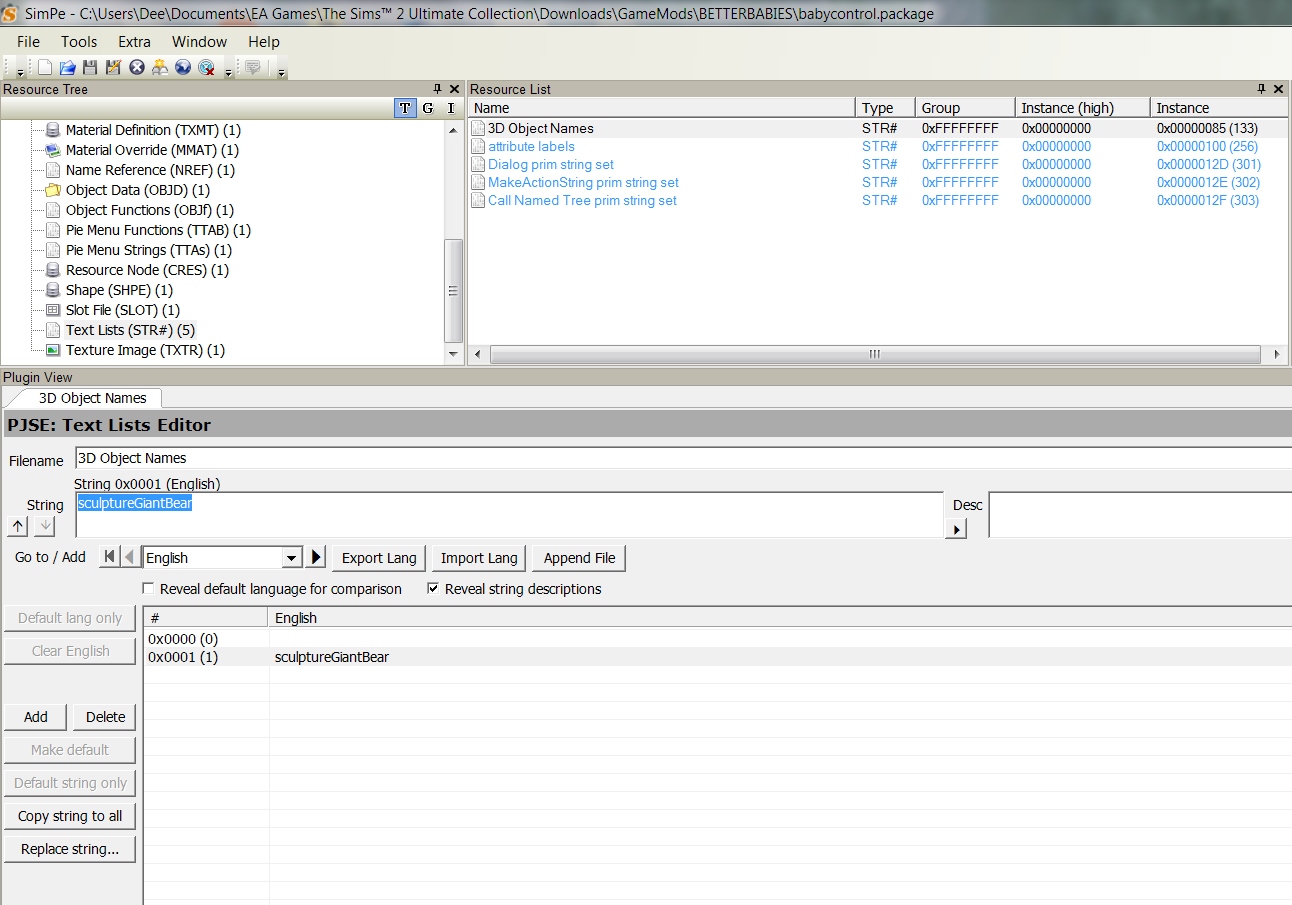
I get the name of the maxis object I want to use as a model by cloning a maxis object and looking for the model filename, then I don't save that clone. I haven't figured out how to find the name without cloning and looking so more experienced people can please jump in to share easier ways. I also haven't found an easy way to use a custom object or a Maxis recolor and I'd be interested to know more, again from those people who've been at the party longer.

Here are some model names I used:
sculptureGiantBear for pescado's eye in babycontrol [EDIT: I have since found that this object needed to be edited to take a sculpture because the mod was originally hanging. Easier to use models that have the same placement as the one you are replacing or use moveObjects to place.]
sculpturepotterybohemian for the batbox
sculptureRoofSolarPanel for the hammer and sickle in businessrunsyou
ceilingFanLeaves for ijmeetingcaller
BO's Need Freak is a bit different. It has a menu to let you change models, but I wanted something more specific than plants, so I changed some to these:
teddyBearClassicBlue for a nursery
sculpturebookstack for a library
jukebox for a bar
paintingRugbyJersey for a bar or bowling alley
shrub4 (Boxy Lady) because the lot already had those and I wanted it to fit in
For Need Freak and others with a menu, you need to change the model names as above, but you also want to change the menu so you know what to pick. These are also found under Text Lists (STR#) but BO didn't give his a name other than the default [Text Lists] so not sure what others might call it. Just click through till you find the menu one and change there. Commit and save. In the game, I generally had to rebuy an object to change its model and some of them do need moveobjects to place well. It seems to me that if I have options set on the old model, when I buy a new one before deleting the old, the settings transfer over. Additionally, it's really nice that the latest model used shows up in the catalog so you can easily identify the mod by the way you see it your game.
I'm enjoying exploring Maxis models to find more specific ones that work for my lots, so would love to hear others' suggestions/ideas/corrections/etc.
EDIT: Scroll down to #24 to see what to do if there is no Text list instance 85.
Posts: 355
Thanks: 65 in 4 Posts
Btw: The textlist (STR#) for model-names has allways Instance-number 0x085 but different name (3D Object Name etc)
Posts: 2,627
Thanks: 3 in 1 Posts
|
By using a Maxis model you can remove the Mesh-related files (GMDC,GMND,CRES,SHPE,TXMT,TXTR,MMAT) from your package. |
Good idea, if you won't want to go back to the original.
I have found a faster way to find model names. I loaded a copy of objects.package, sorted for 3D model names and just down-arrowed through the list. In an effort to make this more useful to people who want to try it quickly, here are some model names I found intriguing. I haven't tried them, so I don't know of they will all work. REPEAT: These are just names. I haven't tested them so use the odd ones cautiously. Particularly, I don't know what will happen with accessories to actions, but I think it will be fun to try some:
toyBoat
toyFireTruck
toyPony
toycar
accessoryLuggage
TrashPileBig
TrashPileSmall
stepstool
accessoryMop
tombstoneModerate
tent
wishingWell
sculptureSimCrossing
miscPaperAirplane
SouvenirFarEastDoll
dirtPileLarge
puddle
pettombstone
sculptureRackBowlingAlley
petBedBasketWicker
trashBag
pileClothe
shoppingBagPile
chairLivingTeddyBear
tvAtomicAge
sculpturePetCrossing
collectableStarfish
BabyBottle
debrisPileElectronicSmall
scareCrow
juiceKeg
dartBoard
toyOvenIngredientsBag
toyOvenMeasuringCup
toyOvenMuffinPan
EDIT: I used BOs Need Freak to test, not all of them, but all the types, and there were no issues. It's fun to see a big pile of trash as a useful mod.

Humbler Humble at home. The trash pile is BO's Need Freak.



Creations can be found on my on tumblr.
Posts: 2,627
Thanks: 3 in 1 Posts
I've been meaning to make a tutorial on this for ages, promised to but never quite in the right mood. Great someone else got to it finally 
|
Oooo, please do share any tips you have for us! I'm just feeling my way.
Posts: 397
Thanks: 345 in 2 Posts
The good:
The Batbox - converted it nicely to a stack of canvasses, no problems.
Neder's Variable Meal Servings - Changed it to pick up the base game bud vase instead of the cloned object, and it picks up the installed default replacement mesh and recolours perfectly (see screenshot).
The bad:
ACR 2.0 - I tried replacing one of the ACR Adjuster models to a vase of flowers and every time I changed the adjuster model to that in game it would simply vanish. I don't mind that much cos ACR has reasonable meshes, but I would like to be able to tweak them to something slightly more my liking.
The funky:
Lot Sync Timer - I have a mesh replacement by Shastakiss that I've been using, but it throws an error every time you pull it out of the catalog so I thought I'd try changing it myself. Same error happens. Any thoughts on how to prevent this error?
Build: 1.17.0.66
at Oct 11 2008,15:12:07
Object id: 1001
name: Lot Synchronization Timer
Stack size: 3
Error: Animation name is empty string.
Iterations: 1
Frame 2:
Stack Object id: 0
Node: 8
Tree: id 4096 name 'Function - Init' version 0
from Lot_Synchronizer
Prim state: 0
Params: Locals:
Frame 1:
Stack Object id: 0
Node: 0
Tree: id -1 name 'No behavior' version 0
from
Prim state: 1
Params: Locals:
Frame 0:
Stack Object id: 0
Node: 0
Tree: id 4097 name 'Function - Main' version 0
from Lot_Synchronizer
Prim state: 0
Params: Locals:
Posts: 604
Posts: 2,627
Thanks: 3 in 1 Posts
|
So I've been trying this out and I've had some successes and failures. The funky: Lot Sync Timer - I have a mesh replacement by Shastakiss that I've been using, but it throws an error every time you pull it out of the catalog so I thought I'd try changing it myself. Same error happens. Any thoughts on how to prevent this error? |
Maybe try this again. I have never used this Timer, but I downloaded it, opened in SimPE, changed the model to a big pile of trash, saved, closed, and tried it in game in a new test hood with only Humbler Humble for company. No problem. I have to use moveobjects to place it, but it shows up in game and in the catalog as trash, and the menus appear to work. I don't know what the object does, but it doesn't show any errors for me in UC.
EDIT: @kidhedera, I also tried it with ACR. Again, no problem. I made the second model a pile of trash and it spawned as the phone books, then I changed the model and there's a pile of trash. Humble is living in a big pile of trash now, but no other issues. Could you be changing the wrong thing? Did you open the ACR - Controller - Main package?
Posts: 2,627
Thanks: 3 in 1 Posts
| Looks like I have to try it with christianlove's hacked objects. What about elecronics like TVs and computers? Is it harder? |
As far as I can tell, all the models are the same. You just have to find the model name you want, but this is just for objects that you only click on and get a menu for, basically, objects that act like a painting with a menu.
Posts: 9,949
Thanks: 416 in 15 Posts
I'm secretly a Bulbasaur. | Formerly known as ihatemandatoryregister
Looking for SimWardrobe's mods? | Or Dizzy's? | Faiuwle/rufio's too! | smorbie1's Chris Hatch archives
Posts: 2,627
Thanks: 3 in 1 Posts
| Is there a way to have it also be able to use the recolours of the parent object? That would be nice. |
I was wondering how to get the other colors of the jukebox, not the default red, but no one has answered my question. Is that what you mean or something else?
Posts: 9,949
Thanks: 416 in 15 Posts
I'm secretly a Bulbasaur. | Formerly known as ihatemandatoryregister
Looking for SimWardrobe's mods? | Or Dizzy's? | Faiuwle/rufio's too! | smorbie1's Chris Hatch archives
Posts: 12,355
Thanks: 855 in 4 Posts
Personally though I don't want to change the appearance of the batbox - not that I like it particularly but I want to be able to find it easily rather than try to remember what I changed it to. It's bad enough with the sim blender.
Posts: 2,627
Thanks: 3 in 1 Posts
|
I always clone an object if I want to work out the internal references - I generally find that much quicker than searching the objects package. You have to remember to untick all the options on the clone panel - that tells SimPE you want to extract the original not make a new thing. At least that's what I was told anyway. Personally though I don't want to change the appearance of the batbox - not that I like it particularly but I want to be able to find it easily rather than try to remember what I changed it to. It's bad enough with the sim blender. |
Is there a way to clone an object without finding it in the objects package, anyway? That would be nice. I don't bother to uncheck stuff because I'm not really going to use the clone. I'm just looking for the model name it uses.
The batbox was just an obvious one to mention so people know what I mean and a good one to test. I actually started with the giant red Soviet hammer and sickle, because, well, it didn't match my decorating scheme.
 I don't really mind batbox because I don't leave it on my lots, anyway.
I don't really mind batbox because I don't leave it on my lots, anyway.
Posts: 12,355
Thanks: 855 in 4 Posts
| Is there a way to clone an object without finding it in the objects package, anyway? That would be nice. I don't bother to uncheck stuff because I'm not really going to use the clone. I'm just looking for the model name it uses. |
If you don't it can change some of the other internal references when you clone. I just find it fairly simple to look through the list in Object Workshop to find stuff because I've been doing it so long I can remember where most things are. Not everything is in the list of course.
The batbox was just an obvious one to mention so people know what I mean and a good one to test. I actually started with the hammer and sickle, because, well, it didn't match my decorating scheme.  I don't really mind batbox because I don't leave it on my lots, anyway. I don't really mind batbox because I don't leave it on my lots, anyway.
|
Hammer and sickle? Is that macrotastics? I can't remember - I stopped using that a good while back.
edit - oh wait, Business Uses You? Don't use that one either.
Posts: 2,627
Thanks: 3 in 1 Posts
|
If you don't it can change some of the other internal references when you clone. I just find it fairly simple to look through the list in Object Workshop to find stuff because I've been doing it so long I can remember where most things are. Not everything is in the list of course. Hammer and sickle? Is that macrotastics? I can't remember - I stopped using that a good while back. edit - oh wait, Business Uses You? Don't use that one either. |
I was trying it out. That's what inspired me to figure this out. My big ones right now are Need Freak and Meeting Caller as I try to make autonomous community lots. I need them available and right at the front of the lot so I wanted objects that blend into my lots but aren't all plants. I have another idea to make the painting that cures zombiism (Sim Transformer?) into a fountain they have to visit by changing the sculpture in the center of it. That'll be fun. There are so many ways to play. I'm sure some people don't have any objects they'd prefer to change.
Posts: 397
Thanks: 345 in 2 Posts
|
Maybe try this again. I have never used this Timer, but I downloaded it, opened in SimPE, changed the model to a big pile of trash, saved, closed, and tried it in game in a new test hood with only Humbler Humble for company. No problem. I have to use moveobjects to place it, but it shows up in game and in the catalog as trash, and the menus appear to work. I don't know what the object does, but it doesn't show any errors for me in UC. EDIT: @kidhedera, I also tried it with ACR. Again, no problem. I made the second model a pile of trash and it spawned as the phone books, then I changed the model and there's a pile of trash. Humble is living in a big pile of trash now, but no other issues. Could you be changing the wrong thing? Did you open the ACR - Controller - Main package? |
I tried again with both and no problem this time. Not sure what the problem was? Maybe I typo'd something somewhere.
Posts: 2,627
Thanks: 3 in 1 Posts
| I tried again with both and no problem this time. Not sure what the problem was? Maybe I typo'd something somewhere. |
Great! It's fun, huh?

Posts: 397
Thanks: 345 in 2 Posts
Great! It's fun, huh? 
|
Definitely. Thanks for the tutorial, its surprisingly simple to do! I thought it would be much more difficult.
Posts: 10,964
Thanks: 5474 in 47 Posts
Humbler Humble at home. The trash pile is BO's Need Freak.  |
That is a lot of computers.
I somehow feel that it would be sacrilegious to change the batbox. XD
Posts: 49
I quit burying my batbox a long time ago by cloning and recolouring. Mine is now silver-grey with a fan and grille on top so it looks acceptably like an air conditioning unit when placed next to the house.
|
That is a lot of computers. I somehow feel that it would be sacrilegious to change the batbox. XD |
I totally know what you mean! Fought with that a little too, but then I considered how Pescado has always felt about creators' guidelines and terms of use... >_<
I wouldn't put my recolour up for download or change the coding (as if I could), but for personal use? I love my batconditioner.
Posts: 2,542
I had the same issue as kidhedera with Shastakiss' replacement.
Doing it myself worked like a charm.
Posts: 2,627
Thanks: 3 in 1 Posts
The Semester Tester is the giant apple sculpture and you need one for each student, so it's a natural choice for this change.
So, I took Larky's Semester Tester as that's the one Jessa uses and it's always easier to mod a mod (http://www.moreawesomethanyou.com/s...html#msg582720), but, and here's the new info, Larky's mod didn't contain the Text List (instance 85) thing we need to change the model. I needed to go find it and put it in. Here's how I did it. In SimPE...
1) Use the Simantics Resource Finder to find which objects.package the Semester Tester is in, Pets.
2) Note the group number, 0x7F829470
3) Load a copy of the Pet objects file
4) Filter by group
5) Find the 3DModels Text List instance 85 thingy in the filtered resource list.
6) Right click the 3DModels to extract and save it.
7) Open Larky's mod.
8) Right click in the Resource List to ADD the thingy you just saved to the mod.
9) Find something more suitable than an apple sculpture (as above).
10) Change model name (as above).
For this quick demo, I used an obvious choice for a college going mod, the sculpturebookstack. But, if I were using this a lot in my own game, I'd probable prefer something more interesting or I might make a couple of different versions, so I could use a different model for a humanities than a science student maybe. I could add more things to the mod and change the object placement, so that I could use books that go on a shelf, for instance. (Since the apple goes on the ground, so will anything you choose this way.) If I were going to that much trouble, though, I would probably go ahead and figure out how to add choices of models. If I do that, I'll update, but for now, we have a version of Larky's mod that has a book stack as the model instead of the giant apple sculpture that can also be changed easily with our original method.
EDIT: I would share it here so it can be used as a demo file, but, there's no sharing of CC here, so if anyone wants it, I'm happy to send the link PM.
RE-EDIT: I have since put this on my Simblr.
Posts: 7,900
Thanks: 204739 in 302 Posts
Life Stories || EA Sims 2 Store Items || EA Pre-Order Incentives || Pet Stories || Dog Agility Items || Castaway Stories || Holy Simoly Add-ons || Overrides and Defaults
4esf Archive || Holy Simoly Archive || Sims2Artists || tumblr || CEP-Extras List || Buyable Game Ojbects
If you enjoy the content on s2a or GoS, consider donating to support hosting costs.
Who Posted
|
|

 Sign in to Mod The Sims
Sign in to Mod The Sims