 Groovilicious Jewel Curtain Recolor of Simlogical Autoshade
Groovilicious Jewel Curtain Recolor of Simlogical Autoshade
MTS has all free content, all the time. Donate to help keep it running.
SCREENSHOTS

hwijautoshade1.jpg - width=210 height=548

hwijautoshade1close.jpg - width=284 height=347

hwijautoshade2.jpg - width=301 height=543
Uploaded: 28th May 2008 at 2:52 AM
Updated: 29th Sep 2008 at 12:28 AM - editing filters per Delphy's instruction
Updated: 29th Sep 2008 at 12:28 AM - editing filters per Delphy's instruction
I made a 'jewel' curtain for a contest at Sapphire Sims, and while I was at it, I recolored Inge's Autoshade! I tweaked the alpha channel for this recolor, so the 'autoshade' stays 'closed' all the time to keep the bead curtain long.
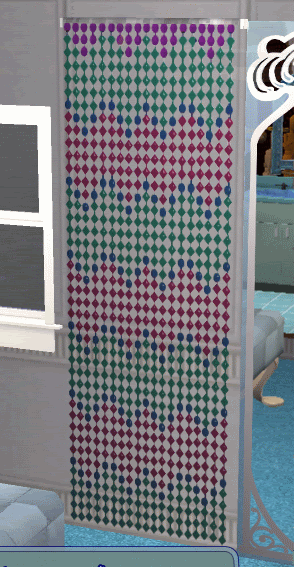
Requires Inge's Autoshade mesh
http://www.simlogical.com/sl/Sims2P...s2_Curtains.htm > bottom of the page > FUNCTIONING BLINDS (Autoshade1MMC.zip).
According to her compatibility table (Autoshade1MMC.zip)
= Can be used in a game whose latest EP is Open For Business
= Can be used in a game whose latest EP is Pets
= Can be used in a game whose latest EP is Seasons
= Can be used in a game whose latest EP is Bon Voyage
I created the package with all EPs and SPs up to K&B. I posted a picture for her to see at the Simlogical Forum, and someone requested that I offer it for download. You may share my recolor freely, but downloaders should be directed to Simlogical to get the mesh.
I hope you enjoy!
You can see my 'curtain' version at Sapphire Sims here:
http://www.sapphiresims2.com/showthread.php?t=31142
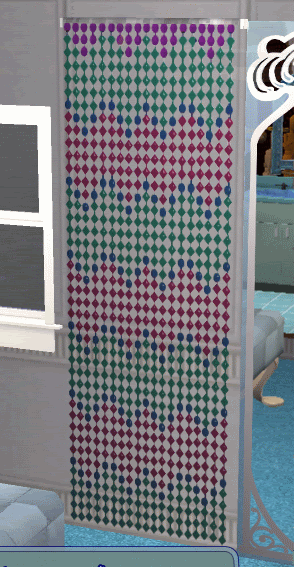
Requires Inge's Autoshade mesh
http://www.simlogical.com/sl/Sims2P...s2_Curtains.htm > bottom of the page > FUNCTIONING BLINDS (Autoshade1MMC.zip).
According to her compatibility table (Autoshade1MMC.zip)
= Can be used in a game whose latest EP is Open For Business
= Can be used in a game whose latest EP is Pets
= Can be used in a game whose latest EP is Seasons
= Can be used in a game whose latest EP is Bon Voyage
I created the package with all EPs and SPs up to K&B. I posted a picture for her to see at the Simlogical Forum, and someone requested that I offer it for download. You may share my recolor freely, but downloaders should be directed to Simlogical to get the mesh.
I hope you enjoy!
You can see my 'curtain' version at Sapphire Sims here:
http://www.sapphiresims2.com/showthread.php?t=31142
Additional Credits:
EA Games, the creators of SimPE, the creator of CEP, mike19 for the transparency tutorial, sweetswami77 and Pistachio for replying to my thread and offering advice, Delphy for this site, Easter01 at Sapphire Sims for the inspiration and Inge Jones for the Autoshade. Oh yeah! My own thread about altering alpha channels... :-P
This is a new mesh recolour, and means that you will need to download the particular mesh itself in order for this to show up in your game. See the Meshes Needed section or read the text for more information.
| Filename | Size | Downloads | Date | |||||
|
hwijautoshadejewel2.zip
Size: 87.8 KB · Downloads: 2,702 · 28th May 2008 |
87.8 KB | 2,702 | 28th May 2008 | |||||
| For a detailed look at individual files, see the Information tab. | ||||||||
Key:
- - File was updated after upload was posted
Install Instructions
Basic Download and Install Instructions:
1. Download: Click the download link to save the .rar or .zip file(s) to your computer.
2. Extract the zip, rar, or 7z file.
3. Place in Downloads Folder: Cut and paste the .package file(s) into your Downloads folder:
1. Download: Click the download link to save the .rar or .zip file(s) to your computer.
2. Extract the zip, rar, or 7z file.
3. Place in Downloads Folder: Cut and paste the .package file(s) into your Downloads folder:
- Origin (Ultimate Collection): Users\(Current User Account)\Documents\EA Games\The Sims™ 2 Ultimate Collection\Downloads\
- Non-Origin, Windows Vista/7/8/10: Users\(Current User Account)\Documents\EA Games\The Sims 2\Downloads\
- Non-Origin, Windows XP: Documents and Settings\(Current User Account)\My Documents\EA Games\The Sims 2\Downloads\
- Mac: Users\(Current User Account)\Documents\EA Games\The Sims 2\Downloads
- Mac x64: /Library/Containers/com.aspyr.sims2.appstore/Data/Library/Application Support/Aspyr/The Sims 2/Downloads
- For a full, complete guide to downloading complete with pictures and more information, see: Game Help: Downloading for Fracking Idiots.
- Custom content not showing up in the game? See: Game Help: Getting Custom Content to Show Up.
- If you don't have a Downloads folder, just make one. See instructions at: Game Help: No Downloads Folder.
Meshes needed
This download requires one or more meshes to work properly. Please check the Description tab for information about the meshes needed, then download them below:| MTS cannot guarantee any off-site links will be available |
| simlogical.com/sl/Sims2Pages/Sims2_Curtains.htm (non-MTS link) |
Also Thanked - Users who thanked this download also thanked:
Packs Needed
Other Information
Style:
– Retro
Room:
– Kitchen
– Living
: Living Room
– Dining
: Dining Room
– Bedroom
– Bathroom
– Study
: Study/Office
Tags
#bead, #bead curtain, #jewel, #hippie, #bohemian, #window covering, #window shade
Packs Needed
| Base Game | |
|---|---|
 | Sims 2 |
| Expansion Pack | |
|---|---|
 | Open for Business |
About Me
I just make things for my own fun and pleasure, you may do whatever pleases you with my creations, (respecting the original creators terms of use where applicable!)

 Sign in to Mod The Sims
Sign in to Mod The Sims Groovilicious Jewel Curtain Recolor of Simlogical Autoshade
Groovilicious Jewel Curtain Recolor of Simlogical Autoshade

