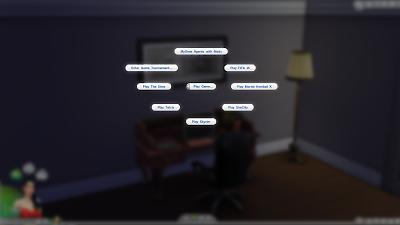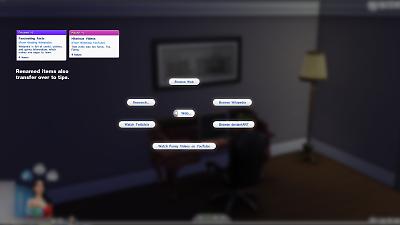TV & Computer Menu Revamp V1.3
TV & Computer Menu Revamp V1.3
MTS has all free content, all the time. Donate to help keep it running.
SCREENSHOTS

The-Sims-4-PC-Game-Mod-2.jpg - width=1920 height=1017

The-Sims-4-PC-Game-Mod-3.jpg - width=1920 height=1017

The-Sims-4-Menu-Revamp-Mod.jpg - width=1920 height=1080
US & UK Networks
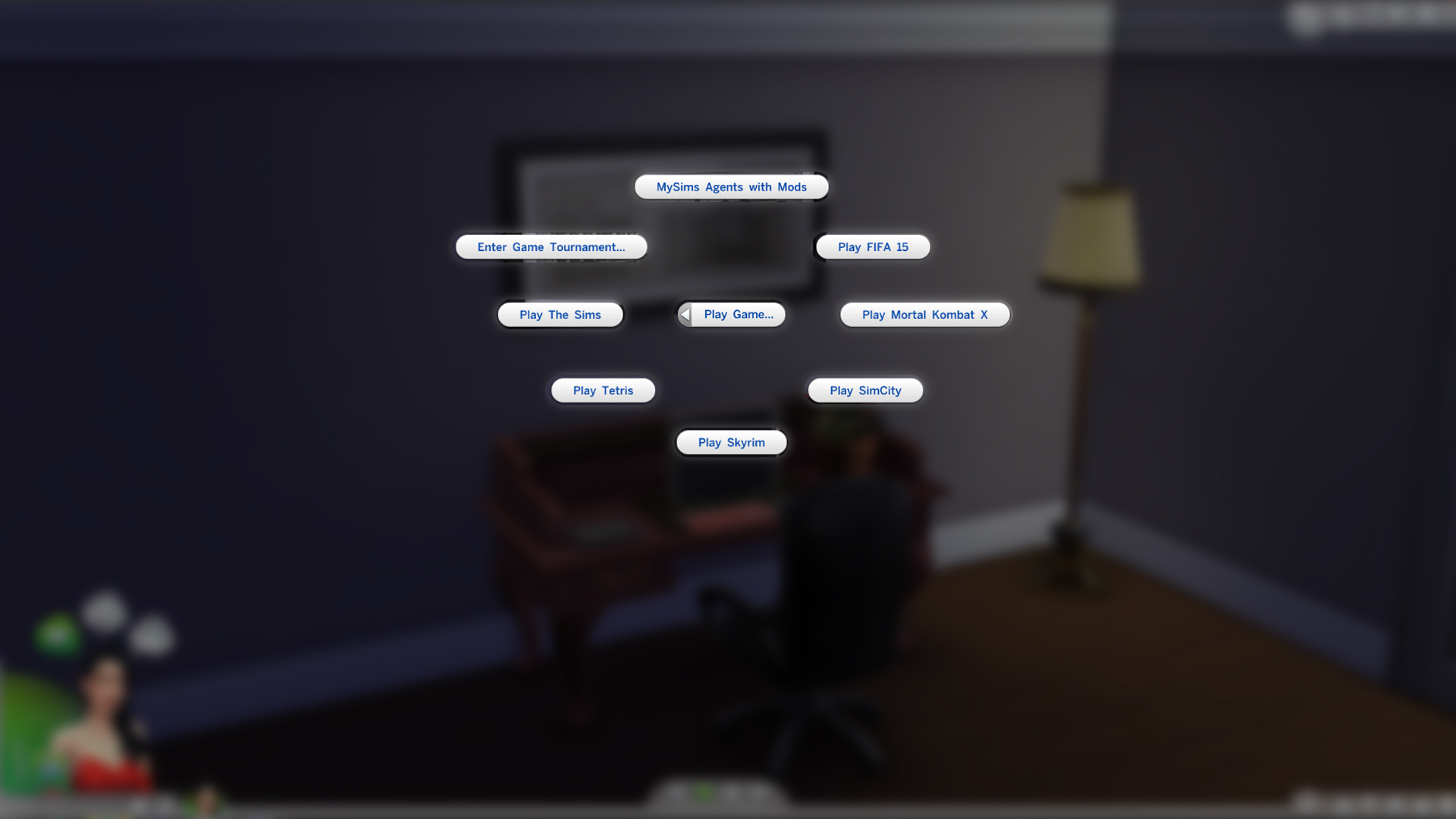
The-Sims-4-Menu-Revamp-Mod-2.jpg - width=1920 height=1080

The-Sims-4-Menu-Revamp-Mod-3.jpg - width=1920 height=1080
Created by BiscoMix
Uploaded: 11th Sep 2014 at 3:31 AM
Updated: 12th Nov 2014 at 10:41 AM
Updated: 12th Nov 2014 at 10:41 AM
About This Mod
This modification will rename the default menu options for televisions, computers, and tablets. The point of this modification is to bring a more realistic feel to your Sims 4 experience by providing familiar TV networks, computer games, and social networking sources. At the moment, you can choose between US or UK networks. Thanks to latest update, you can now choose between modifying just the TV networks, computer menu options, or you can do both at the same time!
Update Log
Version 1.3 (11/8/2014)
NOTE: Information for other modders:
This mod uses these three instances: 0x0084935F2685AD48 / 0x0074935F2685AD48 / 0x0064935F2685AD48.
If you have the same instances and use the Strings_ENG_US.package, there will be a conflict between our mods and it might not work properly.
Version 1.2 (10/2/2014)
Version 1.1
How to Install
You have the option of just renaming the computer menu options, the TV menu options or using both at the same time.
computer_revamp_1.3.package needs to be placed inside of your Sims 4 mod folder if you would like to rename the computer menu options.
tv_uk_revamp_1.3.package or tv_us_revamp_1.3.package needs to be placed inside of your Sims 4 mod folder if you would like to rename the television menu options.
Directory to put mods: Documents > Electronic Arts > The Sims 4 > Mods
NOTE: You must either choose the US or UK version for the television mod. Both versions cannot be used at the same time.
For US TV Networks use: tv_us_revamp_1.3.package
For UK TV Networks use: tv_uk_revamp_1.3.package
Compatible Mods [tested 11/12/2014]
Bug reporting
Please report any bugs or issues in the comment section.
Warning
I (BiscoMix) only manage/update/modify this mod from http://www.modthesims.info. This modification for The Sims 4 should not be put on other fan sites, nor available for download on any other site but http://www.modthesims.info. But, please feel free to create videos of this mod, or to share the download link through social media to promote.
Mod Features
Here is a compiled list of changes:

Television Changes (US):
Watch Action > Watch Spike TV
Watch Comedy > Watch Comedy Central
Watch Cooking Channel > Watch Food Network
Watch Kids Channel > Watch Cartoon Network
Watch News > Watch CNN
Watch Romance > Watch Lifetime
Watch Sports > Watch ESPN
Television Changes (UK):
Watch Action > Watch Sky One
Watch Comedy > Watch Dave
Watch Cooking Channel > Watch Good Food
Watch Kids Channel > CBBC
Watch News > Watch BBC News
Watch Romance > Watch Hallmark
Watch Sports > Sky Sports
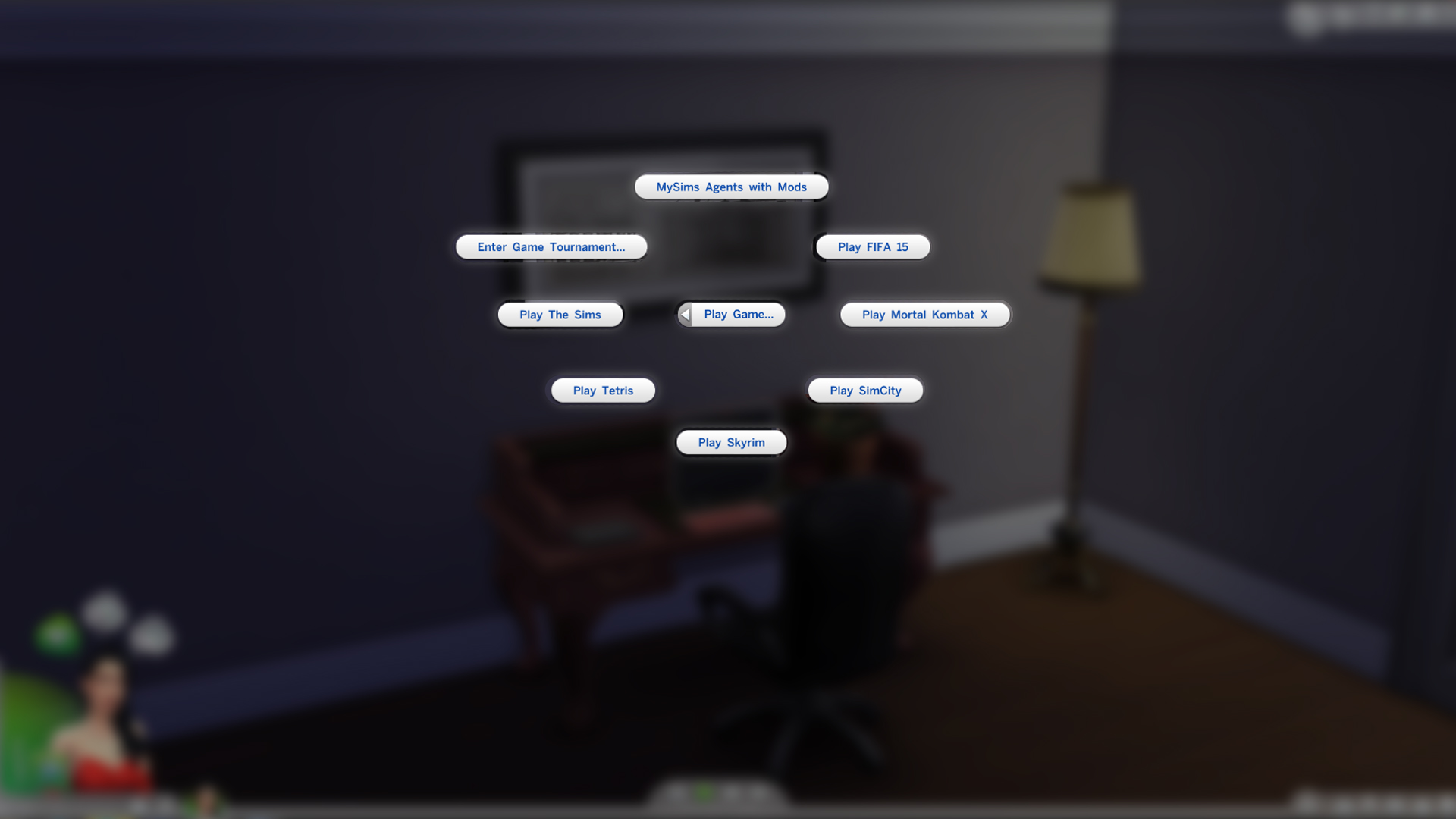
Computer Changes (Gaming):
Play Blicblock > Play Tetris
Play Hillock II > Play SimCity
Play Incredible Sports > Play FIFIA 15
Play MySims Go! > MySims Agents
Play Road Rival Alpha > Play Mortal Kombat X
Play Sims Forever > Play The Sims
The R.E.F.U.G.E > The Sims Medieval
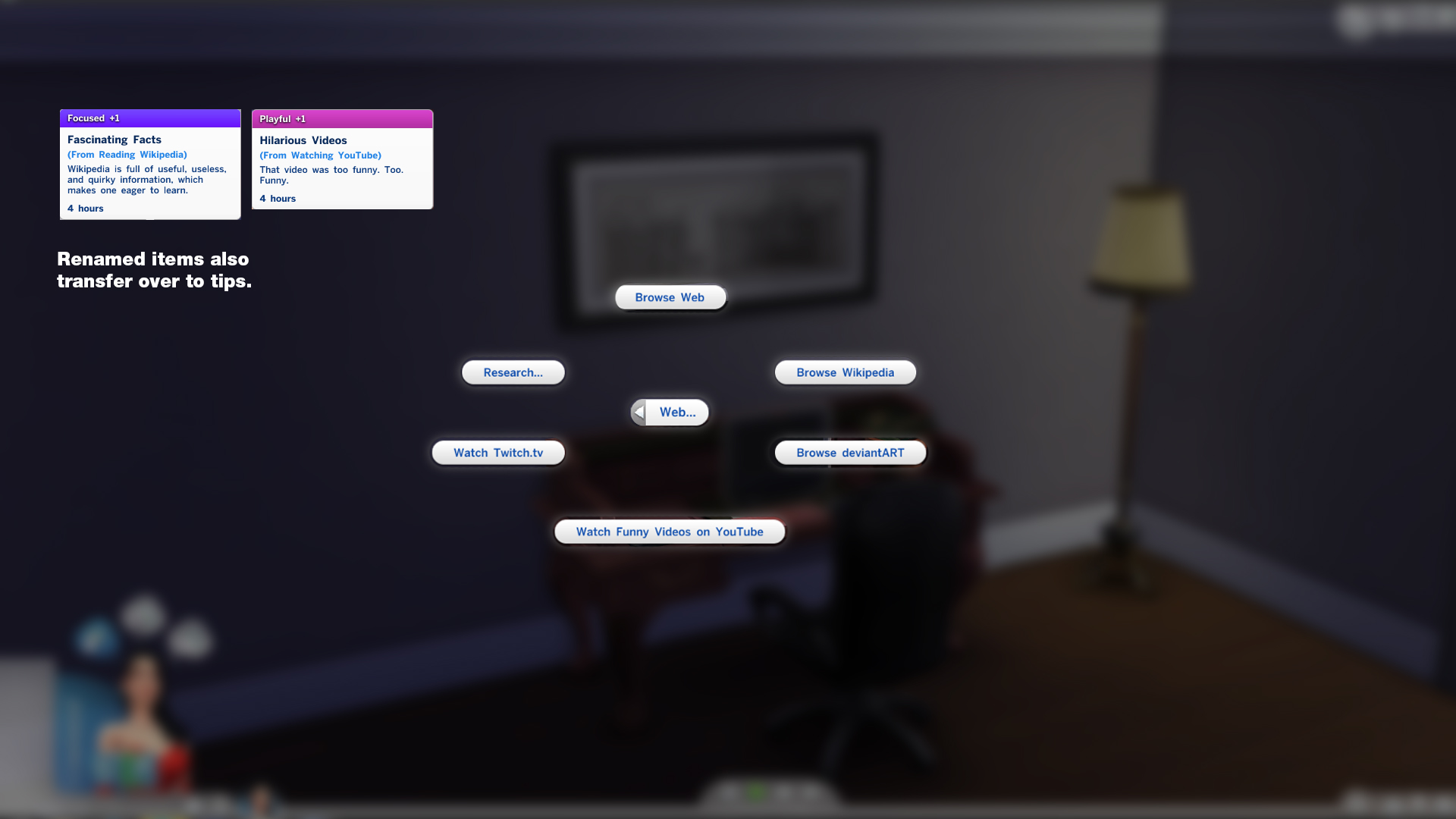
Computer Changes (Web):
Browse Art > Browse deviantART
Browse Simpedia > Browse Wikipedia
Browse Web > No changes
Watch Funny Videos on Sim.tv > Watch Funny Videos on YouTube
Watch a Gaming Livestream > Watch Twitch.tv
Tablet Changes:
Watch a Gaming LiveStream > Watch Twitch.tv
Tablet Changes (Gaming):
Play Blicblock, Tap! > Play Tetris Touch
Play The R.E.F.U.G.E., Tap!> Play The Sims Medieval Touch
Play Incredible Sports, Tap! > Play FIFIA 15 Touch
This modification will rename the default menu options for televisions, computers, and tablets. The point of this modification is to bring a more realistic feel to your Sims 4 experience by providing familiar TV networks, computer games, and social networking sources. At the moment, you can choose between US or UK networks. Thanks to latest update, you can now choose between modifying just the TV networks, computer menu options, or you can do both at the same time!
Update Log
Version 1.3 (11/8/2014)
- The menu options for the pools were displaying incorrectly with this mod due to the latest patch released by Maxis. This issue has been fixed.
- The TV and Computer menu options have been split into two separate mods now. Both the TV and computer mod can be used at the same time, but you still must select from one region for the televisions (UK or US networks).
- This mod use to include the entire Strings_ENG_US.package to rename the televisions, computers, and tablets. That is no longer true, which means this mod can now be used alongside other mods that use the Strings_ENG_US.package file.
- Future updates by Maxis should no longer cause any problems with displaying menu items incorrectly.
NOTE: Information for other modders:
This mod uses these three instances: 0x0084935F2685AD48 / 0x0074935F2685AD48 / 0x0064935F2685AD48.
If you have the same instances and use the Strings_ENG_US.package, there will be a conflict between our mods and it might not work properly.
Version 1.2 (10/2/2014)
- The spooky radio station was displaying random numbers with the latest update provided by Maxis while using this mod. The spooky radio station now displays properly. (Thank you for informing me, fibrofrogs)
- Skyrim has been changed to "The Sims Medieval" to stick with the EA game theme. (Thank you, kralore)
- The browsing art moodlet now states that your Sim is in a good mood from browsing devaintART.
Version 1.1
- There is now an option for UK network channels for TVs as suggested (Thank you, GlitchingGecko).
- MySims Go! has been renamed to MySims Agents.
How to Install
You have the option of just renaming the computer menu options, the TV menu options or using both at the same time.
computer_revamp_1.3.package needs to be placed inside of your Sims 4 mod folder if you would like to rename the computer menu options.
tv_uk_revamp_1.3.package or tv_us_revamp_1.3.package needs to be placed inside of your Sims 4 mod folder if you would like to rename the television menu options.
Directory to put mods: Documents > Electronic Arts > The Sims 4 > Mods
NOTE: You must either choose the US or UK version for the television mod. Both versions cannot be used at the same time.
For US TV Networks use: tv_us_revamp_1.3.package
For UK TV Networks use: tv_uk_revamp_1.3.package
Compatible Mods [tested 11/12/2014]
- Make Love, Not WooHoo Mod - Compatible.
- GTA Radio Station Renames - Not Fully Compatible - Computer renames don't work, but TV stations do.
Bug reporting
Please report any bugs or issues in the comment section.
Warning
I (BiscoMix) only manage/update/modify this mod from http://www.modthesims.info. This modification for The Sims 4 should not be put on other fan sites, nor available for download on any other site but http://www.modthesims.info. But, please feel free to create videos of this mod, or to share the download link through social media to promote.
Mod Features
Here is a compiled list of changes:

Television Changes (US):
Watch Action > Watch Spike TV
Watch Comedy > Watch Comedy Central
Watch Cooking Channel > Watch Food Network
Watch Kids Channel > Watch Cartoon Network
Watch News > Watch CNN
Watch Romance > Watch Lifetime
Watch Sports > Watch ESPN
Television Changes (UK):
Watch Action > Watch Sky One
Watch Comedy > Watch Dave
Watch Cooking Channel > Watch Good Food
Watch Kids Channel > CBBC
Watch News > Watch BBC News
Watch Romance > Watch Hallmark
Watch Sports > Sky Sports
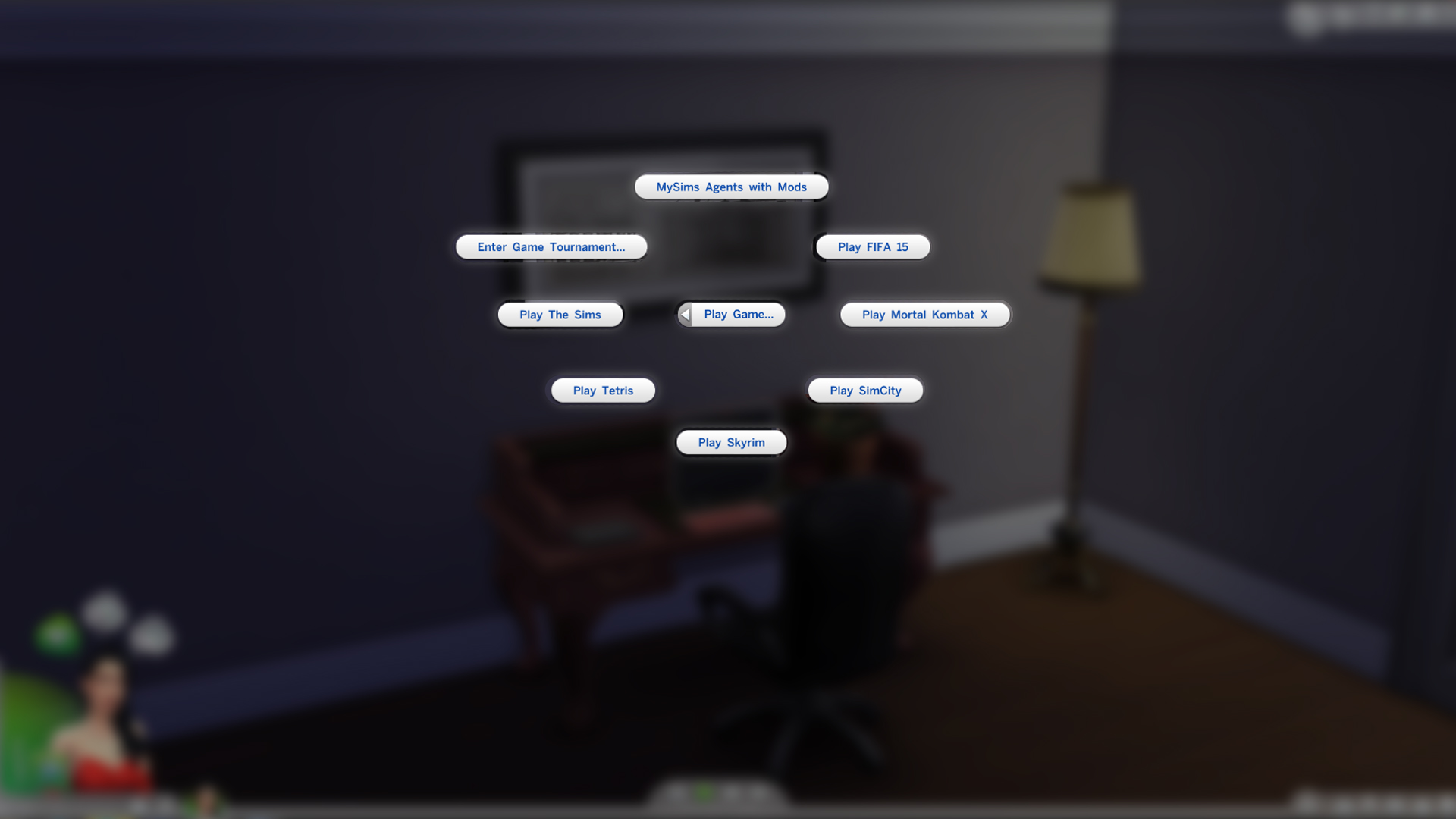
Computer Changes (Gaming):
Play Blicblock > Play Tetris
Play Hillock II > Play SimCity
Play Incredible Sports > Play FIFIA 15
Play MySims Go! > MySims Agents
Play Road Rival Alpha > Play Mortal Kombat X
Play Sims Forever > Play The Sims
The R.E.F.U.G.E > The Sims Medieval
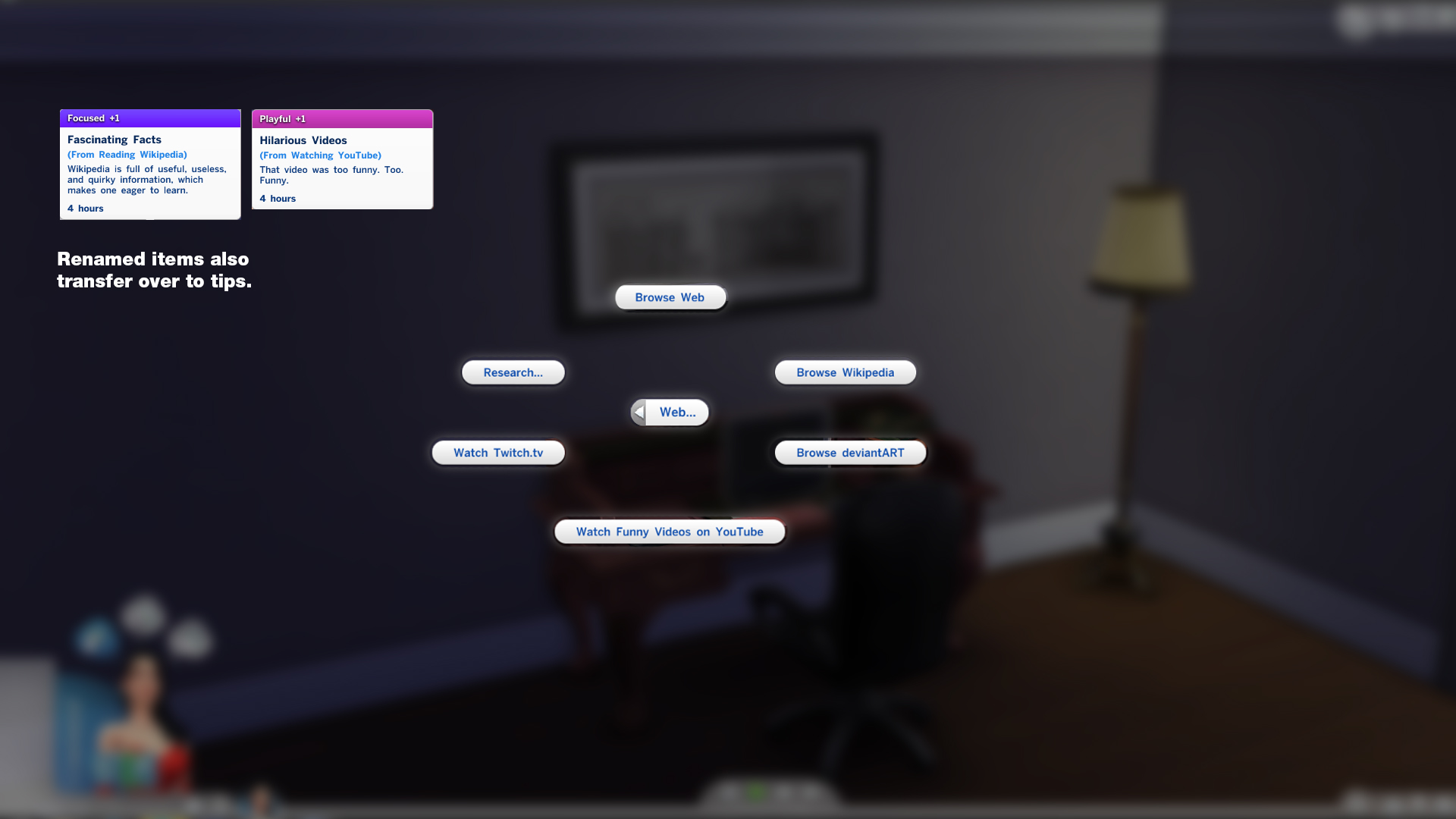
Computer Changes (Web):
Browse Art > Browse deviantART
Browse Simpedia > Browse Wikipedia
Browse Web > No changes
Watch Funny Videos on Sim.tv > Watch Funny Videos on YouTube
Watch a Gaming Livestream > Watch Twitch.tv
Tablet Changes:
Watch a Gaming LiveStream > Watch Twitch.tv
Tablet Changes (Gaming):
Play Blicblock, Tap! > Play Tetris Touch
Play The R.E.F.U.G.E., Tap!> Play The Sims Medieval Touch
Play Incredible Sports, Tap! > Play FIFIA 15 Touch
| Filename | Size | Downloads | Date | |||||
|
TV & Computer Revamp Mod 1.3.zip
Size: 5.2 KB · Downloads: 11,610 · 8th Nov 2014 |
5.2 KB | 11,610 | 8th Nov 2014 | |||||
| For a detailed look at individual files, see the Information tab. | ||||||||
Key:
- - File was updated after upload was posted
Install Instructions
Basic Download and Install Instructions:
Need more information?
1. Download: Click the File tab to see the download link. Click the link to save the .rar or .zip file(s) to your computer.
Read the upload description for installation instructions. If nothing else is specified, do the following:
2. Extract: Use WinRAR (Windows) to extract the .package file(s) (if included, ts4script as well) from the .rar or .zip file(s).
3. Cut and paste the .package file(s) (if included, ts4script as well) into your Mods folder
- Windows XP: Documents and Settings\(Current User Account)\My Documents\Electronic Arts\The Sims 4\Mods\
- Windows Vista/7/8/8.1: Users\(Current User Account)\Documents\Electronic Arts\The Sims 4\Mods\
Need more information?
- Anyone can use both .rar and .zip files easily! On Windows, use WinRAR.
- If you don't have a Mods folder, just make one.
- Mod still not working? Make sure you have script mods enabled
Also Thanked - Users who thanked this download also thanked:

 Sign in to Mod The Sims
Sign in to Mod The Sims TV & Computer Menu Revamp V1.3
TV & Computer Menu Revamp V1.3