 Brighter Wicked Witch skin in default replacement and non default versions
Brighter Wicked Witch skin in default replacement and non default versions
MTS has all free content, all the time. Donate to help keep it running.
SCREENSHOTS
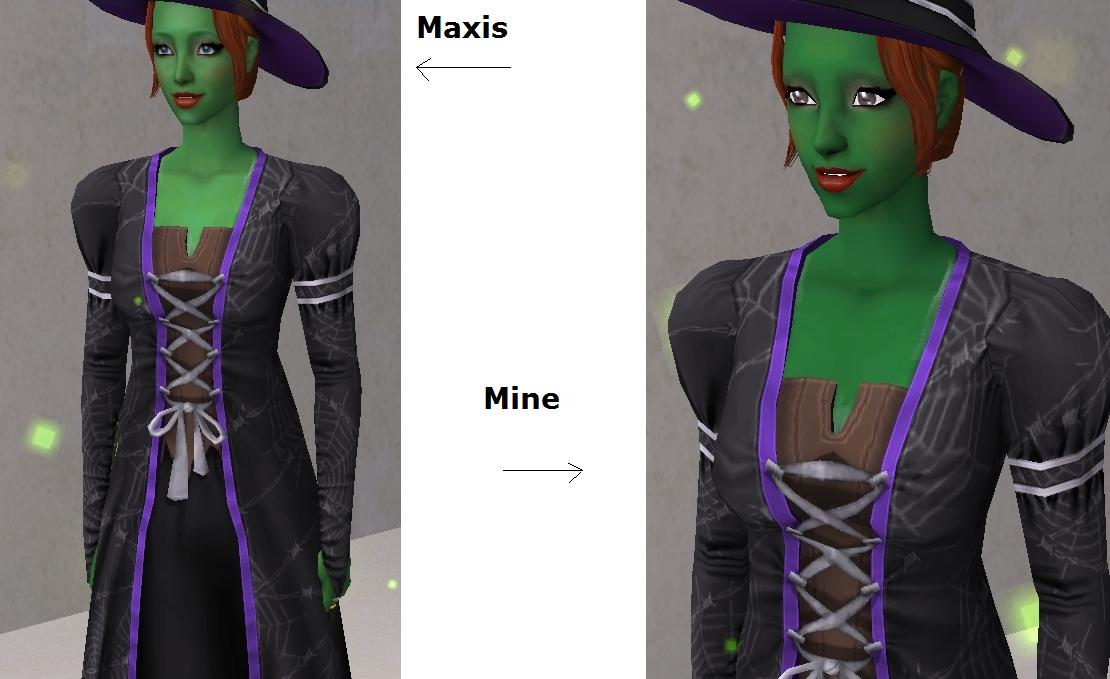
WitchComparison.jpg - width=1110 height=679

FemaleWitchClothed.jpg - width=360 height=687

FemaleWitchFace.jpg - width=307 height=564

MaleWitchClothed.jpg - width=407 height=638

MaleWitchFace.jpg - width=304 height=564
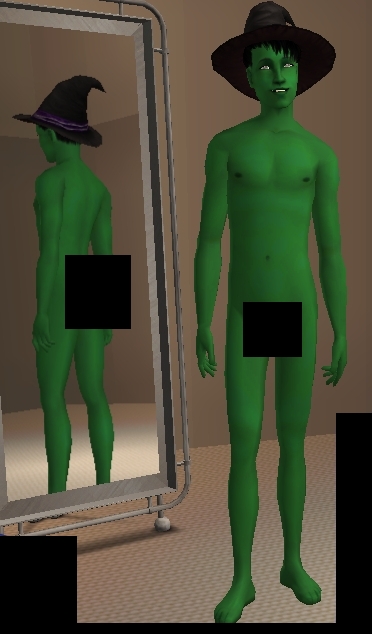
MaleWitchSkintone.jpg - width=372 height=634
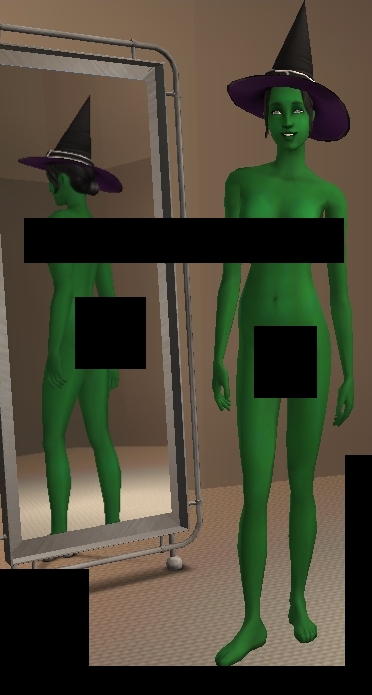
WitchSkintone.jpg - width=372 height=695
Created by joninmobile
Uploaded: 14th Feb 2009 at 8:25 PM
Updated: 14th Feb 2009 at 8:34 PM
Updated: 14th Feb 2009 at 8:34 PM


here's what's included:
jimTNW_DefaultWitchSkin is the file that will replace all of your in-game evil witches.
jimTNW_WitchSkintoneNonDefault is just a regular skintone that any sim, not an in-game witch will have.
If you like, you can download both, so that you can have the default witch skintone changer, as well as the any old sim non default skintone.
This is a barbie skintone, meaning that there are no female nipples or male hair anywhere. I wanted this to be a darker, brighter shade of green than the Maxis version, because personally I love bright colors (of course it couldn't be too bright, because of mts2.com rules), and I didn't see any recolors of the witch skintone brighter than Maxis, only duller.
Thanks:
To HystericalParoxysm for showing me step by step how to make the default replacement skintone for creatures.
Well I hope you enjoy this, I spent a very long time making it.
Additional Credits:
HystericalParoxysm (for the quick and painless mini-tut)
gimp 2.6
Maxis (for making witches to make replacements for)
Those who gave advice in creator feedback on mts2.com
This is a Maxis Recolour which means that it is a recolour of an item that already exists in your game. Please check the Pack requirements to see which game pack it recolours.
Attention!
This thread may have one or more missing files, due to an old fileserver crash. See here for the details. Want to help? See here for details.| Filename | Size | Downloads | Date | |||||
| For a detailed look at individual files, see the Information tab. | ||||||||
Key:
- - File was updated after upload was posted
Install Instructions
Basic Download and Install Instructions:
1. Download: Click the download link to save the .rar or .zip file(s) to your computer.
2. Extract the zip, rar, or 7z file.
3. Place in Downloads Folder: Cut and paste the .package file(s) into your Downloads folder:
1. Download: Click the download link to save the .rar or .zip file(s) to your computer.
2. Extract the zip, rar, or 7z file.
3. Place in Downloads Folder: Cut and paste the .package file(s) into your Downloads folder:
- Origin (Ultimate Collection): Users\(Current User Account)\Documents\EA Games\The Sims™ 2 Ultimate Collection\Downloads\
- Non-Origin, Windows Vista/7/8/10: Users\(Current User Account)\Documents\EA Games\The Sims 2\Downloads\
- Non-Origin, Windows XP: Documents and Settings\(Current User Account)\My Documents\EA Games\The Sims 2\Downloads\
- Mac: Users\(Current User Account)\Documents\EA Games\The Sims 2\Downloads
- Mac x64: /Library/Containers/com.aspyr.sims2.appstore/Data/Library/Application Support/Aspyr/The Sims 2/Downloads
- For a full, complete guide to downloading complete with pictures and more information, see: Game Help: Downloading for Fracking Idiots.
- Custom content not showing up in the game? See: Game Help: Getting Custom Content to Show Up.
- If you don't have a Downloads folder, just make one. See instructions at: Game Help: No Downloads Folder.
Recommended
The creator also recommends the following uploads:
Also Thanked - Users who thanked this download also thanked:
Packs Needed
Other Information
Skin Type:
– Witches
– Maxis-Match
Skin Flags:
– Barbie
: 100% Barbie
– Default
: Default Replacement
Tags
Packs Needed
| Base Game | |
|---|---|
 | Sims 2 |
| Expansion Pack | |
|---|---|
 | Apartment Life |
Creations by joninmobile (TheNinthWave)
I'm officially, permanently retired from creating at MTS, however I do create for my own website TheNinthWaveSims.com. I no longer take requests. If you send me a request in pm, I will kindly decline. However, if you would like to make a request from another creator you may do so. Here are the links to The Sims 2 Creators who take requests and The Sims 3 Creators who take requests. Don't post in those threads, simply PM the creators who posted there. Don't steal my creations, other than that, do whatever you want.
I hope you enjoy all the downloads I've brought to you over the years. It's been fun. Being a part of The Sims community has had it's ups and downs for me, but I keep on truckin' nonetheless. Lots and lots of drama, lots of pain and sorrow, but lots of laughs, and good times too. Made so many new friends over the years, and it all started by uploading to MTS way back in 2006. Have fun with my creations, that's what they're here for!
~ Jon

 Sign in to Mod The Sims
Sign in to Mod The Sims Brighter Wicked Witch skin in default replacement and non default versions
Brighter Wicked Witch skin in default replacement and non default versions






More Downloads BETA
Here are some more of my downloads: