MTS has all free content, all the time. Find out how YOU can help to keep it running. Tell me how...

XML Extractor for The Sims 4
by scumbumbo
Posted 28th Aug 2015 at 6:15 AM
- Updated 8th Dec 2018 at 12:51 AM by scumbumbo : Version 3.6.2 - December 7, 2018
Flag Download
119 Comments / Replies (Who?)
- 91 Feedback Posts,
27 Thanks Posts
Hide Thanks Posts for this thread (Show only feedback)
Hide Thanks Posts for this thread (Show only feedback)
#101
 10th Dec 2020 at 6:17 PM
10th Dec 2020 at 6:17 PM
Posts: 1348
Is anyone supporting this tool since Scumbumbo passed away?
Lab Assistant
#102
 8th Feb 2021 at 5:43 PM
8th Feb 2021 at 5:43 PM
Posts: 179
When will this program be updated? It is a pity that the author is not with us((((
#103
 8th Feb 2021 at 8:39 PM
8th Feb 2021 at 8:39 PM
Posts: 135
Thanks: 4951 in 7 Posts
Quote: Originally posted by Burinis
| When will this program be updated? It is a pity that the author is not with us(((( |
@Burinis I don't believe it needs to be updated yet. I use it and it's still working perfectly fine.
If you're having issues with it, feel free to come to Scumbumbo's Discord and report it so those of us keeping his mods/programs up-to-date can help you or take a look if needed.
Origin ID: ScarletQueenKat
SimsVIP Broken/Updated Mod List Keeper - Tracking the status of all mods in the community so you don't have to!
Lab Assistant
#104
 9th Feb 2021 at 12:29 AM
9th Feb 2021 at 12:29 AM
Posts: 205
Quote: Originally posted by scarletqueenkat
|
@Burinis I don't believe it needs to be updated yet. I use it and it's still working perfectly fine. . |
It does because the latest game DLCs aren't supported.
#105
 9th Feb 2021 at 4:04 AM
9th Feb 2021 at 4:04 AM
Posts: 135
Thanks: 4951 in 7 Posts
Quote: Originally posted by wild_guy
| It does because the latest game DLCs aren't supported. |
@wild_guy
Yes, they are. The XMLs extract just fine for the Paranormal Stuff pack, I wouldn't have made that comment without knowing 100% sure of that. scumbumbo added support up through SP20, Paranormal was SP18. It doesn't need updated for each new pack like Sims 4 Studio does.
Origin ID: ScarletQueenKat
SimsVIP Broken/Updated Mod List Keeper - Tracking the status of all mods in the community so you don't have to!
Lab Assistant
#106
 9th Feb 2021 at 9:30 AM
9th Feb 2021 at 9:30 AM
Posts: 205
Quote: Originally posted by scarletqueenkat
|
@wild_guy Yes, they are. The XMLs extract just fine for the Paranormal Stuff pack, I wouldn't have made that comment without knowing 100% sure of that. scumbumbo added support up through SP20, Paranormal was SP18. It doesn't need updated for each new pack like Sims 4 Studio does. |
Can you confirm the same regarding EPs? For example I couldn't find Snowy Escape in the tool. If I remember right, the latest EP I saw there was Get Famous.
#107
 9th Feb 2021 at 4:09 PM
9th Feb 2021 at 4:09 PM
Posts: 135
Thanks: 4951 in 7 Posts
Quote: Originally posted by wild_guy
| Can you confirm the same regarding EPs? For example I couldn't find Snowy Escape in the tool. If I remember right, the latest EP I saw there was Get Famous. |
@wild_guy
You don't have to find it in the tool, it still automatically extracts them (same with gamepacks):
The Name Info just isn't defined for the last few EPs/GPs. However, as you can see, that doesn't stop them from extracting. At least not yet.
Origin ID: ScarletQueenKat
SimsVIP Broken/Updated Mod List Keeper - Tracking the status of all mods in the community so you don't have to!
Lab Assistant
#108
 10th Feb 2021 at 5:05 AM
10th Feb 2021 at 5:05 AM
Posts: 205
Quote: Originally posted by scarletqueenkat
|
@wild_guy You don't have to find it in the tool, it still automatically extracts them (same with gamepacks) The Name Info just isn't defined for the last few EPs/GPs. However, as you can see, that doesn't stop them from extracting. At least not yet. |
Oh, that's great to know, thank you Scarlet!
Test Subject
#109
 12th Feb 2021 at 11:48 PM
12th Feb 2021 at 11:48 PM
Posts: 3
@scarletqueenkat i posted this in the discord as well but didnt get an answer, I am hoping you can help!
I have been sing the xml extractor/viwerer for awhile and... its invaluable. But one issue I have had since i started using it is the extrator doesn't grab all the files. For example recently I was working on some eco living stuff... and some of the XMLs from eco extracted properly, but none of the solar panel xmls. It seems to be kinda random which ones are extracted and which ones arent? i can always find the tuning files in sims 4 studio, but the main feature i use in the xml view is the browse references so it is really a bummer when some things are missing.
And its not pack specific, there a little bits missing from a few of the packs.
Is there a fix for this?
thanks!!
I have been sing the xml extractor/viwerer for awhile and... its invaluable. But one issue I have had since i started using it is the extrator doesn't grab all the files. For example recently I was working on some eco living stuff... and some of the XMLs from eco extracted properly, but none of the solar panel xmls. It seems to be kinda random which ones are extracted and which ones arent? i can always find the tuning files in sims 4 studio, but the main feature i use in the xml view is the browse references so it is really a bummer when some things are missing.
And its not pack specific, there a little bits missing from a few of the packs.
Is there a fix for this?
thanks!!
#110
 13th Feb 2021 at 5:19 PM
Last edited by scarletqueenkat : 13th Feb 2021 at 5:47 PM.
13th Feb 2021 at 5:19 PM
Last edited by scarletqueenkat : 13th Feb 2021 at 5:47 PM.
Posts: 135
Thanks: 4951 in 7 Posts
Quote: Originally posted by ravasheen
|
@scarletqueenkat i posted this in the discord as well but didnt get an answer, I am hoping you can help! I have been sing the xml extractor/viwerer for awhile and... its invaluable. But one issue I have had since i started using it is the extrator doesn't grab all the files. For example recently I was working on some eco living stuff... and some of the XMLs from eco extracted properly, but none of the solar panel xmls. It seems to be kinda random which ones are extracted and which ones arent? i can always find the tuning files in sims 4 studio, but the main feature i use in the xml view is the browse references so it is really a bummer when some things are missing. And its not pack specific, there a little bits missing from a few of the packs. Is there a fix for this? thanks!! |
Hi @ravasheen you may not always get an answer right away, but you will always get one over there. You just have to give it a little longer than 20 minutes. I saw Triplis did get some answers in for you. I'll answer you here as well though just in case anyone else has the same issue....
I've never had an issue with all of them not extracting, that I've noticed anyways. I did look with XML File Finder to make sure I had all of the solar xmls and I do. Perhaps it's the settings you have in your Extractor? These are my settings (obviously your folder destinations will be different):
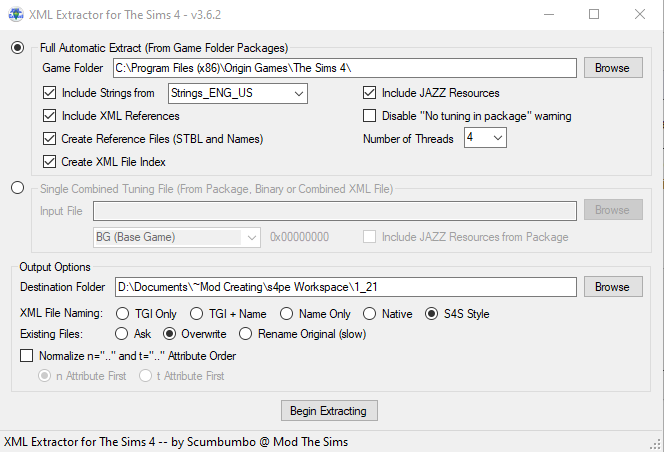
Try re-extracting with those settings.
Another possibility is it could be an index cache issue. I have had issues with xmls not showing up when searching with Windows Explorer, when I knew the files were there. So, now I use a program called FileSeek (the free version is all you need) to search for XMLs.
Origin ID: ScarletQueenKat
SimsVIP Broken/Updated Mod List Keeper - Tracking the status of all mods in the community so you don't have to!
#111
 3rd Mar 2021 at 10:43 PM
Last edited by MizoreYukii : 4th Mar 2021 at 7:54 PM.
3rd Mar 2021 at 10:43 PM
Last edited by MizoreYukii : 4th Mar 2021 at 7:54 PM.
Posts: 410
Thanks: 6014 in 6 Posts
Updated XML Extractor Download
There was an issue related to string tables for those who have those options checked in the program, where it would give an "Unable to decompress compression type0000" error . Turns out EA did not compress SP20 (at least for English) and the program is meant to assume that they always are. Thepancake1 was able to fix this though, and he also increased the pack numbers (and added the names for missing packs) so the tool should now last a bit longer (unless EA goes crazy with kits over the next year). SPs have been increased to 30, and EPs/GPs have been increased to 20.The one labeled "source" is if you want to edit the program for personal use or see what was changed. Instead download the XML Extractor for The Sims 4.zip if you just want the updated program.
Attached files:
| XML Extractor for The Sims 4.zip (162.7 KB, 808 downloads) | ||
| Description: Updated XML Extractor | ||
| TS4_Combined_XML_Extractor_Source_3-4-2021.zip (561.2 KB, 132 downloads) | ||
| Description: Source code for programmers or the curious. These files are not for modding, you want the one above. | ||
Creator Musings is a Sims 4 modder, poser/animator, and CC creator hangout server (though everyone is allowed) with a tutorial/resource directory, help channels, and mod/cc/sims 4 news channels!
My Discord | Twitter | Tumblr | Patreon
My Discord | Twitter | Tumblr | Patreon
Test Subject
#112
 3rd Apr 2021 at 4:17 PM
3rd Apr 2021 at 4:17 PM
Posts: 5
Quote: Originally posted by scarletqueenkat
|
Hi @ravasheen you may not always get an answer right away, but you will always get one over there. You just have to give it a little longer than 20 minutes. I saw Triplis did get some answers in for you. I'll answer you here as well though just in case anyone else has the same issue.... I've never had an issue with all of them not extracting, that I've noticed anyways. I did look with XML File Finder to make sure I had all of the solar xmls and I do. Perhaps it's the settings you have in your Extractor? These are my settings (obviously your folder destinations will be different): Try re-extracting with those settings. Another possibility is it could be an index cache issue. I have had issues with xmls not showing up when searching with Windows Explorer, when I knew the files were there. So, now I use a program called FileSeek (the free version is all you need) to search for XMLs. |
Hello, thanks for sharing your settings!
I am trying to change the names list(s) in my Sims 4 game, and I am following this YouTube tutorial from 2015 and a lot has changed since then (including more options in this extractor), so I used your settings to extract the XML files. Per the tutorial, I am looking for this file in the BG/tun/ folder: S4_03B33DDF_00000000_784760DD00959DFA
Oddly enough, the files are not named in that convention.
They are named like "03b33ddf!00000000!2ff9b03a0ea3e846.situations.ambient.ambient_service..xml" and "03b33ddf!00000000!0c600e4be2ce4e5d.socials.group.xml" and "03b33ddf!00000000!6f01631a151aabb7.interactions.social.social_super_interaction..xml."
What should my settings look like to get the file naming that looks like "S4_03B33DDF_00000000_784760DD00959DFA"?
Is there a newer tutorial for editing the Sims 4 names list(s)?
Thank you for your help!

#113
 3rd Apr 2021 at 4:57 PM
3rd Apr 2021 at 4:57 PM
Posts: 135
Thanks: 4951 in 7 Posts
Quote: Originally posted by sketchr
|
Hello, thanks for sharing your settings! I am trying to change the names list(s) in my Sims 4 game, and I am following this YouTube tutorial from 2015 and a lot has changed since then (including more options in this extractor), so I used your settings to extract the XML files. Per the tutorial, I am looking for this file in the BG/tun/ folder: S4_03B33DDF_00000000_784760DD00959DFA Oddly enough, the files are not named in that convention. They are named like "03b33ddf!00000000!2ff9b03a0ea3e846.situations.ambient.ambient_service..xml" and "03b33ddf!00000000!0c600e4be2ce4e5d.socials.group.xml" and "03b33ddf!00000000!6f01631a151aabb7.interactions.social.social_super_interaction..xml." What should my settings look like to get the file naming that looks like "S4_03B33DDF_00000000_784760DD00959DFA"? Is there a newer tutorial for editing the Sims 4 names list(s)? Thank you for your help! 
|
Hello @sketchr
For that format, you need to set the XML File Naming setting to TGI Only. Mine is set to S4S Style because I also use S4S (Sims 4 Studio) to mod. Also, make sure you have the latest version updated by MizoreYukii and Thepancake1 a couple posts up.
Origin ID: ScarletQueenKat
SimsVIP Broken/Updated Mod List Keeper - Tracking the status of all mods in the community so you don't have to!
#114
 3rd May 2021 at 10:40 AM
3rd May 2021 at 10:40 AM
Posts: 74
Thanks: 385 in 13 Posts
For people who might experience this problem in future and be looking for solutions:
Running the XML Extractor threw up an error, and then waiting for the extracting to complete - the program seemed to hang, and not extract.
The problem is my antivirus (I use Avast) protecting documents in My Documents from being altered by an unrecognised program, and therefore the extraction process couldn't access the location I told it to save. On one occasion attempting to extract, Avast popped up and voluntarily asked if I wanted to allow this program to access my files.
If you're having a problem like this and it doesn't pop-up, I think there's also settings within the Avast dashboard to whitelist the XML Extractor.
Running the XML Extractor threw up an error, and then waiting for the extracting to complete - the program seemed to hang, and not extract.
The problem is my antivirus (I use Avast) protecting documents in My Documents from being altered by an unrecognised program, and therefore the extraction process couldn't access the location I told it to save. On one occasion attempting to extract, Avast popped up and voluntarily asked if I wanted to allow this program to access my files.
If you're having a problem like this and it doesn't pop-up, I think there's also settings within the Avast dashboard to whitelist the XML Extractor.
#115
 1st Jul 2021 at 6:36 AM
1st Jul 2021 at 6:36 AM
Posts: 692
Quote: Originally posted by MizoreYukii
|
There was an issue related to string tables for those who have those options checked in the program, where it would give an "Unable to decompress compression type0000" error . Turns out EA did not compress SP20 (at least for English) and the program is meant to assume that they always are. Thepancake1 was able to fix this though, and he also increased the pack numbers (and added the names for missing packs) so the tool should now last a bit longer (unless EA goes crazy with kits over the next year). SPs have been increased to 30, and EPs/GPs have been increased to 20. The one labeled "source" is if you want to edit the program for personal use or see what was changed. Instead download the XML Extractor for The Sims 4.zip if you just want the updated program. |
Thank you

#116
 13th Oct 2021 at 10:42 PM
13th Oct 2021 at 10:42 PM
Posts: 79
I can not 
No Tuning in Package
Warning: The DeltaBuild package for SP20, SP21 and SP25
contains no binary tuning.
No Tuning in Package
Warning: The DeltaBuild package for SP20, SP21 and SP25
contains no binary tuning.
#117
 5th Jul 2022 at 1:40 AM
5th Jul 2022 at 1:40 AM
Posts: 112
Thanks: 1003 in 26 Posts
Quote: Originally posted by braville
|
I can not No Tuning in Package Warning: The DeltaBuild package for SP20, SP21 and SP25 contains no binary tuning. |
I know this is an old reply, but for any future people reading, if you just click through these error messages (I guess they're related to kits you don't own? Not 100% sure) the extraction should begin momentarily.
#118
 2nd Oct 2023 at 12:37 PM
2nd Oct 2023 at 12:37 PM
Posts: 45
Will this be updated so we can extract the Kitchen Hustle Stuff Pack? I know the original author is no longer with us, but I thought someone else was keeping this updated? Thank you.
Lab Assistant
#119
 3rd Oct 2023 at 6:09 PM
3rd Oct 2023 at 6:09 PM
Posts: 164
Quote: Originally posted by MaryVann
| Will this be updated so we can extract the Kitchen Hustle Stuff Pack? I know the original author is no longer with us, but I thought someone else was keeping this updated? Thank you. |
Now updated over on the Scumbumbo site!
https://scumbumbomods.com/xml-extractor
= luthienrising (on the Forums and AHQ)
#120
 4th Oct 2023 at 9:17 PM
4th Oct 2023 at 9:17 PM
Posts: 45
Quote: Originally posted by shelleny
|
Now updated over on the Scumbumbo site! https://scumbumbomods.com/xml-extractor |
Thanks!
|
Page 5 of 5
|

 Sign in to Mod The Sims
Sign in to Mod The Sims