 [Deprecated] Object.package Read-Only Script For Ultimate Collection
[Deprecated] Object.package Read-Only Script For Ultimate Collection
MTS has all free content, all the time. Donate to help keep it running.
SCREENSHOTS
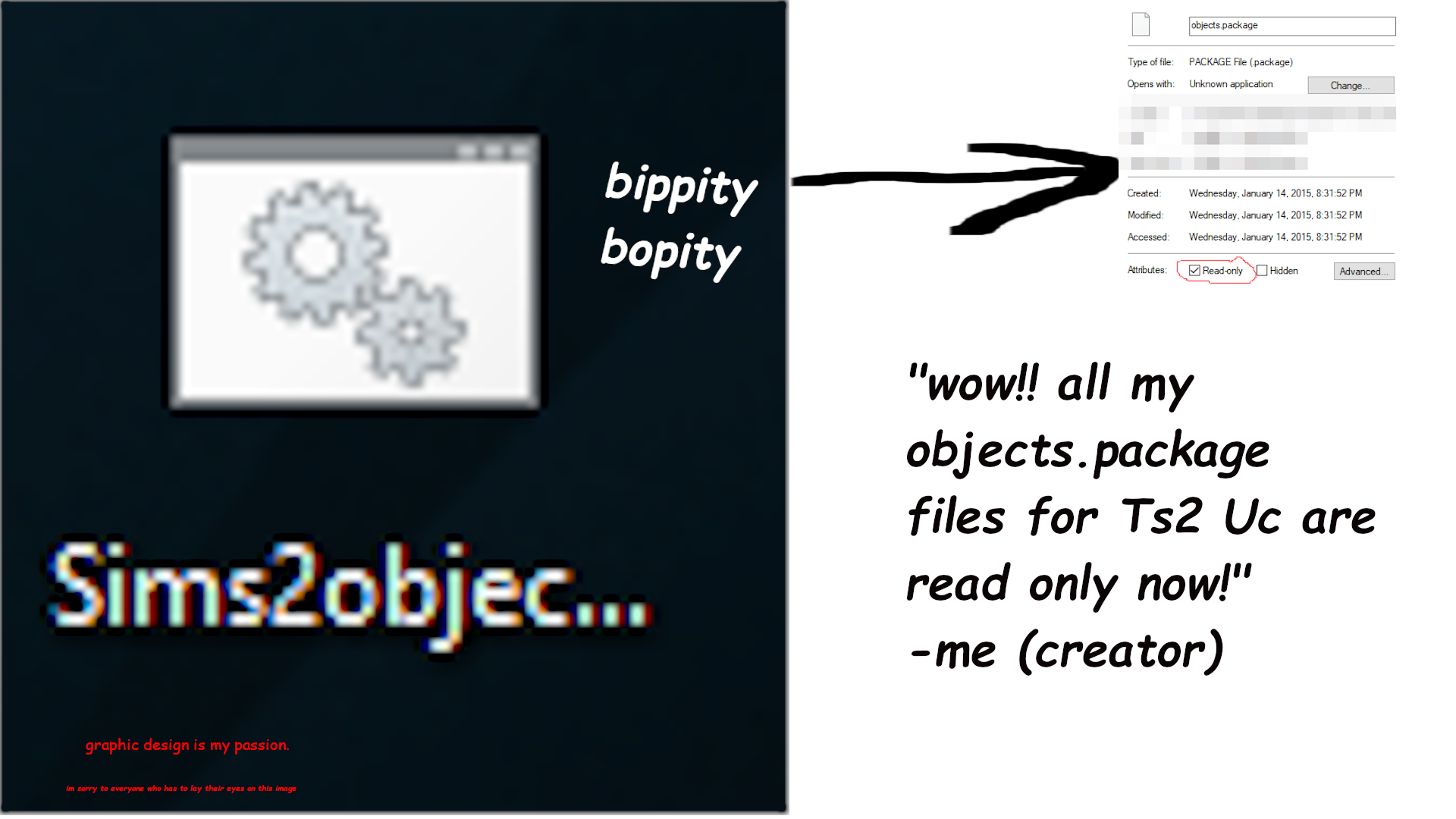
cursedpreviewimageiamsorrymods.png - width=1920 height=1080
Created by Neon
Uploaded: 25th Apr 2020 at 5:19 PM
Updated: 12th Apr 2024 at 5:08 PM
Updated: 12th Apr 2024 at 5:08 PM
Edit (4-12-2024): Hello! Given that Origin does not exist anymore for windows, and that this script was very overkill (you only have to make the first objects.package read only) I have labeled this script as depreciated. I will be keeping it up for now in case someone has a old install of Ultimate Collection and they want to do it the overkill way for some reason, but otherwise this script is really outdated and useless, do not use this.
I did a fresh install of The Sims 2 Ultimate Collection and when setting up the mods that get put into program files I usually make the objects.package files read only, but I got tired of doing it one by one, so I made a simple script so I would never have to do this in the future again. I figured that if I struggled with this others probably do too, or would appreciate an automated way.
[/B]What does this do?[/B]
[/B]What does this not do?[/B]
Instructions
I did a fresh install of The Sims 2 Ultimate Collection and when setting up the mods that get put into program files I usually make the objects.package files read only, but I got tired of doing it one by one, so I made a simple script so I would never have to do this in the future again. I figured that if I struggled with this others probably do too, or would appreciate an automated way.
[/B]What does this do?[/B]
- Makes all objects.package files in The Sims 2: Ultimate Collection read-only which protects those files from becoming corrupted.
[/B]What does this not do?[/B]
- Work for any other version of The Sims 2.
- Fix existing corruption.
- While this isn't a thing what this script cant do, I feel like I have to say please do not purposely try to corrupt your game after using it, this is a preemptive measure please don't go wild.
Instructions
- Unzip the .7z file.
- Run "Sims2objectsreadonly.cmd" in administrator mode.
- That's it, you can delete the file!
| Filename | Type | Size |
|---|---|---|
| Sims2UCReadOnly.7z | 7z | |
| Sims2objectsreadonly.cmd | cmd | 2473 |
| Filename | Size | Downloads | Date | |||||
|
Sims2UCReadOnly.7z
| Unblocked cmd and 7z
Size: 489 Bytes · Downloads: 770 · 6th May 2020 |
489 Bytes | 770 | 6th May 2020 | |||||
| For a detailed look at individual files, see the Information tab. | ||||||||
Key:
- - File was updated after upload was posted
Install Instructions
Basic Download and Install Instructions:
1. Download: Click the download link to save the .rar or .zip file(s) to your computer.
2. Extract the zip, rar, or 7z file.
3. Place in Downloads Folder: Cut and paste the .package file(s) into your Downloads folder:
1. Download: Click the download link to save the .rar or .zip file(s) to your computer.
2. Extract the zip, rar, or 7z file.
3. Place in Downloads Folder: Cut and paste the .package file(s) into your Downloads folder:
- Origin (Ultimate Collection): Users\(Current User Account)\Documents\EA Games\The Sims™ 2 Ultimate Collection\Downloads\
- Non-Origin, Windows Vista/7/8/10: Users\(Current User Account)\Documents\EA Games\The Sims 2\Downloads\
- Non-Origin, Windows XP: Documents and Settings\(Current User Account)\My Documents\EA Games\The Sims 2\Downloads\
- Mac: Users\(Current User Account)\Documents\EA Games\The Sims 2\Downloads
- Mac x64: /Library/Containers/com.aspyr.sims2.appstore/Data/Library/Application Support/Aspyr/The Sims 2/Downloads
- For a full, complete guide to downloading complete with pictures and more information, see: Game Help: Downloading for Fracking Idiots.
- Custom content not showing up in the game? See: Game Help: Getting Custom Content to Show Up.
- If you don't have a Downloads folder, just make one. See instructions at: Game Help: No Downloads Folder.
Also Thanked - Users who thanked this download also thanked:
Packs Needed
Other Information
Operating System:
– Windows
: Windows XP, Windows Vista, Windows 7, etc
Utility Type:
– Miscellaneous
: Tools which do not fit into the above categories.
Plugin Type:
– Not Applicable
: Standalone tools
Packs Needed
| Base Game | |
|---|---|
 | Sims 2 |
| Expansion Pack | |
|---|---|
 | University |
 | Nightlife |
 | Open for Business |
 | Pets |
 | Seasons |
 | Bon Voyage |
 | Free Time |
 | Apartment Life |
| Stuff Pack | |
|---|---|
 | Happy Holiday |
 | Family Fun |
 | Glamour Life |
 | Celebration |
 | H&M Fashion |
 | Teen Style |
 | Kitchen & Bath |
 | Ikea Home |
 | Mansion and Garden |

 Sign in to Mod The Sims
Sign in to Mod The Sims [Deprecated] Object.package Read-Only Script For Ultimate Collection
[Deprecated] Object.package Read-Only Script For Ultimate Collection