- Site Map >
- Modding and Creation >
- Sims 4 Creation >
- Building >
- Let's Share Building & Decoration Tips for TS4
- Site Map >
- Modding and Creation >
- Sims 4 Creation >
- Building >
- Let's Share Building & Decoration Tips for TS4
#51
 28th Apr 2015 at 12:23 AM
28th Apr 2015 at 12:23 AM
Posts: 257
That's a style too. I love old medieval looking dark, dusty, dirty effects too. Please post the final thing when you finish. Can't wait to see it.
Sul Sul! Hooba Noobie?
Sul Sul! Hooba Noobie?
Advertisement
#52
 28th Apr 2015 at 12:32 AM
28th Apr 2015 at 12:32 AM
Posts: 340
Ah, you should have seen the witch-castle I built in Sims 2. 
Maybe one day Sims 4 will be as familiar to me as Sims 2 still is.

Maybe one day Sims 4 will be as familiar to me as Sims 2 still is.
#53
 28th Apr 2015 at 1:11 AM
28th Apr 2015 at 1:11 AM
Posts: 1,968
Thanks: 522 in 3 Posts
Yay, learned how to build a basement. 
The gorgeous Tina (TS3) and here loving family available for download here.

The gorgeous Tina (TS3) and here loving family available for download here.
Test Subject
#54
 28th Apr 2015 at 1:36 AM
28th Apr 2015 at 1:36 AM
Posts: 8
I like the houses I build to be optimized for gameplay, so I have rooms for each of the emotions (two for inspiration - one for creativity and one for cooking, and two for focus - one inside and one outside with garden/rocketship/workbench) all connected by a hallway with no aura objects in it so their emotion doesn't change when they leave for work/school. The main floor bathrooms are also auraless and off the main hallway. The second floor has bedrooms and bathrooms and all of the double-bed bedrooms are flirty. I store the sad/angry/etc paintings in a hallway upstairs so in case I ever need to make a sim look at them, they can. I keep the creativity room at the front with the computer in that room right by the door so that sims who are writers can quickly zip out to the mailbox to publish. I'm really annoyed by the time it takes sims to walk from place to place, even if in TS4 it's significantly better than even TS3 since they seem to route better and can pass through other sims rather than bunching up in a doorway and producing angry thought bubbles.
#55
 28th Apr 2015 at 1:47 AM
28th Apr 2015 at 1:47 AM
Posts: 257
Quote: Originally posted by Candlelight
Ah, you should have seen the witch-castle I built in Sims 2.  Maybe one day Sims 4 will be as familiar to me as Sims 2 still is. |
Talking about cellars, here's a really cute set you may want to download that can work perfectly for an old cellar look.
http://ladesire-thesims3.blogspot.c...y-ladesire.html
Sul Sul! Hooba Noobie?
#56
 28th Apr 2015 at 2:19 AM
28th Apr 2015 at 2:19 AM
Just a tiny little tip in case hoping it hasn't been mentioned before. Pink and yellow as mentioned before is kind of complementary colors. It's a bit more complicated than that, but it may help when choosing what color to have in a room. Theoretically if you mix two compementory colors you should end up with brown. It doesn't always work like that in sims, most of the time I just end up with something ugly instead, but then brown light would be kind of ugly I guess. Complementory means they are suppose to enhance each other and really make it stand out.
Red and Green
Purple and Yellow
Blue and Orange
... and then it kind of moves around the color circle, I get the impression EA has been thinking about this in their combinations, but then again sometimes it looks like they haven't. Anyways heres a bit of theory for you. It may give you something to play with.
It probably shouldn't be used too much though, it ends up screaming I'M HERE!!! at you.
My youtube videos: http://www.youtube.com/user/TullaRask?feature=mhum
My blog: www.volvenomtullarask.com
Red and Green
Purple and Yellow
Blue and Orange
... and then it kind of moves around the color circle, I get the impression EA has been thinking about this in their combinations, but then again sometimes it looks like they haven't. Anyways heres a bit of theory for you. It may give you something to play with.
It probably shouldn't be used too much though, it ends up screaming I'M HERE!!! at you.
My youtube videos: http://www.youtube.com/user/TullaRask?feature=mhum
My blog: www.volvenomtullarask.com
#57
 28th Apr 2015 at 3:20 AM
28th Apr 2015 at 3:20 AM
Posts: 257
Awesome tip Volvenom. Thank you ! Let's add the chart too then.
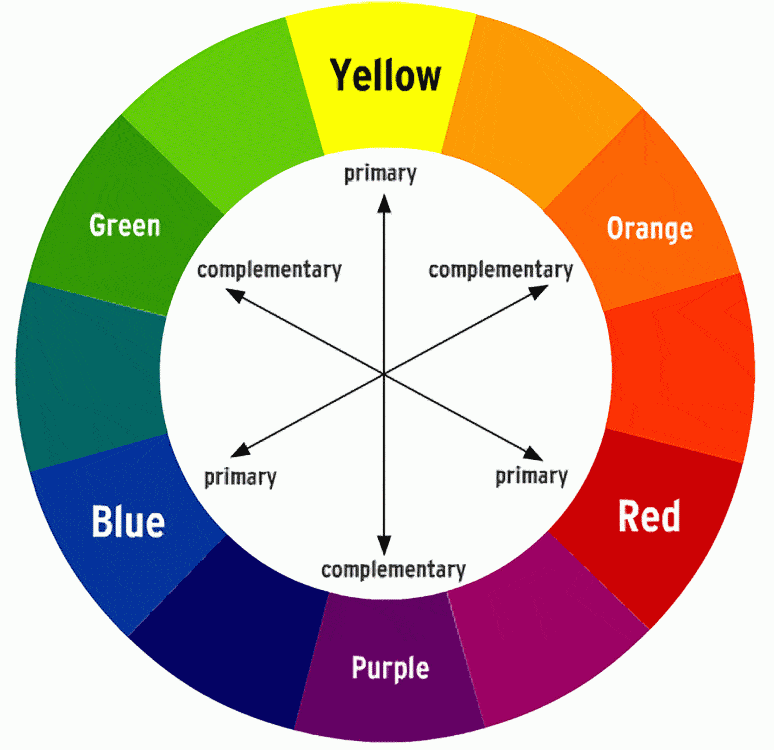
This is the simple chart. Each color is complementary with the color right across. This means they can complete eachother, in other words, they go well with eachother. But keep in mind that complementary colors create a sharp&strong contrast since they are technically direct opposite of eachother. So if you are looking for some smooth color transitions within a room i.e., try softer tones, pastels.
And this is a more detailed chart (which I love) you can see the tone variations.

Sul Sul! Hooba Noobie?
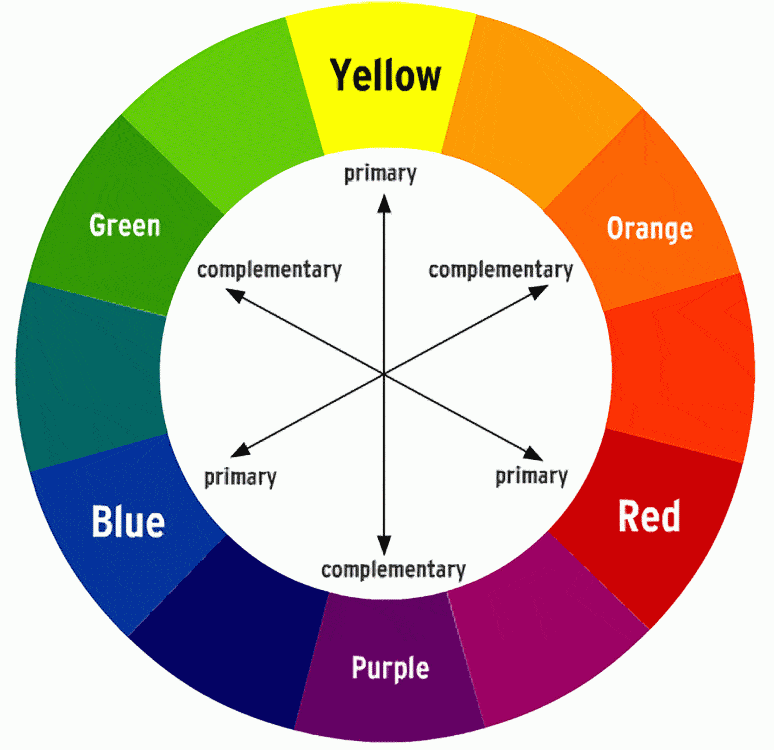
This is the simple chart. Each color is complementary with the color right across. This means they can complete eachother, in other words, they go well with eachother. But keep in mind that complementary colors create a sharp&strong contrast since they are technically direct opposite of eachother. So if you are looking for some smooth color transitions within a room i.e., try softer tones, pastels.
And this is a more detailed chart (which I love) you can see the tone variations.

Sul Sul! Hooba Noobie?
#58
 28th Apr 2015 at 10:30 AM
28th Apr 2015 at 10:30 AM
Yes, it's just that in sims it has more layers and the result may turn up far off what you thought, as has been said before in this thread. Sometimes the result just doesn't fit the circle. In TS3 I often ended up having to deal with channels and patterns in the pattern, and such realized the pattern I was trying to work with wasn't what I thought. Often I then took the complementary color off the one I wanted and still got the result. I'm just saying the chart is great, but it isn't always as easy at it seems.
My youtube videos: http://www.youtube.com/user/TullaRask?feature=mhum
My blog: www.volvenomtullarask.com
My youtube videos: http://www.youtube.com/user/TullaRask?feature=mhum
My blog: www.volvenomtullarask.com
#59
 28th Apr 2015 at 1:38 PM
28th Apr 2015 at 1:38 PM
Posts: 9,519
Thanks: 3062 in 4 Posts
Is it bad that I design without a car for complimentary.  I care for for things that look pleasing to the eye and while I know how to use them, I generally don't do so with the intention. Like, I have no trouble using Red, Yellow and Blue together as long as the overall design flows well and the colors are used in such a way that they all highlight each other and balance each other out.
I care for for things that look pleasing to the eye and while I know how to use them, I generally don't do so with the intention. Like, I have no trouble using Red, Yellow and Blue together as long as the overall design flows well and the colors are used in such a way that they all highlight each other and balance each other out.
->> Check Out Checkout: Journey To Employee Of The Month! <<-
~ Just a click a day is nothing short of helpful! ~
 I care for for things that look pleasing to the eye and while I know how to use them, I generally don't do so with the intention. Like, I have no trouble using Red, Yellow and Blue together as long as the overall design flows well and the colors are used in such a way that they all highlight each other and balance each other out.
I care for for things that look pleasing to the eye and while I know how to use them, I generally don't do so with the intention. Like, I have no trouble using Red, Yellow and Blue together as long as the overall design flows well and the colors are used in such a way that they all highlight each other and balance each other out.
->> Check Out Checkout: Journey To Employee Of The Month! <<-
~ Just a click a day is nothing short of helpful! ~
#60
 28th Apr 2015 at 3:44 PM
28th Apr 2015 at 3:44 PM
Posts: 257
Quote: Originally posted by matrix54
Is it bad that I design without a car for complimentary.  I care for for things that look pleasing to the eye and while I know how to use them, I generally don't do so with the intention. Like, I have no trouble using Red, Yellow and Blue together as long as the overall design flows well and the colors are used in such a way that they all highlight each other and balance each other out. I care for for things that look pleasing to the eye and while I know how to use them, I generally don't do so with the intention. Like, I have no trouble using Red, Yellow and Blue together as long as the overall design flows well and the colors are used in such a way that they all highlight each other and balance each other out.
|
Totally agree. Technical information is just what it is. It's not for dictating anything, it's for knowledge, for guiding. When it comes to colors and tastes, there are no limits & rules. When you look at the screenshot of the party room I posted above, you can see there is too much going on in there. A blue-ish green, grass green, acqua blue, candy pink, hot pink, purple-ish shades, greys, black, minimalist elelments, white bricks, black wallpaper with a romantic texture... all blend together. If I was asked WHY? The answer is "why not"? Some are dominating, some are small touches. It does work. If it appeals to your eye, creates the effect you want, then it's good.
Sul Sul! Hooba Noobie?
#61
 28th Apr 2015 at 4:18 PM
28th Apr 2015 at 4:18 PM
Posts: 5,986
Veronica, your use of color in design is wonderful. And I love your color wheels. Which is why I've been so upset with the loss of CAST or even a color wheel, because while you can accomplish great designs by carefully planning out a room and either selecting items already colored to your plan, or recoloring them externally, the lack of a quick in game touch up feature makes it such an arduous task.
One other helpful way to guide your design choices is by finding color palettes. One site I like is colourlovers http://www.colourlovers.com/ where you can find some great color ideas. And you can get the RGB codes for the palettes right there for use if/when you recolor your objects. There are other sites that supply those as well, including the industry standard Pantone site, and even on deviant art, but I've found colourlovers to be a nice resource when it comes to choosing a palette (works well for real life decorating decisions too).
One other helpful way to guide your design choices is by finding color palettes. One site I like is colourlovers http://www.colourlovers.com/ where you can find some great color ideas. And you can get the RGB codes for the palettes right there for use if/when you recolor your objects. There are other sites that supply those as well, including the industry standard Pantone site, and even on deviant art, but I've found colourlovers to be a nice resource when it comes to choosing a palette (works well for real life decorating decisions too).
#62
 28th Apr 2015 at 5:11 PM
28th Apr 2015 at 5:11 PM
Posts: 340
Next thing I plan is a kind of alien home, very futuristic, modern, cool colours, white, silver..., technique style, metal furniture...
First a single room, maybe later a house.
Up to now I haven't been to Sixam, so I have to take what is in the "normal" game.
If you have any ideas, please share.
(Still working at my party-cellar, it's very pink now, don't know if I keep it that way, we'll see. )
First a single room, maybe later a house.
Up to now I haven't been to Sixam, so I have to take what is in the "normal" game.
If you have any ideas, please share.

(Still working at my party-cellar, it's very pink now, don't know if I keep it that way, we'll see. )
#63
 28th Apr 2015 at 5:43 PM
28th Apr 2015 at 5:43 PM
Quote: Originally posted by matrix54
Is it bad that I design without a car for complimentary.  I care for for things that look pleasing to the eye and while I know how to use them, I generally don't do so with the intention. Like, I have no trouble using Red, Yellow and Blue together as long as the overall design flows well and the colors are used in such a way that they all highlight each other and balance each other out. I care for for things that look pleasing to the eye and while I know how to use them, I generally don't do so with the intention. Like, I have no trouble using Red, Yellow and Blue together as long as the overall design flows well and the colors are used in such a way that they all highlight each other and balance each other out.
|
I just came to realise that I could do so much more with the cast tool from ts3 when appliying hex colors and combinations. I guess it just comes from my ambitions really, what can I do next? ... oh see what are those people doing?
Quote: Originally posted by eskie227
|
Veronica, your use of color in design is wonderful. And I love your color wheels. Which is why I've been so upset with the loss of CAST or even a color wheel, because while you can accomplish great designs by carefully planning out a room and either selecting items already colored to your plan, or recoloring them externally, the lack of a quick in game touch up feature makes it such an arduous task. One other helpful way to guide your design choices is by finding color palettes. One site I like is colourlovers http://www.colourlovers.com/ where you can find some great color ideas. And you can get the RGB codes for the palettes right there for use if/when you recolor your objects. There are other sites that supply those as well, including the industry standard Pantone site, and even on deviant art, but I've found colourlovers to be a nice resource when it comes to choosing a palette (works well for real life decorating decisions too). |
colourlovers is great for some reason, I don't know why. I have tried others, but it's just so much more userfriendly. I don't really pay that much attention to others palettes, I find it very rewarding searching for color combinations I haven't used before. It's such a miss in ts4, from time to time I have to go back to that challenge and the fun it gives me. From time to time it's nice with some inspiration though, and they have lots of that as well.
My youtube videos: http://www.youtube.com/user/TullaRask?feature=mhum
My blog: www.volvenomtullarask.com
#64
 29th Apr 2015 at 1:09 AM
29th Apr 2015 at 1:09 AM
Posts: 5,986
Quote: Originally posted by Volvenom
|
I just came to realise that I could do so much more with the cast tool from ts3 when appliying hex colors and combinations. I guess it just comes from my ambitions really, what can I do next? ... oh see what are those people doing? |
And that's my biggest problem with the absence of a CAST tool. It wasn't so much a question of changing patterns or materials, although that worked out sometimes (and sometimes not, depending on the properties of the object, such as their specular highlights that could mess with some pattern/material choices), but being able to change an existing pattern by directly entering an RGB or Hex code made it so simple to design as you built, instead of lining up all your assets in advance, and hoping you got everything right when you finally build out the space.
Glad you know of colourlovers, too. They really are a great resource and it is easy to navigate.
#65
 1st May 2015 at 9:10 AM
1st May 2015 at 9:10 AM
Quote: Originally posted by eskie227
|
And that's my biggest problem with the absence of a CAST tool. It wasn't so much a question of changing patterns or materials, although that worked out sometimes (and sometimes not, depending on the properties of the object, such as their specular highlights that could mess with some pattern/material choices), but being able to change an existing pattern by directly entering an RGB or Hex code made it so simple to design as you built, instead of lining up all your assets in advance, and hoping you got everything right when you finally build out the space. Glad you know of colourlovers, too. They really are a great resource and it is easy to navigate. |
yes ... and it's a lot of fun for me seeing what those tiny little differences in a hex can do to the overall look of a room, but then again I'm beginning to realize I'm being spoiled for choies really, because doing that in real life? I might have to resort to the TS4 approach becase it's what life is about, doing with what you have, and it can be a challenge too. As you say it's such a tedious thing having to plan in advance and keep track of what I used, and you can be pretty sure I don't get it right for my downloaders. With cast I can just decide that kitchen works nice with my overall plan, and I know from before that kitchen is well thought out by the creator, I can make that work. For the downloaders it's just a kitchen and I should probably make sure I know who the wood I decided to use comes from, but it's such fun for me you know as a designer, so rewarding.
I'm pretty sure some downloaders find it fun to look at the pictures as well, and the possibilities you know, they are endless. If it's a well made kitchen that is

I had to make a new account on colourlovers though, I don't think the support is that great. They had a message there about troubles reclaiming account if the passwords has been lost. The usual stuff about firewalls and virusprograms. i'm using Avast and frankly I did't want to go that direction. I've had my share of computerized problems, I didn't need anymore. I made a new one instead: http://www.colourlovers.com/lover/SecondOption
My youtube videos: http://www.youtube.com/user/TullaRask?feature=mhum
My blog: www.volvenomtullarask.com
#66
 2nd May 2015 at 1:00 AM
2nd May 2015 at 1:00 AM
Posts: 4,776
Thanks: 1 in 1 Posts
The way the game recognizes rooms really pisses me off. Especially when I'm working with floor/wall tiles. So I'm trying out a split level room for the first time and I've run into a little problem:

This foundation pattern should only be on the outside. But when I try to change that....

This happens. Any suggestions?

This foundation pattern should only be on the outside. But when I try to change that....

This happens. Any suggestions?
#67
 2nd May 2015 at 1:56 AM
2nd May 2015 at 1:56 AM
Posts: 2,287
Thanks: 289 in 2 Posts
Quote: Originally posted by lil bag2
|
The way the game recognizes rooms really pisses me off. Especially when I'm working with floor/wall tiles. So I'm trying out a split level room for the first time and I've run into a little problem: This foundation pattern should only be on the outside. But when I try to change that.... This happens. Any suggestions? |
The patterns are universal on foundation afaik. So you gotta either make it work or put landscaping on the bit that doesn't match.
#68
 2nd May 2015 at 2:28 AM
2nd May 2015 at 2:28 AM
Posts: 4,776
Thanks: 1 in 1 Posts
Ugh. TS4, why you gotta be so needlessly complicated? 
Thanks.
Thanks.
#69
 2nd May 2015 at 4:52 AM
2nd May 2015 at 4:52 AM
Posts: 9,519
Thanks: 3062 in 4 Posts
Quote: Originally posted by lil bag2
|
Ugh. TS4, why you gotta be so needlessly complicated? Thanks. |
Tactile.

->> Check Out Checkout: Journey To Employee Of The Month! <<-
~ Just a click a day is nothing short of helpful! ~
#70
 2nd May 2015 at 9:36 AM
2nd May 2015 at 9:36 AM
Quote: Originally posted by lil bag2
|
The way the game recognizes rooms really pisses me off. Especially when I'm working with floor/wall tiles. So I'm trying out a split level room for the first time and I've run into a little problem: This foundation pattern should only be on the outside. But when I try to change that.... This happens. Any suggestions? |
It's just an object made by EA, these foundations. They arn't full levels with all the customization that comes with it. You could try'n make the game recognize that perticular square as something separate though, if you can fit your floorplan into that.
My youtube videos: http://www.youtube.com/user/TullaRask?feature=mhum
My blog: www.volvenomtullarask.com
#71
 3rd May 2015 at 7:14 PM
3rd May 2015 at 7:14 PM
Posts: 1,075
Thanks: 105 in 2 Posts
#72
 12th May 2015 at 11:31 AM
Last edited by Silly Merricat : 12th May 2015 at 11:49 AM.
12th May 2015 at 11:31 AM
Last edited by Silly Merricat : 12th May 2015 at 11:49 AM.
Posts: 392
Oooh where did you get the string of Christmas lights between the poles? I haven't seen those before.
I'm not much of a builder, but inspired by Corktown in Detroit and a couple of New Orleans neighborhoods, I decided to tear down most of the homes in the cheap section of Willow Creek and build rows of shotgun homes. Even I can do this since they're pretty much tricked out boxes, lol. They're not done yet (especially in the landscaping department - which is pretty much the part that always stumps me), but this is some what I have so far:





I like the effect of the entire neighborhood being like this. Building more than one house on a lot very close together, gives it more of a true neighborhood feel. There's a ton of content in the game already that's designed for this style of home (and Sandy over at Around the Sims has some awesome CC for this style of building too).
It does come with challenges though - such as fitting everything you need into a tiny home, and a couple of the layouts are so small that I'm still trying to figure out where to put everything (and by everything, I mean the bare essentials since there isn't room for much more). Also, I really wish there were a way to assign sims to particular homes, so they're not barging in on each other all the time - which isn't unique to this game. I had the same trouble in Sims 3 too with trailer park lots.
I'm not much of a builder, but inspired by Corktown in Detroit and a couple of New Orleans neighborhoods, I decided to tear down most of the homes in the cheap section of Willow Creek and build rows of shotgun homes. Even I can do this since they're pretty much tricked out boxes, lol. They're not done yet (especially in the landscaping department - which is pretty much the part that always stumps me), but this is some what I have so far:





I like the effect of the entire neighborhood being like this. Building more than one house on a lot very close together, gives it more of a true neighborhood feel. There's a ton of content in the game already that's designed for this style of home (and Sandy over at Around the Sims has some awesome CC for this style of building too).
It does come with challenges though - such as fitting everything you need into a tiny home, and a couple of the layouts are so small that I'm still trying to figure out where to put everything (and by everything, I mean the bare essentials since there isn't room for much more). Also, I really wish there were a way to assign sims to particular homes, so they're not barging in on each other all the time - which isn't unique to this game. I had the same trouble in Sims 3 too with trailer park lots.
#73
 12th May 2015 at 12:41 PM
12th May 2015 at 12:41 PM
Posts: 1,075
Thanks: 105 in 2 Posts
@Silly Merricat I placed a wall first and added them then deleted the wall sections one by one.
You only live once make the most of it..:)
You only live once make the most of it..:)
#74
 14th May 2015 at 7:59 AM
14th May 2015 at 7:59 AM
Silly Merricat, that is lovely. You should upload it, must be lots of people liking to play with such hoods.
My youtube videos: http://www.youtube.com/user/TullaRask?feature=mhum
My blog: www.volvenomtullarask.com
My youtube videos: http://www.youtube.com/user/TullaRask?feature=mhum
My blog: www.volvenomtullarask.com
Forum Resident
#75
 14th May 2015 at 9:32 AM
14th May 2015 at 9:32 AM
Posts: 697
@Silly Merricat your row of houses is so appealing! I love how you've managed to get so much variety in the facades.
Here at MTS since 2008; avid S2 player/blogger; didn't care for S3; bought and hated SimCity 2013; am choosing to remain upbeat about Sims 4....
My Sims 4 blog: Veil's Utopia House Challenge Blog
Here at MTS since 2008; avid S2 player/blogger; didn't care for S3; bought and hated SimCity 2013; am choosing to remain upbeat about Sims 4....
My Sims 4 blog: Veil's Utopia House Challenge Blog
Who Posted
|
|

 Sign in to Mod The Sims
Sign in to Mod The Sims





