Posts: 7,576
Thanks: 59293 in 133 Posts
29 Achievements
View My Journal
Mesh Cloner uploaded: includes a CASP cloning tool, a tool to export/import/convert meshes directly from a package, and the original GEOM conversion tool.
This seems a bit redundant with CAS Cloner but I had already done a lot of the work when that was published, plus Mesh Cloner approaches things more from the viewpoint of mesh modders. I finished it in order to have my own tool to make experimentation with the mesh structure easier, and maybe it'll be helpful to others when used with Color Magic.
With many thanks to Kuree, Granthes, and everyone who worked on and contributed to s4pe, CAS Cloner, and Color Magic; this would have gone a lot slower without your tools and examples. Also thanks to SimGuruModSquad via Granthes for the numbering guidelines that got this working more or less reliably.
Unzip into an empty folder and run the .exe file.
@luluke0325: I think I understand what you're saying although a picture would make it much clearer. Maybe you didn't follow the instructions correctly. Try again with the new version.
@Simlicious: I'm glad you were able to do a working modified mesh with it! I also have run into the need to edit the normal map, but that'll have to wait for further tool development.
Please do not PM me with mod, tutorial, or general modding questions or problems; post them in the thread for the mod or tutorial or post them in the appropriate forum.
Visit my blogs for other Sims content:
Online Sims - general mods for Sims 3
Offline Sims - adult mods for Sims 3 and Sims 4
 24th Aug 2014 at 12:25 AM
24th Aug 2014 at 12:25 AM
 25th Aug 2014 at 7:59 PM
25th Aug 2014 at 7:59 PM
 29th Aug 2014 at 6:20 PM
29th Aug 2014 at 6:20 PM
 29th Aug 2014 at 7:19 PM
29th Aug 2014 at 7:19 PM
 29th Aug 2014 at 7:36 PM
29th Aug 2014 at 7:36 PM
 1st Sep 2014 at 2:50 PM
1st Sep 2014 at 2:50 PM
 1st Sep 2014 at 10:17 PM
1st Sep 2014 at 10:17 PM
 2nd Sep 2014 at 10:35 AM
2nd Sep 2014 at 10:35 AM
 6th Sep 2014 at 2:25 PM
6th Sep 2014 at 2:25 PM
 7th Sep 2014 at 12:37 AM
7th Sep 2014 at 12:37 AM
 7th Sep 2014 at 2:40 AM
7th Sep 2014 at 2:40 AM
 7th Sep 2014 at 2:59 AM
7th Sep 2014 at 2:59 AM
 8th Sep 2014 at 2:16 AM
8th Sep 2014 at 2:16 AM
 11th Sep 2014 at 3:35 AM
11th Sep 2014 at 3:35 AM
 11th Sep 2014 at 12:06 PM
11th Sep 2014 at 12:06 PM
 11th Sep 2014 at 12:16 PM
11th Sep 2014 at 12:16 PM

 Sign in to Mod The Sims
Sign in to Mod The Sims

 .This thread is closed please go to
.This thread is closed please go to