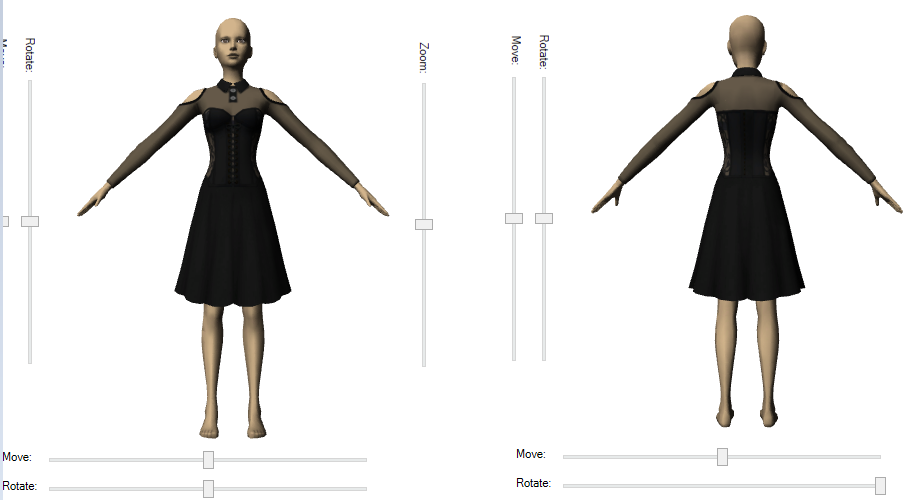MTS has all free content, all the time. Find out how YOU can help to keep it running. Tell me how...

S4 CAS Tools - updated to V3.8.2.0 on 3/18/2023
by CmarNYC
Posted 28th Aug 2016 at 8:53 PM
- Updated 18th Mar 2023 at 9:22 PM by CmarNYC : New version upload
553 Comments / Replies (Who?)
- 450 Feedback Posts,
102 Thanks Posts
Hide Thanks Posts for this thread (Show only feedback)
Hide Thanks Posts for this thread (Show only feedback)
#251
 23rd Jul 2019 at 11:04 PM
23rd Jul 2019 at 11:04 PM
THANKS POST
#252
 24th Jul 2019 at 2:06 AM
24th Jul 2019 at 2:06 AM
#253
 24th Jul 2019 at 10:22 AM
Last edited by Nuru : 24th Jul 2019 at 10:24 AM.
Reason: screen not displayed
24th Jul 2019 at 10:22 AM
Last edited by Nuru : 24th Jul 2019 at 10:24 AM.
Reason: screen not displayed
#254
 24th Jul 2019 at 11:08 AM
24th Jul 2019 at 11:08 AM
THANKS POST
#255
 24th Jul 2019 at 11:51 AM
24th Jul 2019 at 11:51 AM
#256
 24th Jul 2019 at 11:16 PM
24th Jul 2019 at 11:16 PM
THANKS POST
#257
 25th Jul 2019 at 12:58 AM
25th Jul 2019 at 12:58 AM
THANKS POST
#258
 3rd Aug 2019 at 2:02 AM
3rd Aug 2019 at 2:02 AM
#259
 3rd Aug 2019 at 11:18 AM
3rd Aug 2019 at 11:18 AM
THANKS POST
#260
 3rd Aug 2019 at 7:55 PM
3rd Aug 2019 at 7:55 PM
#261
 11th Aug 2019 at 1:05 PM
11th Aug 2019 at 1:05 PM
#262
 11th Aug 2019 at 1:10 PM
11th Aug 2019 at 1:10 PM
#263
 22nd Aug 2019 at 10:41 AM
22nd Aug 2019 at 10:41 AM
#264
 22nd Aug 2019 at 4:01 PM
22nd Aug 2019 at 4:01 PM
#265
 22nd Aug 2019 at 4:44 PM
22nd Aug 2019 at 4:44 PM
THANKS POST
#266
 6th Sep 2019 at 12:09 PM
6th Sep 2019 at 12:09 PM
THANKS POST
#267
 20th Sep 2019 at 3:41 PM
20th Sep 2019 at 3:41 PM
#268
 20th Sep 2019 at 3:46 PM
20th Sep 2019 at 3:46 PM
#269
 23rd Sep 2019 at 4:07 PM
23rd Sep 2019 at 4:07 PM
#270
 23rd Sep 2019 at 5:16 PM
23rd Sep 2019 at 5:16 PM
#271
 24th Sep 2019 at 1:14 PM
Last edited by xo-freya : 28th Oct 2019 at 8:42 PM.
24th Sep 2019 at 1:14 PM
Last edited by xo-freya : 28th Oct 2019 at 8:42 PM.
THANKS POST
#272
 26th Sep 2019 at 2:22 AM
26th Sep 2019 at 2:22 AM
THANKS POST
#273
 26th Sep 2019 at 7:10 AM
26th Sep 2019 at 7:10 AM
#274
 28th Oct 2019 at 2:13 AM
Last edited by NintendoLover13 : 28th Oct 2019 at 6:03 PM.
28th Oct 2019 at 2:13 AM
Last edited by NintendoLover13 : 28th Oct 2019 at 6:03 PM.
#275
 28th Oct 2019 at 5:01 PM
28th Oct 2019 at 5:01 PM
|
Page 11 of 23
|

 Sign in to Mod The Sims
Sign in to Mod The Sims