 Laika's Counter & 2 Recolors- Sims 1
Laika's Counter & 2 Recolors- Sims 1
MTS has all free content, all the time. Donate to help keep it running.
SCREENSHOTS

Sims1pic.jpg - width=258 height=261

CounterTop-original.jpg - width=600 height=450
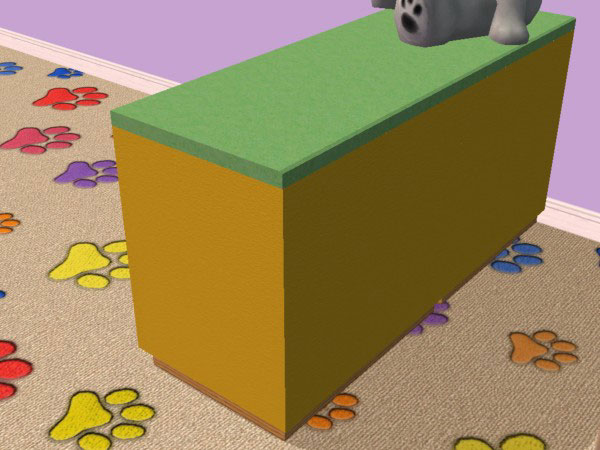
CounterBack-original.jpg - width=600 height=450

Counterfront-Fancy.jpg - width=600 height=450

Countertop-fancy.jpg - width=600 height=450

CounterBack-fancy.jpg - width=600 height=450

regester-full.jpg - width=600 height=450

regester-back.jpg - width=600 height=450
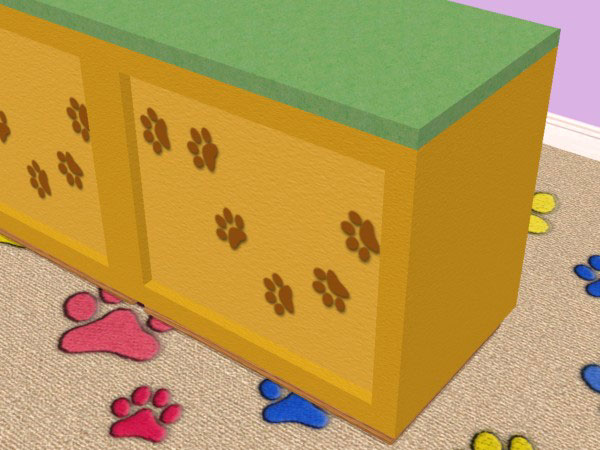
CounterFront-Original.jpg - width=600 height=450
Created by Corsetcrush
Uploaded: 11th Oct 2006 at 5:11 PM
Updated: 1st Sep 2008 at 11:55 AM - Required site uploads update
Updated: 1st Sep 2008 at 11:55 AM - Required site uploads update
Built to withstand chewing, gnawing, or the wear and tear of even the most busy pet shop. Simple lines reduce the time it takes to clean up those unfortunate accidents that excited pets can have on adoption day. These counters will give you plenty of service for a small price tag, resists staining and chipping as well. Eye-catching colors combined with a simple paw print design. Simple, effective, affordable.
None of the Sims 1 pet stores would have been complete without this counter, or at least that’s what Maxis thought. I had grown so used to seeing this in all my pet shops that Sims 2 needed it as well. I simply can’t wait for Pets to be out, so this is my little contribution to ease the wait just a bit. Who says you have to wait to start building your adoption centers?
This was cloned from one of the commercial counters so it will not work like the kitchen counters. Pretty much you can’t cook on them.
What is included:
Counter (mesh)- faces= 158, vertices= 194
base texture is the lime and yellow remake
Optional recolors:
Fancy counter (tile and wood)
Cash register recolor (OFB required)
Catalog sort- Room: Misc, Function: Surfaces
The Counter is base game compatible as well as color enabled!
Open for Business required for cash register recolor
Terms & Conditions:
Recolors: 100% allowed as long as 1.) if the recolor is posted on the net that you send me a link, I’d love to see how others would decorate my meshes! 2.) Link back to this post to obtain the original mesh 3.) if my textures are used but recolored (turning something from blue to green) proper credit is required 4.) do not, now or ever, upload them to pay sites (it’s mean and evil, you fiend!)
Lots: My meshes can be uploaded to lots on Mod as long as proper credit (and a link here would be nice) are given. Do NOT upload my objects on lots being posted to other sites, unless permission is given, the Exchange or pay sites are not allowed. And as always, let me know! I want to see your wonderful work as well!
Meshes: Do NOT clone my meshes, do NOT post my meshes on other sites, free or otherwise, most especially not on the Exchange! (it’s not hard to register on Mod.) A lot of time and hard work went into the creation of the meshes, and I’d like people to know where to look if I ever update them or add more, similar things in a set. It’s easier to post a link than it is to steal someone’s work.
If you really, really, really want to use part of a mesh I have made, contact me. Depending on what alterations/additions/subtractions/etc. would be desired, a compromise may be allowed. This is not a guarantee however, there must be enough change to the mesh to make it into a noticeably different object.
The sole reason for posting my work on Mod is to give back to the wonderful community that has already given me so much.
Side note for Sims 1 fans: I am slowly working towards converting more Sims 1 objects over to Sims 2 (whatever I really miss or strikes my fancy) so keep an eye out!
None of the Sims 1 pet stores would have been complete without this counter, or at least that’s what Maxis thought. I had grown so used to seeing this in all my pet shops that Sims 2 needed it as well. I simply can’t wait for Pets to be out, so this is my little contribution to ease the wait just a bit. Who says you have to wait to start building your adoption centers?
This was cloned from one of the commercial counters so it will not work like the kitchen counters. Pretty much you can’t cook on them.
What is included:
Counter (mesh)- faces= 158, vertices= 194
base texture is the lime and yellow remake
Optional recolors:
Fancy counter (tile and wood)
Cash register recolor (OFB required)
Catalog sort- Room: Misc, Function: Surfaces
The Counter is base game compatible as well as color enabled!
Open for Business required for cash register recolor
Terms & Conditions:
Recolors: 100% allowed as long as 1.) if the recolor is posted on the net that you send me a link, I’d love to see how others would decorate my meshes! 2.) Link back to this post to obtain the original mesh 3.) if my textures are used but recolored (turning something from blue to green) proper credit is required 4.) do not, now or ever, upload them to pay sites (it’s mean and evil, you fiend!)
Lots: My meshes can be uploaded to lots on Mod as long as proper credit (and a link here would be nice) are given. Do NOT upload my objects on lots being posted to other sites, unless permission is given, the Exchange or pay sites are not allowed. And as always, let me know! I want to see your wonderful work as well!
Meshes: Do NOT clone my meshes, do NOT post my meshes on other sites, free or otherwise, most especially not on the Exchange! (it’s not hard to register on Mod.) A lot of time and hard work went into the creation of the meshes, and I’d like people to know where to look if I ever update them or add more, similar things in a set. It’s easier to post a link than it is to steal someone’s work.
If you really, really, really want to use part of a mesh I have made, contact me. Depending on what alterations/additions/subtractions/etc. would be desired, a compromise may be allowed. This is not a guarantee however, there must be enough change to the mesh to make it into a noticeably different object.
The sole reason for posting my work on Mod is to give back to the wonderful community that has already given me so much.
Side note for Sims 1 fans: I am slowly working towards converting more Sims 1 objects over to Sims 2 (whatever I really miss or strikes my fancy) so keep an eye out!
This is a new mesh, and means that it's a brand new self contained object that usually does not require a specific Pack (although this is possible depending on the type). It may have Recolours hosted on MTS - check below for more information.
| Filename | Size | Downloads | Date | |||||
|
MechaniqueCashRegister-Sims1-Corsetcrush-UnleashedRecolor-Red.rar
Size: 35.8 KB · Downloads: 2,114 · 11th Oct 2006 |
35.8 KB | 2,114 | 11th Oct 2006 | |||||
|
LaikasCounter-Sims1-Corsetcrush-Recolor-fancy.rar
Size: 584.0 KB · Downloads: 1,802 · 11th Oct 2006 |
584.0 KB | 1,802 | 11th Oct 2006 | |||||
|
LaikasCounter-Sims1-Corsetcrush.rar
Size: 372.7 KB · Downloads: 2,031 · 11th Oct 2006 |
372.7 KB | 2,031 | 11th Oct 2006 | |||||
| For a detailed look at individual files, see the Information tab. | ||||||||
Key:
- - File was updated after upload was posted
Install Instructions
Basic Download and Install Instructions:
1. Download: Click the download link to save the .rar or .zip file(s) to your computer.
2. Extract the zip, rar, or 7z file.
3. Place in Downloads Folder: Cut and paste the .package file(s) into your Downloads folder:
1. Download: Click the download link to save the .rar or .zip file(s) to your computer.
2. Extract the zip, rar, or 7z file.
3. Place in Downloads Folder: Cut and paste the .package file(s) into your Downloads folder:
- Origin (Ultimate Collection): Users\(Current User Account)\Documents\EA Games\The Sims™ 2 Ultimate Collection\Downloads\
- Non-Origin, Windows Vista/7/8/10: Users\(Current User Account)\Documents\EA Games\The Sims 2\Downloads\
- Non-Origin, Windows XP: Documents and Settings\(Current User Account)\My Documents\EA Games\The Sims 2\Downloads\
- Mac: Users\(Current User Account)\Documents\EA Games\The Sims 2\Downloads
- Mac x64: /Library/Containers/com.aspyr.sims2.appstore/Data/Library/Application Support/Aspyr/The Sims 2/Downloads
- For a full, complete guide to downloading complete with pictures and more information, see: Game Help: Downloading for Fracking Idiots.
- Custom content not showing up in the game? See: Game Help: Getting Custom Content to Show Up.
- If you don't have a Downloads folder, just make one. See instructions at: Game Help: No Downloads Folder.
Also Thanked - Users who thanked this download also thanked:
Packs Needed
Other Information
Style:
– Antique
: Antique or Historical
– Retro
– Modern
Room:
– Kitchen
Maxis Flags:
– Not Applicable
Tags
Packs Needed
| Base Game | |
|---|---|
 | Sims 2 |
| Expansion Pack | |
|---|---|
 | Open for Business |
Corsetcrush’s NEW 2019 Terms of Use:
Send me a link, I’d STILL love to see how others decorate/recolor/my meshes & textures! I love MTS because of the freely give, freely share policy that just allows the game to be FUN! So do NOT upload my meshes, textures, recolored or reworked textures or patterns to paysites, on lots or otherwise. The sole reason for posting my work on MTS is to give back to the wonderful community that has, and continues to, give me so much delight.
If you use, alter, repurpose anything that originated from me, link back. If I ever update my content, add more or similar things in a set, I’d like people who have the previous items to know.
**NEW! NEW! NEW!**
As of 2019 new permissions for my creations are being granted. They are as follows:
*** Object Mesh conversions to ANY The Sims games ARE NOW ALLOWED! ***
I would please ask that you let me know just in case I have a better version of an old mesh (I’ve learned a lot about 3D modeling in the last decade…)
Can I…
...Convert one of your objects, meshes, etc. to a different Sims game version?
YES PLEASE! If you have the skills to do it properly I’d LOVE for you to do that! And make durn sure you send me a link! (I do own TS3 & base game TS4) Modding got overwhelmingly complicated for me in TS3 and I really struggled to wrap my mind around it. TS2 is and will always be my true love of the Sim games, especially if EA keeps on the same path that they are on now in how they are developing the game. TS2 is like complete creative freedom to me even though I enjoyed TS3 quite a lot too. As far as modding goes, I’ll forever be a TS2 creator.
...Rework, fix, or update the mesh or object myself?
Yes! As long as there is a quality improvement over the original. (They are far from perfect. HA!)
...Add or fix functionality to one of your objects?
Yes please. I’m good at making meshes but still totally lost on the coding end of things.
...Use one of your meshes to add more pieces to a set you have already started?
Yes please. I have way more ideas than time and energy. I’ve always wanted to have large sets of things and my mind is still constantly drawn back to my Loggin Kannuk set and my TS1 to TS2 conversions. Now that I’m poking at the game again extensively those are the things I’m overwhelmingly wanting to work on, including finishing pieces I started almost a decade and a half ago.
Any further questions you can send me a message and I’ll try to respond if I notice it’s there. (Sorry to the people who were messaging me the last few years and I didn’t catch that I had messages! I wasn’t intentionally ignoring you!)
Play happy & CREATE!
If you use, alter, repurpose anything that originated from me, link back. If I ever update my content, add more or similar things in a set, I’d like people who have the previous items to know.
**NEW! NEW! NEW!**
As of 2019 new permissions for my creations are being granted. They are as follows:
*** Object Mesh conversions to ANY The Sims games ARE NOW ALLOWED! ***
I would please ask that you let me know just in case I have a better version of an old mesh (I’ve learned a lot about 3D modeling in the last decade…)
Can I…
...Convert one of your objects, meshes, etc. to a different Sims game version?
YES PLEASE! If you have the skills to do it properly I’d LOVE for you to do that! And make durn sure you send me a link! (I do own TS3 & base game TS4) Modding got overwhelmingly complicated for me in TS3 and I really struggled to wrap my mind around it. TS2 is and will always be my true love of the Sim games, especially if EA keeps on the same path that they are on now in how they are developing the game. TS2 is like complete creative freedom to me even though I enjoyed TS3 quite a lot too. As far as modding goes, I’ll forever be a TS2 creator.
...Rework, fix, or update the mesh or object myself?
Yes! As long as there is a quality improvement over the original. (They are far from perfect. HA!)
...Add or fix functionality to one of your objects?
Yes please. I’m good at making meshes but still totally lost on the coding end of things.
...Use one of your meshes to add more pieces to a set you have already started?
Yes please. I have way more ideas than time and energy. I’ve always wanted to have large sets of things and my mind is still constantly drawn back to my Loggin Kannuk set and my TS1 to TS2 conversions. Now that I’m poking at the game again extensively those are the things I’m overwhelmingly wanting to work on, including finishing pieces I started almost a decade and a half ago.
Any further questions you can send me a message and I’ll try to respond if I notice it’s there. (Sorry to the people who were messaging me the last few years and I didn’t catch that I had messages! I wasn’t intentionally ignoring you!)
Play happy & CREATE!

 Sign in to Mod The Sims
Sign in to Mod The Sims Laika's Counter & 2 Recolors- Sims 1
Laika's Counter & 2 Recolors- Sims 1

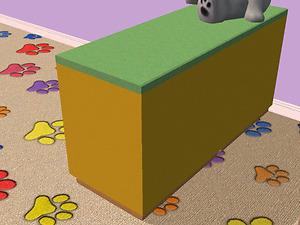




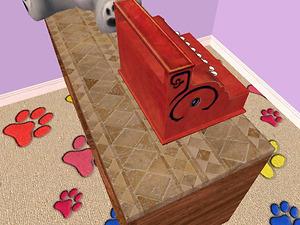

More Downloads BETA
Here are some more of my downloads: