- Site Map >
- Community >
- Sims Discussion >
- Sims 3 >
- Sims 3 Help >
- General/Other - Are Anyone Else's Walls Doing This?
- Site Map >
- Community >
- Sims Discussion >
- Sims 3 >
- Sims 3 Help >
- General/Other - Are Anyone Else's Walls Doing This?
#1
 27th Oct 2010 at 4:32 AM
27th Oct 2010 at 4:32 AM
Posts: 36
This user has the following games installed:
Sims 3Completely vanilla game
Brand new town
I'm having an issue with walls on empty lots. Whenever I build walls, they look like this. I don't have any problem with half walls, or anything else. This is the only problem I'm having. Anyone else having this issue?
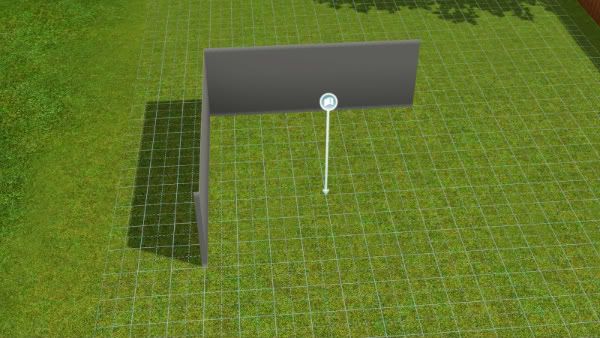

Advertisement
#2
 27th Oct 2010 at 6:07 AM
Last edited by fragglerocks : 27th Oct 2010 at 6:10 AM.
Reason: added picture
27th Oct 2010 at 6:07 AM
Last edited by fragglerocks : 27th Oct 2010 at 6:10 AM.
Reason: added picture
Posts: 500
Thanks: 1858 in 30 Posts
Yes! I was just logging on to post a picture of this. I was trying to build a house in Twinbrook. I don't have Late Night but have updated to the new patch.

Please consider taking part in LifesLover's "The Build To Plan" Contest. You'll make new friends and have tons of fun!

Please consider taking part in LifesLover's "The Build To Plan" Contest. You'll make new friends and have tons of fun!
#3
 27th Oct 2010 at 7:43 AM
27th Oct 2010 at 7:43 AM
Are you guys referring to the transparency at certain angles? Hmmm.
What graphics card do you have and what driver version?
Do you play in fullscreen or windowed mode?
Does removing (or move to Desktop) and regenerating the options.ini file at next load, have any effect?
And what settings do you have in Options? If you want to post a screenshot of the Graphical options dialog box, even better.
What graphics card do you have and what driver version?
Do you play in fullscreen or windowed mode?
Does removing (or move to Desktop) and regenerating the options.ini file at next load, have any effect?
And what settings do you have in Options? If you want to post a screenshot of the Graphical options dialog box, even better.
#4
 27th Oct 2010 at 8:08 AM
Last edited by candy1985 : 27th Oct 2010 at 8:20 AM.
27th Oct 2010 at 8:08 AM
Last edited by candy1985 : 27th Oct 2010 at 8:20 AM.
Posts: 36
Quote: Originally posted by ellacharm3d
|
Are you guys referring to the transparency at certain angles? Hmmm. What graphics card do you have and what driver version? Do you play in fullscreen or windowed mode? Does removing (or move to Desktop) and regenerating the options.ini file at next load, have any effect? And what settings do you have in Options? If you want to post a screenshot of the Graphical options dialog box, even better. |
I would call it more of a gap between joined walls and it also looks like half the wall is missing. I'm playing on BootCamp under Windows7 on an iMac. Here are my specs:
Graphics Card: ATI Radeon 4850 HD. Whatever the latest drivers are, I have. I don't know the version number off the top of my head but I just downloaded and installed them today.
RAM: 6GB DDR3
Processor: Intel Core i5 2.67GHZ
I haven't tried the options.ini thing yet, I'll give it a go after I post this. I did clear the cache though, but that had no effect.
EDIT: Regenerating options.ini did nothing. Walls were still the same.
Here's a list of my settings as screen shots baffle me on an Apple keyboard:
Screen Resolution: 2560 x 1440 Fullscreen
Object Hiding: On
Reflections: Mirrors and Water
Edge Smoothing: Medium
Visual Effects: Medium
Lighting and Shadows: Medium
Tree Detail: Medium
Animation Smoothing: On
Advanced Rendering: On
Draw Distance: Medium
High Definition Lots: 1
Texture Detail: High
Sim Detail: Very High
#5
 27th Oct 2010 at 2:48 PM
27th Oct 2010 at 2:48 PM
candy1985,
you mentioned a fresh install of all the games.
Did you patch via Launcher for base game before installing the next pack or let the installer patch the games, and then use Launcher?
or
Used manual patches for everything?
What EADM version do you have installed?
And confirmed 100% no CC, ie new user files?
Also, does running via Bootcamp means it uses DirectX just like in regular Windows machines? Bootcamp is essentially like a VirtualMachine, correct?
If so, when was the last time DirectX was updated?
you mentioned a fresh install of all the games.
Did you patch via Launcher for base game before installing the next pack or let the installer patch the games, and then use Launcher?
or
Used manual patches for everything?
What EADM version do you have installed?
And confirmed 100% no CC, ie new user files?
Also, does running via Bootcamp means it uses DirectX just like in regular Windows machines? Bootcamp is essentially like a VirtualMachine, correct?
If so, when was the last time DirectX was updated?
#6
 27th Oct 2010 at 3:07 PM
27th Oct 2010 at 3:07 PM
Posts: 7,901
Thanks: 204812 in 302 Posts
Bootcamp is not virtual, it's a normal Windows install. It has all the same pitfalls as any other windows box. 
Life Stories || EA Sims 2 Store Items || EA Pre-Order Incentives || Pet Stories || Dog Agility Items || Castaway Stories || Holy Simoly Add-ons || Overrides and Defaults
4esf Archive || Holy Simoly Archive || Sims2Artists || tumblr || CEP-Extras List || Buyable Game Ojbects
If you enjoy the content on s2a or GoS, consider donating to support hosting costs.
Life Stories || EA Sims 2 Store Items || EA Pre-Order Incentives || Pet Stories || Dog Agility Items || Castaway Stories || Holy Simoly Add-ons || Overrides and Defaults
4esf Archive || Holy Simoly Archive || Sims2Artists || tumblr || CEP-Extras List || Buyable Game Ojbects
If you enjoy the content on s2a or GoS, consider donating to support hosting costs.
#7
 27th Oct 2010 at 4:17 PM
27th Oct 2010 at 4:17 PM
Posts: 36
Quote: Originally posted by HugeLunatic
|
Bootcamp is not virtual, it's a normal Windows install. It has all the same pitfalls as any other windows box. |
Hahaha yes this is correct
I would let each new game patch itself. So I installed the base game, then WA and WA installer said "Needs to be updated before install" and I clicked "OK" and so on and so forth
I have version 7.0 of EADM and DirectX11
Yes, completely vanilla. No backed up user files.
#8
 27th Oct 2010 at 6:18 PM
27th Oct 2010 at 6:18 PM
Posts: 7,901
Thanks: 204812 in 302 Posts
My walls don't do this, so unfortunately it's probably computer specific. If it were an issue all around then mine should do the same. I would guess graphics, but who knows. Maybe fragglerocks can let us know their specs. Pretty sure that iMac video card is a mobile version, so not sure if that plays a part too.
AMD Phenom II 965 x4, 3.4Ghz
4 Gb RAM
nVidia 460Gtx
All my drivers are current as of last week since this is a new computer and my game has all settings on high. And I have my same saves and cc. ...lazy lunie is lazy...
...lazy lunie is lazy...
Oh, the screenshots. There is no print screen key on a Apple keyboard, so it might be useful to use something like Gadwin where you can assign a key.
Life Stories || EA Sims 2 Store Items || EA Pre-Order Incentives || Pet Stories || Dog Agility Items || Castaway Stories || Holy Simoly Add-ons || Overrides and Defaults
4esf Archive || Holy Simoly Archive || Sims2Artists || tumblr || CEP-Extras List || Buyable Game Ojbects
If you enjoy the content on s2a or GoS, consider donating to support hosting costs.
AMD Phenom II 965 x4, 3.4Ghz
4 Gb RAM
nVidia 460Gtx
All my drivers are current as of last week since this is a new computer and my game has all settings on high. And I have my same saves and cc.
 ...lazy lunie is lazy...
...lazy lunie is lazy...Oh, the screenshots. There is no print screen key on a Apple keyboard, so it might be useful to use something like Gadwin where you can assign a key.
Life Stories || EA Sims 2 Store Items || EA Pre-Order Incentives || Pet Stories || Dog Agility Items || Castaway Stories || Holy Simoly Add-ons || Overrides and Defaults
4esf Archive || Holy Simoly Archive || Sims2Artists || tumblr || CEP-Extras List || Buyable Game Ojbects
If you enjoy the content on s2a or GoS, consider donating to support hosting costs.
#9
 27th Oct 2010 at 7:18 PM
Last edited by fragglerocks : 27th Oct 2010 at 7:32 PM.
27th Oct 2010 at 7:18 PM
Last edited by fragglerocks : 27th Oct 2010 at 7:32 PM.
Posts: 500
Thanks: 1858 in 30 Posts
==System==
Operating System: Windows Vista Home Premium (6.0, Build 6002)
Processor: Intel(R) Core(TM)2 Quad CPU Q9400 @ 2.66GHz (4 CPUs), ~2.7GHz
Memory: 7422MB RAM
Page File: 2369MB used, 12705MB available
DirectX Version: DirectX 11
Dell Model Number: Studio 540
==Display==
Name: ATI Radeon HD4670
Manufacturer: ATI Technologies Inc.
Chip Type: ATI Radeon Graphics Processor (0x9490)
Approx. Total Memory: 3571 MB
Main Driver: atidxx32,atidxx64.dll,atiumdag,atium
Version: 7.15.0010.0142 (English)
==Sound==
Name: HDAUDIO\FUNC_01VEN_10ECDEV_0888SUBSYS
If you need any other info, let me know. Thanks!

I also edited this to add that I noticed this problem only when building a new house. When I visit other pre-built houses in the neighborhood, the walls look fine.
Even after adding wallpaper and a roof to this current house, the gaps still show. I have tried deleting the options.ini and all of my caches, then rebooting. I have also tried it on a vanilla game. Nothing helped the issue.
Please consider taking part in LifesLover's "The Build To Plan" Contest. You'll make new friends and have tons of fun!
Operating System: Windows Vista Home Premium (6.0, Build 6002)
Processor: Intel(R) Core(TM)2 Quad CPU Q9400 @ 2.66GHz (4 CPUs), ~2.7GHz
Memory: 7422MB RAM
Page File: 2369MB used, 12705MB available
DirectX Version: DirectX 11
Dell Model Number: Studio 540
==Display==
Name: ATI Radeon HD4670
Manufacturer: ATI Technologies Inc.
Chip Type: ATI Radeon Graphics Processor (0x9490)
Approx. Total Memory: 3571 MB
Main Driver: atidxx32,atidxx64.dll,atiumdag,atium
Version: 7.15.0010.0142 (English)
==Sound==
Name: HDAUDIO\FUNC_01VEN_10ECDEV_0888SUBSYS
If you need any other info, let me know. Thanks!

I also edited this to add that I noticed this problem only when building a new house. When I visit other pre-built houses in the neighborhood, the walls look fine.
Even after adding wallpaper and a roof to this current house, the gaps still show. I have tried deleting the options.ini and all of my caches, then rebooting. I have also tried it on a vanilla game. Nothing helped the issue.
Please consider taking part in LifesLover's "The Build To Plan" Contest. You'll make new friends and have tons of fun!
#10
 27th Oct 2010 at 7:31 PM
27th Oct 2010 at 7:31 PM
Posts: 36
Quote: Originally posted by HugeLunatic
| My walls don't do this, so unfortunately it's probably computer specific. |
No offense, I really appreciate any help I can get, but how can it be computer specific if it's happening on pretty much two totally different machines?
I don't know what to do anymore short of banging my head against the wall. Maybe I'll try installing the game on the Mac side and see what happens.
#11
 27th Oct 2010 at 7:37 PM
27th Oct 2010 at 7:37 PM
Posts: 500
Thanks: 1858 in 30 Posts
candy1985-I have been banging my head on the desk already! 
Building house is hands-down my favorite thing about this game. If I can't do that, I'm sort of lost!
Okay so I moved her to a different lot, and was able to build fine, and the walls showed up okay. The bad build was done on 17 Sweetwater Loop in Twinbrooks. Candy, what address were you building at? Maybe some of the lots are bad now? HugeLunatic, would you mind trying to build some walls at the exact address I did? See if it does it then? Thanks!
Please consider taking part in LifesLover's "The Build To Plan" Contest. You'll make new friends and have tons of fun!
Building house is hands-down my favorite thing about this game. If I can't do that, I'm sort of lost!
Okay so I moved her to a different lot, and was able to build fine, and the walls showed up okay. The bad build was done on 17 Sweetwater Loop in Twinbrooks. Candy, what address were you building at? Maybe some of the lots are bad now? HugeLunatic, would you mind trying to build some walls at the exact address I did? See if it does it then? Thanks!
Please consider taking part in LifesLover's "The Build To Plan" Contest. You'll make new friends and have tons of fun!
#12
 27th Oct 2010 at 7:49 PM
27th Oct 2010 at 7:49 PM
Since both of you have ATI cards, as I do, and I see the same thing now when I spin around the lot. Certain walls appear to be open at the edge, while others close and as you continue to spin it changes as to which wall is open and which is closed. It does appear to be due to the way the graphics are rendered and not a bug/glitch with the game. Only options may be: make the best of it or change to another graphics card. It's only a visual thing and will not affect the game in any way.
#13
 27th Oct 2010 at 7:48 PM
27th Oct 2010 at 7:48 PM
Posts: 500
Thanks: 1858 in 30 Posts
werismyki....Thank you! Oh man. Well, I guess I could learn to live with it. But I don't have to like it. lol
Please consider taking part in LifesLover's "The Build To Plan" Contest. You'll make new friends and have tons of fun!
Please consider taking part in LifesLover's "The Build To Plan" Contest. You'll make new friends and have tons of fun!
#14
 27th Oct 2010 at 8:12 PM
27th Oct 2010 at 8:12 PM
Posts: 7,901
Thanks: 204812 in 302 Posts
fragglerocks - I did try that lot in Twinbrook and still no issue with walls. I have no problem with either prebuilt or newly built walls on any lot. I am wondering if you have ATI managing the graphics or if it is set to allow the applications to manage graphics. My nVidia is set for applications to manage all graphics settings.
Life Stories || EA Sims 2 Store Items || EA Pre-Order Incentives || Pet Stories || Dog Agility Items || Castaway Stories || Holy Simoly Add-ons || Overrides and Defaults
4esf Archive || Holy Simoly Archive || Sims2Artists || tumblr || CEP-Extras List || Buyable Game Ojbects
If you enjoy the content on s2a or GoS, consider donating to support hosting costs.
Life Stories || EA Sims 2 Store Items || EA Pre-Order Incentives || Pet Stories || Dog Agility Items || Castaway Stories || Holy Simoly Add-ons || Overrides and Defaults
4esf Archive || Holy Simoly Archive || Sims2Artists || tumblr || CEP-Extras List || Buyable Game Ojbects
If you enjoy the content on s2a or GoS, consider donating to support hosting costs.
#15
 27th Oct 2010 at 8:27 PM
27th Oct 2010 at 8:27 PM
Posts: 500
Thanks: 1858 in 30 Posts
Quote: Originally posted by HugeLunatic
| fragglerocks - I did try that lot in Twinbrook and still no issue with walls. I have no problem with either prebuilt or newly built walls on any lot. I am wondering if you have ATI managing the graphics or if it is set to allow the applications to manage graphics. My nVidia is set for applications to manage all graphics settings. |
You totally rock! Thanks so much for testing that for me.

I am not sure what the settings are on, but I am going to go look up how to change that. I will post back here with my results once I figure it all out.
I wonder what EA changed in this patch that made this happen? Its so odd.
Please consider taking part in LifesLover's "The Build To Plan" Contest. You'll make new friends and have tons of fun!
#16
 27th Oct 2010 at 9:31 PM
27th Oct 2010 at 9:31 PM
Posts: 36
So ATI cards seem to be the culprit here! Yea, walls used to work just fine for me up until this patch/LN.
Fragglerocks: I tried so many different lots in Sunset Valley and Twinbrook that I can't remember all the ones I tried. Right now I'm just knocking down houses and putting up new ones for my new Sims until we can figure it out.
Since I have a mobility graphics card, does anyone know how I would go about checking whether or not it is allowing the application to manage the graphics? Catalyst Control Center does not work for me.
Fragglerocks: I tried so many different lots in Sunset Valley and Twinbrook that I can't remember all the ones I tried. Right now I'm just knocking down houses and putting up new ones for my new Sims until we can figure it out.
Since I have a mobility graphics card, does anyone know how I would go about checking whether or not it is allowing the application to manage the graphics? Catalyst Control Center does not work for me.
#17
 28th Oct 2010 at 2:23 AM
28th Oct 2010 at 2:23 AM
Posts: 500
Thanks: 1858 in 30 Posts
Quote: Originally posted by candy1985
| Since I have a mobility graphics card, does anyone know how I would go about checking whether or not it is allowing the application to manage the graphics? Catalyst Control Center does not work for me. |
I'm having trouble with this as well. I'm going to give it another go after I get the little one to bed.
Please consider taking part in LifesLover's "The Build To Plan" Contest. You'll make new friends and have tons of fun!
#18
 28th Oct 2010 at 3:06 AM
28th Oct 2010 at 3:06 AM
Posts: 500
Thanks: 1858 in 30 Posts
Yay! I fixed my wall problem!
But broke everything else. I'm such a dumbass. :D

Please consider taking part in LifesLover's "The Build To Plan" Contest. You'll make new friends and have tons of fun!
But broke everything else. I'm such a dumbass. :D

Please consider taking part in LifesLover's "The Build To Plan" Contest. You'll make new friends and have tons of fun!
#19
 28th Oct 2010 at 3:12 AM
28th Oct 2010 at 3:12 AM
Have you guys tested with new drivers?
Catalyst 10.10 was released 10/22.
If that is no help, this would just be similar to that text issue in descriptions for Radeon line of cards - annoying to look at but not hampering gameplay.
If anyone cares enough for this discrimination of gameplay experience (vs those with Nvidia cards), looks like contacting EA customer support would be best. Bottomline, the execs only look at numbers. Enough complaints might have an impact sometime in the distant future, if we're lucky.
Catalyst 10.10 was released 10/22.
If that is no help, this would just be similar to that text issue in descriptions for Radeon line of cards - annoying to look at but not hampering gameplay.
If anyone cares enough for this discrimination of gameplay experience (vs those with Nvidia cards), looks like contacting EA customer support would be best. Bottomline, the execs only look at numbers. Enough complaints might have an impact sometime in the distant future, if we're lucky.

#20
 28th Oct 2010 at 3:13 AM
28th Oct 2010 at 3:13 AM
Posts: 500
Thanks: 1858 in 30 Posts
I have updated to that version earlier today. It made a good difference in the fact that my game ran faster, but I still ran into problems with the walls.
When I changed the settings so the application could control the settings, the above picture shows what happened. I have put the settings back the way they were, and am in the process of rebooting my game to check on it.
I will definitely be letting EA know about this. Until then I am reverting back to an older patch most likely.
Thanks again.
Please consider taking part in LifesLover's "The Build To Plan" Contest. You'll make new friends and have tons of fun!
When I changed the settings so the application could control the settings, the above picture shows what happened. I have put the settings back the way they were, and am in the process of rebooting my game to check on it.
I will definitely be letting EA know about this. Until then I am reverting back to an older patch most likely.
Thanks again.

Please consider taking part in LifesLover's "The Build To Plan" Contest. You'll make new friends and have tons of fun!
#21
 28th Oct 2010 at 4:05 AM
28th Oct 2010 at 4:05 AM
Posts: 7,901
Thanks: 204812 in 302 Posts
When you set the application to control the settings, did you then go into in game options to make settings were still as they were?
Life Stories || EA Sims 2 Store Items || EA Pre-Order Incentives || Pet Stories || Dog Agility Items || Castaway Stories || Holy Simoly Add-ons || Overrides and Defaults
4esf Archive || Holy Simoly Archive || Sims2Artists || tumblr || CEP-Extras List || Buyable Game Ojbects
If you enjoy the content on s2a or GoS, consider donating to support hosting costs.
Life Stories || EA Sims 2 Store Items || EA Pre-Order Incentives || Pet Stories || Dog Agility Items || Castaway Stories || Holy Simoly Add-ons || Overrides and Defaults
4esf Archive || Holy Simoly Archive || Sims2Artists || tumblr || CEP-Extras List || Buyable Game Ojbects
If you enjoy the content on s2a or GoS, consider donating to support hosting costs.
#22
 28th Oct 2010 at 4:09 AM
28th Oct 2010 at 4:09 AM
Posts: 500
Thanks: 1858 in 30 Posts
At first I went into the game, leaving the settings as they were. When I discovered the problem, I exited the game, moved the options.ini file so it could reboot, then started the game again and had the same problem. When I set the settings back in catalyst, the trees returned to normal, but the walls weren't working again.
Please consider taking part in LifesLover's "The Build To Plan" Contest. You'll make new friends and have tons of fun!
Please consider taking part in LifesLover's "The Build To Plan" Contest. You'll make new friends and have tons of fun!
#23
 28th Oct 2010 at 4:25 AM
28th Oct 2010 at 4:25 AM
Posts: 500
Thanks: 1858 in 30 Posts
Seriously?! I see why people complain about the Customer Support at EA. This was my first time using it. I waited a half hour for this:
Philbert: Hi, my name is Philbert. How may I help you?
2288510499: Hi I am having a problem with the new patch.
Philbert: hiok
2288510499: I have The Sims 3 and Ambitions installed. I recntly updated to the new patch, and I am having a problem with the wall edges in build mode.
Philbert: ok
Philbert: what error you are gettinig
2288510499: I have a picture of the issue uploaded to TinyPic. Is it okay to link you to that?
Philbert: ok
2288510499: Me and some member in modthesims are currently discussing the problem. We have determined that it may be a conflict with ATI graphic cards. Here is the link to the picture. Notice how the edges of the walls are sort of disappearing? http://tinypic.com/r/2gy8zfs/7
Philbert: ij
Philbert: ok
2288510499: What I have done is updated my graphic card. I made sure that it allowed the application to manage the settings. Entered my game and had the same problem. Then I moved the Option.ini file to allow the game to reboot the graphic settings, and that didn't help either. I am sort of at a loss as to what to do. But I did want to report this issue to you.
Philbert: ok
Philbert: Have you install the latest patch
2288510499: Yes. I didn't have this problem before updating.
Philbert: ok
2288510499: It does not affect gameplay though as far as I know.
Philbert: yes
2288510499: Okay. Is there any other information you need from me?
Philbert: please uninstall then re install the pactch
Philbert: no
2288510499: Okay I will give it a try. Thank you.
Philbert: pl
Philbert: ok
Please consider taking part in LifesLover's "The Build To Plan" Contest. You'll make new friends and have tons of fun!
Philbert: Hi, my name is Philbert. How may I help you?
2288510499: Hi I am having a problem with the new patch.
Philbert: hiok
2288510499: I have The Sims 3 and Ambitions installed. I recntly updated to the new patch, and I am having a problem with the wall edges in build mode.
Philbert: ok
Philbert: what error you are gettinig
2288510499: I have a picture of the issue uploaded to TinyPic. Is it okay to link you to that?
Philbert: ok
2288510499: Me and some member in modthesims are currently discussing the problem. We have determined that it may be a conflict with ATI graphic cards. Here is the link to the picture. Notice how the edges of the walls are sort of disappearing? http://tinypic.com/r/2gy8zfs/7
Philbert: ij
Philbert: ok
2288510499: What I have done is updated my graphic card. I made sure that it allowed the application to manage the settings. Entered my game and had the same problem. Then I moved the Option.ini file to allow the game to reboot the graphic settings, and that didn't help either. I am sort of at a loss as to what to do. But I did want to report this issue to you.
Philbert: ok
Philbert: Have you install the latest patch
2288510499: Yes. I didn't have this problem before updating.
Philbert: ok
2288510499: It does not affect gameplay though as far as I know.
Philbert: yes
2288510499: Okay. Is there any other information you need from me?
Philbert: please uninstall then re install the pactch
Philbert: no
2288510499: Okay I will give it a try. Thank you.
Philbert: pl
Philbert: ok
Please consider taking part in LifesLover's "The Build To Plan" Contest. You'll make new friends and have tons of fun!
#24
 28th Oct 2010 at 4:39 AM
28th Oct 2010 at 4:39 AM
Posts: 36
@Fragglerocks: Wow, Philbert was SO helpful. *bangs head against wall*
Anyway, the problem seems to have resolved itself. I was building a vampire lounge and as soon as I added the door, BAM! Walls went back to normal! Even if you delete the door, the walls are still fixed. Try that and see if it works for you too
Anyway, the problem seems to have resolved itself. I was building a vampire lounge and as soon as I added the door, BAM! Walls went back to normal! Even if you delete the door, the walls are still fixed. Try that and see if it works for you too
#25
 28th Oct 2010 at 5:32 AM
28th Oct 2010 at 5:32 AM
Posts: 103
Thanks: 3720 in 6 Posts
Thanks candy.
This solution works for me.
This solution works for me.
| Locked thread | Locked by: ellacharm3d Reason: answered | |
Who Posted
|
|

 Sign in to Mod The Sims
Sign in to Mod The Sims