- Site Map >
- Community >
- Non-Sims Discussion >
- Computer & Software Technical Support (Closed) >
- Archive >
- Comparing a few video cards—or, um, a Vybe?—NOPE, self-build
- Site Map >
- Community >
- Non-Sims Discussion >
- Computer & Software Technical Support (Closed) >
- Archive >
- Comparing a few video cards—or, um, a Vybe?—NOPE, self-build
#26
 31st Mar 2012 at 5:39 PM
31st Mar 2012 at 5:39 PM
My rule of thumb is - even if you don't use the feature now, if you can afford the cost, just get the most feature-packed component for now. So if you do get a USB 3.0 device or whatever new-fangled tech comes out next, 8 months down the road, you don't have to worry about needing to upgrade the motherboard and thus affecting all the components that are plugged into it, you know?
As for motherboard brands, I stick to Asus and Gigabyte, mainly because there are more reviews and help for them as the enthusiasts use them most often. If let's say you need help on some brand that's not widely used, your only open channel for help is the OEM Support themselves, or their certified distributor in your country.
Same philosophy on all other components, features being equal, if it comes down to lower price versus better support, I'd go for the support each and every time.
On the H61, these Micro-Atx boards have just the 2 slots for RAM. So, my concern would be when I want to increase my RAM, I'd have to sell off the current ones and get brand new sticks with bigger capacity, instead of just adding them. Which might not be a bad idea, too, since most memory kits might not work when mixed and matched. Hmm, so I guess if you're 100% sure you won't be tempted to go SLI or overclock, these H61s would be good in Mini cases. But if you settle for mid-ATX or the regular cases, and size doesn't matter, again check which has longer warranty, better Tech-Support (via reputation or personal experience) versus cheaper price. Cheaper prices always bite you on the ass one way or the other.
Oh! and check RMA and return policies, too. Check which is more or less troublesome.
Can all the components that you have already ordered fit in all of the cases you've shortlisted? The PSU and GPU, especially? That's one way to eliminate...
Whenever the shortlist are down to feature comparison, I like to use the Compare feature - either on newegg or whichever e-tailer the products are sold; or even on the OEM website itself if I have a few shortlisted models from the same Brand.
Not sure if this comparison link transfers well: http://www.newegg.com/Product/Produ...8^11-352-008-TS
Pity the table don't have warranty policies at a glance - you have to check them from the manufacturer's website.
My personal opinion and preference is I don't go for white stuff, because I don't like them when they turn yellow.
And mini cases don't do well in my humid area as I don't have air-conditioner in my room with the PC, so I never choose them either. They don't ventilate well inside, or because I would have gone for an aftermarket cooler (or to "future-proof" when the OEM's stock cooler needs replacing) and those won't fit in Minis. And with almost everyone I know opting for laptops these days, the last PC build I did was my own almost 2 years ago now, thus my research is a tad outdated, so looks like my opinions are not helping you in this case, sorry. Did say cases are personal choices, so now you know, huh. Only you can decide. Just to throw another wrench in the works - have you checked youtube/vimeo/video sites to see how they look when the stuff are in them? And how the cable-management help in controlling temperatures? I eliminated a few choices when doing my research, because they were black on the outside, but the usual metal gray on the inside and the differences bothered me so much I decided against them.
Only you can decide. Just to throw another wrench in the works - have you checked youtube/vimeo/video sites to see how they look when the stuff are in them? And how the cable-management help in controlling temperatures? I eliminated a few choices when doing my research, because they were black on the outside, but the usual metal gray on the inside and the differences bothered me so much I decided against them.
As for motherboard brands, I stick to Asus and Gigabyte, mainly because there are more reviews and help for them as the enthusiasts use them most often. If let's say you need help on some brand that's not widely used, your only open channel for help is the OEM Support themselves, or their certified distributor in your country.
Same philosophy on all other components, features being equal, if it comes down to lower price versus better support, I'd go for the support each and every time.
On the H61, these Micro-Atx boards have just the 2 slots for RAM. So, my concern would be when I want to increase my RAM, I'd have to sell off the current ones and get brand new sticks with bigger capacity, instead of just adding them. Which might not be a bad idea, too, since most memory kits might not work when mixed and matched. Hmm, so I guess if you're 100% sure you won't be tempted to go SLI or overclock, these H61s would be good in Mini cases. But if you settle for mid-ATX or the regular cases, and size doesn't matter, again check which has longer warranty, better Tech-Support (via reputation or personal experience) versus cheaper price. Cheaper prices always bite you on the ass one way or the other.
Oh! and check RMA and return policies, too. Check which is more or less troublesome.
Can all the components that you have already ordered fit in all of the cases you've shortlisted? The PSU and GPU, especially? That's one way to eliminate...
Whenever the shortlist are down to feature comparison, I like to use the Compare feature - either on newegg or whichever e-tailer the products are sold; or even on the OEM website itself if I have a few shortlisted models from the same Brand.
Not sure if this comparison link transfers well: http://www.newegg.com/Product/Produ...8^11-352-008-TS
Pity the table don't have warranty policies at a glance - you have to check them from the manufacturer's website.
My personal opinion and preference is I don't go for white stuff, because I don't like them when they turn yellow.

And mini cases don't do well in my humid area as I don't have air-conditioner in my room with the PC, so I never choose them either. They don't ventilate well inside, or because I would have gone for an aftermarket cooler (or to "future-proof" when the OEM's stock cooler needs replacing) and those won't fit in Minis. And with almost everyone I know opting for laptops these days, the last PC build I did was my own almost 2 years ago now, thus my research is a tad outdated, so looks like my opinions are not helping you in this case, sorry. Did say cases are personal choices, so now you know, huh.
 Only you can decide. Just to throw another wrench in the works - have you checked youtube/vimeo/video sites to see how they look when the stuff are in them? And how the cable-management help in controlling temperatures? I eliminated a few choices when doing my research, because they were black on the outside, but the usual metal gray on the inside and the differences bothered me so much I decided against them.
Only you can decide. Just to throw another wrench in the works - have you checked youtube/vimeo/video sites to see how they look when the stuff are in them? And how the cable-management help in controlling temperatures? I eliminated a few choices when doing my research, because they were black on the outside, but the usual metal gray on the inside and the differences bothered me so much I decided against them.
Advertisement
#27
 31st Mar 2012 at 10:00 PM
Last edited by margonaute : 1st Apr 2012 at 4:54 AM.
31st Mar 2012 at 10:00 PM
Last edited by margonaute : 1st Apr 2012 at 4:54 AM.
Posts: 139
Oh, believe me, I have falling asleep to youtube case videos every night! The ones with the components in or with build logs are incredibly useful. The only result so far, unfortunately, has been the addition of another contender into my lineup... erg! Hopefully on my trip to Micro Center today (last night's had to be postponed), I will react strongly one way or another to the Fractal cases.
Your feedback is absolutely helpful! It really does help to get a more experienced perspective on these sorts of decisions, even if it does have to come down to me in the end. I think I may pick up a modular PSU and just eat the restock fee on the one I ordered—I've decided to chalk these things up as the cost of inexperience/impulsiveness. My PC-building 101 fees! And then today I find newegg selling Windows 7 for $20 less than when I ordered it a few days ago. My cue to stop looking at things I've already purchased, to save myself from going *completely* crazy.
And then today I find newegg selling Windows 7 for $20 less than when I ordered it a few days ago. My cue to stop looking at things I've already purchased, to save myself from going *completely* crazy.
Update: Came home with the Define Mini! The store actually had a Source 210 in black, so I was able to take a look at that for reference, and... I didn't love it. It was fine; but my attraction to the pop of the black and white case had been cooling slightly over the past few days. Which, if that's happening now, imagine how I might feel about it in a few years! Anyway, decided to go with the much more understated Fractal cases and got the guy to pull out both for me to compare side by side. I was sitting on the floor for a while, looking from one to the other, but what finally put me over the top was the vision of the mesh grille of the Arc Mini stuffed full with my cat's longish hair-- total nightmare! So that did it, and now I will STOP looking at case reviews, period! I have to say, the finish looks nicer in person than it did online, and worst case scenario, they said they don't charge restock fees for cases.
Also came home with the Gigabyte Z68 mATX board, the i5 2500K, and the PCPC 600W modular PSU. Now all I have to wait for is my newegg order (Windows, SSD, RAM, and the 6870) and the IBM Model M keyboard I bought on ebay (I've developed a sudden obsession with mechanical keyboards! Or rather, learned why exactly there were some keyboards I remember loving typing on.), and I should be good to go. (Nerd alert: I've been greying out the rows for the components I've bought on the spreadsheet I made to keep track of all the links and prices and various promo codes, and it is super satisfying to see that whole block go dark!)
Total cost-- including OS and the new monitor-- comes to $1180/$1140 after rebates (god help me)... plus around $30 for my "Cost of Learning" fees. Still, not too shabby compared to the price tag of the Vybe I was considering last week!
Your feedback is absolutely helpful! It really does help to get a more experienced perspective on these sorts of decisions, even if it does have to come down to me in the end. I think I may pick up a modular PSU and just eat the restock fee on the one I ordered—I've decided to chalk these things up as the cost of inexperience/impulsiveness. My PC-building 101 fees!
Update: Came home with the Define Mini! The store actually had a Source 210 in black, so I was able to take a look at that for reference, and... I didn't love it. It was fine; but my attraction to the pop of the black and white case had been cooling slightly over the past few days. Which, if that's happening now, imagine how I might feel about it in a few years! Anyway, decided to go with the much more understated Fractal cases and got the guy to pull out both for me to compare side by side. I was sitting on the floor for a while, looking from one to the other, but what finally put me over the top was the vision of the mesh grille of the Arc Mini stuffed full with my cat's longish hair-- total nightmare! So that did it, and now I will STOP looking at case reviews, period! I have to say, the finish looks nicer in person than it did online, and worst case scenario, they said they don't charge restock fees for cases.
Also came home with the Gigabyte Z68 mATX board, the i5 2500K, and the PCPC 600W modular PSU. Now all I have to wait for is my newegg order (Windows, SSD, RAM, and the 6870) and the IBM Model M keyboard I bought on ebay (I've developed a sudden obsession with mechanical keyboards! Or rather, learned why exactly there were some keyboards I remember loving typing on.), and I should be good to go. (Nerd alert: I've been greying out the rows for the components I've bought on the spreadsheet I made to keep track of all the links and prices and various promo codes, and it is super satisfying to see that whole block go dark!)
Total cost-- including OS and the new monitor-- comes to $1180/$1140 after rebates (god help me)... plus around $30 for my "Cost of Learning" fees. Still, not too shabby compared to the price tag of the Vybe I was considering last week!

#28
 1st Apr 2012 at 6:29 AM
1st Apr 2012 at 6:29 AM
Phew! Shopping done. Over the tomshardware budget but still within your initial $1500 estimate, but with much better parts than the Vybe.  And like the Mastercard commercial say: Satisfaction - Priceless!
And like the Mastercard commercial say: Satisfaction - Priceless!
I was concerned about the PCPC PSU until I saw the unit you meant. That PCPC threw me for a minute.
Now for the endless waiting for the parts to arrive and then the exciting build, eh? Post pics of the final outcome when you're done. That would close this out nicely. With a list of all the parts you finally bought...
Looking forward to rocking out in TS3? TS2 would still have those long loading screens - the TS3 open neighborhood have spoiled me.
I know what you mean about the rethinking and what-ifs. There's no end to it. I made a pact with myself - no reviews until at least 2 years have passed after the build. Hehe, already itching to add another GPU for SLI. Which is why answering and helping people with their shopping feeds this addiction. You could do the same and help me field questions on this board you're comfortable answering, now that you have a build under your belt.
You could do the same and help me field questions on this board you're comfortable answering, now that you have a build under your belt.
 And like the Mastercard commercial say: Satisfaction - Priceless!
And like the Mastercard commercial say: Satisfaction - Priceless!I was concerned about the PCPC PSU until I saw the unit you meant. That PCPC threw me for a minute.
Now for the endless waiting for the parts to arrive and then the exciting build, eh? Post pics of the final outcome when you're done. That would close this out nicely. With a list of all the parts you finally bought...
Looking forward to rocking out in TS3? TS2 would still have those long loading screens - the TS3 open neighborhood have spoiled me.
I know what you mean about the rethinking and what-ifs. There's no end to it. I made a pact with myself - no reviews until at least 2 years have passed after the build. Hehe, already itching to add another GPU for SLI. Which is why answering and helping people with their shopping feeds this addiction.
 You could do the same and help me field questions on this board you're comfortable answering, now that you have a build under your belt.
You could do the same and help me field questions on this board you're comfortable answering, now that you have a build under your belt.
#29
 1st Apr 2012 at 8:02 AM
1st Apr 2012 at 8:02 AM
Posts: 139
Ah, but see, the earlier listed total didn't include the monitor or the case! I'm pleased to have kept it around $1200 all told—and it is good to remember that I was/am willing to spend $1500 on this project. In the heat of the moment, I got caught up in $40 here or there, but I did come in under budget after all! Huh, guess that means I have a few hundred dollars to *accessorize*!  (Seriously with these smileys, I cannot help myself.)
(Seriously with these smileys, I cannot help myself.)
GOOD CALL on not reading any reviews for 2 years. Impressive, and likely better for one's overall mental health!
I will certainly try to post pics here when it's all finished. And hopefully I'll be able to throw in my two cents on computer building questions in the future. :D
GOOD CALL on not reading any reviews for 2 years. Impressive, and likely better for one's overall mental health!
I will certainly try to post pics here when it's all finished. And hopefully I'll be able to throw in my two cents on computer building questions in the future. :D
Scholar
#30
 1st Apr 2012 at 10:31 AM
1st Apr 2012 at 10:31 AM
Posts: 1,118
I'm curious, in summary what did you end up getting and how much did they cost you?
#31
 2nd Apr 2012 at 3:46 AM
Last edited by margonaute : 7th May 2012 at 12:24 AM.
2nd Apr 2012 at 3:46 AM
Last edited by margonaute : 7th May 2012 at 12:24 AM.
Posts: 139
Sure thing. Here's the full list (prices incl. tax or shipping where applicable, shown before / after mail-in rebates):
Case: Fractal Design Define Mini — $106 (Micro Center)
CPU: Intel Core i5 2500K — $191 (Micro Center)
Motherboard: (updated) GIGABYTE GA-Z68MX-D2H-B3 micro ATX — $128 / $118 (Micro Center)
GPU: SAPPHIRE 100314-3L Radeon HD 6870 — $160 / $150 (newegg)
PSU: PC Power and Cooling Silencer MK III 600W Modular — $90 / $70 (Micro Center)
RAM: G.SKILL Ripjaws Series 8GB-1333 —$34 (newegg)
SSD: Samsung 830 Series MZ-7PC128D/AM 2.5" 128GB — $170 (newegg)
OS: Windows 7 Home Premium SP1 — $100 (newegg)
Monitor: ASUS PA238Q — $200 (neighbor!)
Total: $1180 / $1140
What made me feel even better was seeing a build with almost the same specs I ended up choosing on the Maingear site coming in at over $2000. Yay!
Case: Fractal Design Define Mini — $106 (Micro Center)
CPU: Intel Core i5 2500K — $191 (Micro Center)
Motherboard: (updated) GIGABYTE GA-Z68MX-D2H-B3 micro ATX — $128 / $118 (Micro Center)
GPU: SAPPHIRE 100314-3L Radeon HD 6870 — $160 / $150 (newegg)
PSU: PC Power and Cooling Silencer MK III 600W Modular — $90 / $70 (Micro Center)
RAM: G.SKILL Ripjaws Series 8GB-1333 —$34 (newegg)
SSD: Samsung 830 Series MZ-7PC128D/AM 2.5" 128GB — $170 (newegg)
OS: Windows 7 Home Premium SP1 — $100 (newegg)
Monitor: ASUS PA238Q — $200 (neighbor!)
Total: $1180 / $1140
What made me feel even better was seeing a build with almost the same specs I ended up choosing on the Maingear site coming in at over $2000. Yay!
#32
 6th Apr 2012 at 1:08 AM
Last edited by margonaute : 6th Apr 2012 at 5:46 AM.
6th Apr 2012 at 1:08 AM
Last edited by margonaute : 6th Apr 2012 at 5:46 AM.
Posts: 139
Build day!!
http://i.imgur.com/OKB8n.jpg?1
I just had my first POST beep!* I didn't think to document the moment (in all its grainy cell phone picture glory) until after I'd already unplugged everything, but oh well! Now I just have to organize my cables and we can see if it works for real.
I'm not even going to begin to attempt any Sims installs until tomorrow night (anticipating the need for wine and/or muscle relaxers... pessimistic?); but yay! I didn't explode anything!
*Well, in my head anyway. This case didn't come with a little speaker, so I just watched for the BIOS stuff to pop up on the monitor and imagined my own beep
Update: Oh noes! I don't know how I missed this before in my neverending comparing of motherboards, but this one doesn't have an internal USB 3.0 header (just 2 3.0 ports at the back). And after I was all pleased that my case had 19-pin header for an internal connector for the front USB 3.0 instead of a pass-through thing! So I'll either have to look for some kind of adapter to make it an ugly pass-through thing, or else return this and buy a whole new motherboard? Ack! What would you do if you were me, anyone? Booooooooooooooooooooooooooo!
So I'll either have to look for some kind of adapter to make it an ugly pass-through thing, or else return this and buy a whole new motherboard? Ack! What would you do if you were me, anyone? Booooooooooooooooooooooooooo!
Update 2: Well, this was just going to drive me nuts. Reading from other people who found themselves in the same predicament (which, hey, misery + company!), it seems like make-do solutions are fiddly and/or require $30-$50 adapters/PCIe cards, and ugh. So I just uninstalled the motherboard and am hoping to exchange it for the Z68MX model. They only have one, and it's open box, which is a little scary but less so since it's local? And the open box price means it's about the same price as the one I'm bringing back? I'll talk to the guys tomorrow and see what the deal is. After calming down for a few hours, I think I probably could've come to peace with some fiddly adapters, but sheesh, they are not cheap! Anyway, I feel like installing everything will go much faster the second time? At least I didn't spend any time on cable management and basically just had to unscrew the board from the standoffs and remove the heatsink. ANOTHER LEARNING EXPERIENCE.
http://i.imgur.com/OKB8n.jpg?1
I just had my first POST beep!* I didn't think to document the moment (in all its grainy cell phone picture glory) until after I'd already unplugged everything, but oh well! Now I just have to organize my cables and we can see if it works for real.

I'm not even going to begin to attempt any Sims installs until tomorrow night (anticipating the need for wine and/or muscle relaxers... pessimistic?); but yay! I didn't explode anything!
*Well, in my head anyway. This case didn't come with a little speaker, so I just watched for the BIOS stuff to pop up on the monitor and imagined my own beep
Update: Oh noes! I don't know how I missed this before in my neverending comparing of motherboards, but this one doesn't have an internal USB 3.0 header (just 2 3.0 ports at the back). And after I was all pleased that my case had 19-pin header for an internal connector for the front USB 3.0 instead of a pass-through thing!
 So I'll either have to look for some kind of adapter to make it an ugly pass-through thing, or else return this and buy a whole new motherboard? Ack! What would you do if you were me, anyone? Booooooooooooooooooooooooooo!
So I'll either have to look for some kind of adapter to make it an ugly pass-through thing, or else return this and buy a whole new motherboard? Ack! What would you do if you were me, anyone? Booooooooooooooooooooooooooo!Update 2: Well, this was just going to drive me nuts. Reading from other people who found themselves in the same predicament (which, hey, misery + company!), it seems like make-do solutions are fiddly and/or require $30-$50 adapters/PCIe cards, and ugh. So I just uninstalled the motherboard and am hoping to exchange it for the Z68MX model. They only have one, and it's open box, which is a little scary but less so since it's local? And the open box price means it's about the same price as the one I'm bringing back? I'll talk to the guys tomorrow and see what the deal is. After calming down for a few hours, I think I probably could've come to peace with some fiddly adapters, but sheesh, they are not cheap! Anyway, I feel like installing everything will go much faster the second time? At least I didn't spend any time on cable management and basically just had to unscrew the board from the standoffs and remove the heatsink. ANOTHER LEARNING EXPERIENCE.

#33
 6th Apr 2012 at 2:47 PM
6th Apr 2012 at 2:47 PM
That first POST beep - a most satisfactory outcome after all the research and shopping hell.  Congratz!
Congratz! 
If the local store can provide some manner of support/handholding for open-box stuff before they push you to contact the OEM directly - they are usually a steal.
If you don't like the fiddly workaround stuff, I'd say to exchange it now rather than settle and then become unhappy that you settled. Make sure you ask about warranties, to ensure the previous owner has not registered the product and such.
The casing does not have the little headers for speaker? Aww.
I had my casing opened for the first 6 months of the initial build! First because I had RAM and HDD failures that needed countless RMAs, and then finally fiddled with the cable management when all the components are in. And the endless thoughts to replace stuff and second-guessing myself on the hardware choices. I guess it's normal. So tweak it to your heart's content and then close it up and forget about it until time come to upgrade again. I did open twice more to add HDDs, retweaked cables here and there and then put my foot down. :P
 Congratz!
Congratz! 
If the local store can provide some manner of support/handholding for open-box stuff before they push you to contact the OEM directly - they are usually a steal.
If you don't like the fiddly workaround stuff, I'd say to exchange it now rather than settle and then become unhappy that you settled. Make sure you ask about warranties, to ensure the previous owner has not registered the product and such.
The casing does not have the little headers for speaker? Aww.
I had my casing opened for the first 6 months of the initial build! First because I had RAM and HDD failures that needed countless RMAs, and then finally fiddled with the cable management when all the components are in. And the endless thoughts to replace stuff and second-guessing myself on the hardware choices. I guess it's normal. So tweak it to your heart's content and then close it up and forget about it until time come to upgrade again. I did open twice more to add HDDs, retweaked cables here and there and then put my foot down. :P
#34
 7th Apr 2012 at 8:15 PM
7th Apr 2012 at 8:15 PM
Posts: 139
It's actually rather comforting to hear that things were not completely smooth for you either! The new motherboard is here now. It gave me a POST beep (an actual one, since I bought a $2 case speaker!), but unfortunately, it did not come with the i/o shield, which was a little more annoying to track down than I'd expected. Still, it should arrive next week—pity you can't install it after the fact! I'm thinking I might just hook things up without attaching the mobo and get Windows installed at least... Ah well, little hiccups!
#35
 9th Apr 2012 at 5:17 PM
9th Apr 2012 at 5:17 PM
Ah! The adventures of getting an open-box item.  As the saying goes, you get what you pay for.
As the saying goes, you get what you pay for.
 As the saying goes, you get what you pay for.
As the saying goes, you get what you pay for.
#36
 27th Apr 2012 at 5:17 PM
27th Apr 2012 at 5:17 PM
Posts: 139
Finally got around to uploading my build pics! Slightly better quality than my camera phone, but there was a lot of black on black, and I'm just a lousy photography (shaky hands!).
Front of the case, which is so nice in person even if it doesn't show up here. It has this semi-matte, brushed metal look to it, and the magnetic closure is very satisfying. Two 120mm fans behind the door, with intake vents on the side there.

That pesky i/o shield! The stock fan controller is in the vertical PCI slot. There was a 120mm fan included as rear exhaust, and I hope to put another one there soon; but at the moment, it's up at the front in an attempt to keep as much of my cat's hair out of this machine as possible!

And the main event:
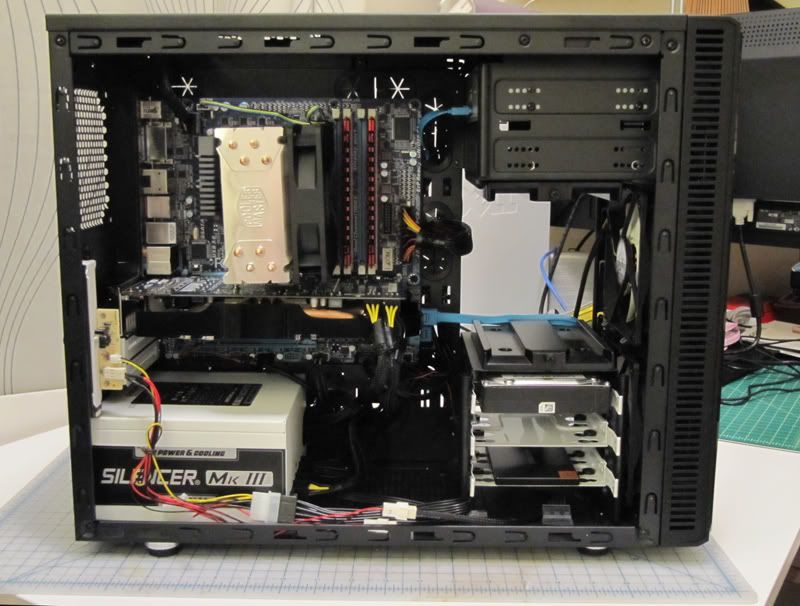
That fan controller makes a bit of wire mess in the front, but I'd like to replace it with a 5.25" on up front when I do some more fan stuff that I've been thinking about (adding exhaust, swapping out the stock CPU cooler fan) and hopefully that will be tidier. It's not quite as perfectly neat as I had envisioned, but not too bad for my first time, I think.
The back side:

Again, not perfect but not too bad. Those SATA cables gave me such fits! So stiff and all way too long for this little case. The SATA power cables were the worst because they each had about 4 connectors on them, which just made it hard to pin them down flat anywhere. But the side panel shut without *too* much trouble, so I guess it's all hidden away back there either way.
Now if only I could get my games downloaded from Origin! That's been going on for a few weeks of customer service back-and-forth. (You don't have any emoticons that quite express how I feel about that!) But yay! I built a computer, and it was pretty fun and easy!
Front of the case, which is so nice in person even if it doesn't show up here. It has this semi-matte, brushed metal look to it, and the magnetic closure is very satisfying. Two 120mm fans behind the door, with intake vents on the side there.

That pesky i/o shield! The stock fan controller is in the vertical PCI slot. There was a 120mm fan included as rear exhaust, and I hope to put another one there soon; but at the moment, it's up at the front in an attempt to keep as much of my cat's hair out of this machine as possible!

And the main event:
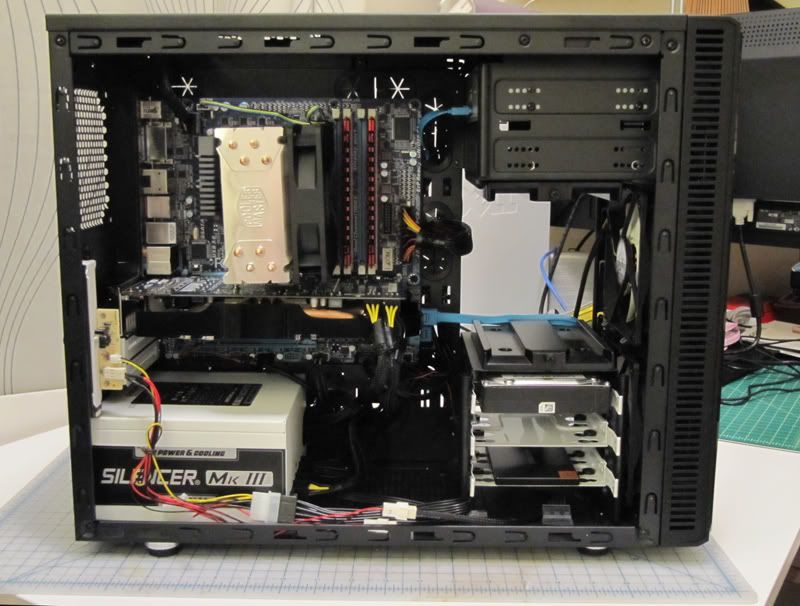
That fan controller makes a bit of wire mess in the front, but I'd like to replace it with a 5.25" on up front when I do some more fan stuff that I've been thinking about (adding exhaust, swapping out the stock CPU cooler fan) and hopefully that will be tidier. It's not quite as perfectly neat as I had envisioned, but not too bad for my first time, I think.
The back side:

Again, not perfect but not too bad. Those SATA cables gave me such fits! So stiff and all way too long for this little case. The SATA power cables were the worst because they each had about 4 connectors on them, which just made it hard to pin them down flat anywhere. But the side panel shut without *too* much trouble, so I guess it's all hidden away back there either way.
Now if only I could get my games downloaded from Origin! That's been going on for a few weeks of customer service back-and-forth. (You don't have any emoticons that quite express how I feel about that!) But yay! I built a computer, and it was pretty fun and easy!
#37
 27th Apr 2012 at 6:24 PM
27th Apr 2012 at 6:24 PM
For the first self-build? It's fabulous! 
I'd be willing to bet, you'd be tinkering with that for months, yet. So no need to rush, add-on and replace things as you research and learn stuff. Don't know about you, but I always make mistakes when I rush things.
So no need to rush, add-on and replace things as you research and learn stuff. Don't know about you, but I always make mistakes when I rush things.
All your games are digital downloads? Bummer! Sims 2 Store Edition is the ebil. And on Sims 3, Origin updates play havoc on installed Sims3Pack content, among other things.

I'd be willing to bet, you'd be tinkering with that for months, yet.
 So no need to rush, add-on and replace things as you research and learn stuff. Don't know about you, but I always make mistakes when I rush things.
So no need to rush, add-on and replace things as you research and learn stuff. Don't know about you, but I always make mistakes when I rush things.All your games are digital downloads? Bummer! Sims 2 Store Edition is the ebil. And on Sims 3, Origin updates play havoc on installed Sims3Pack content, among other things.
#38
 28th Apr 2012 at 8:10 PM
28th Apr 2012 at 8:10 PM
Posts: 139
Not all, but unfortunately, Double Deluxe is, so that's been holding everything else up. Sigh. This experience has completely soured me on the "convenience" of digital downloads. Never again, if I can help it!
Scholar
#39
 2nd May 2012 at 11:12 AM
2nd May 2012 at 11:12 AM
Posts: 1,118
Nice job! Welcome to glorious PC Gaming master race!
#40
 7th May 2012 at 12:13 AM
7th May 2012 at 12:13 AM
Posts: 139
Quote: Originally posted by ajaxsirius
| Nice job! Welcome to glorious PC Gaming master race! |
Thank you! So glad I gave it a shot!
#41
 7th May 2012 at 5:30 AM
7th May 2012 at 5:30 AM
Posts: 139
Okay, finally got my game up and running (knock on wood), and HOLY CRAP: With all my downloads, it used to take about 19 minutes for the game to start up. Now, on the ssd, it takes TWO MINUTES. WHAT. THAT IS INSANE. 
All the hard work finally pays off! (And building the computer was definitely the easiest part of the process!!)
TWO MINUTES!!!

All the hard work finally pays off! (And building the computer was definitely the easiest part of the process!!)
TWO MINUTES!!!
#42
 8th May 2012 at 7:32 PM
8th May 2012 at 7:32 PM
Posts: 1,746
Thanks: 161 in 2 Posts
It looks beautiful, congrats !
Who Posted
|
|

 Sign in to Mod The Sims
Sign in to Mod The Sims