 Job Overhaul -- Interviews And More (UPDATED: 30 May 2021)
Job Overhaul -- Interviews And More (UPDATED: 30 May 2021)
MTS has all free content, all the time. Donate to help keep it running.
SCREENSHOTS
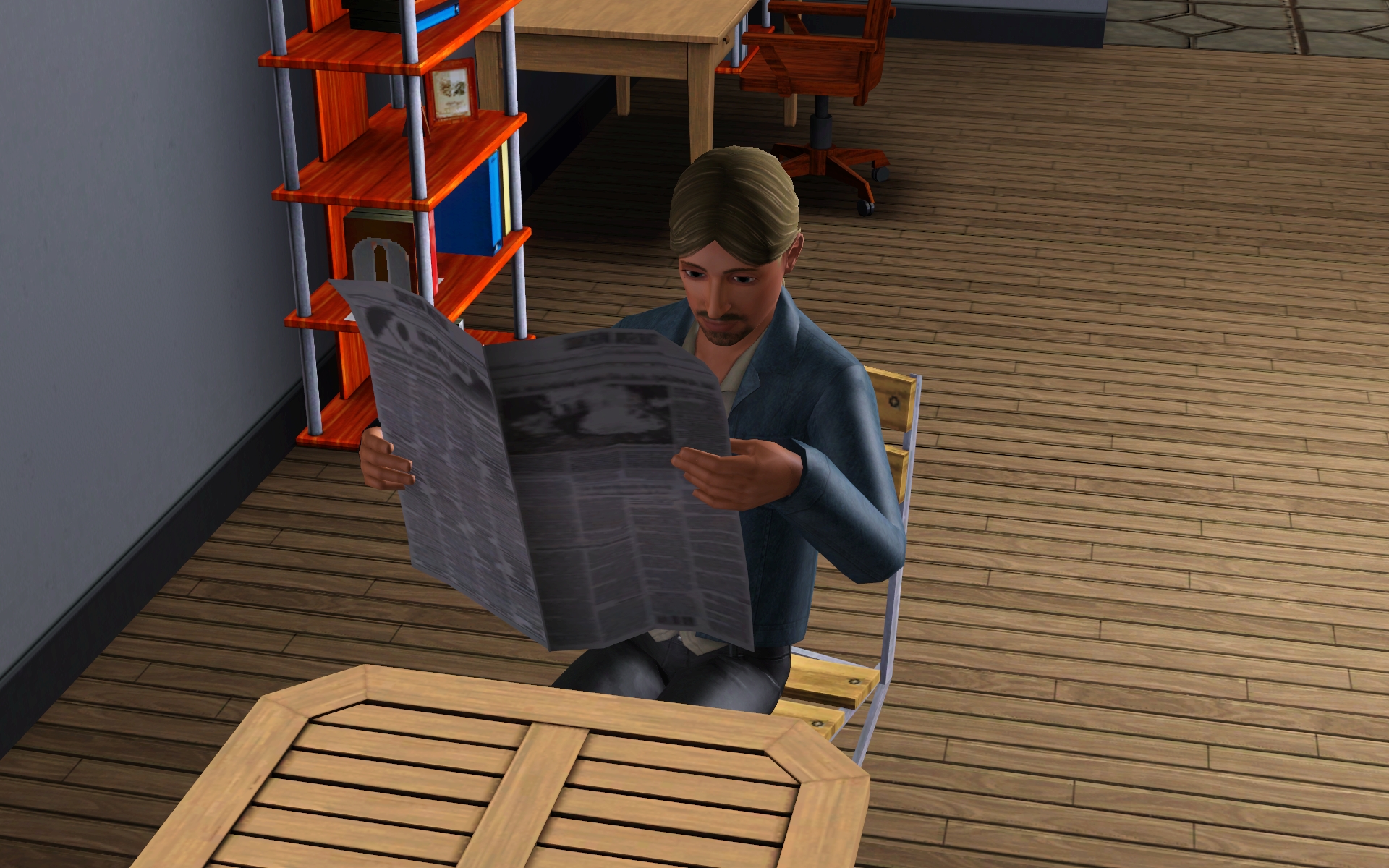
Screenshot-9.jpg - width=1920 height=1200
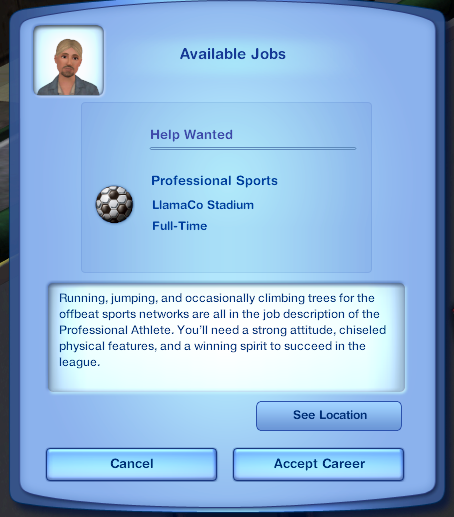
UI2.png - width=454 height=517
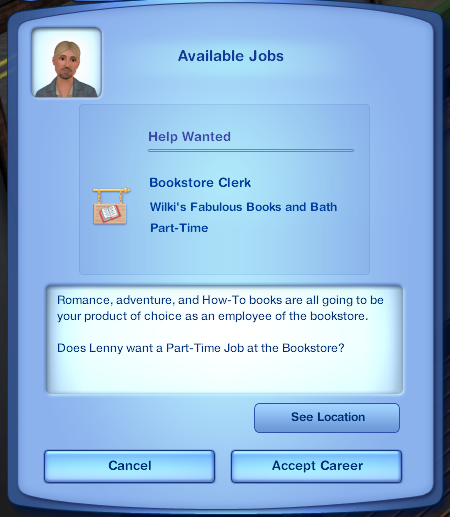
UI4.png - width=450 height=517
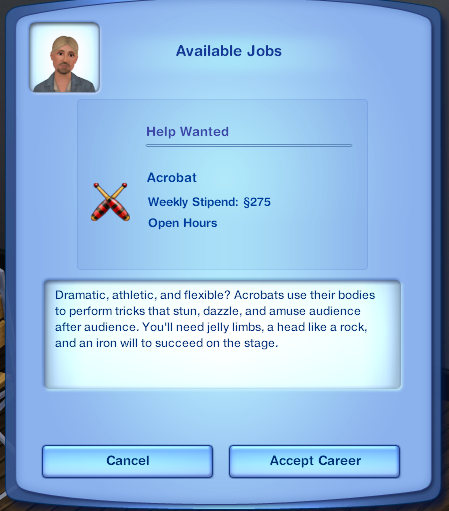
UI5.png - width=449 height=511
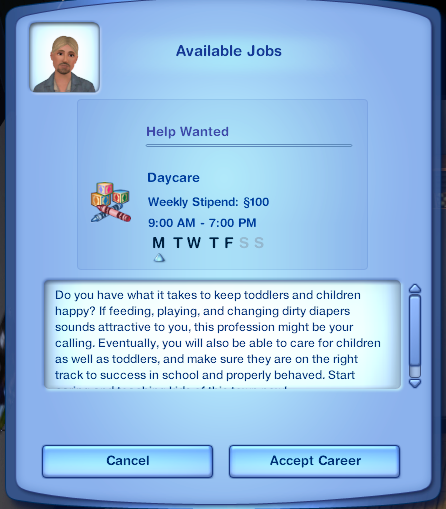
UI6.png - width=446 height=509
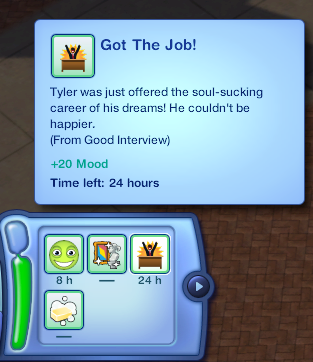
GotTheJob.png - width=313 height=362
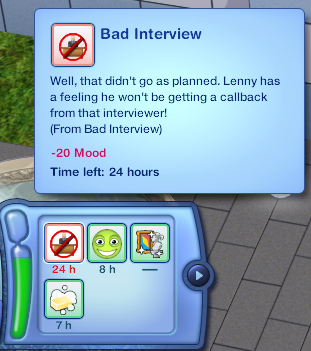
BadInterview.png - width=311 height=351
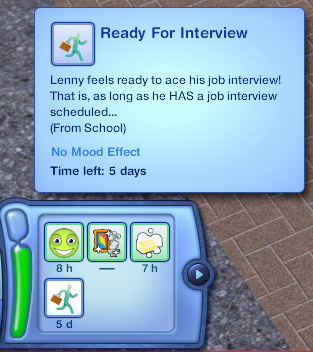
ReadyForInterview.png - width=313 height=352
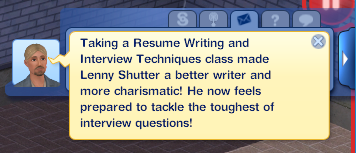
ResumeAndInterviewTechniques.png - width=356 height=153
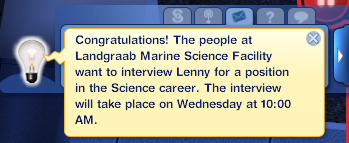
InterviewNotification.png - width=349 height=143

PositiveNotification1.png - width=350 height=97

NegativeNotification2.png - width=352 height=106
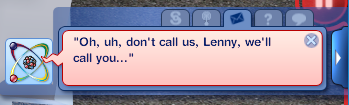
oof.png - width=349 height=105













Featured Upload!
This is a featured upload! It showcases the best talent and creativity available on MTS and in the community. 

Personal Picked Upload!
This is a personal favourite of the creator!
Created by gamefreak130
Uploaded: 30th Jun 2019 at 1:56 AM
Updated: 30th May 2021 at 6:40 PM - Mod Updated; See "Changelog"
Updated: 30th May 2021 at 6:40 PM - Mod Updated; See "Changelog"
Just in time for the Business creator theme comes a new mod all about jobs and professions!
This has been my labor of love (mixed with a bit of hatred) for almost a year now. I hope you all enjoy it!
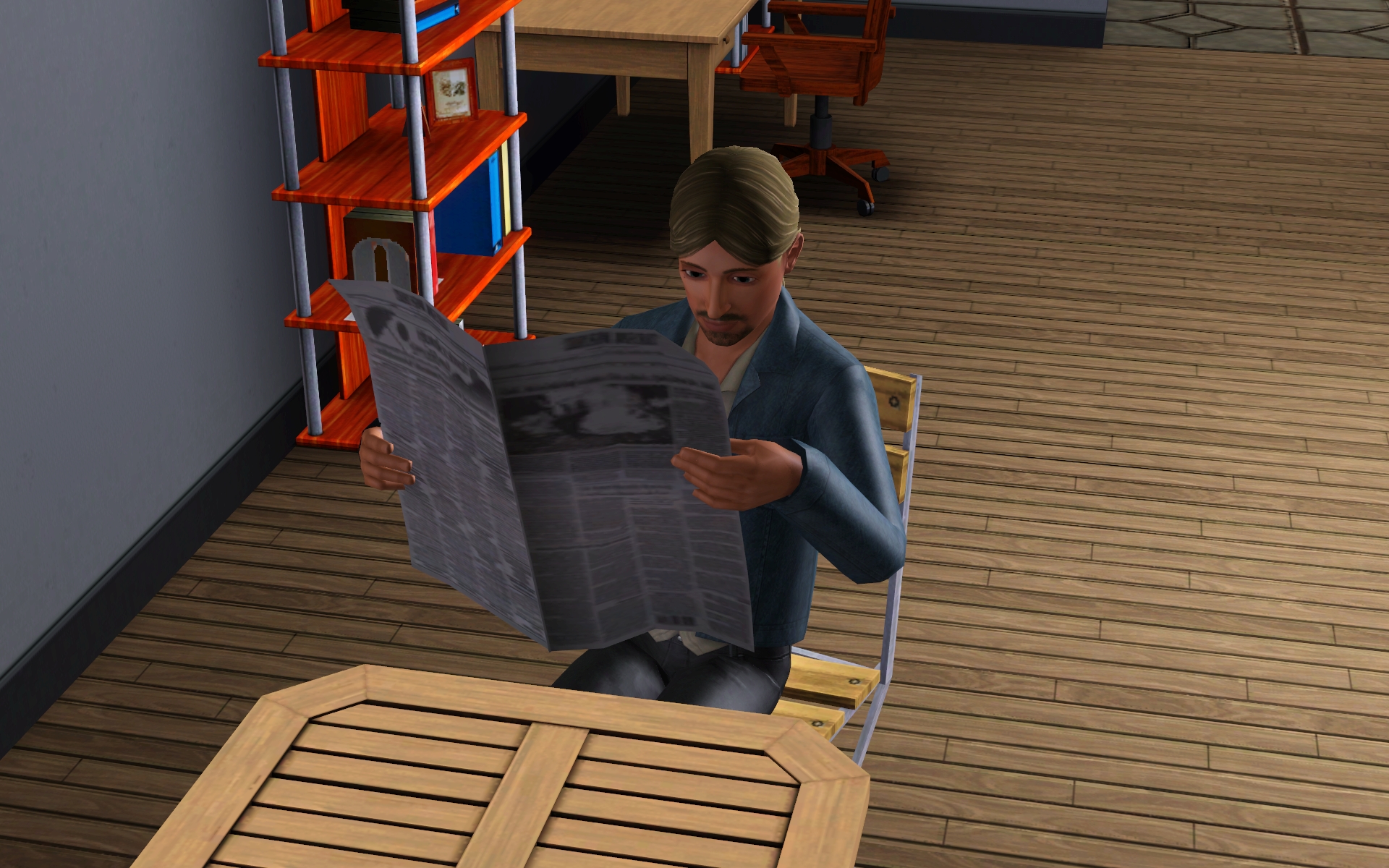
Changelog
30 May 2021:
16 January 2021:
No, I'm not dead. Yes, I'm still updating a two-year-old mod.
As this is far larger and more comprehensive than my typical mod updates, please note the following BEFORE you install the new version:
3 October 2019:
23 September 2019:
9 July 2019:
4 July 2019:
30 June 2019:
Day one patch, anyone?
 Reminder: When removing or updating mods, it is good practice to clear the ScriptCache.package file from your Userdata folder.
Reminder: When removing or updating mods, it is good practice to clear the ScriptCache.package file from your Userdata folder.
What Is This Mod?
This is a script mod that includes many different changes and additions relating to jobs and professions. No expansion packs are required for this mod; if you do not have an expansion related to a particular feature of this mod, that feature will simply not be present.
Job Selection Overhaul
One of the biggest changes in this mod comes in the form of an overhaul to the process of finding a job or profession in the first place. Gone are the days of walking into a Rabbithole and demanding a job; by default, the "Get Job in Rabbithole" interaction is now only enabled for jobs that do not require interviews (see "Interviews" and "Settings" below).
The "Find Profession" and "Find A Job/Upload Resume" interactions have been combined into one interaction for both careers and professions. For newspapers, "Find A Job" has been renamed to "Look Through Classifieds," and for computers, it has been renamed to "Browse Online Classifieds."
Previously, the process that randomly selected job offers for these interactions would ALWAYS select one job associated with a Sim's lifetime wish, and adults could not get part-time jobs through them -- in other words, the process was not truly random and was slightly different for every Sim. This has been fixed; the classifieds on computers or newspapers will be truly randomized each day, adults will receive offers for part-time jobs, and the results will be the same for everyone, regardless of whether or not Sims are eligible to apply for those jobs. Additionally, newspaper classifieds will not change at midnight every day, but will be assigned on a per-newspaper basis.
The exception to all of this is uploading a resume. Uploading a resume still guarantees that your sim will receive at least one job associated with a Sim's lifetime wish, and will also prioritize jobs related to the degrees a Sim has earned. It is also now possible to restrict certain jobs to Sims with certain academic degrees (see "Settings" below).
 NEW as of 16 January 2021
NEW as of 16 January 2021  Not only are the jobs offers themselves properly randomized, but the number of offers available at any given time will be as well. In fact, by default, there may be days where there are no jobs available at all! The minimum possible number of offers to be shown can be changed in the mod's settings, while the maximum is taken from the existing "kFindJobNumJobOpportunies" tuning attribute of the computers and newspaper, and is thus dependent on exactly what type of object you're using to browse the classifieds (see "Tuning and Translations" below).
Not only are the jobs offers themselves properly randomized, but the number of offers available at any given time will be as well. In fact, by default, there may be days where there are no jobs available at all! The minimum possible number of offers to be shown can be changed in the mod's settings, while the maximum is taken from the existing "kFindJobNumJobOpportunies" tuning attribute of the computers and newspaper, and is thus dependent on exactly what type of object you're using to browse the classifieds (see "Tuning and Translations" below).
By default, job offers will no longer no longer appear in one menu, except when using Holo Computers or Holo Phones. Instead, one offer will be presented at a time. If the offer is rejected, then Sims will continue searching for a tunable amount of time (see "Tunings and Translations" below).
Career offers, specifically, are now randomized by Rabbithole, rather than by careers themselves. In other words, career offers will no longer automatically be for the closest Rabbithole to a Sim's home lot, and occasionally multiple offers for the same career in multiple different Rabbitholes will appear on the same day.
The UI dialog for job offers, whether online, on a newspaper, or in Rabbitholes, has been slightly reworked. The offer will no longer show your Sim's predicted level upon being hired. Additionally, career offers will not show your Sim's predicted wage or work schedule -- although this information will be displayed for professions. Instead, the offer will merely indicate whether the job is full-time or part-time.

Once your Sim finds an offer they like, they will head to the Rabbithole it is located in (or City Hall, in the case of professions) to fill out an application. Once the application is complete, they may get the job then and there, or...
Job Interviews
This is the OTHER big change of this mod. By default, when a Sim applies for a career (unless they are applying to be an Alien Test Subject), they are required to have a formal job interview. The interview process can be enabled or disabled on a per-career basis (see "Settings" below); there are no interviews for professions or self-employed jobs.
Typically, interviews are scheduled within 24 to 48 hours of the time the application is submitted. Interviews are always scheduled for a specific time of day, depending on whether the job is full-time or part-time, and they are never scheduled on weekends or seasonal holidays. Interviews can be postponed or canceled at any time. Do note, however, that interviewers will not like having interviews postponed; you can only postpone a limited number of times, and each postpone will decrease your final chances of getting the job.
 NEW as of 16 January 2021
NEW as of 16 January 2021  You can have more than one interview scheduled at any given time, but be careful, as your Sim can only have one occupation at any given time, and you can't be at two interviews at once!
You can have more than one interview scheduled at any given time, but be careful, as your Sim can only have one occupation at any given time, and you can't be at two interviews at once!
Just because your Sim filled out an application does not mean they automatically get the job; during the interview, your Sim will be evaluated based on their traits and skills, as well as their mood at the time of the interview. From this, the chance the Sim has to get the job will be calculated, and the Random Number God will determine their fate. If the Sim gets the job, they will get a +20 "Got The Job!" moodlet for 24 hours; otherwise, they will get a -20 "Bad Interview" moodlet.
Colorful commentary will play out over the course of the interview as well:
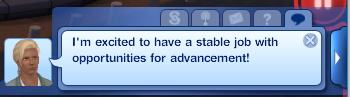
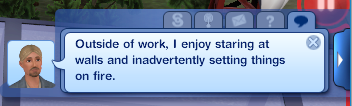
Every career will have its own list of positive traits, negative traits, and required skills that will influence a Sim's chance of getting the job. These settings can be changed at any time.
Other Major Changes
Minor Changes
Settings
Due to the large amount of tunable settings in this mod, all settings are saved on a per-world, per-savegame basis, and can be changed through the NRaas-style "Job Overhaul Settings" interaction within the "Jobs and Professions" submenu of Computers and Newspapers, and the "Jobs and Offers" submenu of Phones. Global settings used when starting a new game or loading the mod for the first time can be changed through the optional tuning package (see "Tunings and Translations" below).
Tunings and Translations
In the base mod, the global tuning used for interview settings and the three custom moodlets added by this mod can be changed in the "Gamefreak130.JobOverhaul.CareerInterviewTuning" and "Gamefreak130_InterviewBuffs" XML resources, respectively.
The tuning package contains the global tuning used for the rest of the settings in the "Gamefreak130.JobOverhaul.AvailableOccupationTuning," "Gamefreak130.JobOverhaul.AvailableSelfEmployedTuning," and "Gamefreak130.JobOverhaulSpace.PersistedSettings" XML resources. It also contains copies of some of the computer, newspaper, and smartphone tuning in case you want to change the maximum amount of job offers given per day or the number of minutes between job offers for each object.
Currently, the following languages are supported:
Compatibility and Uninstallation
Built, tested, and (mostly) working on game version 1.69. It may work on earlier versions, but it has not been tested; do so at your own risk.
As stated earlier, NO expansion packs are required for this mod to run.
Hoo boy, does this mod override a lot of stuff. Specifically, it overrides the following resources and will conflict with any mod that does the same:
Base Mod:
0xC4EE9153970C7628 -- CallRegisterAsSelfEmployed_Phone ITUN
0x6E8E8B1E0D6B041F -- CollegeOfBusiness_0x6e8e8b1e0d6b041f XML
0x5D2F59C5CA33FFC1 -- GetPrivateEyeCase_HoloComputer ITUN
0x1449F195353AB714 -- JoinActiveCareerGhostHunter_ScienceLab ITUN
0xE05463FD556F39ED -- JoinActiveCareerInteriorDesigner_CityHall ITUN
0xC88B43187816FEE5 -- JoinActiveCareerLifeguard_CityHall ITUN
0x7683CC6D0250B540 -- OccupationLevelsAndJobs XML
0x45F5D8F4F977AC92 -- RegisterAsSelfEmployedComputer_Computer ITUN
0x23200B60E8E6F442 -- RegisterAsSelfEmployedNewspaper_Newspaper ITUN
0xAE272926A21C3D87 -- RunForensicAnalysis_HoloComputer ITUN
0x165F5ACE7E180F4A -- WriteStakeoutReport_HoloComputer ITUN
Computer.FindJob
Computer.UploadResume
Computer.RegisterAsSelfEmployedComputer
Computer.FindActiveCareer
GetNewspaperChooser
FindJobNewspaper
RegisterAsSelfEmployedNewspaper
FindActiveCareerNewspaper
Phone.UploadResume
Phone.CallRegisterAsSelfEmployed
Phone.CallToCancelSteadyGig
CityHall.JoinActiveCareerInteriorDesigner
CityHall.JoinActiveCareerLifeguard
CityHall.RegisterAsSelfEmployed
Sim.ReadSomethingFromInventory
GetJobInRabbitHole
CollegeOfBusiness.AttendResumeWritingAndInterviewTechniquesClass
ScienceLab.JoinActiveCareerGhostHunter
PoliceStation.JoinActiveCareerPrivateEye
Services.DeliverNewspaper
JoinFirefighterActiveCareer
JoinStylistActiveCareer
GhostHunter.GoToJob
GhostHunter.ScanForGhosts
InteriorDesigner.EvaluateRenovation
Styling.StylistRole.JoinActiveCareerStylistSocial
Stylist.FinishGiveFashionAdvice
Proprietor.AskToJoinPerformanceCareer
GoToOccupationJobLocation
VisitLotAndWaitForDaycareGreeting
ChildDaycareChildMonitor
VaccinationSessionSituation
FreeClinicSessionSituation
CareerSelectionModel
CareerSelectionDialog
Tuning Package:
0xC205C4F1EBB85D85 -- ComputerCheap_0xc205c4f1ebb85d85 XML
0x3137ABA9F5AA12E3 -- ComputerExpensive_0x3137aba9f5aa12e3 XML
0xB60662EDE7D8C440 -- ComputerLaptop_0xb60662ede7d8c440 XML
0x8A09824A72B2EE3D -- ComputerLaptopModern_0x8a09824a72b2ee3d XML
0x34205FE456FAA589 -- ComputerLaptopVenue_0x34205fe456faa589 XML
0x95F81CDAC3C99271 -- Newspaper_0x95f81cdac3c99271 XML
0xF7714A5781549FDA -- Phone+UploadResume_0xf7714a5781549fda XML
0x4FE2AF9F08C6FFC8 -- HoloComputer_0x4fe2af9f08c6ffc8 XML
There is a separate version of the base mod with NRaas Careers compatibility. With this version, all custom careers will also require interviews by default, and the availability and interview settings for these careers can be changed just like any other career. DO NOT use this version if you do not have NRaas Careers installed, or else bad things will happen.
As of 16 January 2021, the base version of the mod, "Gamefreak130_JobOverhaul", works with and without NRaas Careers, and will provide interview settings and functionality for custom careers if installed. The previous Careers-only version, "Gamefreak130_JobOverhaulCareers," is still kept here for archival purposes, but it is obsolete and no longer supported.
This mod renders JT's No Joining Careers At Rabbitholes and Gurra's All Careers Available In the Future unnecessary, and those mods should not be installed together with this one.
Uninstallation should not create a huge problem -- simply remove the mod from the packages folder. However, to avoid potential game problems, it is good practice to reset all sims and clear all interview data (see "Settings" above) in every world visited while the mod was installed. After removal or update of the mod, it is recommended that you delete the "ScriptCache.package" file from your Userdata folder.
 Known Issues
Known Issues
Additional Credits
This has been my labor of love (mixed with a bit of hatred) for almost a year now. I hope you all enjoy it!
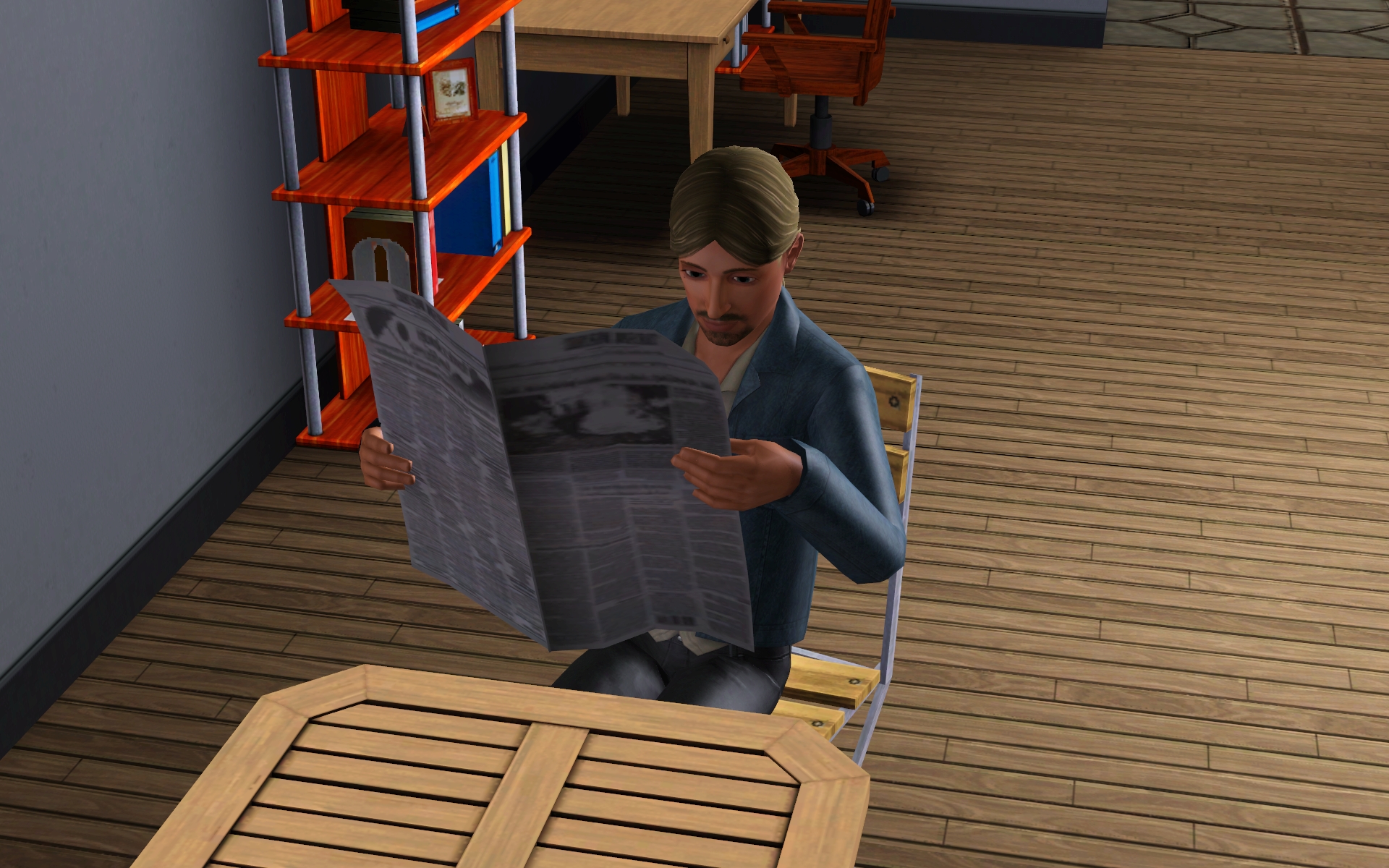
Changelog
30 May 2021:
- Added German translation. Thanks Mirideto!
- Fixed bug concerning Sims resetting upon entering a rabbithole for an interview after taking a long time to get there
- Fixed bug concerning the "Transfer Job Here" interaction not appearing
16 January 2021:
No, I'm not dead. Yes, I'm still updating a two-year-old mod.
- Added French, Italian, and Spanish translations. Thanks to charmedlp, Sim mania, and plumbello, respectively!
- Sims can now apply for more than one job and have multiple pending interviews at one time (although they are still restricted to just one career, sorry
 ). See "Job Interviews" for more info.
). See "Job Interviews" for more info. - The number of job offers available at any one time from browsing classifieds is now randomized from a specified minimum to maximum; see "Job Selection Overhaul" for more info
- In what I have dubbed "The Great Mergening," there is now only one version of the mod (Gamefreak130_JobOverhaul) that will work regardless of whether or not NRaas Careers is installed! The older, Careers-only version will remain in the downloads page for archival purposes, but it will no longer be updated or supported.
- More detailed information about a Sim's career in the homeworld and the future will be saved and reapplied when time traveling
- Added a more relevant and less confusing tooltip when an ad for the part-time Film career is shown, but a Sim does not have enough celebrity points to apply
- The "Job Overhaul Settings" interaction on phones other than a cell phone can now be found under "Jobs and Offers..." alongside all other job-related interactions, rather than "Jobs and Professions..."
- The process by which mod settings are exported and imported has been changed. This should make importing and exporting a little faster, but EXPORTED SETTINGS FROM PREVIOUS VERSIONS ARE NOT COMPATIBLE.
- Newspapers will now be properly put away when the "Look Through Classifieds" interaction is cancelled
- Fixed bug concerning autonomous rereading of books, even when NRaas OnceRead is installed
- Fixed bug concerning job applications in combo rabbitholes when Late Night is not installed
- Fixed bug concerning job offer dialogs appearing for Sims not in the active household under certain conditions
- Fixed bug in which the "Browse Classifieds" interaction would continue displaying job offers even after cancellation under certain conditions
- Massively refactored all existing code. This (hopefully) should not affect anything on the side of the end user, but it should make my job a little easier in the future

- Possibly more minor things that I've forgotten about
As this is far larger and more comprehensive than my typical mod updates, please note the following BEFORE you install the new version:
- As stated above, exported settings from previous versions cannot be imported once you update due to a change in the XML format. If you wish to preserve these exported settings, you can:
- Start a new game with the previous version installed
- Once in Live Mode, import the exported settings
- Save, quit, install the new version, and reload. Your previously-imported settings should still be preserved.
- Once in Live Mode, export the saved game's settings to the new format
- Rinse and repeat for all settings export files you have
- All scheduled interviews will be dropped completely when you update. To be extra safe, you can run "Clear Interview Data" from the settings menu to ensure no interviews are scheduled when you install the update, but that is optional.
- To avoid other unexpected behavior, ensure that no active Sims are in the middle of any interactions or situations related to their current occupation or the job searching process before updating
3 October 2019:
- Fixed a bug concerning promotion dialogs appearing for Sims outside the active household.
23 September 2019:
- Added Polish translation. Thanks Wojtek!
- Career promotions are no longer automatic, nor are they guaranteed; see "Other Major Changes" for more info
9 July 2019:
- Fixed script errors and undefined behavior when installed with NRaas OnceRead; this mod should now be fully compatible with OnceRead
- Fixed script errors resulting from teen sims clicking on certain Rabbitholes
4 July 2019:
- Fixed an issue concerning bugged "Go Here" interactions when NRaas GoHere is installed without the Late Night expansion; this mod should now be fully compatible with GoHere
- Added Holo Computer tuning to tuning package
- Added Russian translation. Thanks Knight!
- Languages other than English or Russian will display English strings so as not to be totally unplayable
30 June 2019:
Day one patch, anyone?
- Fixed a bug concerning Sims being reset when autonomously reading newspapers
- Fixed an EA bug concerning Medical job notifications; see "Other Major Changes" for more info
What Is This Mod?
This is a script mod that includes many different changes and additions relating to jobs and professions. No expansion packs are required for this mod; if you do not have an expansion related to a particular feature of this mod, that feature will simply not be present.
Job Selection Overhaul
One of the biggest changes in this mod comes in the form of an overhaul to the process of finding a job or profession in the first place. Gone are the days of walking into a Rabbithole and demanding a job; by default, the "Get Job in Rabbithole" interaction is now only enabled for jobs that do not require interviews (see "Interviews" and "Settings" below).
The "Find Profession" and "Find A Job/Upload Resume" interactions have been combined into one interaction for both careers and professions. For newspapers, "Find A Job" has been renamed to "Look Through Classifieds," and for computers, it has been renamed to "Browse Online Classifieds."
Previously, the process that randomly selected job offers for these interactions would ALWAYS select one job associated with a Sim's lifetime wish, and adults could not get part-time jobs through them -- in other words, the process was not truly random and was slightly different for every Sim. This has been fixed; the classifieds on computers or newspapers will be truly randomized each day, adults will receive offers for part-time jobs, and the results will be the same for everyone, regardless of whether or not Sims are eligible to apply for those jobs. Additionally, newspaper classifieds will not change at midnight every day, but will be assigned on a per-newspaper basis.
The exception to all of this is uploading a resume. Uploading a resume still guarantees that your sim will receive at least one job associated with a Sim's lifetime wish, and will also prioritize jobs related to the degrees a Sim has earned. It is also now possible to restrict certain jobs to Sims with certain academic degrees (see "Settings" below).
By default, job offers will no longer no longer appear in one menu, except when using Holo Computers or Holo Phones. Instead, one offer will be presented at a time. If the offer is rejected, then Sims will continue searching for a tunable amount of time (see "Tunings and Translations" below).
Career offers, specifically, are now randomized by Rabbithole, rather than by careers themselves. In other words, career offers will no longer automatically be for the closest Rabbithole to a Sim's home lot, and occasionally multiple offers for the same career in multiple different Rabbitholes will appear on the same day.
The UI dialog for job offers, whether online, on a newspaper, or in Rabbitholes, has been slightly reworked. The offer will no longer show your Sim's predicted level upon being hired. Additionally, career offers will not show your Sim's predicted wage or work schedule -- although this information will be displayed for professions. Instead, the offer will merely indicate whether the job is full-time or part-time.

Once your Sim finds an offer they like, they will head to the Rabbithole it is located in (or City Hall, in the case of professions) to fill out an application. Once the application is complete, they may get the job then and there, or...
Job Interviews
This is the OTHER big change of this mod. By default, when a Sim applies for a career (unless they are applying to be an Alien Test Subject), they are required to have a formal job interview. The interview process can be enabled or disabled on a per-career basis (see "Settings" below); there are no interviews for professions or self-employed jobs.
Typically, interviews are scheduled within 24 to 48 hours of the time the application is submitted. Interviews are always scheduled for a specific time of day, depending on whether the job is full-time or part-time, and they are never scheduled on weekends or seasonal holidays. Interviews can be postponed or canceled at any time. Do note, however, that interviewers will not like having interviews postponed; you can only postpone a limited number of times, and each postpone will decrease your final chances of getting the job.
Just because your Sim filled out an application does not mean they automatically get the job; during the interview, your Sim will be evaluated based on their traits and skills, as well as their mood at the time of the interview. From this, the chance the Sim has to get the job will be calculated, and the Random Number God will determine their fate. If the Sim gets the job, they will get a +20 "Got The Job!" moodlet for 24 hours; otherwise, they will get a -20 "Bad Interview" moodlet.
Colorful commentary will play out over the course of the interview as well:
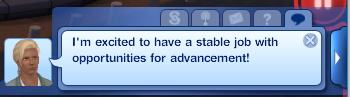
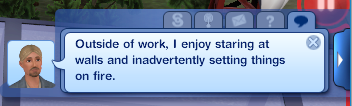
Every career will have its own list of positive traits, negative traits, and required skills that will influence a Sim's chance of getting the job. These settings can be changed at any time.
| Career Name | Positive Traits | Negative Traits | Required Skills |
|---|---|---|---|
| Business | Ambitious, Schmoozer, Charismatic, Irresistible, Frugal, Perceptive | Rebellious, Shy, Socially Awkward, Loser | None |
| Criminal | Ambitious, Evil, Mean Spirited, Insane, Athletic, Genius | Good, Friendly, Family Oriented, Coward, Clumsy, Loser | Athletic |
| Culinary | Ambitious, Natural Cook, Schmoozer | Mean Spirited, Shy, Loser | Cooking |
| Journalism | Ambitious, Bookworm, Artistic, Friendly, Charismatic, Social Butterfly | Socially Awkward, Shy, Loner, Mean Spirited, Loser | Writing, Charisma |
| Law Enforcement | Ambitious, Genius, Athletic, Artistic, Disciplined, Brave | Absent Minded, Clumsy, Coward, Loser | Logic |
| Medical | Ambitious, Genius, Bookworm, Socially Awkward | Absent Minded, Loser | Science, Logic |
| Military | Ambitious, Athletic, Handy, Schmoozer, Daredevil, Disciplined, Brave | Absent Minded, Coward, Clumsy, Loser | Handiness, Athletic |
| Music | Ambitious, Artistic, Virtuoso, Genius, Star Quality | Can't Stand Art, Loser | Guitar, Piano, Drums, Bass, Laser Rhythm-a-Con |
| Political | Ambitious, Charismatic, Friendly, Schmoozer, Social Butterfly | Socially Awkward, Shy, Loner, Mean Spirited, Loser | Charisma |
| Professional Sports | Ambitious, Athletic, Disciplined | Clumsy, Couch Potato, Loser | Athletic |
| Science | Ambitious, Genius, Green Thumb, Handy, Angler, Socially Awkward | Absent Minded, Loser | Science, Gardening, Handiness, Fishing |
| Education | Ambitious, Bookworm, Charismatic, Genius, Friendly, Nurturing | Mean Spirited, Shy, Loner, Socially Awkward, Loser, Dislikes Children | Logic, Charisma |
| Film | Ambitious, Natural Born Performer, Star Quality, Schmoozer, Charismatic, Artistic, Social Butterfly, Avant Garde | Shy, Socially Awkward, Loner, Can't Stand Art, Loser | Writing, Charisma |
| Fortune Teller | Ambitious, Charismatic, Schmoozer, Supernatural Fan, Social Butterfly, Genius | Supernatural Skeptic, Shy, Socially Awkward, Loser | Alchemy, Charisma, Logic |
| Video Game Developer | Ambitious, Genius, Artistic, Socially Awkward, Computer Whiz | Absent Minded, Technophobe, Can't Stand Art, Loser | Writing, Nerd Influence |
| Art Appraiser | Ambitious, Artistic, Avant Garde | Can't Stand Art, Loser | Painting, Rebel Influence |
| Sports Agent | Ambitious, Charismatic, Schmoozer, Irresistible | Socially Awkward, Shy, Loser | Charisma, Social Networking, Jock Influence |
| Astronomer | Ambitious, Athletic, Genius, Schmoozer, Future Sim | Shy, Socially Awkward, Technophobe, Loser | Advanced Technology |
| Bot Arena | Ambitious, Schmoozer, Bot Fan, Charismatic, Social Butterfly, Future Sim | Technophobe, Loser | Advanced Technology, Charisma, Bot Building |
| All Part-time Jobs; Custom Careers Added Through NRaas Careers | Ambitious | Loser | None |
Other Major Changes
- Sims can have different jobs in their homeworld and in the future. Live out the time-travelling double life you've always secretly wanted to live!
- The "Register as Self Employed" interactions will always display all available self-employment jobs, even if a Sim does not meet the requirements. This change was originally present in City Hall as part of NRaas Careers, but I have extended the functionality to the Newspaper, Phone, and Computer and allowed the interactions to appear even if Ambitions is not installed.
- There is now a "Join Daycare Profession" interaction at City Hall. Of course, it will only appear if the Daycare profession and the "Join Professions on Location" settings are enabled (see "Settings" below).
- All careers are available in the future. I'll admit, this fix was shamelessly ripped from Gurra09's XML tuning mod. However, my fix was done through scripting, meaning it automatically applies to custom careers and there is no conflict with other mods that edit the "Careers" XML resource. Individual careers can be disabled in the future world, as in the homeworld, using the Career Availability Settings menu (see "Settings" below).
- All professions are available in the future. Ever wanted to run a Daycare and take care of toddlers in Oasis Landing? All professions now work properly and can be selected in the future world; see the "Minor Changes" section for more details on fixes made to individual professions. Individual professions can be disabled in the future world, as in the homeworld, using the Career Availability Settings menu (see "Settings" below).
- The "Attend Resume Writing and Interview Techniques Class" interaction is no longer totally useless. It can now be taken in any School Rabbithole, and will provide a "Ready for Interview" moodlet for five days that will increase the chances of a successful job interview by a tunable amount (See "Settings" below). The price of the class has been raised accordingly, to 250 simoleons. The previous effect of boosting the Writing and Charisma skills has not been changed.
- More opportunities can appear in both the homeworld and the future. Previously, career and skill opportunities from the Astronomer and Bot Arena careers would not appear outside of Oasis Landing, and all other opportunities would not appear within Oasis Landing. Now (with some exceptions), all opportunities can appear in any world, and they will not be automatically dropped when travelling to another world.
- An ENTIRELY UNUSED JOB (Medical Oversight Needed) for the Medical career has been unearthed, and will now properly spawn at levels 9 and 10 if you have the Ambitions expansion pack.
 NEW as of 30 June 2019
NEW as of 30 June 2019  The Ambitions Rabbithole jobs associated with the Medical career will now show the correct notifications. Previously, all jobs would use the same generic progress notifications, despite having unique completion notifications. This has been fixed; Sims can now sit in on a tense political fight, patch up criminals in their hideout, oversee a dangerous science experiment, and hold a workplace safety seminar!
The Ambitions Rabbithole jobs associated with the Medical career will now show the correct notifications. Previously, all jobs would use the same generic progress notifications, despite having unique completion notifications. This has been fixed; Sims can now sit in on a tense political fight, patch up criminals in their hideout, oversee a dangerous science experiment, and hold a workplace safety seminar! NEW as of 23 September 2019
NEW as of 23 September 2019  Career promotions are no longer automatic or guaranteed. Rather than automatically giving Sims a career promotion upon leaving work with a full performance bar, Sims now have a tunable chance of being offered a promotion (see "Settings" below), and this promotion can be accepted or rejected.
Career promotions are no longer automatic or guaranteed. Rather than automatically giving Sims a career promotion upon leaving work with a full performance bar, Sims now have a tunable chance of being offered a promotion (see "Settings" below), and this promotion can be accepted or rejected.
Minor Changes
- If this mod is installed alongside icarus_allsorts's Pool Jobs for Lifeguards, then a beach lot will not be required to enter the Lifeguard profession -- a pool lot will suffice
- Additional requirements were added to certain Fortune Teller and Academic opportunities; this should prevent them from appearing by mistake as part of the Ghost Hunter or Investigator professions
- The "Get Food for Shoot" job in the Film career will now work as originally intended. I don't know how long this was broken, but it's fixed now

- The "Promote New Movie in Bars" job in the Film career can now spawn in Future Lounges
- The "Join Lifeguard Profession" interaction has been removed from lifeguard chairs. If a chair offered me a job, I would most likely turn it down.
- Jobs spawned in Combo Rabbitholes by professions will now properly play music on the lot, and their map tags will now point to the Rabbithole proper. You may need to pick up and set down Combo Rabbitholes in Edit Town for jobs to properly spawn in them in the first place.
- Any newspapers in a Sim's inventory will automatically turn old and unreadable upon travel to another world
- The Daycare profession now works properly when there is no school in town
- Mummies, Simbots, Ghosts, and Plumbots will no longer appear in Vaccination sessions or Free Clinics in the Medical career
- The Firefighter profession now has a chance to spawn all jobs at higher levels, rather than "big-ticket" disaster events; additionally, the Epic Rabbithole Rescue jobs may spawn at any level after they are unlocked
- ALL death types are now valid for ghosts spawned through the "Ghostly Presence" and "Angry Ghost Invasion" jobs in the Ghost Hunter profession, even if their associated expansions are not installed!
- In the future, ghosts spawned through the "Ghostly Presence" and Angry Ghost Invasion" jobs in the Ghost Hunter profession will occasionally be plumbot ghosts
- Sonic Showers and Food Synthesizers will now satisfy basic living requirements when renovating homes in the Interior Designer profession
- Giving Fasion Advice to another Sim will now satisfy the "Give Fashion Advice" wish. Go figure.
- The "Register as Self Employed" and "Cancel Steady Gig" interactions on Phones have been moved to the "Jobs and Offers" submenu, rather than their own "Jobs and Professions" submenu
- When registering as self employed, Sims will not receive the offer immediately upon entering City Hall; instead, it will be treated as a job application, and they will have to spend time there before the offer will appear (see "Settings" below)
- And more miscellany that I probably forgot about!
Settings
Due to the large amount of tunable settings in this mod, all settings are saved on a per-world, per-savegame basis, and can be changed through the NRaas-style "Job Overhaul Settings" interaction within the "Jobs and Professions" submenu of Computers and Newspapers, and the "Jobs and Offers" submenu of Phones. Global settings used when starting a new game or loading the mod for the first time can be changed through the optional tuning package (see "Tunings and Translations" below).
| Setting | Description | Default Value |
|---|---|---|
| Base Full Time Interview Chance | The base chance (0 to 100) of a Sim getting a full-time job from an interview | 30 |
| Base Part Time Interview Chance | The base chance (0 to 100) of a Sim getting a part-time job from an interview | 65 |
| Bonus Resume Jobs | The number of bonus job offers received from uploading a resume rather than browsing classifieds | 1 |
| Clear Interview Data | Clears the dictionaries that store interview data, canceling all scheduled interviews for all Sims in a world | |
| Display All Job Offers in One Menu | Whether or not job offers from computers, newspapers, or smartphones will be presented in one menu; if set to true, the next two settings are also assumed to be true and will be hidden from the settings menu | False |
| Display Holo Computer Job Offers in One Menu | Whether or not to have the Holo Computer present all job offers in one menu like the crazy future tech it is | True |
| Display Holo Phone Job Offers in One Menu | Whether or not to have the Holo Phone present all job offers in one menu like the crazy future tech it is | True |
| Export Settings | Saves all current settings to a Library file | |
| Full Time Interview Hour | The hour of the day (0 to 23) that interviews for full-time jobs will be scheduled | 10 |
| Import Settings | Loads saved settings from a Library settings file, if any exist | |
| Join Careers On Location | Whether or not to enable the "Get Job in Rabbithole" interactions for jobs that do not require an interview | True |
| Join Professions On Location | Whether or not to enable the "Join Profession" Rabbithole interactions | False |
| Maximum Interview Postpones | The maximum amount of times a Sim can postpone any given job interview | 3 |
| Minimum Jobs Offered | The minimum number of jobs offered through a particular newspaper or the online classifieds | 0 |
| Negative Trait Interview Chance Decrease | The amount (0 to 100) subtracted from the base interview chance for each negative trait a Sim has | 15 |
| Part Time Interview Hour | The hour of the day (0 to 23) that interviews for part-time jobs will be scheduled | 17 |
| Positive Trait Interview Chance Increase | The amount (0 to 100) added to the base interview chance for each positive trait a Sim has | 10 |
| Postpone Interview Chance Decrease | The amount (0 to 100) subtracted from the base interview chance for every time the interview is postponed | 10 |
| Promotion Chance | The chance (0 to 100) of a Sim getting a career promotion upon leaving work with a full performance bar | 10 |
| Ready For Interview Chance Increase | The amount (0 to 100) added to the base interview chance if a Sim has the "Ready for Interview" moodlet | 15 |
| Register as Self Employed with Newspaper | Whether or not to enable the "Register As Self Employed" interaction on Newspapers | False |
| Reset Settings | Resets all settings to their global defaults, as defined by XML tuning | |
| Required Skill Interview Chance Increase | The amount (0 to 100) added to the base interview chance per level for every required skill a Sim has | 3 |
| Time in Rabbithole for Interview | The amount of time, in minutes, a Sim spends in a Rabbithole for a job interview | 60 |
| Time in Rabbithole for Job Application | The amount of time, in minutes, a Sim spends in a Rabbithole to apply for a job or profession | 30 |
| Career Availability | Contains settings related to the general availability of careers and professions, organized by occupation | |
| Is Available | Whether or not Sims can apply for the career or profession | True |
| Required Degrees | The academic degrees that a Sim needs to apply for the career or profession | None |
| Interviews | Contains more detailed Settings related to job interviews, organized by career | |
| Negative Traits | The traits that will negatively impact a Sim's chance of getting a job from the interview | See "Job Interviews" Above |
| Positive Traits | The traits that will positively impact a Sim's chance of getting a job from the interview | See "Job Interviews" Above |
| Required Skills | The skills that will positively impact a Sim's chance of getting a job from the interview | See "Job Interviews" Above |
| Requires Interview | Whether or not the job requires an interview to begin with | True (Except Alien Test Subject, which defaults to False) |
| Self Employment Availability | Contains settings related to the availability of self-employed jobs | |
| [Job Name] | Whether or not a Sim can register for this self-employed title | True |
Tunings and Translations
In the base mod, the global tuning used for interview settings and the three custom moodlets added by this mod can be changed in the "Gamefreak130.JobOverhaul.CareerInterviewTuning" and "Gamefreak130_InterviewBuffs" XML resources, respectively.
The tuning package contains the global tuning used for the rest of the settings in the "Gamefreak130.JobOverhaul.AvailableOccupationTuning," "Gamefreak130.JobOverhaul.AvailableSelfEmployedTuning," and "Gamefreak130.JobOverhaulSpace.PersistedSettings" XML resources. It also contains copies of some of the computer, newspaper, and smartphone tuning in case you want to change the maximum amount of job offers given per day or the number of minutes between job offers for each object.
Currently, the following languages are supported:
- English
- Russian
- Polish
- French
- Italian
- Spanish
Compatibility and Uninstallation
Built, tested, and (mostly) working on game version 1.69. It may work on earlier versions, but it has not been tested; do so at your own risk.
As stated earlier, NO expansion packs are required for this mod to run.
Hoo boy, does this mod override a lot of stuff. Specifically, it overrides the following resources and will conflict with any mod that does the same:
Base Mod:
0xC4EE9153970C7628 -- CallRegisterAsSelfEmployed_Phone ITUN
0x6E8E8B1E0D6B041F -- CollegeOfBusiness_0x6e8e8b1e0d6b041f XML
0x5D2F59C5CA33FFC1 -- GetPrivateEyeCase_HoloComputer ITUN
0x1449F195353AB714 -- JoinActiveCareerGhostHunter_ScienceLab ITUN
0xE05463FD556F39ED -- JoinActiveCareerInteriorDesigner_CityHall ITUN
0xC88B43187816FEE5 -- JoinActiveCareerLifeguard_CityHall ITUN
0x7683CC6D0250B540 -- OccupationLevelsAndJobs XML
0x45F5D8F4F977AC92 -- RegisterAsSelfEmployedComputer_Computer ITUN
0x23200B60E8E6F442 -- RegisterAsSelfEmployedNewspaper_Newspaper ITUN
0xAE272926A21C3D87 -- RunForensicAnalysis_HoloComputer ITUN
0x165F5ACE7E180F4A -- WriteStakeoutReport_HoloComputer ITUN
Computer.FindJob
Computer.UploadResume
Computer.RegisterAsSelfEmployedComputer
Computer.FindActiveCareer
GetNewspaperChooser
FindJobNewspaper
RegisterAsSelfEmployedNewspaper
FindActiveCareerNewspaper
Phone.UploadResume
Phone.CallRegisterAsSelfEmployed
Phone.CallToCancelSteadyGig
CityHall.JoinActiveCareerInteriorDesigner
CityHall.JoinActiveCareerLifeguard
CityHall.RegisterAsSelfEmployed
Sim.ReadSomethingFromInventory
GetJobInRabbitHole
CollegeOfBusiness.AttendResumeWritingAndInterviewTechniquesClass
ScienceLab.JoinActiveCareerGhostHunter
PoliceStation.JoinActiveCareerPrivateEye
Services.DeliverNewspaper
JoinFirefighterActiveCareer
JoinStylistActiveCareer
GhostHunter.GoToJob
GhostHunter.ScanForGhosts
InteriorDesigner.EvaluateRenovation
Styling.StylistRole.JoinActiveCareerStylistSocial
Stylist.FinishGiveFashionAdvice
Proprietor.AskToJoinPerformanceCareer
GoToOccupationJobLocation
VisitLotAndWaitForDaycareGreeting
ChildDaycareChildMonitor
VaccinationSessionSituation
FreeClinicSessionSituation
CareerSelectionModel
CareerSelectionDialog
Tuning Package:
0xC205C4F1EBB85D85 -- ComputerCheap_0xc205c4f1ebb85d85 XML
0x3137ABA9F5AA12E3 -- ComputerExpensive_0x3137aba9f5aa12e3 XML
0xB60662EDE7D8C440 -- ComputerLaptop_0xb60662ede7d8c440 XML
0x8A09824A72B2EE3D -- ComputerLaptopModern_0x8a09824a72b2ee3d XML
0x34205FE456FAA589 -- ComputerLaptopVenue_0x34205fe456faa589 XML
0x95F81CDAC3C99271 -- Newspaper_0x95f81cdac3c99271 XML
0xF7714A5781549FDA -- Phone+UploadResume_0xf7714a5781549fda XML
0x4FE2AF9F08C6FFC8 -- HoloComputer_0x4fe2af9f08c6ffc8 XML
As of 16 January 2021, the base version of the mod, "Gamefreak130_JobOverhaul", works with and without NRaas Careers, and will provide interview settings and functionality for custom careers if installed. The previous Careers-only version, "Gamefreak130_JobOverhaulCareers," is still kept here for archival purposes, but it is obsolete and no longer supported.
This mod renders JT's No Joining Careers At Rabbitholes and Gurra's All Careers Available In the Future unnecessary, and those mods should not be installed together with this one.
Uninstallation should not create a huge problem -- simply remove the mod from the packages folder. However, to avoid potential game problems, it is good practice to reset all sims and clear all interview data (see "Settings" above) in every world visited while the mod was installed. After removal or update of the mod, it is recommended that you delete the "ScriptCache.package" file from your Userdata folder.
 Known Issues
Known Issues- As stated earlier, Combo Rabbitholes need to be picked up and set down in Build/Buy mode before jobs from professions can be properly assigned to them. This seems to be an EA bug.
Additional Credits
S3PE and Visual Studio 2017 for making modding stupidly easy
JT`, whose musings on his own mod served as an early inspiration for this one
Battery for his C# utility libraries, which I used as a basis for menus and reflection in this mod
Armiel for her Builder's Island that makes testing quick and simple
Various modders and their scripting tutorials scattered throughout the Interwebs
Tashiketh for keeping this site up and running
My many test sims for putting up with my nonsense
And you, for checking out this mod!
JT`, whose musings on his own mod served as an early inspiration for this one
Battery for his C# utility libraries, which I used as a basis for menus and reflection in this mod
Armiel for her Builder's Island that makes testing quick and simple
Various modders and their scripting tutorials scattered throughout the Interwebs
Tashiketh for keeping this site up and running
My many test sims for putting up with my nonsense
And you, for checking out this mod!
| Filename | Size | Downloads | Date | |||||
|
Gamefreak130_JobOverhaul.rar
| Up-to-date version that can be used with or without NRaas Careers; download this, not Gamefreak130_JobOverhaulCareers!
Size: 152.2 KB · Downloads: 40,332 · 30th May 2021 |
152.2 KB | 40,332 | 30th May 2021 | |||||
|
Gamefreak130_JobOverhaulTuning.rar
| Optional tuning package not required for the mod to run; see Tuning and Translations and Compatibility and Uninstallation in description for more info
Size: 10.2 KB · Downloads: 6,009 · 16th Jan 2021 |
10.2 KB | 6,009 | 16th Jan 2021 | |||||
|
Gamefreak130_JobOverhaulCareers.rar
| Obsolete version for use only alongside NRaas Careers; use Gamefreak130_JobOverhaul instead
Size: 118.1 KB · Downloads: 15,428 · 4th Oct 2019 |
118.1 KB | 15,428 | 4th Oct 2019 | |||||
| For a detailed look at individual files, see the Information tab. | ||||||||
Key:
- - File was updated after upload was posted
Install Instructions
Also Thanked - Users who thanked this download also thanked:
Packs Needed
None, this is Sims 3 base game compatible!
Other Information
Type:
– Unlocked Maxis Content
– Fixed
: Fixed EA mistakes
– Additional Functionality
: Mods which add brand new functionality to the game
Tags
#themeBusiness, #jobs, #professions, #careers, #interview, #self-employed, #future, #opportunities
Heya! Thanks for checking out my stuff.
If you enjoy the mods that I put out, consider supporting me on Patreon:
www.patreon.com/Gamefreak130
I typically keep my Github repos private, but I'm happy to share my source code if you ask nicely.
www.patreon.com/Gamefreak130
I typically keep my Github repos private, but I'm happy to share my source code if you ask nicely.

 Sign in to Mod The Sims
Sign in to Mod The Sims Job Overhaul -- Interviews And More (UPDATED: 30 May 2021)
Job Overhaul -- Interviews And More (UPDATED: 30 May 2021)

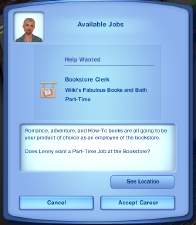
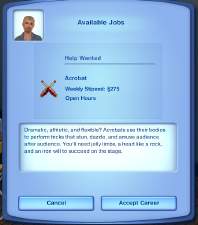
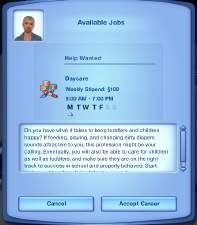

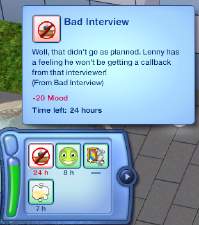
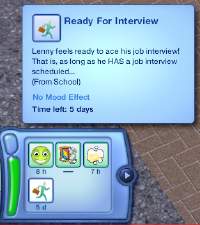
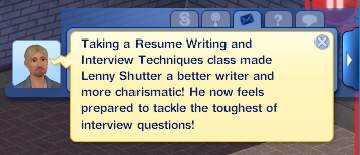
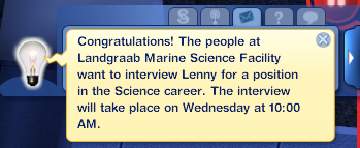
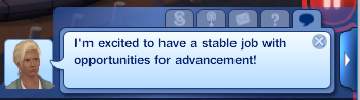
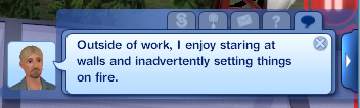
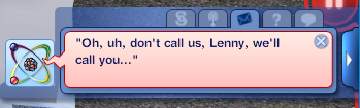
 ). See "Job Interviews" for more info.
). See "Job Interviews" for more info.
More Downloads BETA
Here are some more of my downloads: